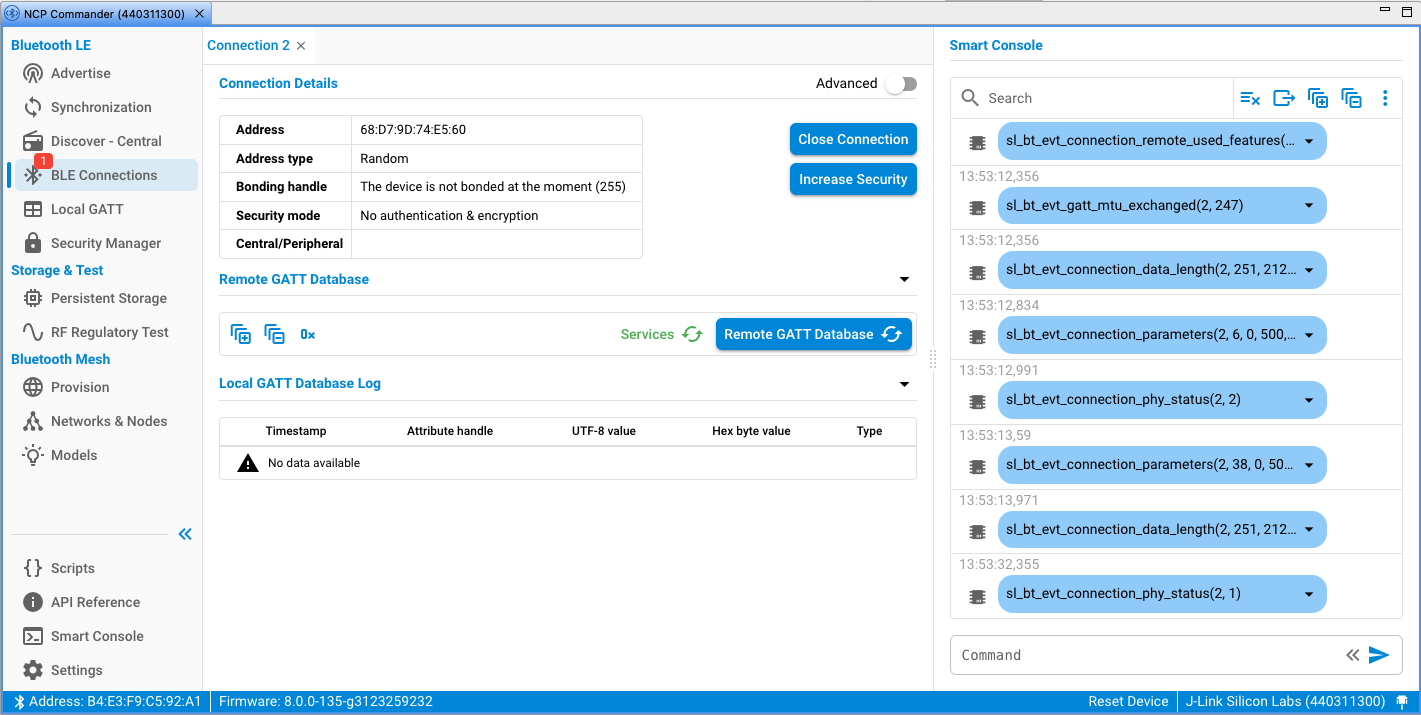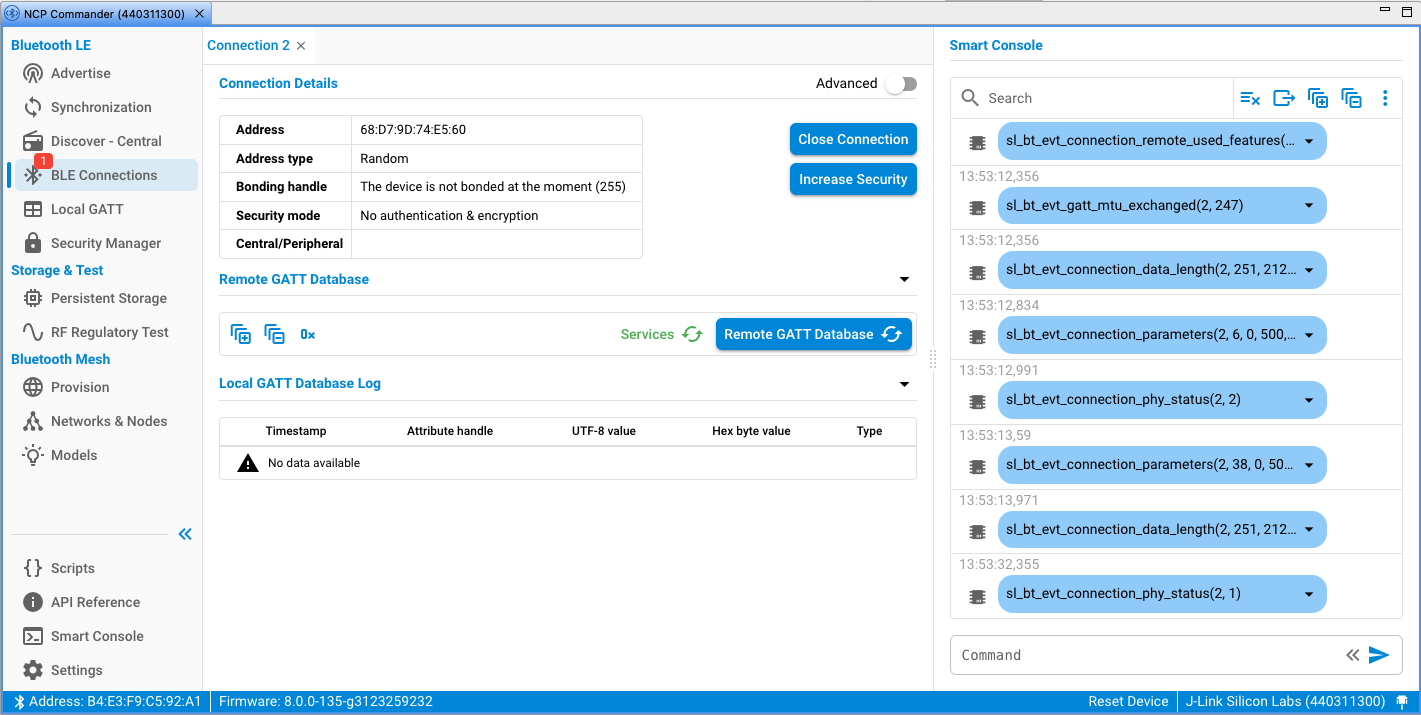Advertising#
To start advertising, click "+" next to "Advertise" to create an advertiser set.
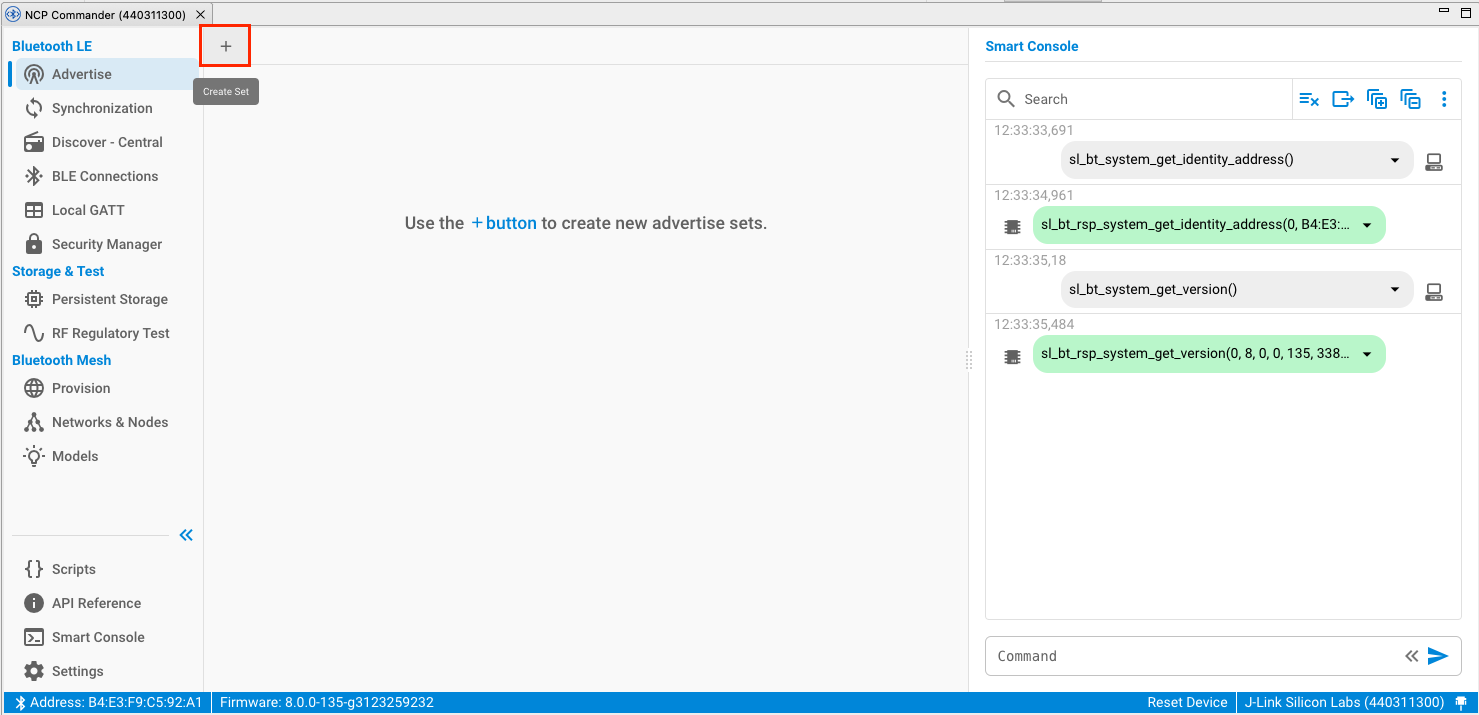
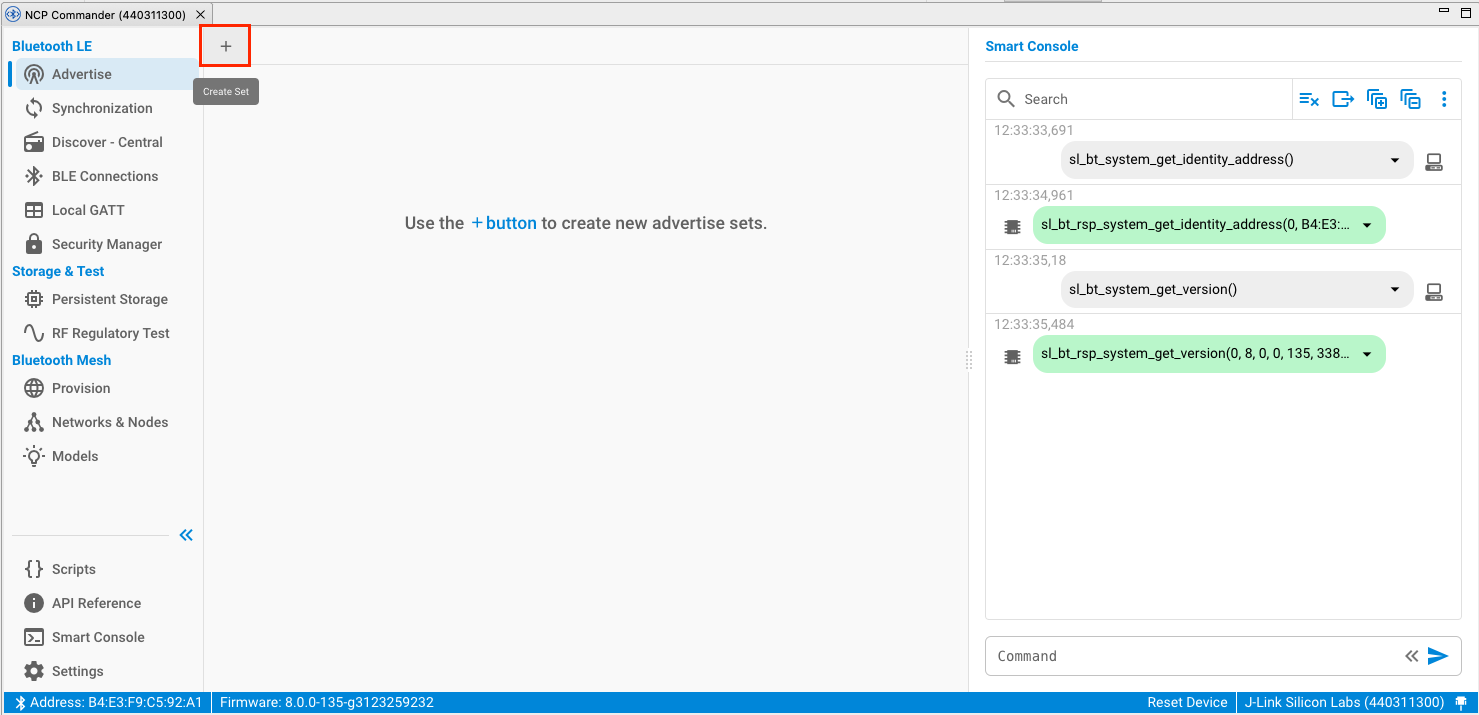
Select the desired advertising mode, create custom advertising packets if desired, and click Start.
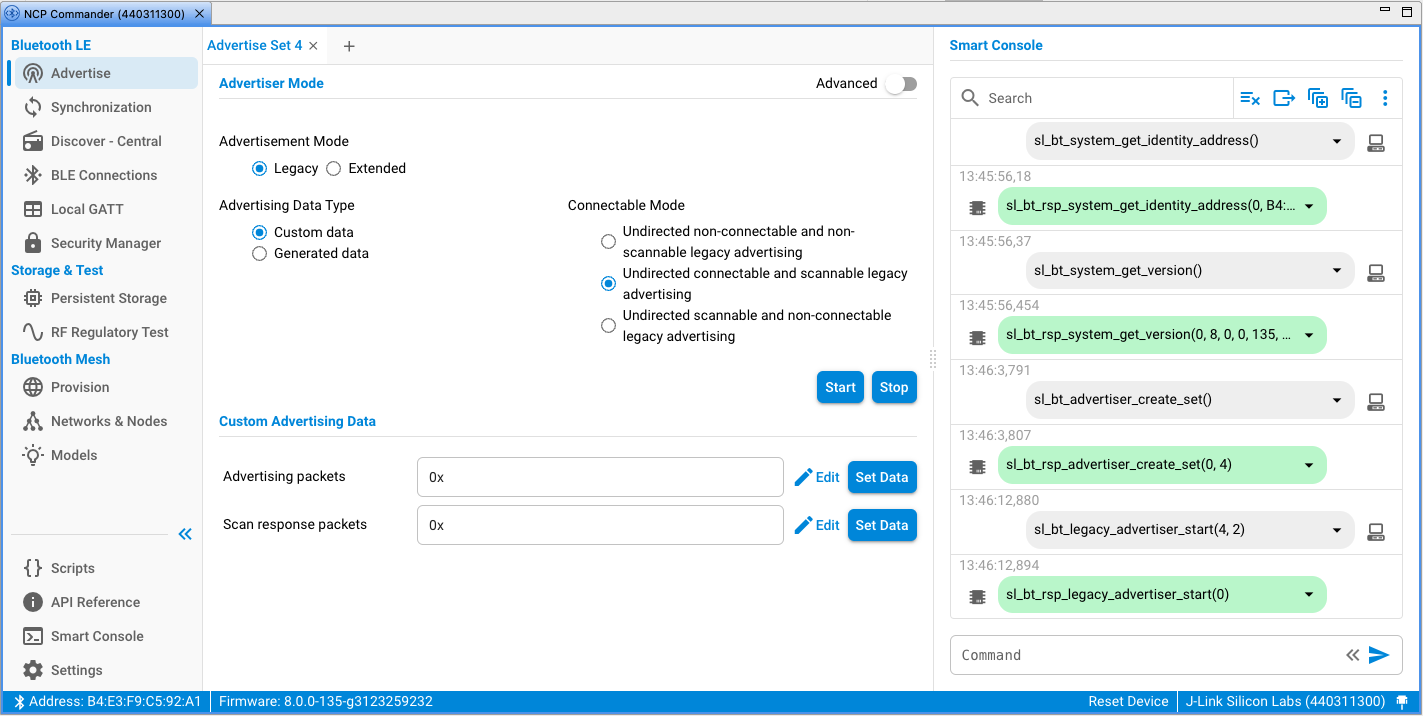
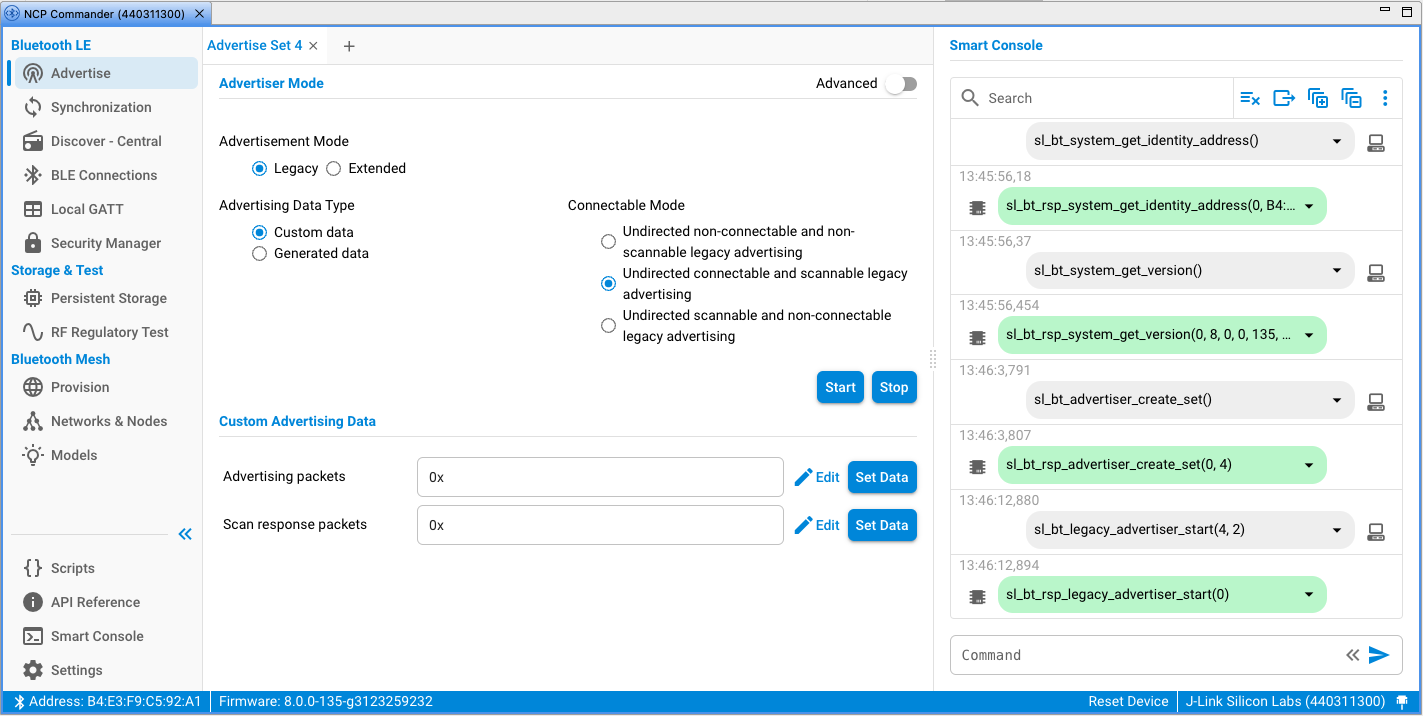
When advertising, the NCP target example accepts Bluetooth connections. If you connect to a WSTK or with another central device (for example with your phone), you can see the events and commands on the log.