Prerequisites#
To develop for Amazon Sidewalk on Silicon Labs SoCs and modules, you need the hardware and software resources detailed on this page.
Hardware#
Silicon Labs Wireless Development Hardware#
Silicon Labs produces many different kits to support development for a broad range of wireless technologies. New users can jump-start their journey with a Silicon Labs Pro Kit for Amazon Sidewalk. While experienced users may have much of the required hardware on hand already, Silicon Labs recommends they too start with Silicon Labs Pro Kit for Amazon Sidewalk.
For Amazon Sidewalk solutions, the typical Silicon Labs development hardware is a wireless main board paired with a radio board that supports Sidewalk. The Sidewalk-specific wireless technologies supported in this configuration (Bluetooth Low Energy (BLE), sub-GHz FSK, and sub-GHz CSS) depend on the radio board, as shown in the following table. Note that for sub-GHz support, some devices will require both an EFR32 radio board and an additional Semtech LoRa shield with the appropriate adapter board. Advanced users who have already bought a Pro Kit or have a WSTK/WPK can augment their existing hardware with additional radio boards as needed.
The following list and table summarizes these requirements. You can also read our hardware selector guide to help choose appropriate hardware for your use case.
A Sidewalk-supported Radio board:
EFR32xG21B Radio Board (BRD4181C)
EFR32xG23B Radio Board (BRD4204D, BRD4210A, BRD4264C, BRD4263C, BRD4204C)
EFR32FG23 868-915 MHz +14 dBm Dev Kit (BRD2600A)
EFR32MG24B Radio Board (BRD4186B, BRD4186C, BRD4187B, or BRD4187C - included in the Silicon Labs Pro Kit for Amazon Sidewalk)
EFR32xG26B Radio Board (BRD2608A, BRD4118A, BRD4121A, BRD41201, BRD4117A, BRD4116A)
EFR32xG28B Radio Board (BRD2705A, BRD4400A, BRD4400B, BRD4400C, BRD4401A, BRD4401B, BRD4401C)
KG100S Module Radio Board (BRD4332A, included in the Silicon Labs Pro Kit for Amazon Sidewalk)
A Wireless Starter Kit Main board (BRD4001x), or a Wireless Pro Kit Main Board (BRD4002x) included in the Silicon Labs Pro Kit for Amazon Sidewalk. (Note: a main board is NOT required when using a Dev Kit from the list above)
For sub-GHz applications: A 915MHz antenna (included in most sub-GHz kits) should be installed on the appropriate connector. If using EFR32xG21, EFR32xG24 or EFR32xG26, a Semtech SX1262MB2CAS LoRa shield and Sidewalk Adaptation Board (BRD8042A, included in the Silicon Labs Pro Kit for Amazon Sidewalk) are required.
Radio Board Model | BLE | FSK | CSS |
|---|---|---|---|
EFR32xG21 | x | ||
EFR32xG21 + Semtech shield | x | x | x |
EFR32xG23 | x | ||
EFR32xG24 | x | ||
EFR32xG24 + Semtech shield | x | x | x |
EFR32xG26 | x | ||
EFR32xG26 + Semtech shield | x | x | x |
EFR32xG28 | x | x | |
KG100S | x | x | x |
Ⓘ INFO Ⓘ: Amazon Sidewalk support requires that target hardware have Secure Element (SE) firmware versions of at least v1.2.9 for xG21 SoCs, v2.1.7 for xG24 SoCs, and v1.2.9 for KG100S Modules. Follow instructions in Section 4.4 of AN1222: Production Programming of Series 2 Devices to update the SE firmware. xG28 and xG23 should come with an appropriate SE firmware version.
⚠ WARNING ⚠: EFR32xG21B and EFR32xG28 radio boards are available with devices of various flash sizes. Minimum flash size to run the Hello Neighbor example applications is 768 kB. This restriction does not apply to EFR32xG23 devices, which do not support BLE.
For simplicity, this Getting Started Guide focuses on the EFR32MG24 and demonstrates how to use the Amazon Sidewalk - SoC Hello Neighbor example application provided in the SDK for Amazon Sidewalk.
Amazon Sidewalk Gateway#
The Sidewalk protocol requires a gateway to provide endpoints access to the AWS cloud. Several Amazon products can act as a gateway. These products have different functions and varying support for Amazon Sidewalk network features. The list of Amazon Sidewalk gateways and their supported radio capabilities is available at the following link: https://docs.sidewalk.amazon/introduction/sidewalk-gateways.html.
The Amazon Echo 4th generation is the recommended Amazon Sidewalk gateway for development purposes. Silicon Labs validates the Amazon Sidewalk software development kit against this product.
Developers are advised to use their own gateway, as this affords the greatest control over providing consistent network access during the development phase. However, you may already have access to the Amazon Sidewalk network at your location. Amazon provides a Sidewalk Network Coverage map you can use to see if this is likely: https://coverage.sidewalk.amazon.
Sidewalk Gateway Setup#
Follow the standard product installation procedures to set up a new gateway. Configuring your gateway with Sidewalk support depends on a few additional requirements:
The gateway must be set up using a US-based Amazon account (see Change your Amazon Account Country to adjust the Country setting for an existing account)
Amazon Sidewalk must be enabled on the Amazon account (see Enable or Disable Amazon Sidewalk for Your Account for more help)
The gateway must have a US-localized IP address, and be configured with a US-based location (see Change Your Alexa Device Location if needed)
Using Sidewalk Gateways Outside the USA#
⚠ WARNING ⚠: Amazon Sidewalk is available only in the United States of America. To the extent that any Sidewalk gateway functionality might be used outside of the U.S., it should be used ONLY for Amazon Sidewalk endpoint development purposes. In addition, Silicon Labs recommends that you consult with your local regulatory bodies and check if the gateway is allowed to operate its radio in your locale, as U.S. license-free band devices, only for development. Developers are solely responsible for ensuring compliance with local regulations. Additionally, Silicon Labs recommends a shielded chamber or similar aparatus to capture and contain wireless signals within your development environment.
To enable operation outside of the US for your development, you need to use a VPN router that supports OpenVPN Client functionality in conjunction with a cloud VPN service provider. Refer to the following Amazon documentation for more details. You are also solely responsible for compliance with any local regulations regarding VPN use.
Ⓘ INFO Ⓘ: VPN clients running on a laptop or mobile device or using any other VPN protocol (such as L2TP or PPTP) are not supported.
Amazon Frustration-Free Setup (FFS)#
A fully operational gateway is linked to an Amazon account, usually during initial setup using the Alexa app. However, this device-account linking can instead be initiated at time of purchase if you buy the gateway from Amazon and check the box labeled Link device to your Amazon account to simplify setup. This account linking has implications for Sidewalk feature support and gateway setup:
Currently, FSK support is enabled on only one (by default, the first) compatible gateway linked to an account.
If you purchase a gateway device using an Amazon account other than the one you plan to use for testing and in the Alexa app to configure the gateway, do NOT check the Link device to your Amazon account box. Doing so may prevent the successful setup of your gateway until you request Amazon Customer Support to remove the original device-account link. More info: Amazon Frustration-Free Setup Frequently Asked Questions.
The Link device checkbox also enables Amazon Wi-Fi Simple Setup, which can simplify getting your new gateway connected when powered on. However, if you plan to connect the gateway to a different SSID than you already use with other devices known to your Amazon account, the FFS-driven automatic selection of Wi-Fi networks can impede your efforts to connect the gateway to your preferred SSID.
Software#
To get started with your Amazon Sidewalk development, you need:
Simplicity Studio 5, with the SDK extension for Amazon Sidewalk installed (see version and installation guidance below)
J-Link RTT Viewer (see version guidance below)
Ⓘ INFO Ⓘ: Amazon Sidewalk support requires the Amazon Sidewalk SDK extension. The extension version 1.0.0 requires at least Simplicity Studio v5, the Simplicity Commander version included in that release, GSDK 4.2.2, and JLink version 7.84.
Silicon Labs SDK Extension for Amazon Sidewalk#
During the initial install of Simplicity Studio, support for Amazon Sidewalk can be added by checking both the 32-bit and Wireless MCUs and the Amazon Sidewalk SDK extension boxes in the Installation Manager as shown in the "step 1" figure below. Click Next to install the latest 32-bit and Wireless MCU Simplicity SDK and the Sidewalk SDK extension.
If Simplicity Studio is already installed, follow step 1 below to add Simplicity SDK support for the first time. Alternatively, for installations that have already added at least one Simplicity SDK version, jump to step 2 to ensure you install Sidewalk support with the latest Simplicity SDK.
Add Simplicity SDK and SDK extension for Amazon Sidewalk to an existing Simplicity Studio installation.
Open Simplicity Studio 5.
Click the Install icon on the toolbar and select Install by technology type.
A Select Technology Type dialog opens. Select 32-bit and Wireless MCUs, Amazon Sidewalk SDK, and click Next (see figure below).
In the Package Installation Options dialog, select Auto and click Next.
Wait for the installation to complete, click Finish, and go to step 2 to verify the installed Simplicity SDK and Sidewalk support.
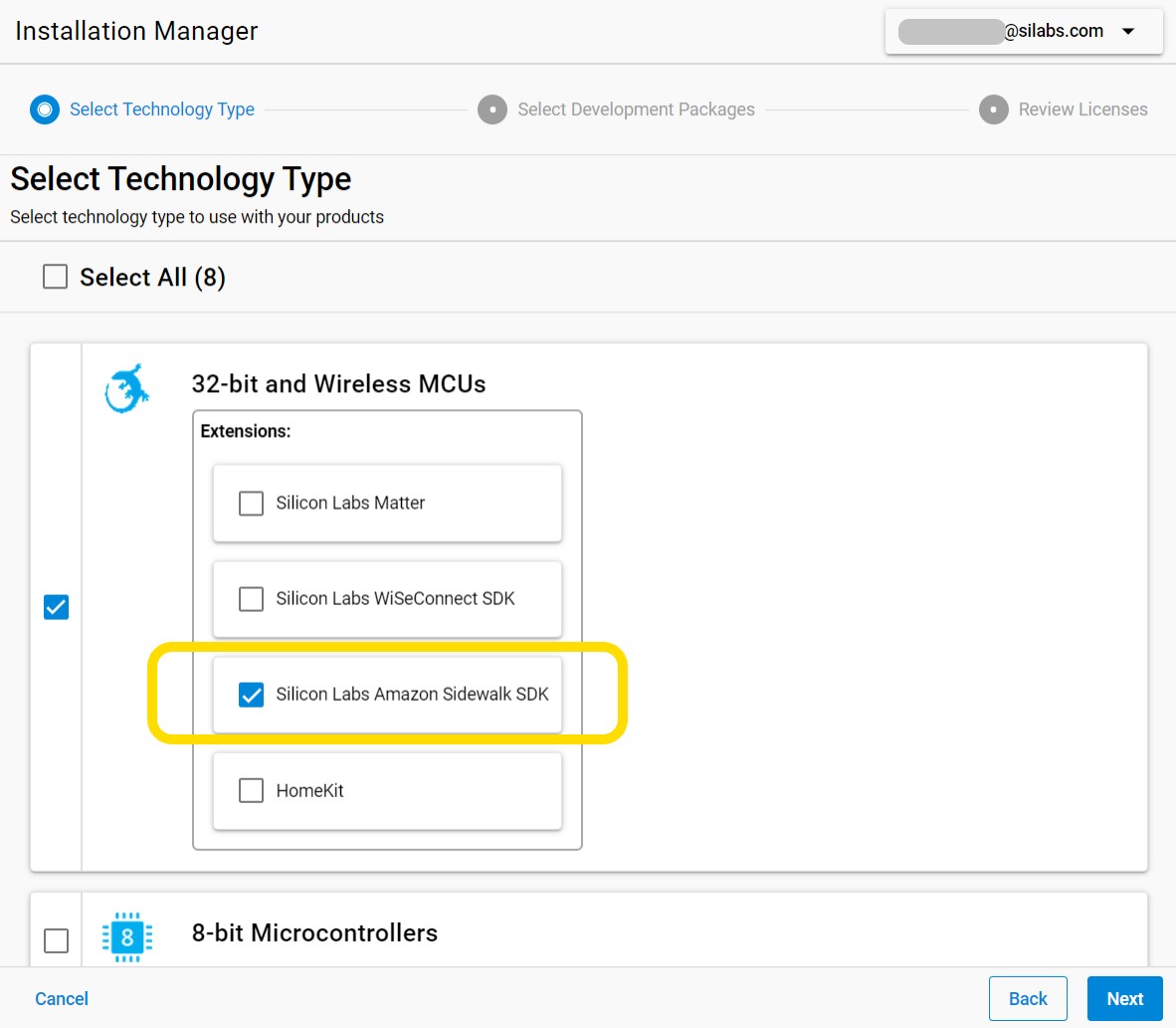
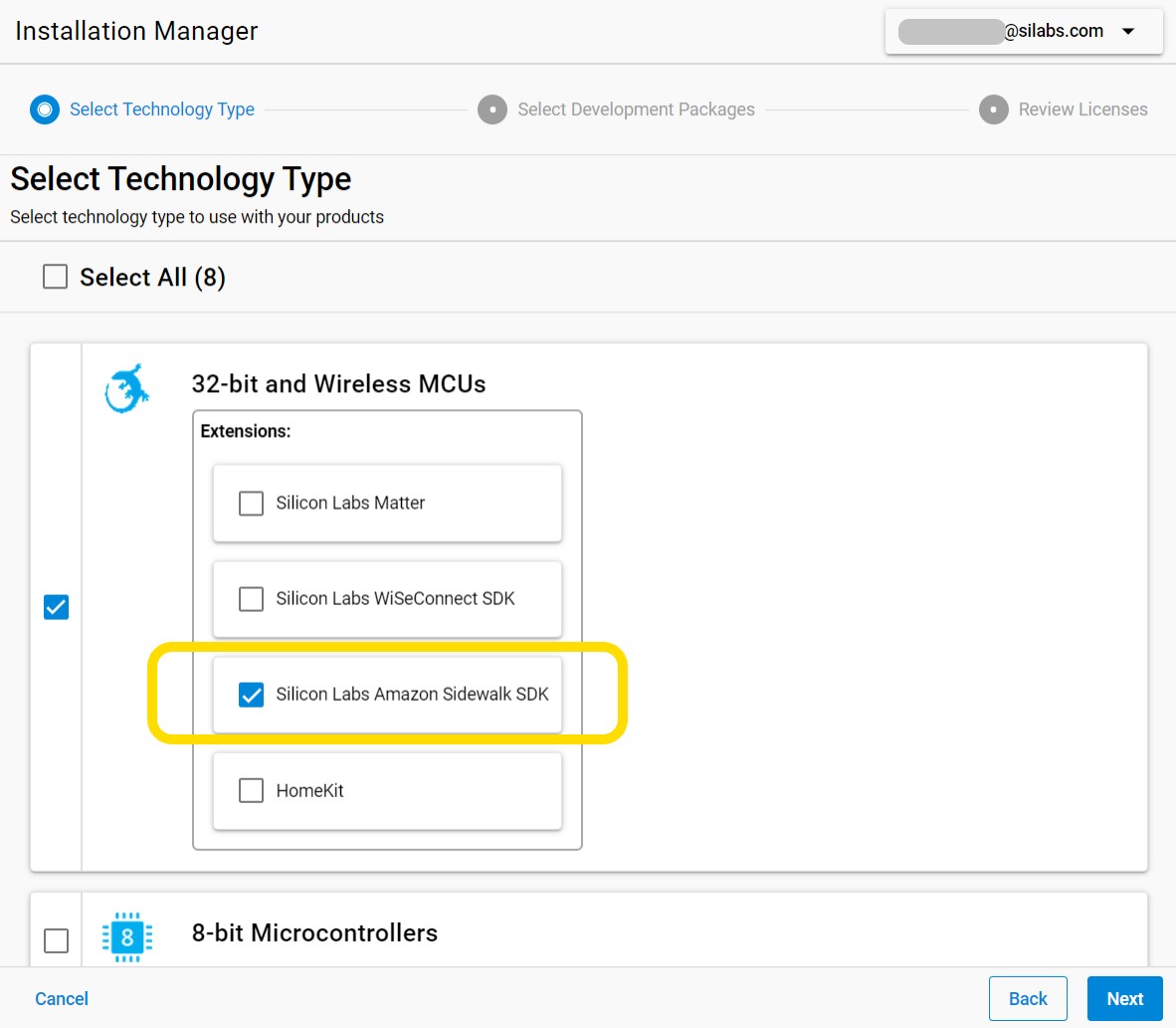
Add or confirm the SDK extension for Amazon Sidewalk when Simplicity SDK is already installed.
Open Simplicity Studio 5.
Click the Install icon on the toolbar and select Manage installed packages.
In the Installation Manager, go to the SDKs tab.
On the Simplicity SDK - 32-bit and Wireless MCUs card, verify that the latest version is installed.
If a different version is installed, click Add....
On the Versions drop-down, select the latest version.
Note the location of the new Simplicity SDK folder, you may want to refer to this in a later step.
If not already selected, check the box next to Amazon Sidewalk SDK.
Click Finish.
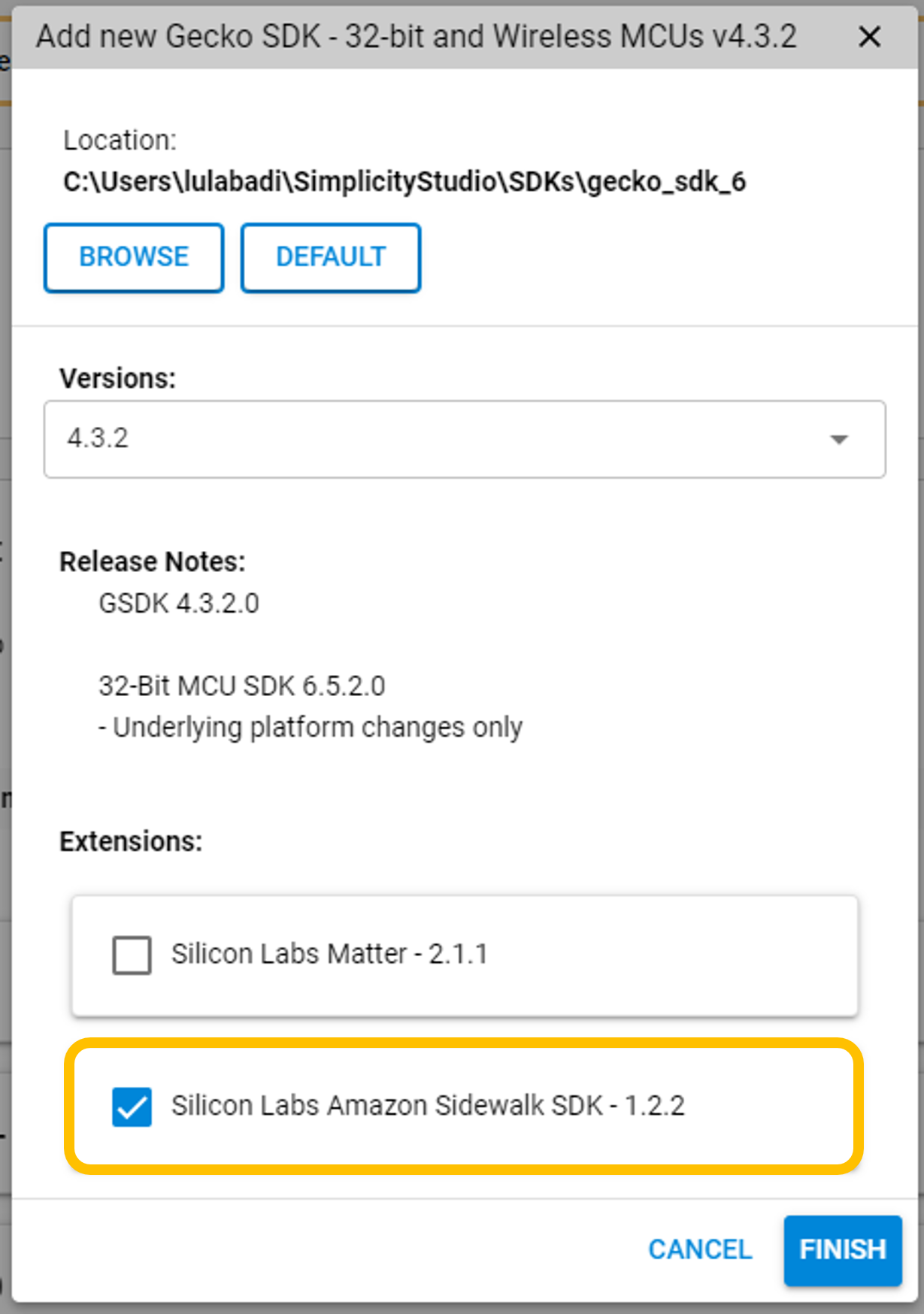
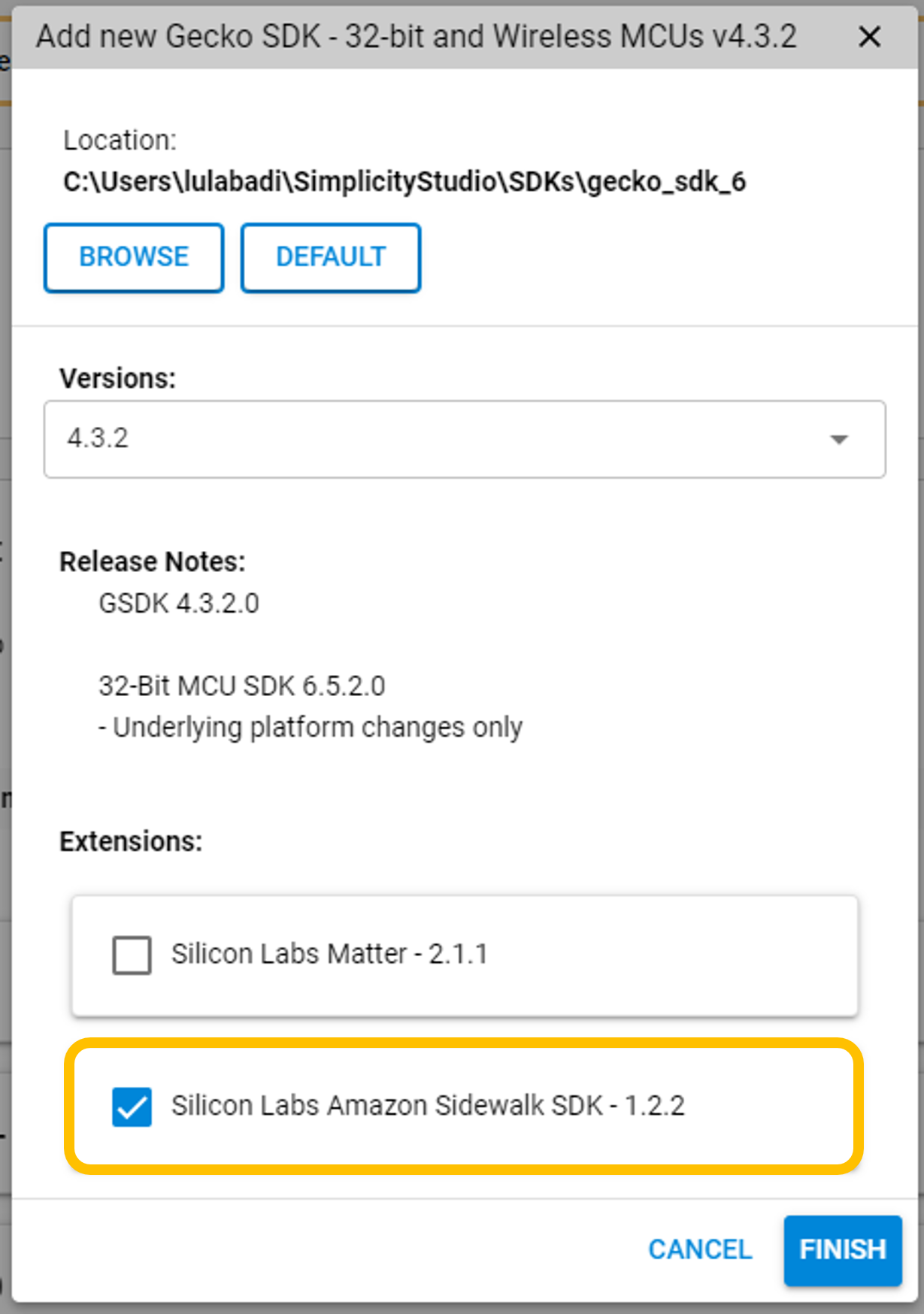
If needed, Simplicity Studio 5 now downloads and installs the Simplicity SDK and Sidewalk SDK extension.
AWS Command Line Interface (CLI)#
To perform the operations that create and manage the cloud-based elements of your Amazon Sidewalk applications, your scripts and the Sidewalk Assistant use AWS CLI. With the AWS CLI, these tools can run commands that implement functionality equivalent to that provided by the browser-based AWS Management Console. Use the resources below to set up AWS CLI for these purposes.
Ⓘ INFO Ⓘ: Note that Amazon has currently activated Sidewalk only for the North Virginia region ("us-east-1"). To support Sidewalk development (and operation), your AWS CLI and AWS web interface should be localized on this us-east-1 region.
Prerequisites to use the AWS CLI. To prepare your system to support AWS CLI, you must create users in your AWS CLI account. For convenience, Silicon Labs recommends using long-term IAM credentials (via IAM) to access AWS during your evaluation:
Follow the guidance in Getting set up with IAM to create an AWS account if you do not already have one.
Follow steps 1 thru 3 in Authenticate using long-term credentials to create an administrator IAM account (select the AdministratorAccess policy), get your access keys, and update the shared credentials file. (For additional assistance on these topics, see Getting started with IAM and Managing access keys for IAM users)
Install AWS CLI. If AWS CLI is not already installed, install it as described here.
Configure AWS CLI. Configure AWS CLI to leverage your IAM administrator account. (Sidewalk Assistant supports the recommended credentials file approach described in prior bullets and environment variables (except on Mac OS where environment variables are not supported).)
Getting Support#
Silicon Labs supports developers in many ways, including with documentation and active community forums where other users and Silicon Labs employees offer guidance to those in need.
Amazon Sidewalk at Silicon Labs is the home page of the site that contains this getting started guide and other helpful resources
Sidewalk Community Forum for all things Sidewalk-related
Simplicity Studio 5 User's Guide documents the features and usage guidance for Simplicity Studio
Simplicity Studio Forum for assistance with the development environment and resource management provided through Simplicity Studio
What Do the Lights on Your Echo Device Mean? can help you understand the visual feedback from your Amazon Echo device
Amazon Sidewalk Documentation provides additional details on Amazon Sidewalk
Taking the Next Step#
Once you have completed the required hardware and software setup tasks, you can begin creating and compiling an Amazon Sidewalk Application.
