Introduction#
This section replaces AN1260: Integrating v3.x Silicon Labs Bluetooth Applications with Real-Time Operating Systems in SDK v3.x and Higher. Further updates to this application note will be provided here.
This section provides background information on the system architecture and event-based communication between a real-time operating system (RTOS) and the Bluetooth application. It then discusses user-defined tasks and describes how to customize an application. Since Simplicity SDK 2024.12, Bluetooth Mesh also has RTOS support. Specifically, this section describes how to integrate a v3.x Silicon Labs Bluetooth application with an RTOS, using the SOC-Empty example in Simplicity Studio as an illustration. As of Silicon Labs Bluetooth SDK version 3.1.0, the adaptation layer has been designed to work with Micrium OS RTOS and FreeRTOS, both using the CMSIS-RTOS2 API. Note that, by default, many of the EFR Bluetooth and Bluetooth Mesh examples are bare metal applications. To work with any other RTOS, the OS should have the following features:
Tasks with priorities
Flags for triggering task execution from interrupt context
Mutexes
The solution places the handling of Bluetooth stack events into its own task, allowing the application to run other tasks when no Bluetooth events are pending. When no tasks are ready to run, the application will sleep.
Note: Since Simplicity SDK 2024.12, there are three flavors of individual SoC Empty example applications for Bluetooth and Bluetooth Mesh: one running on bare metal, a second running FreeRTOS, and a third running Micrium OS.
Prerequisites#
You should have:
A general understanding of RTOS concepts such as tasks, semaphores and mutexes.
A working knowledge of Bluetooth Low Energy communications.
A Wireless starter kit with an EFR32BG or EFR32MG radio board
Installed and be familiar with using the following:
Simplicity Studio 5
IAR Embedded Workbench for ARM (IAR-EWARM) (optional - only use the version that is compatible with the SDK version, as listed in the SDK release notes). May be used as a compiler in the Simplicity Studio development environment as an alternative to GCC (The GNU Compiler Collection), which is provided with Simplicity Studio. Again, use only the GCC version that is compatible with the SDK version, as listed in the SDK release notes.
Bluetooth SDK v3.1.0 or above
If you need to familiarize yourself with any of these concepts, the following may be useful:
µC/OS-III User Manual for an overview of RTOS fundamentals
FreeRTOS
Micrium OS Configuration#
To have Micrium RTOS run in your application, the Micrium OS Kernel component needs to be added to your application project. The following procedure illustrates this using the SOC-Empty example project.
Double-click the
soc_empty.slcpfile in the Simplicity Studio Project Explorer to open the Project Configurator, and click the SOFTWARE COMPONENTS tab.Enter micrium in the search field in the top right corner. Optionally, select the Configurable Components checkbox to shorten the component list.
Select Micrium OS Kernel in the left pane and click Install.
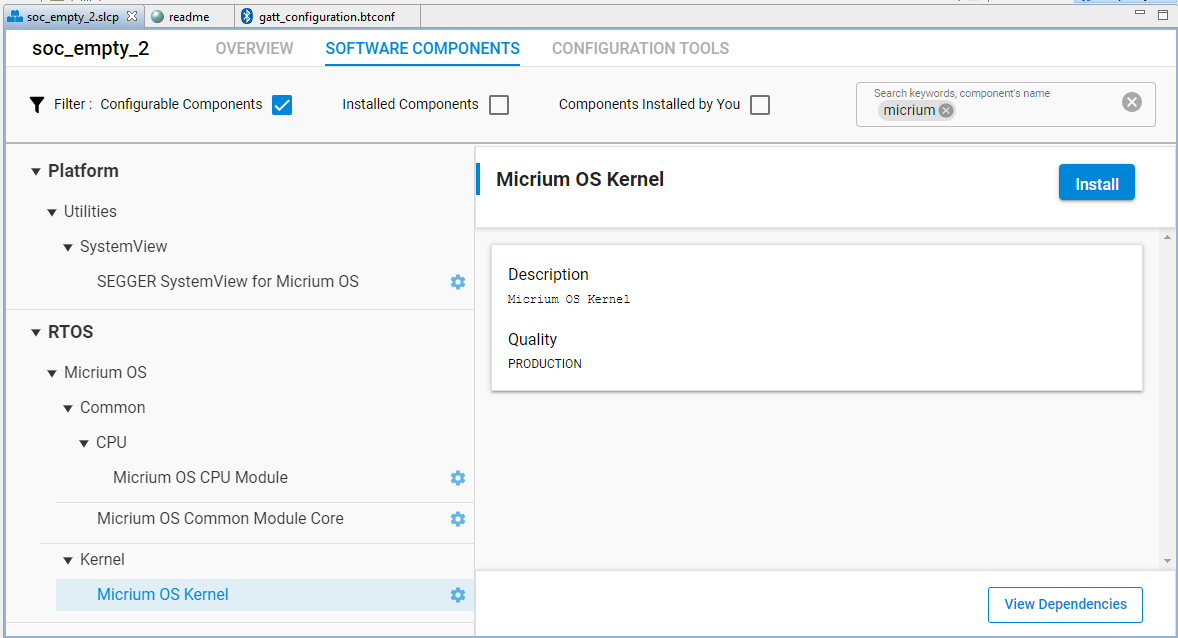
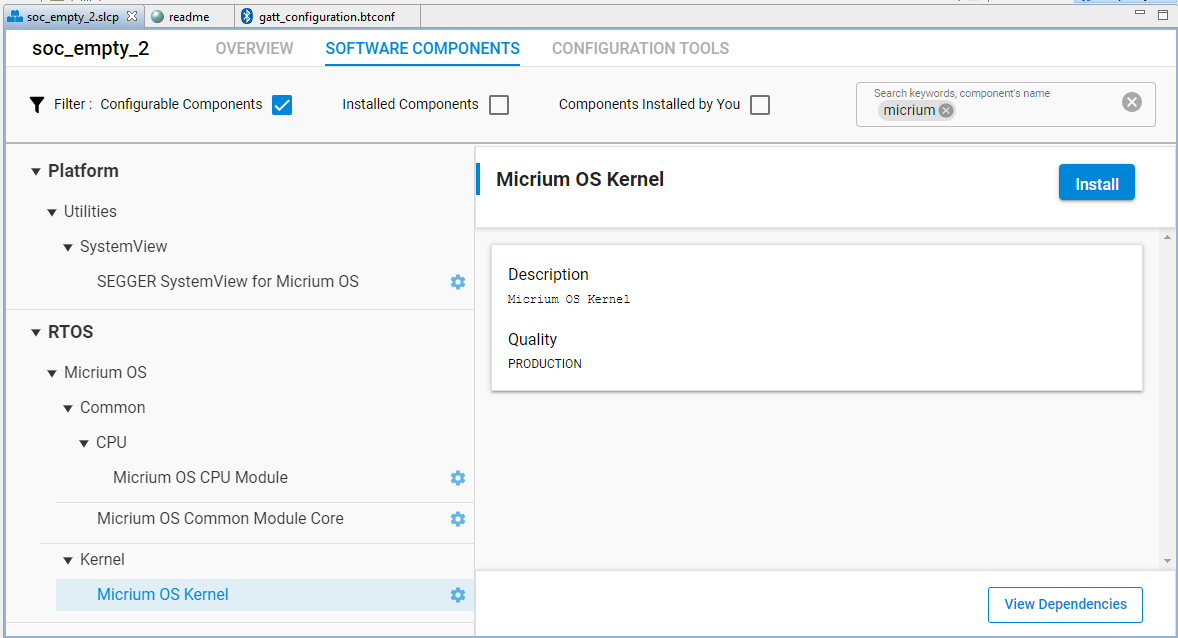
The Micrium OS Kernel component adds Micrium RTOS support to the SOC-Empty example project and configures the project to run the Bluetooth stack in multiple tasks. These tasks are discussed in System Architecture.
The following components are added automatically when adding the Micrium OS Kernel component:
Generic RTOS related:
Platform - CMSIS - CMSIS-RTOS2 Headers
Platform - CMSIS - CMSIS-RTOS2 Initialization
Platform - CMSIS - CMSIS-RTOS2 OS Tick
Platform - Common - Common APIs for CMSIS-Compliant Kernels
Micrium OS related:
RTOS - Micrium OS - Common - Micrium OS CPU Module
RTOS - Micrium OS - Kernel - Micrium OS Kernel
Services – Micrium – Common - Micrium OS Common Libraries Module
Services – Micrium – Common - Micrium OS Common Module Core
Note: If the component Simple timer service is used in the application, a separate version for the Micrium OS called Simple timer service for Micrium RTOS should be used instead.
FreeRTOS Configuration#
To have FreeRTOS run in your application, add the FreeRTOS component and the preferred FreeRTOS Heap component (Heap 3 is used in the examples) to your application project.
To add the FreeRTOS component to the SOC-Empty example project:
Double-click the
soc_empty.slcpfile in the Simplicity Studio Project Explorer to open the Project Configurator, and click the SOFTWARE COMPONENTS tab.Enter freertos in the search field in the top right corner.
Select FreeRTOS Heap 3 in the left pane and click Install.
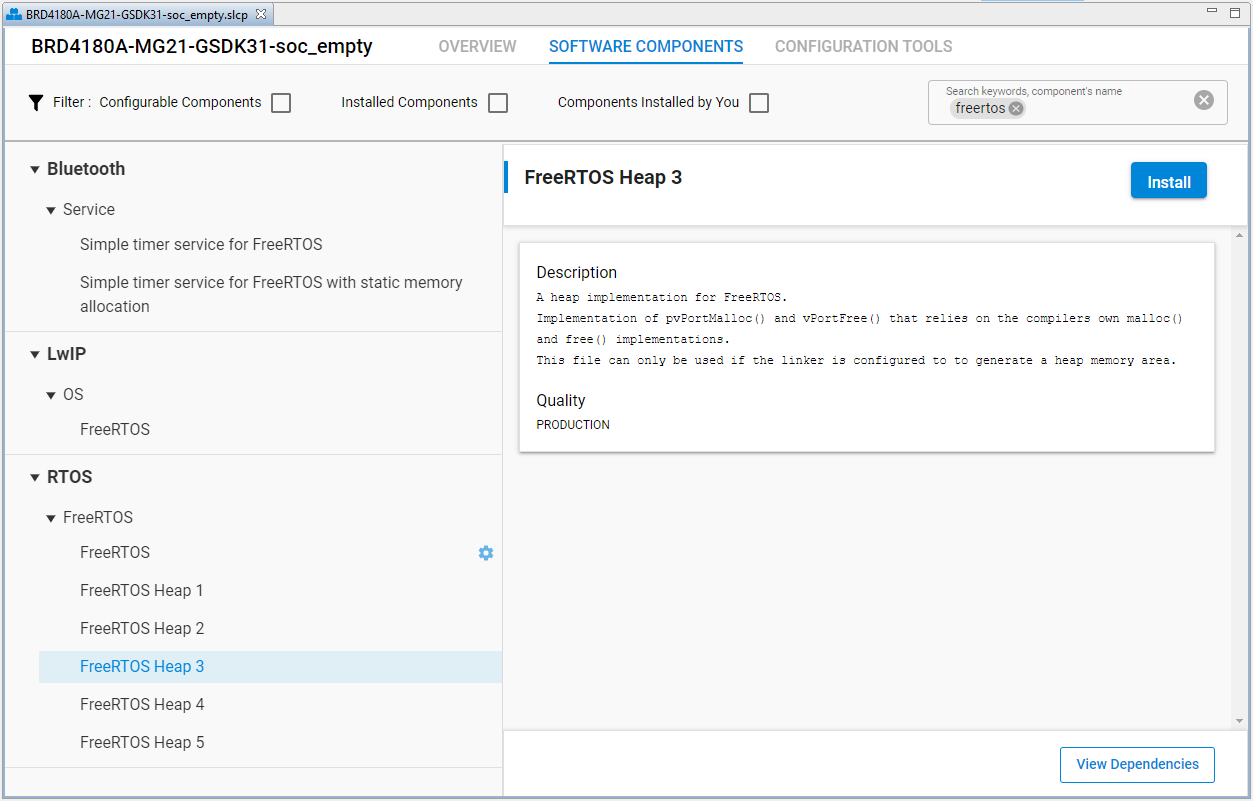
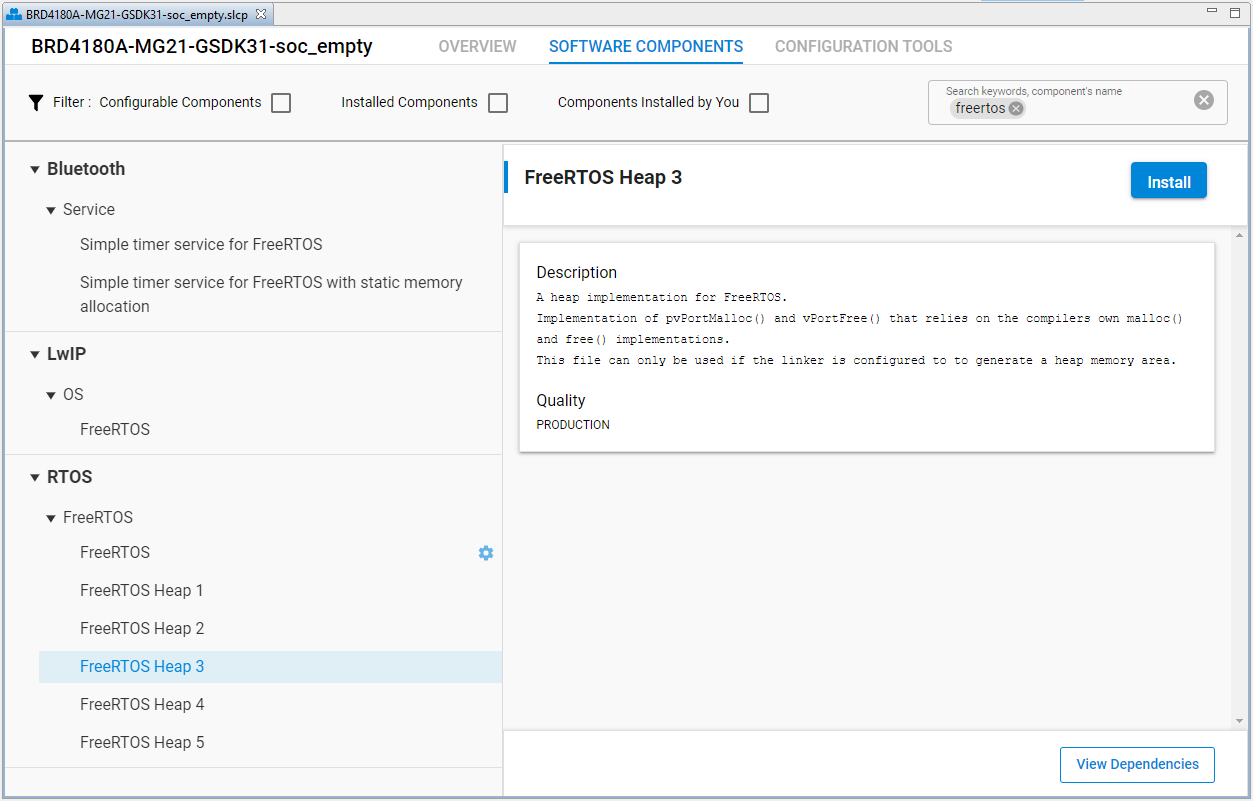
The FreeRTOS Heap 3 component adds FreeRTOS support to the SOC-Empty example project and configures the project to run the Bluetooth stack in multiple tasks. These tasks are discussed in System Architecture.
Note: If the FreeRTOS component is added instead of the FreeRTOS Heap 3 component, it will default to FreeRTOS Heap 4. To see more information about the FreeRTOS heap implementations, see the FreeRTOS documentation.
The following components are added automatically when adding the FreeRTOS Heap 3 component:
Generic RTOS related:
Platform - CMSIS - CMSIS-RTOS2 Headers
Platform - CMSIS - CMSIS-RTOS2 Initialization
Platform - CMSIS - CMSIS-RTOS2 OS Tick
Platform - Common - Common APIs for CMSIS-Compliant Kernels
FreeRTOS related:
RTOS - FreeRTOS - FreeRTOS
RTOS - FreeRTOS - FreeRTOS Heap 3
