Silicon Labs Matter#
The Matter protocol leverages existing IP technologies, including Wi-Fi and Thread, to build a unified wireless connectivity ecosystem for smart homes. Internet Protocol (IP)-based networking provides manufacturers with simplified development while improving device compatibility for consumers.
This release is certifiable to the Connectivity Standards Alliance (CSA)'s Matter 1.0 certification program (https://csa-iot.org/) .
Silicon Labs supports Matter on both 802.15.4 (Thread) and 802.11 (Wi-Fi) transport protocols. The Thread development use case differs from Wi-Fi because the Thread protocol requires the use of an OpenThread Border Router (OTBR).
The Unify Matter Bridge is an application that makes legacy devices, such as Z-Wave and Zigbee devices, accessible on a Matter fabric. It does so by acting as an IoT Service in a Unify Framework.
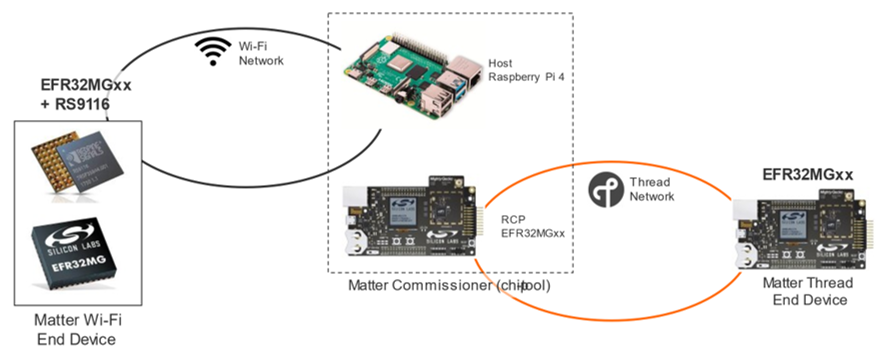
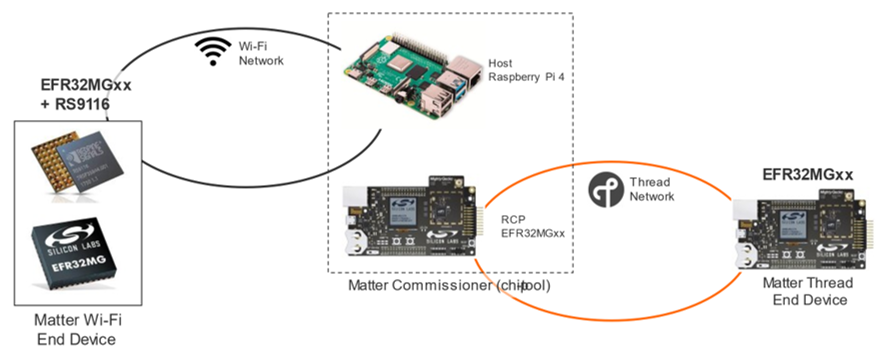
These pages contain all of the information required to use the Matter demos or start development with Matter on the Thread and Wi-Fi transport protocols. Silicon Labs offers two Matter development paths, both of which contain demos, examples, and all the code needed for Matter Accessory Device development on both Thread and Wi-Fi:
Within Simplicity Studio through the Silicon Labs Matter GSDK Extension, which can be downloaded inside Simplicity Studio alongside the Silicon Labs GSDK release
On GitHub through the Silicon Labs Matter GitHub repo
To see release notes containing list of features and knowns issues go to Matter Release Notes on Silicon Labs Matter GitHub.
If you are new to Matter or would like more information about Silicon Labs Matter-based products, see the Matter content on silabs.com.
For background information on the Matter standard, see the Connectivity Standard Alliance page.
To get started with development, see the Getting Started Page.
For more detailed development information on both Matter over Thread and Matter over Wi-Fi, see the Matter Developer's Guide.
The pages in the Getting Started and Developer's Guide sections are tagged to show whether the content applies to the GitHub and/or the Studio developer flows.
