Build Procedure For Wi-Fi Direct Internet Connectivity (DIC)#
The following components are common for all apps and should be modified in the corresponding app specific .slcp file.
How to Add the DIC Component#
To add DIC Component, modify corresponding app specific .slcp file.
- id: matter_dic
from: matterHow to Add the DIC AWS OTA Component#
To add DIC AWS OTA Component, modify corresponding app specific .slcp file.
- id: aws_ota_wifi_dic
from: matterNote:- Building with aws_ota_wifi_dic component enables matter_dic component by default.
Building DIC Application#
After Modification in .slcp Project file as above step, refresh the matter-extension in Simplicity Studio.
Select Preferences in Launcher tab.
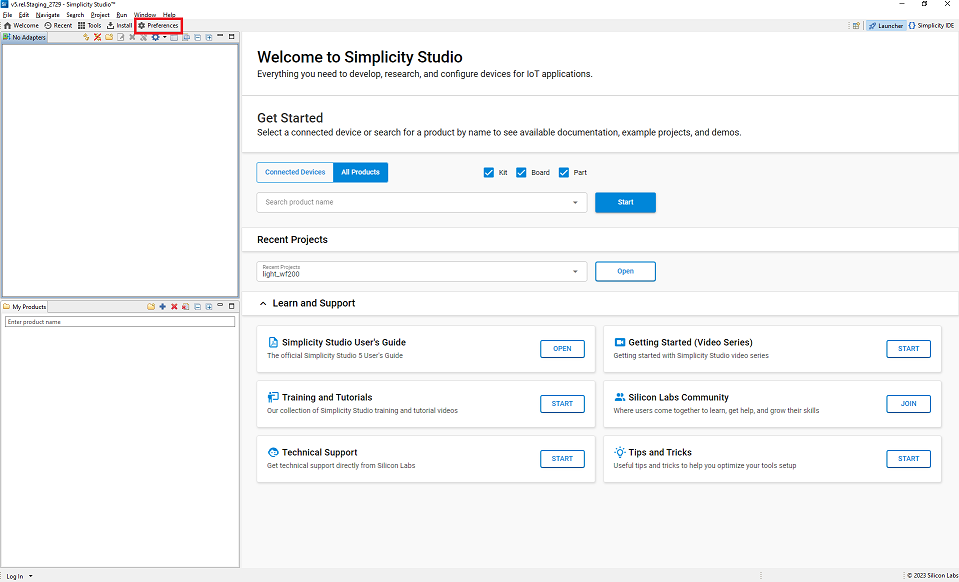
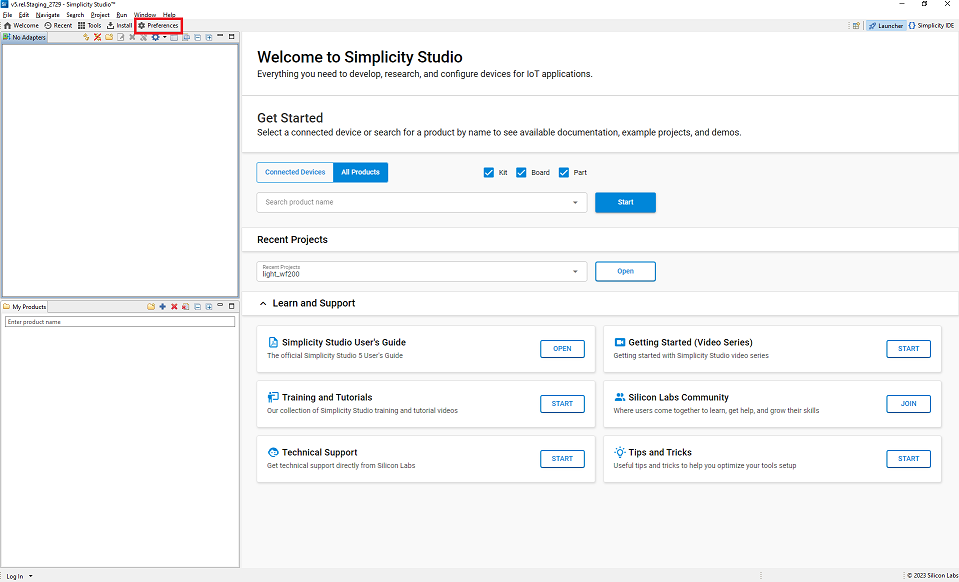
Expand Simplicity Studio section and click on SDKs Tab.
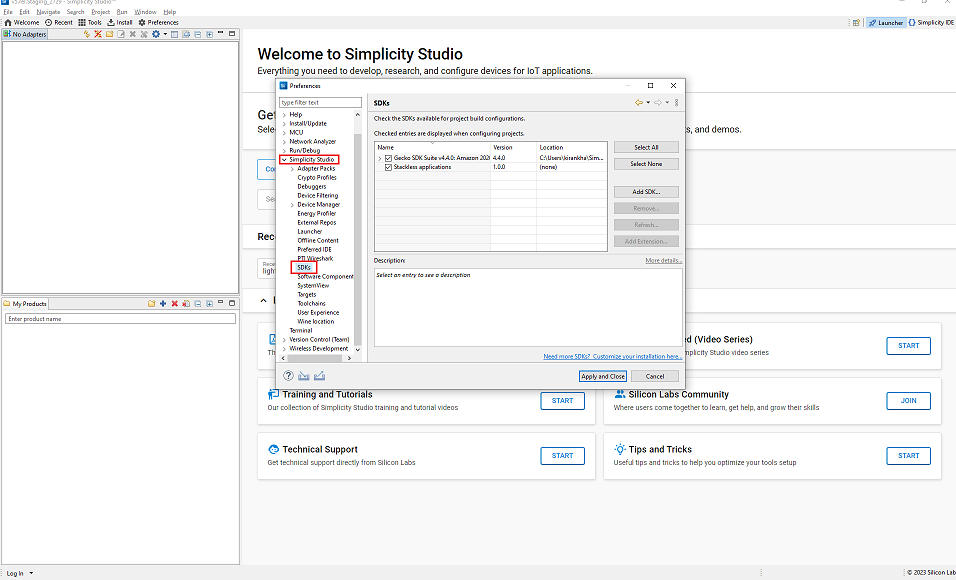
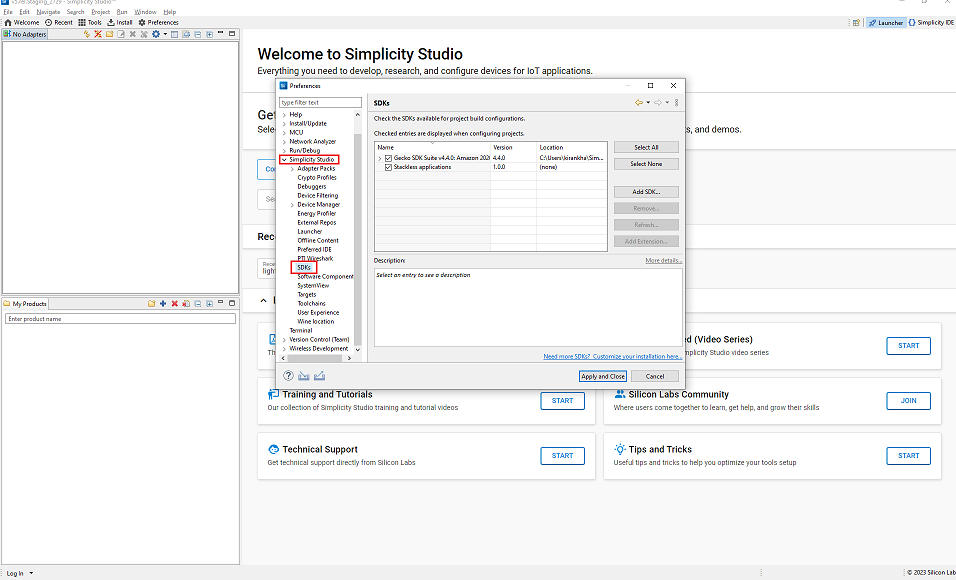
Expand Gecko SDK and click the Refresh button from side menu.
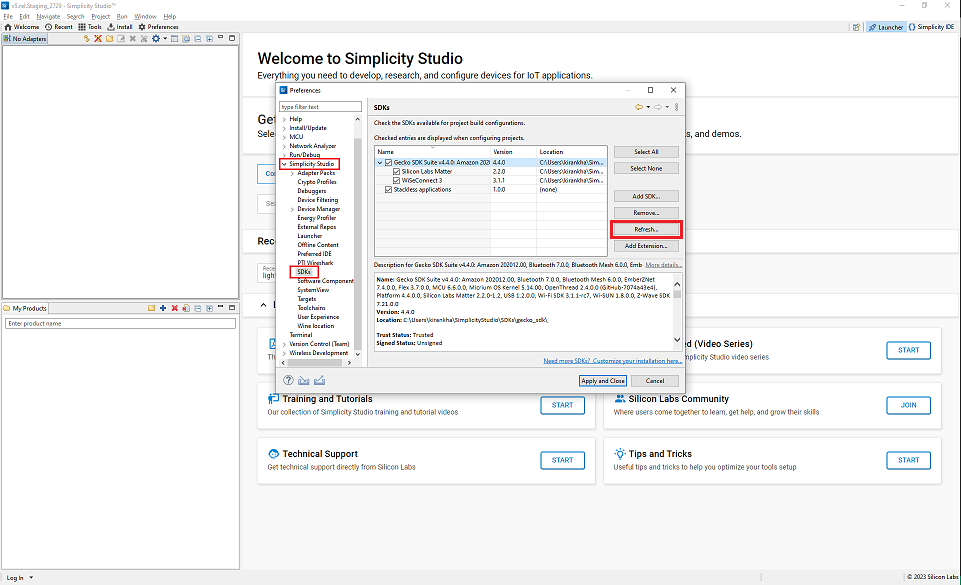
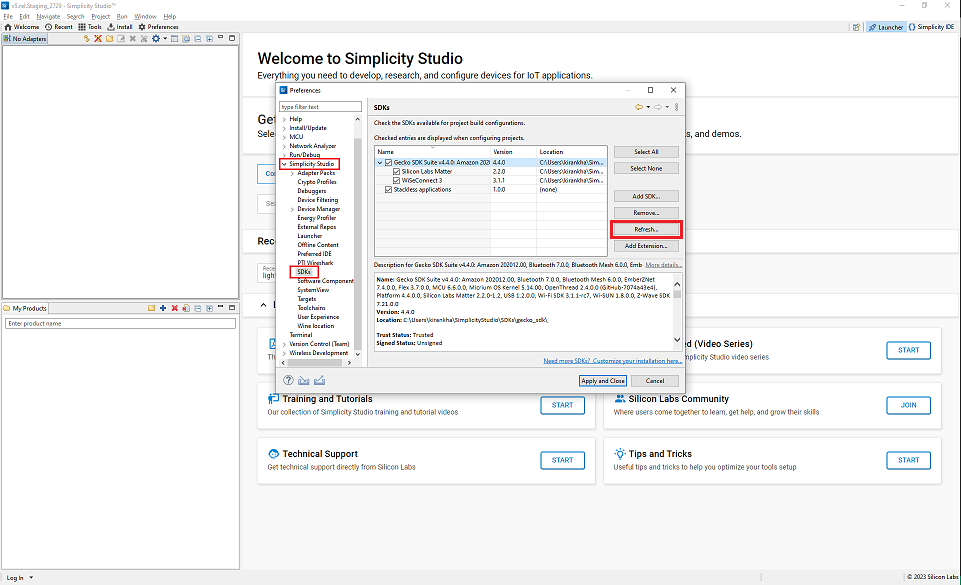
Build the DIC application using Simplicity Studio
Compile Using New/Different Certificates#
Two devices should not use the same
DIC_CLIENT_ID. To use a different Client ID for your second connection, do the following:If using AWS, change the following file
matter_extension/examples/platform/silabs/DIC/matter_abs_interface/src/dic_nvm_cert.cppunder#if USE_AWS.Use
DIC_SERVER_HOSTname with your Server host name.For Example: a2m21kovu9tcsh-ats.iot.ap-southeast-1.amazonaws.com
Use device_certificate and device_key with your device cert and device key.
Use
DIC_CLIENT_IDmacro value with your Client ID inmatter_extension/examples/platform/silabs/DIC/matter_abs_interface/inc/dic_config.hThe preferred certificate type to use in the application is ECDSA.
If using mosquitto, change the following file
matter_extension/examples/platform/silabs/DIC/matter_abs_interface/src/dic_nvm_cert.cppenableUSE_MOSQUITTOand disableUSE_AWS.
Under
#if USE_MOSQUITTOUse ca_certificate, device_certificate and device_key with your ca_certificate, device cert and device key.
Use
DIC_CLIENT_IDmacro value with your Client ID.
The preferred certificate type to use in the application is ECDSA.
