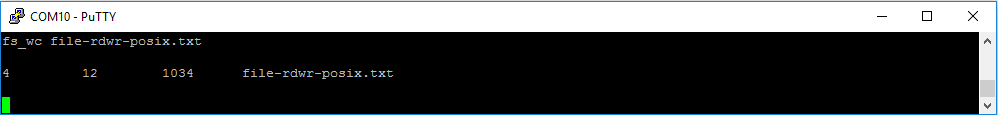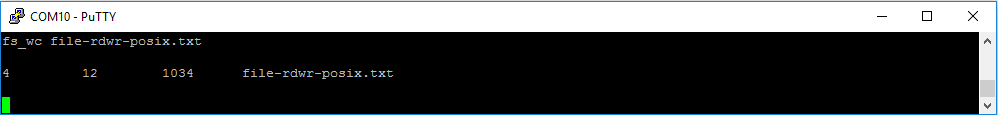File System Commands#
fs_cat#
Description#
Print file contents to the terminal output. File contents, in the ASCII character set.
Non-printable/non-space characters are transmitted as full stops (“periods”, character code 46).
For a more convenient display of binary files use fs_od.
Requirements#
File System Core
Synopsis#
fs_cat [file]Arguments#
Argument | Detail | Example |
|---|---|---|
| Path of file to print to terminal output. |
|
| Displays a description of the command. |
|
Notes / Warnings#
None.
fs_cd#
Description#
Change the working directory.
Requirements#
File System Core
Synopsis#
fs_cd [dir]Arguments#
Argument | Detail | Example |
|---|---|---|
| Absolute directory path or path relative to current working directory. |
|
| Displays a description of the command. |
|
Notes / Warnings#
The new working directory is formed in three steps:
If the argument dir begins with the path separator character (slash, ‘\’) or a volume name, it will be interpreted as an absolute directory path and will become the preliminary working directory. Otherwise the preliminary working directory path is formed by the concatenation of the current working directory, a path separator character and dir.
The preliminary working directory path is then refined, from the first to last path component:
If the component is a ‘dot’ component, it is removed
If the component is a ‘dot dot’ component, and the preliminary working directory path is not NULL, the previous path component is removed. In any case, the ‘dot dot’ component is removed.
Trailing path separator characters are removed, and multiple path separator characters are replaced by a single path separator character.
The volume is examined to determine whether the preliminary working directory exists. If it does, it becomes the new working directory. Otherwise, an error is output, and the working directory is unchanged.
fs_cp#
Description#
Copy a file.
Requirements#
File System Core
Synopsis#
fs_cp [source_file] [dest_file]Arguments#
Argument | Detail | Example |
|---|---|---|
| Source file path. | |
| Destination file path. |
|
| Displays a description of the command. |
|
Notes / Warnings#
In the first form of this command, neither argument may be an existing directory. The contents of
source_filewill be copied to a file nameddest_filelocated in the same directory assource_file.In the second form of this command, the first argument must not be an existing directory and the second argument must be an existing directory. The contents of
source_filewill be copied to a file with name formed by concatenatingdest_dir, a path separator character and the final component ofsource_file.
fs_date#
Description#
Write the date and time to terminal output, or set the system date and time.
Requirements#
file System Core
Synopsis#
fs_date
fs_date [time]Arguments#
time
If specified, time to set, in the form mmddhhmmccyy:
field | range |
|---|---|
1st mm | the month (1-12) |
dd | the day (1-29, 30 or 31) |
hh | the hour (0-23) |
2nd mm | the minute (0-59) |
ccyy | the year (1900 or larger) |
Example: fs_date 092123591989
-h
Displays a description of the command.
Example: fs_date -h
Notes / Warnings#
None.


fs_df#
Description#
Report disk free space.
Requirements#
File System Core
Synopsis#
fs_df
fs_df [vol]Arguments#
Argument | Detail | Example |
|---|---|---|
| If specified, volume on which to report free space. Otherwise, information about all volumes will be output. |
|
| Displays a description of the command. |
|
Notes / Warnings#
None.
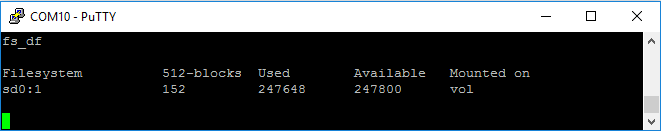
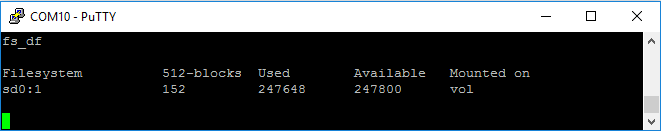
fs_ls#
Description#
List directory contents.
Requirements#
File System Core
Synopsis#
fs_lsArguments#
None.
Notes / Warnings#
The output resembles the output from the standard UNIX command ls -l. See the figure below.
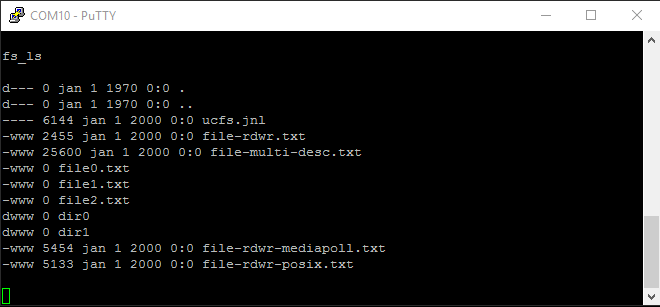
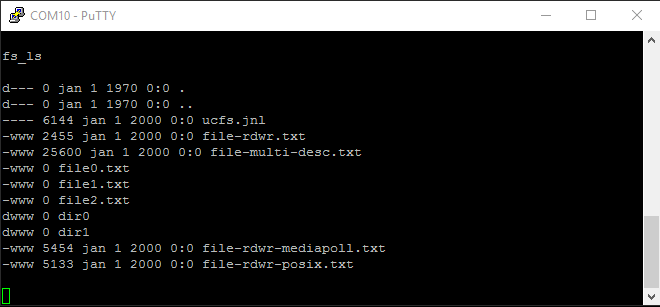
fs_lsblk#
Description#
List all open block devices and display information about each partition composing the block device.
Requirements#
File System Core
Synopsis#
fs_lsblkArguments#
None.
Notes / Warnings#
The output resembles the output from the standard UNIX command lsblk -l. See the figure below.
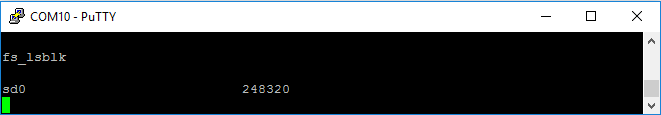
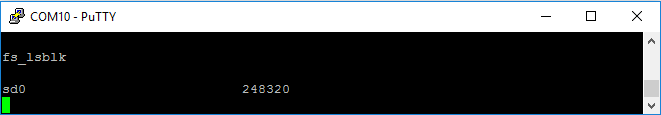
fs_mkdir#
Description#
Make a directory.
Requirements#
File System Core
Synopsis#
fs_mkdir [dir]Arguments#
Argument | Detail | Example |
|---|---|---|
| Directory path. |
|
| Displays a description of the command. |
|
Notes / Warnings#
None.
fs_mkfs#
Description#
Format a volume.
Requirements#
File System Core
Usages#
fs_mkfs [vol]Arguments#
Argument | Detail | Example |
|---|---|---|
| Volume name. |
|
| Displays a description of the command. |
|
Notes / Warnings#
None.
fs_mount#
Description#
Mount volume.
Requirements#
File System Core
Usages#
fs_mount [dev] [part] [vol]Arguments#
Argument | Detail | Example |
|---|---|---|
| Device to mount. | |
| Partition number | |
| Name which will be given to volume. |
|
| Displays a description of the command. |
|
Notes / Warnings#
None.
fs_mv#
Description#
Move files.
Requirements#
File System Core
Synopsis#
fs_mv [source_entry] [dest_entry]Arguments#
Argument | Detail | Example |
|---|---|---|
| Source entry path. | |
| Destination entry path. |
|
| Displays a description of the command. |
|
Notes / Warnings#
In the first form of this command, the second argument must not be an existing directory. The file
source_entrywill be renameddest_entry.In the second form of this command, the second argument must be an existing directory.
source_entrywill be renamed to an entry with name formed by concatenating dest_dir, a path separator character and the final component ofsource_entry.
In both forms, if source_entry is a directory, the entire directory tree rooted at source_entry will be copied and then deleted. Additionally, both source_entry and dest_entry or dest_dir must specify locations on the same volume.
fs_od#
Description#
Dump file contents to the terminal output.
Requirements#
File System Core
Synopsis#
fs_od [file]Arguments#
Argument | Detail | Example |
|---|---|---|
| Name of file to dump to terminal output. |
|
| Displays a description of the command. |
|
Notes / Warnings#
None.
fs_pwd#
Description#
Write to terminal output pathname of current working directory.
Requirements#
File System Core
Synopsis#
fs_pwdArguments#
None.
Notes / Warnings#
None.
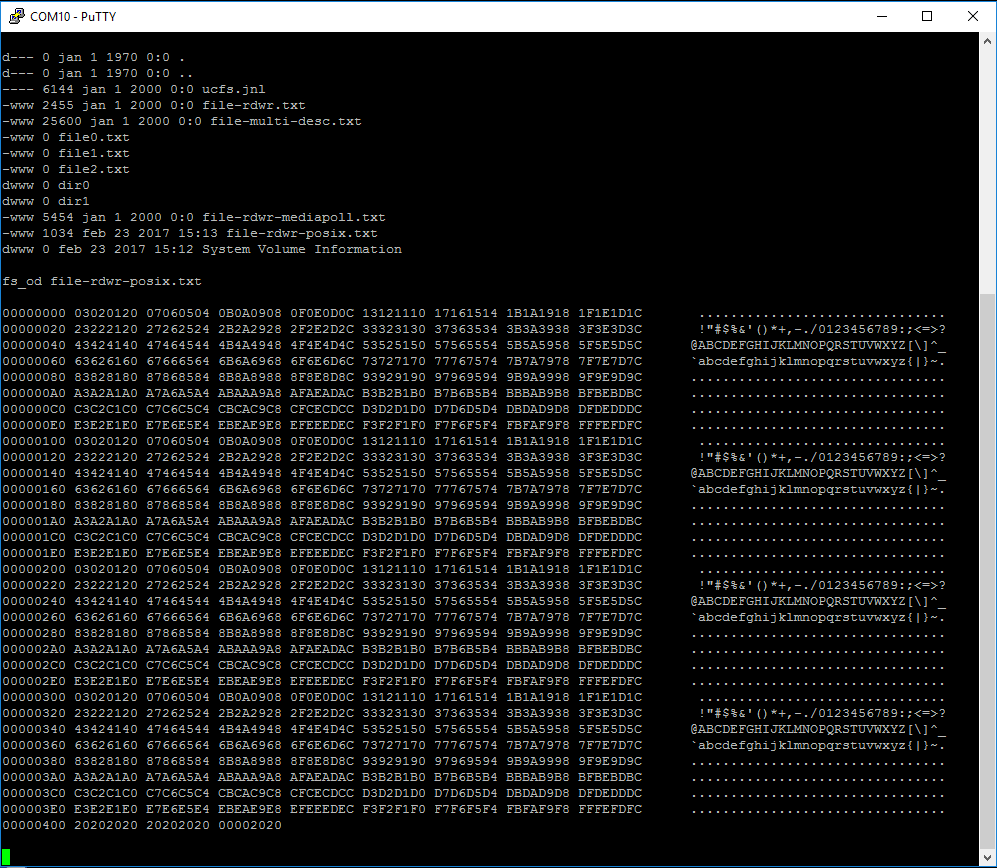
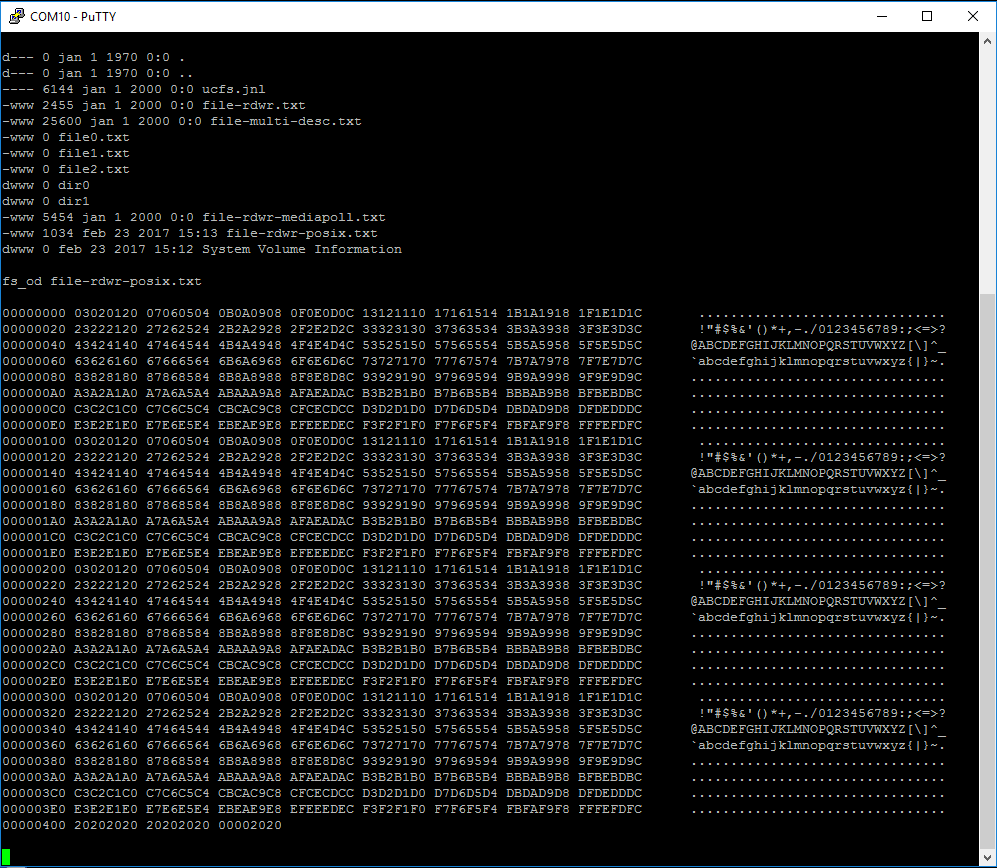
fs_rm#
Description#
Remove a file.
Requirements#
File System Core
Synopsis#
fs_rm [file]Arguments#
Argument | Detail | Example |
|---|---|---|
| File name. |
|
| Displays a description of the command. |
|
Notes / Warnings#
None.
fs_rm#
Description#
Remove a file.
Requirements#
File System Core
Synopsis#
fs_rm [file]Arguments#
Argument | Detail | Example |
|---|---|---|
| File name. |
|
| Displays a description of the command. |
|
Notes / Warnings#
None.
fs_rmdir#
Description#
Remove a directory.
Requirements#
File System Core
Synopsis#
fs_rmdir [dir]Arguments#
Argument | Detail | Example |
|---|---|---|
| Directory name. |
|
| Displays a description of the command. |
|
Notes / Warnings#
None.
fs_touch#
Description#
Change file modification time.
Requirements#
File System Core
Synopsis#
fs_touch [file]Arguments#
Argument | Detail | Example |
|---|---|---|
| File name. |
|
| Displays a description of the command. |
|
Notes / Warnings#
The file modification time is set to the current time.
fs_umount#
Description#
Unount volume.
Requirements#
File System Core
Synopsis#
fs_umount [vol]Arguments#
Argument | Detail | Example |
|---|---|---|
| Volume to unmount. |
|
| Displays a description of the command. |
|
Notes / Warnings#
None.
fs_wc#
Description#
Determine the number of newlines, words and bytes in a file.
Requirements#
File System Core
Synopsis#
fs_wc [file]Arguments#
Argument | Detail | Example |
|---|---|---|
| File to examine. |
|
| Displays a description of the command. |
|
Notes/Warnings#
None.