BT Host Interfaces#
The RS9116 WiSeConnect Module supports SPI, USB, UART, and SDIO for interfacing to the host. This section describes the UART interface in detail, including the supported features, protocols, and commands.
NOTE:
Only UART and USB-CDC interfaces are supported in AT mode.
BT UART Interface#
This section describes the RS9116-WiSeConnect UART interface, including the commands and processes to operate the module via UART.
The UART on the RS9116-WiSeConnect is used as a host interface to configure the module to send and receive data.
Features#
Supports hardware (RTS/CTS) flow control.
Supports the following list of baud rates:
9600 bps
19200 bps
38400 bps
57600 bps
115200 bps
230400 bps
460800 bps
921600 bps
NOTE:
For baud rates greater than 115200, it is mandatory to enable the UART hardware flow control.
Hardware Interface#
The RS9916W uses TTL serial UART at an operating voltage of 3.3 V.
The host UART device must be configured with the following settings:
Data bits - 8
Stop bits - 1
Parity - None
Flow control - None
Software Protocol#
AT+ Command Mode#
This section explains the procedure that the host needs to follow in order to send BLE command frames to the module and to receive responses from the module in AT+ command mode.
TX Operation#
The Host uses TX operations:
To send management commands to the module from the Host.
To send actual data to the module, which is to be transmitted onto the air.
If the host receives an error code indicating packet dropped, the host has to wait for a while and send the next command/data.
The host should send the next data packet only if it receives the "OK <number of bytes sent>" response for the previous one.
RX Operation#
The RS9116W responds with either an 'OK' or an 'ERROR' string, for Management or Data frames along with a result or error code.
The module sends the response/received data to the Host in a format as shown below:
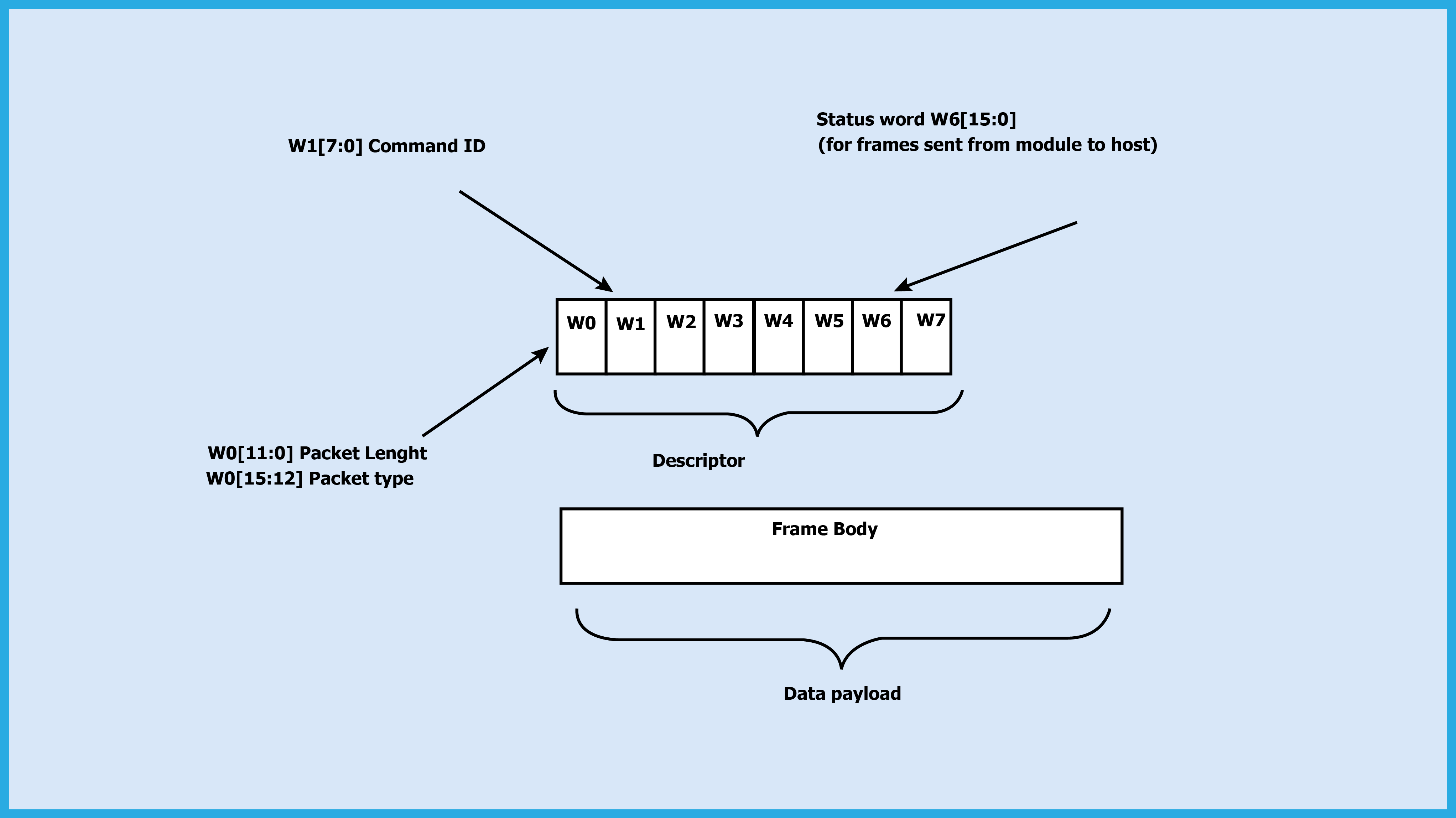
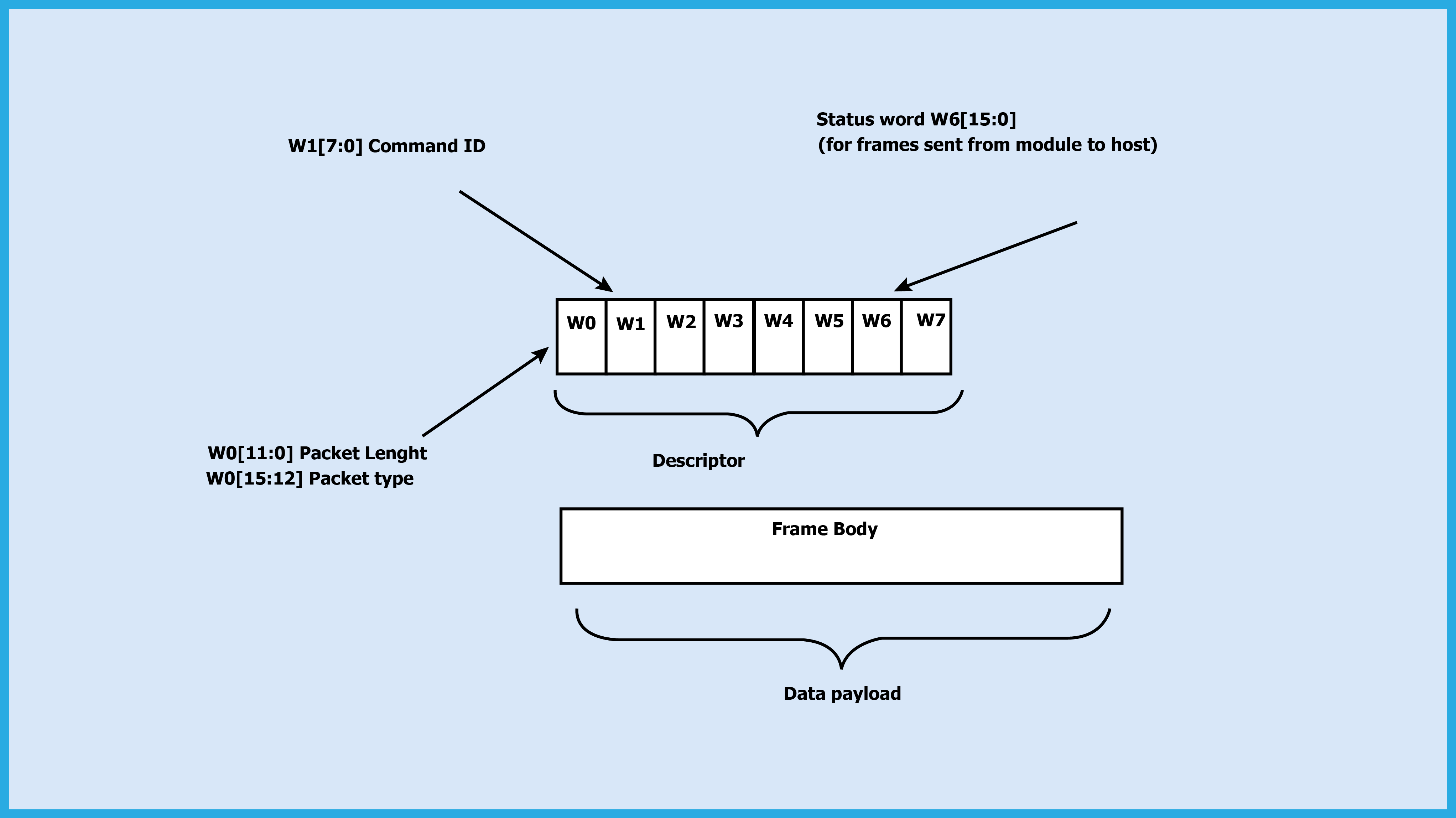
NOTE:
If the Payload Offset is 'x', 'x-4' dummy bytes will be added before the Frame Descriptor.
The host should follow the steps below to read the frame from the Module:
Read 4 bytes using Frame read.
Decode Total payload length and payload offset.
Read remaining payload by sending Frame to read with (total payload length – 4 bytes), discard Dummy bytes and then decode Frame descriptor and Frame Body.
