Access Point#
1. Purpose / Scope#
This application demonstrates how to configure the RS9116W EVK as a soft Access point and allows stations to connect to it and enables TCP data transmission from the connected Wi-Fi station to Silicon Labs Access Point.
2. Prerequisites / Setup Requirements#
Before running the application, the user will need the following things to setup.
2.1 Hardware Requirements#
Windows PC with Host interface (UART / SPI/ SDIO).
Silicon Labs RS9116 Wi-Fi Evaluation Kit
Host MCU Eval Kit. This example has been tested with:
Silicon Labs WSTK + EFR32MG21
Silicon Labs WSTK + EFM32GG11
Windows PC (Remote PC) with iperf application
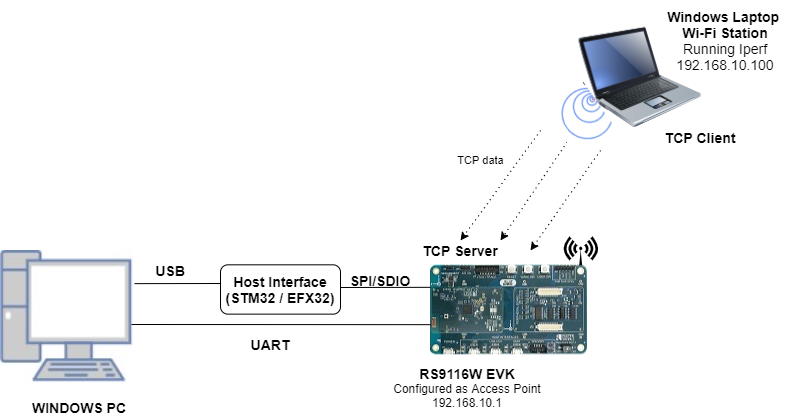
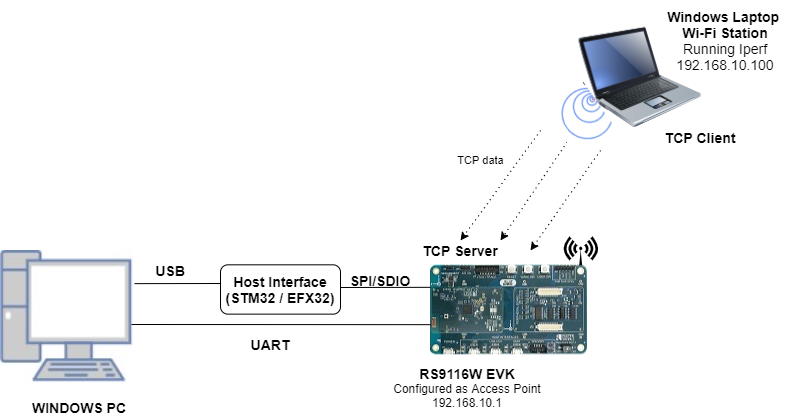
2.2 Software Requirements#
Embedded Development Environment.
For STM32, use licensed Keil IDE
For Silicon Labs EFx32, use the latest version of Simplicity Studio.
Iperf Application in Windows PC(Remote PC)
3. Application Build Environment#
3.1 Platform#
The Application can be built and executed on below Host platforms
3.2 Host Interface#
By default, the application is configured to use the SPI bus for interfacing between Host platforms(STM32F411 Nucleo / EFR32MG21) and the RS9116W EVK.
This application is also configured to use the SDIO bus for interfacing between Host platforms(EFM32GG11) and the RS9116W EVK.
3.3 Project Configuration#
The Application is provided with the project folder containing Keil and Simplicity Studio project files.
Keil Project
The Keil project is used to evaluate the application on STM32.
Project path:
<SDK>/examples/snippets/wlan/access_point/projects/access_point-nucleo-f411re.uvprojx
Simplicity Studio
The Simplicity Studio project is used to evaluate the application on EFR32MG21.
Project path:
If the Radio Board is BRD4180A or BRD4181A, then access the path
<SDK>/examples/snippets/wlan/access_point/projects/access_point-brd4180a-mg21.slsprojIf the Radio Board is BRD4180B or BRD4181B, then access the path
<SDK>/examples/snippets/wlan/access_point/projects/access_point-brd4180b-mg21.slsprojUser can find the Radio Board version as given below
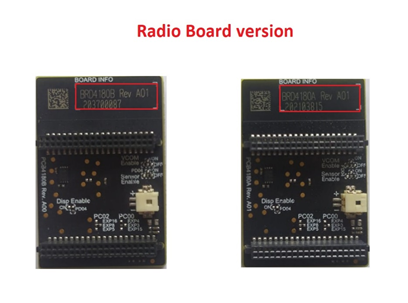
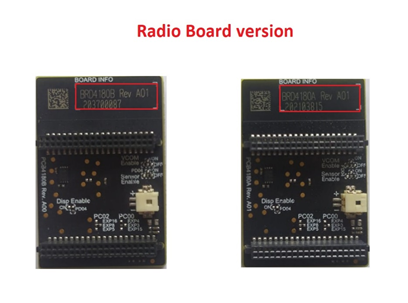
EFM32GG11 platform
The Simplicity Studio project is used to evaluate the application on EFM32GG11.
Project path:
<SDK>/examples/snippets/wlan/access_point/projects/access_point-brd2204a-gg11.slsproj
3.4 Bare Metal/RTOS Support#
This application supports bare metal and RTOS environment. By default, the application project files (Keil and Simplicity studio) are provided with bare metal configuration in the SDK.
4. Application Configuration Parameters#
The application can be configured to suit user requirements and development environment. Read through the following sections and make any changes needed.
4.1 Open rsi_ap_start.c file#
4.1.1 The desired parameters are provided below. User can also modify the parameters as per their needs and requirements.#
SSID refers to the name of the Access point to be created.
#define SSID "SILABS_AP"CHANNEL_NO refers to the channel in which AP would be started
#define CHANNEL_NO 11SECURITY_TYPE refers type of security. Access point supports Open, WPA, WPA2 securities.
Valid configurations are:
RSI_OPEN - For OPEN security mode
RSI_WPA - For WPA security mode
RSI_WPA2 - For WPA2 security mode
#define SECURITY_TYPE RSI_WPA2ENCRYPTION_TYPE refers to the type of Encryption method. Access point supports OPEN, TKIP, CCMP encryption methods.
Valid configurations are:
RSI_CCMP - For CCMP encryption
RSI_TKIP - For TKIP encryption
RSI_NONE - For open encryption
#define ENCRYPTION_TYPE RSI_CCMPPSK refers to the secret key if the Access point to be configured in WPA/WPA2 security modes.
#define PSK "1234567890" BEACON_INTERVAL refers to the time delay between two consecutive beacons in milliseconds. Allowed values are integers from 100 to 1000 which are multiples of 100.
#define BEACON_INTERVAL 100DTIM_INTERVAL refers DTIM interval of the Access Point. Allowed values are from 1 to 255.
#define DTIM_INTERVAL 4DEVICE_PORT port refers TCP server port number
#define DEVICE_PORT 5001NUMEBR_OF_PACKETS refers how many packets to receive from remote TCP client.
#define NUMBER_OF_PACKETS 1000GLOBAL_BUFF_LEN refers the memory length for driver
#define GLOBAL_BUFF_LEN 15000RECV_BUFFER_SIZE refers receive data length
#define RECV_BUFFER_SIZE 1000IP address to be configured to the device should be in long format and in little endian byte order.
Example: To configure "192.168.10.1" as IP address, update the macro DEVICE_IP as 0x010AA8C0.
#define DEVICE_IP 0X010AA8C0IP address of the gateway should also be in long format and in little endian byte order
Example: To configure "192.168.10.1" as Gateway, update the macro GATEWAY as 0x010AA8C0
#define GATEWAY 0x010AA8C0IP address of the network mask should also be in long format and in little endian byte order
Example: To configure "255.255.255.0" as network mask, update the macro NETMASK as 0x00FFFFFF
#define NETMASK 0x00FFFFFF4.2 Open rsi_wlan_config.h file. User can also modify the below parameters as per their needs and requirements.#
#define CONCURRENT_MODE RSI_DISABLE
#define RSI_FEATURE_BIT_MAP FEAT_SECURITY_PSK
#define RSI_TCP_IP_BYPASS RSI_DISABLE
#define RSI_TCP_IP_FEATURE_BIT_MAP TCP_IP_FEAT_DHCPV4_SERVER
#define RSI_BAND RSI_BAND_2P4GHZ5. Testing the Application#
User has to follow the below steps for the successful execution of the application.
5.1 Loading the RS9116W Firmware#
Refer Getting started with a PC to load the firmware into RS9116W EVK. The firmware file is located in <SDK>/firmware/
5.2 Building the Application on Host Platform#
5.2.1 Using STM32#
Refer Getting started with STM32
Open the project
<SDK>/examples/snippets/wlan/access_point/projects/access_point-nucleo-f411re.uvprojxBuild and Debug the project
Check for the RESET pin:
If RESET pin is connected from STM32 to RS9116W EVK, then user need not press the RESET button on RS9116W EVK before free run.
If RESET pin is not connected from STM32 to RS9116 , then user need to press the RESET button on RS9116W EVK before free run.
Free run the project
Then continue the common steps from 5.3
5.2.2 Using EFX32#
Refer Getting started with EFX32, for settin-up EFR & EFM host platforms
Open Simplicity Studio and import the EFR32/EFM32 project from
<SDK>/examples/snippets/wlan/access_point/projectsSelect the appropriate .slsproj as per Radio Board type mentioned in Section 3.3 for EFR32 board. (or)
Select the *.brd2204a-gg11.slsproj for EFM32GG11 board.
Compile and flash the project in to Host MCU
Debug the project
Check for the RESET pin:
If RESET pin is connected from STM32 to RS9116W EVK, then user need not press the RESET button on RS9116W EVK before free run
If RESET pin is not connected from STM32 to Rs9116W EVK, then user need to press the RESET button on RS9116W EVK before free run
Free run the project
Then continue the common steps from 5.3
5.3 Common Steps#
After program gets executed, RS9116W EVK will be created as an Access Point with configured SSID ( Ex: "SILABS_AP") and opens TCP server socket on DEVICE_PORT and waits for TCP connection request from TCP client. Now scan and connect to Device Access Point (Ex: "SILABS_AP" is the AP name) from Laptop.
After successful connection, open iperf application from remote PC command Prompt.
Connect to TCP Server running on RS9116W EVK using below command
iperf.exe -c <DEVICE_IP> -p <DEVICE_PORT> -i 1 -t 100The RS9116W EVK accepts connection request and receives data on the TCP server port and exit after receiving configured NUMBER_OF_PACKETS
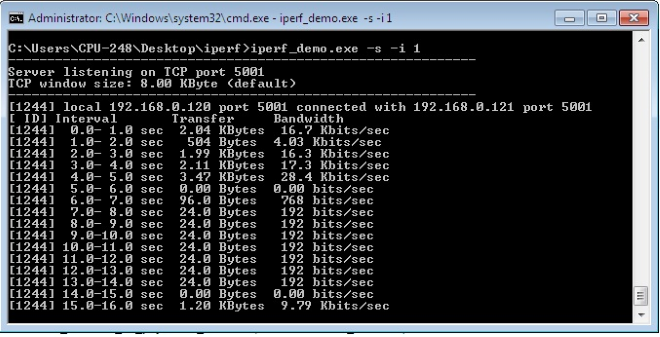
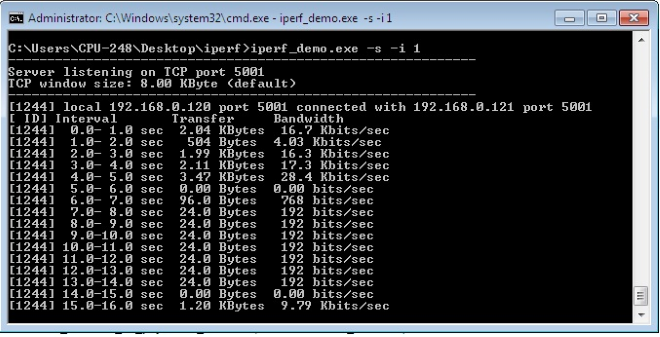
Compressed Debug Logging#
To enable the compressed debug logging feature please refer to Logging User Guide
