BLE Testmodes#
Setup
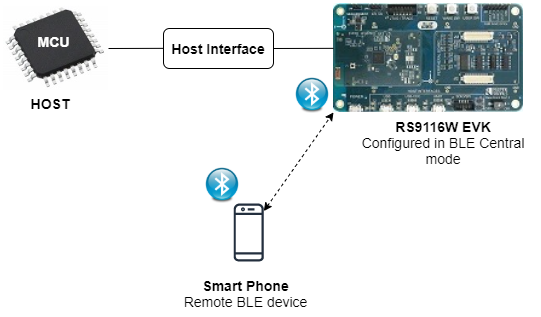
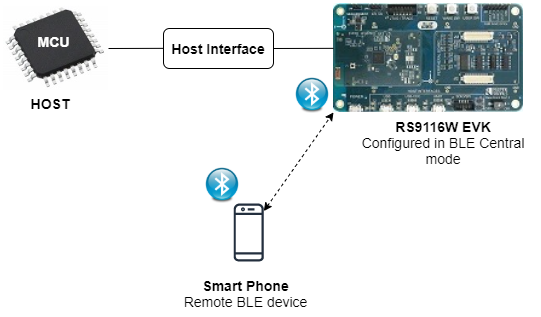
Configuration and Steps for Execution
Configuring the Application for Tx:
Open rsi_ble_testmodes.c file and update/modify following macros:
#define RSI_CONFIG_TEST_MODE RSI_BLE_TESTMODE_TRANSMIT #define RSI_BLE_TX_PAYLOAD_LEN 0x20 #define RSI_BLE_TX_PAYLOAD_TYPE PRBS9_SEQ
RSI_SEL_ANTENNA refers to the antenna which is to be used by Silicon Labs module. If the user using internal antenna then set,
#define RSI_SEL_ANTENNA RSI_SEL_INTERNAL_ANTENNA
If the user using an external antenna (U.FL connector) then set, RSI_SEL_EXTERNAL_ANTENNA
Open rsi_bt_config.h file, Following are the non-configurable macros in the file.
BT_GLOBAL_BUFF_LEN refers Number of bytes required by the application and the driver
#define BT_GLOBAL_BUFF_LEN 15000
Open rsi_wlan_config.h file and update/modify following macros,
#define CONCURRENT_MODE RSI_DISABLE #define RSI_FEATURE_BIT_MAP FEAT_SECURITY_OPEN #define RSI_TCP_IP_BYPASS RSI_DISABLE #define RSI_TCP_IP_FEATURE_BIT_MAP TCP_IP_FEAT_DHCPV4_CLIENT #define RSI_CUSTOM_FEATURE_BIT_MAP FEAT_CUSTOM_FEAT_EXTENTION_VALID #define RSI_EXT_CUSTOM_FEATURE_BIT_MAP RAM_LEVEL_NWP_ALL_MCU_ZERO #define RSI_BAND RSI_BAND_2P4GHZ
Open rsi_ble_config.h file and update/modify following macros,
#define RSI_BLE_PWR_INX 30 #define RSI_BLE_PWR_SAVE_OPTIONS 0
Note: rsi_bt_config.h, rsi_wlan_config.h and rsi_ble_config.h files are already set with the desired configuration in respective example folders user need not change for each example.
Executing the Application
After the program gets executed, Silicon Labs module will Transmit the packets with desired length.
Run the below command using Third party dongle to verify whether the packets are transmitted or not from the Silicon Labs module.
hcitool -i hcix cmd 0x08 0x001D 0x10 → (hcix – Interface of third party dongle, 0x10 – Received channel)
Received channel of third party dongle should be same as transmit channel of Silicon Labs module.
Run the below command using Third party dongle to stop receiving.
hcitool -i hcix cmd 0x08 0x001F (hcix – Interface of third party dongle)
Verify the status parameters whether the packets are received or not after receiving stop command.
Configuring the Application for Rx:
Open rsi_ble_testmodes.c file and update/modify following macros:
#define RSI_CONFIG_TEST_MODE RSI_BLE_TESTMODE_RECEIVE
RSI_SEL_ANTENNA refers to the antenna which is to be used by Silicon Labs module. If the user using internal antenna then set,
#define RSI_SEL_ANTENNA RSI_SEL_INTERNAL_ANTENNA
If the user using an external antenna (U.FL connector) then set, RSI_SEL_EXTERNAL_ANTENNA
Executing the Application
After the program gets executed, Silicon Labs module will Receive the packets.
Run the below command using Third party dongle to transmit the packets to Silicon Labs module.
hcitool -i hcix cmd 0x08 0x001E 0x10 0x20 0x01 → (hcix – Interface of third party dongle, 0x10 – Received channel , 0x20 – Payload length, 0x01 – Payload Type)
Received channel of Silicon Labs module should be same as transmit channel of Third party dongle.
