Bluetooth Direction Finding Tool Suite#
A Real Time Locating System (RTLS) consists of many locators that pick up the signals of asset tags to locate them in 3D space. To calculate the positions of the asset tags, you must know each locator’s position, orientation, and configuration (such as antenna array type, switching pattern, and so on). The Silicon Labs’ Real Time Locating (RTL) library also needs configuration parameters, such as estimation mode, azimuth, elevation constraints, and so on, to provide the best estimation for a given environment. The Bluetooth Direction Finding Tool Suite, accessed primarily through the Direction Finding Dashboard, is meant to ease development with the Silicon Labs’ RTL library. It provides multiple tools to configure the system, and also helps development with analyzer tools that calculate many output parameters from the observed IQ samples.
Note: The tools were created for demonstration purposes, and not to be used in production. For development purposes, start with the sample application described in AN1296: Application Development with Silicon Labs RTL Library.
The Bluetooth Direction Finding Dashboard aggregates the tools used to create and configure Direction Finding projects (*.dfp). These projects are created through Files > New > Project > Simplicity Studio > Direction Finding Project.
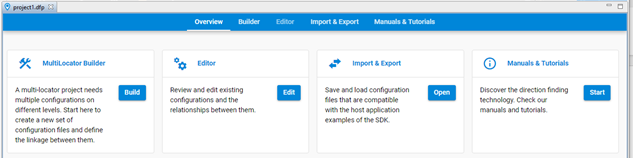
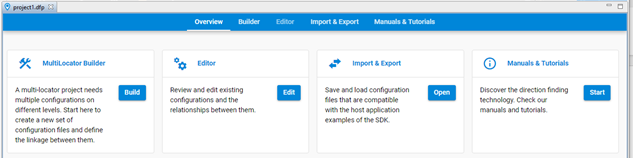
The tools available through the Dashboard include:
MultiLocator Builder: Used to create a multi-locator configuration setup using topologies and individual locator’s configurations, and link them to produce a multi-locator configuration file.
Editor: Used to review and edit a multi-locator configuration and its building blocks, namely the topology and single locator configurations. The Editor provides a framework that draws on other tools:
The AoA Positioning Tool demonstrates the location estimation of the Real Time Locating (RTL) library. Global RTL settings can also be configured in the tool, and those settings are saved into the multi-locator configuration file.
AoA Configurator provides an editable 3D representation of a topology and locator devices. Use the tool to add locators, drag them to the desired position, and rotate them to the best orientation.
AoA Analyzer (also available through the Tools menu) can create a single locator configuration file, and then apply the configuration for a single locator board and run the RTL library to estimate angles from the incoming data.
Import & Export: Used to migrate configuration files to and from the SDK’s AoA host projects.
For details about the tools and references to other direction-finding documentation, see UG514: Using the Bluetooth® Direction Finding Tool Suite
