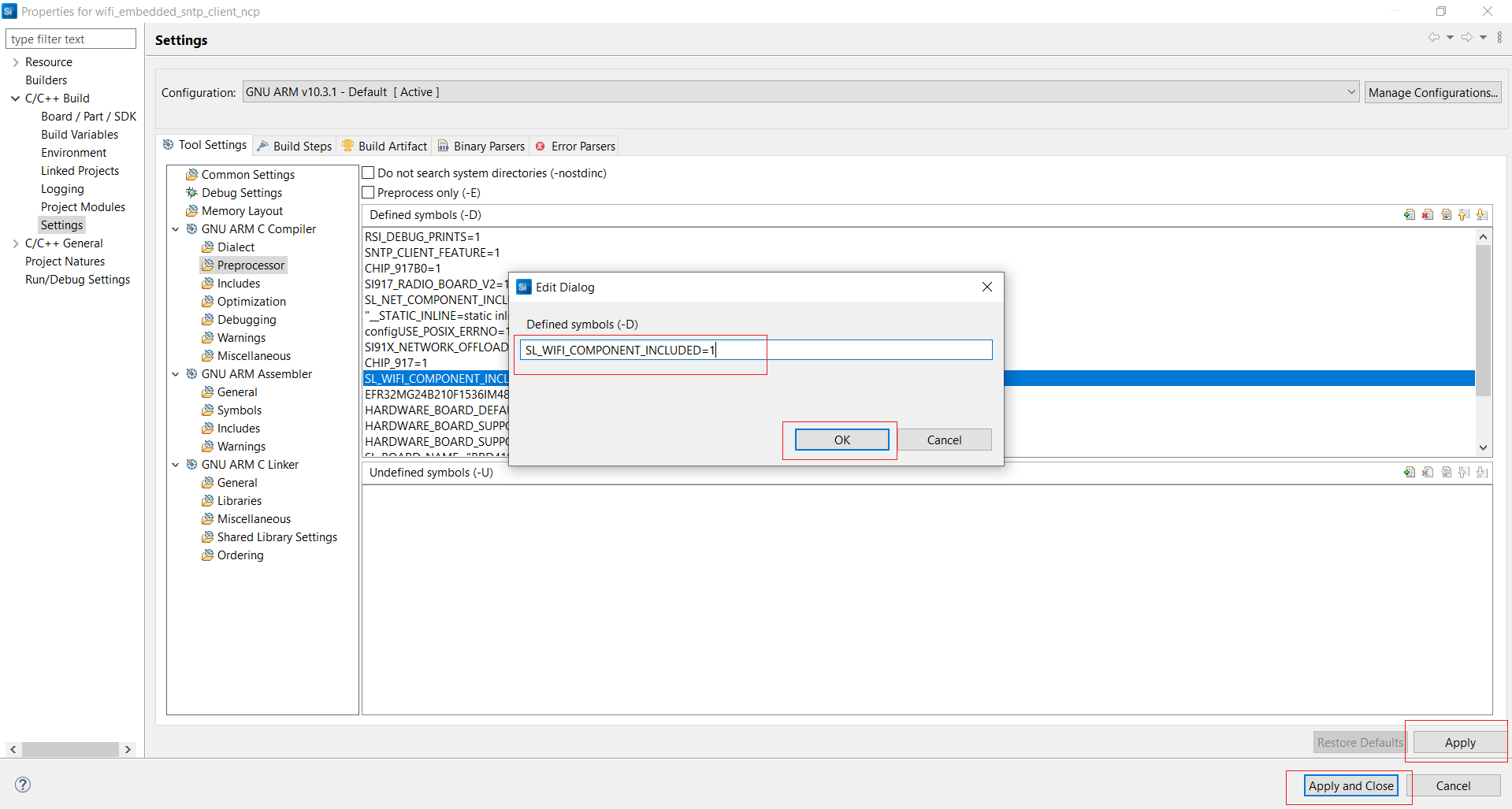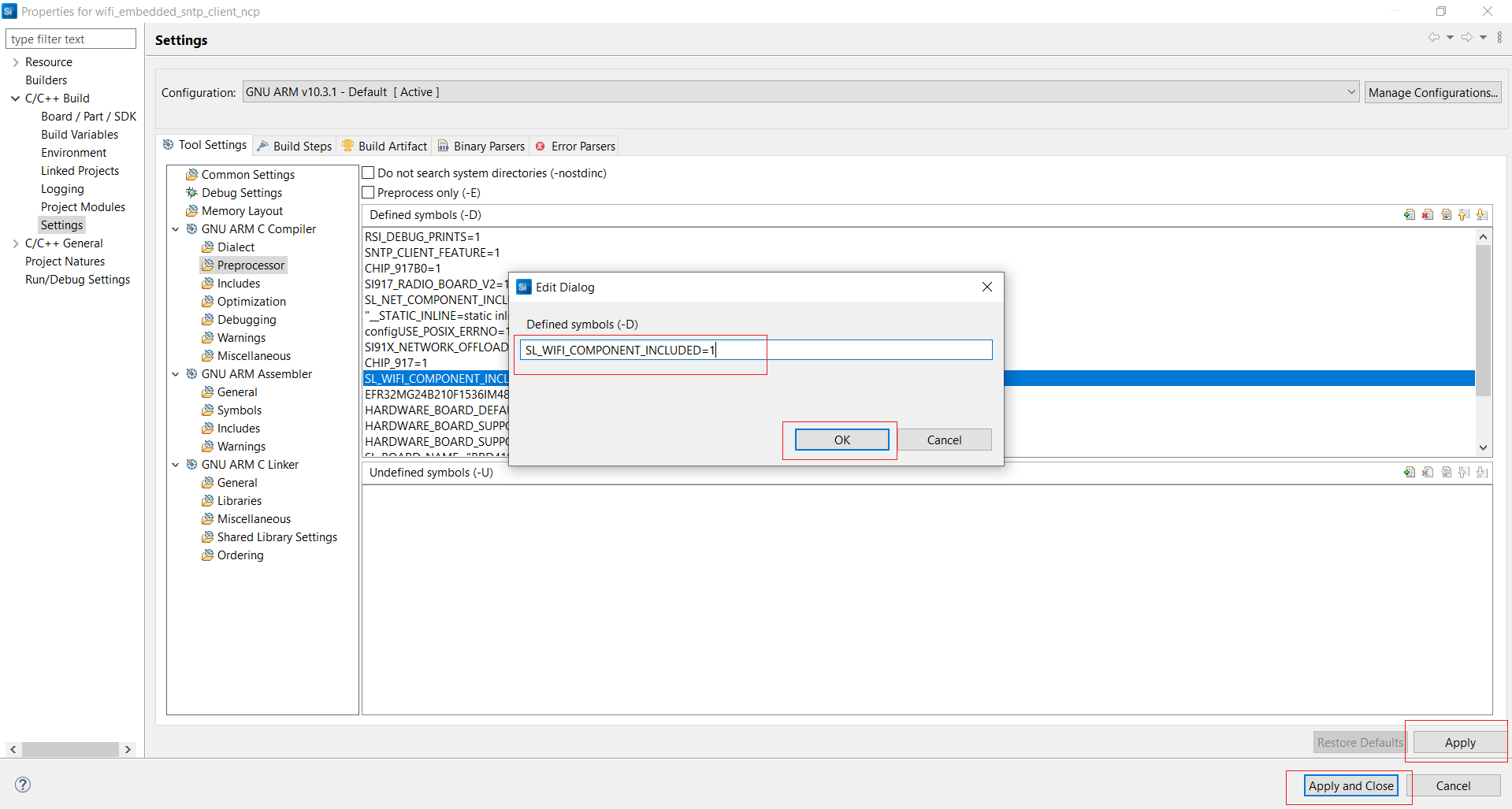Configure Preprocessor Build Settings#
This section describes how to configure the preprocessor build settings available with the WiSeConnect™ SDK v3.x with the SiWx91x™ and EFR32™ hosts.
Open Simplicity Studio and log in.
If you haven't already created a project, create it by following the instructions in the relevant guide:
For the SiWx91x host, see the Developing with Radio Boards in SoC Mode guide.
For EFR32 hosts, see the Getting Started with EFR32 Host in NCP Mode guide.
Click on the Simplicity IDE tab.
In the Project Explorer pane, right-click on your project name and select Properties.
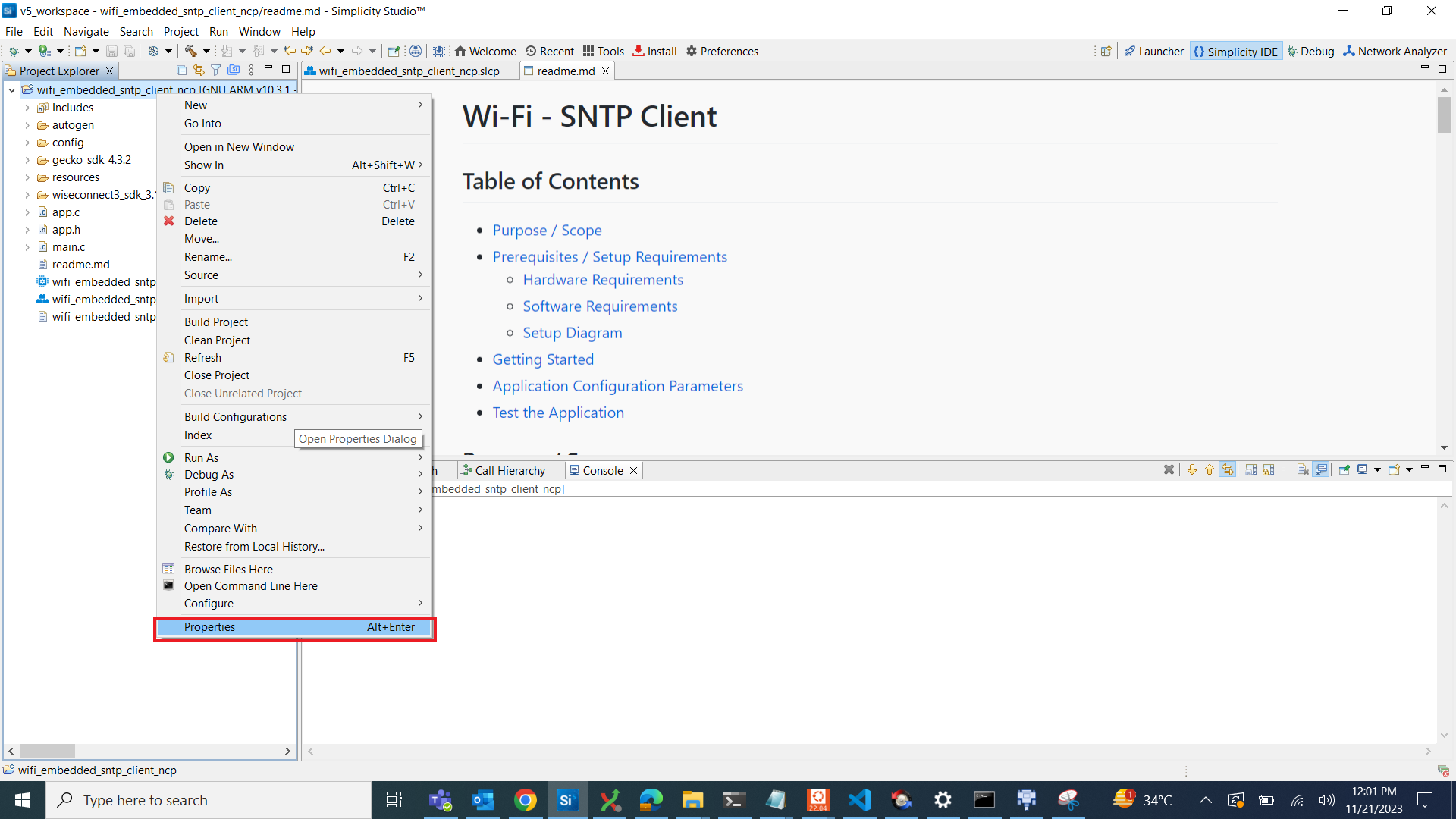
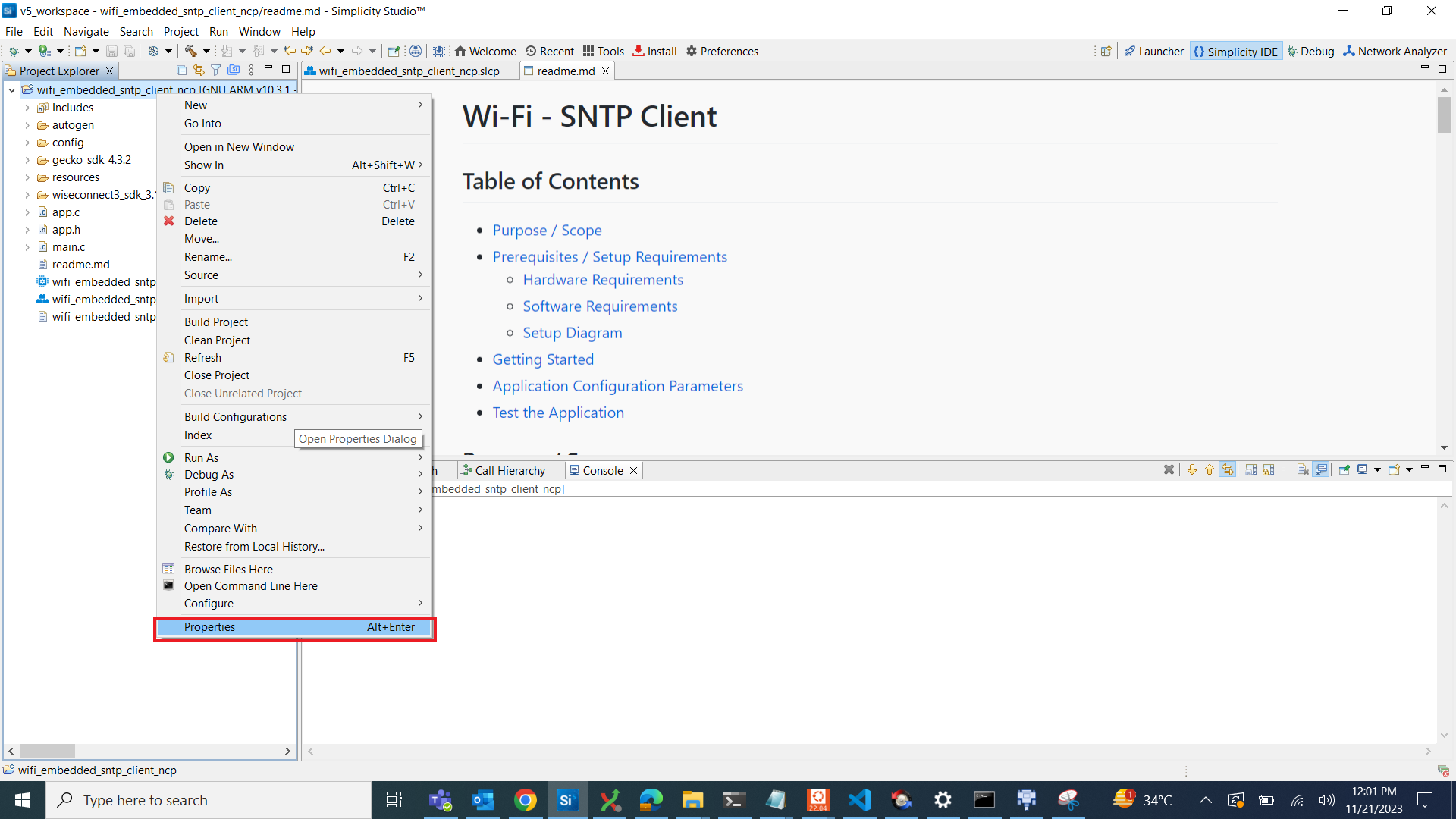
In the Settings window, select C/C++ Build > Settings > GNU ARM C Compiler > Preprocessor.
The list of preprocessor macros and their values will be displayed.
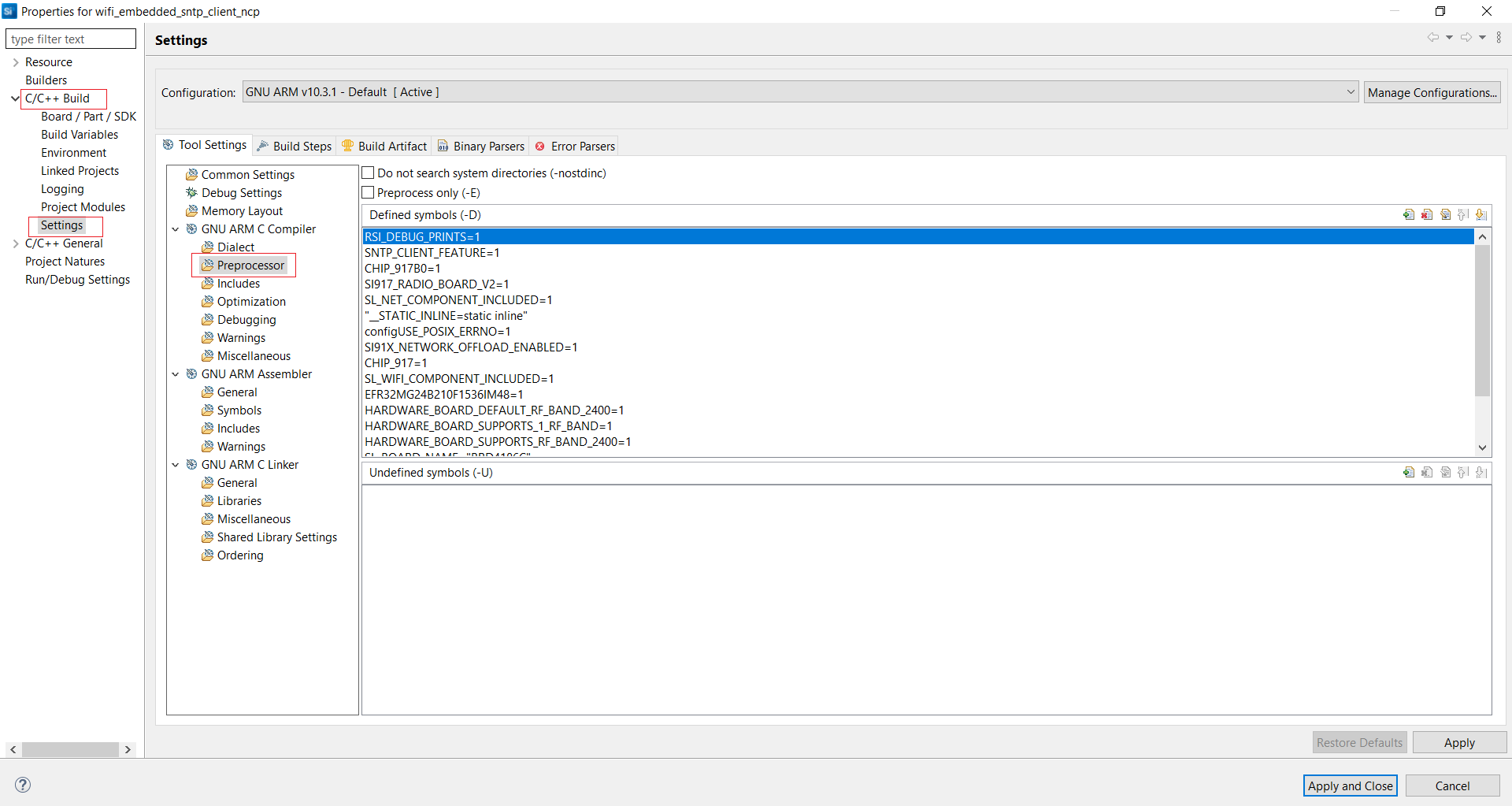
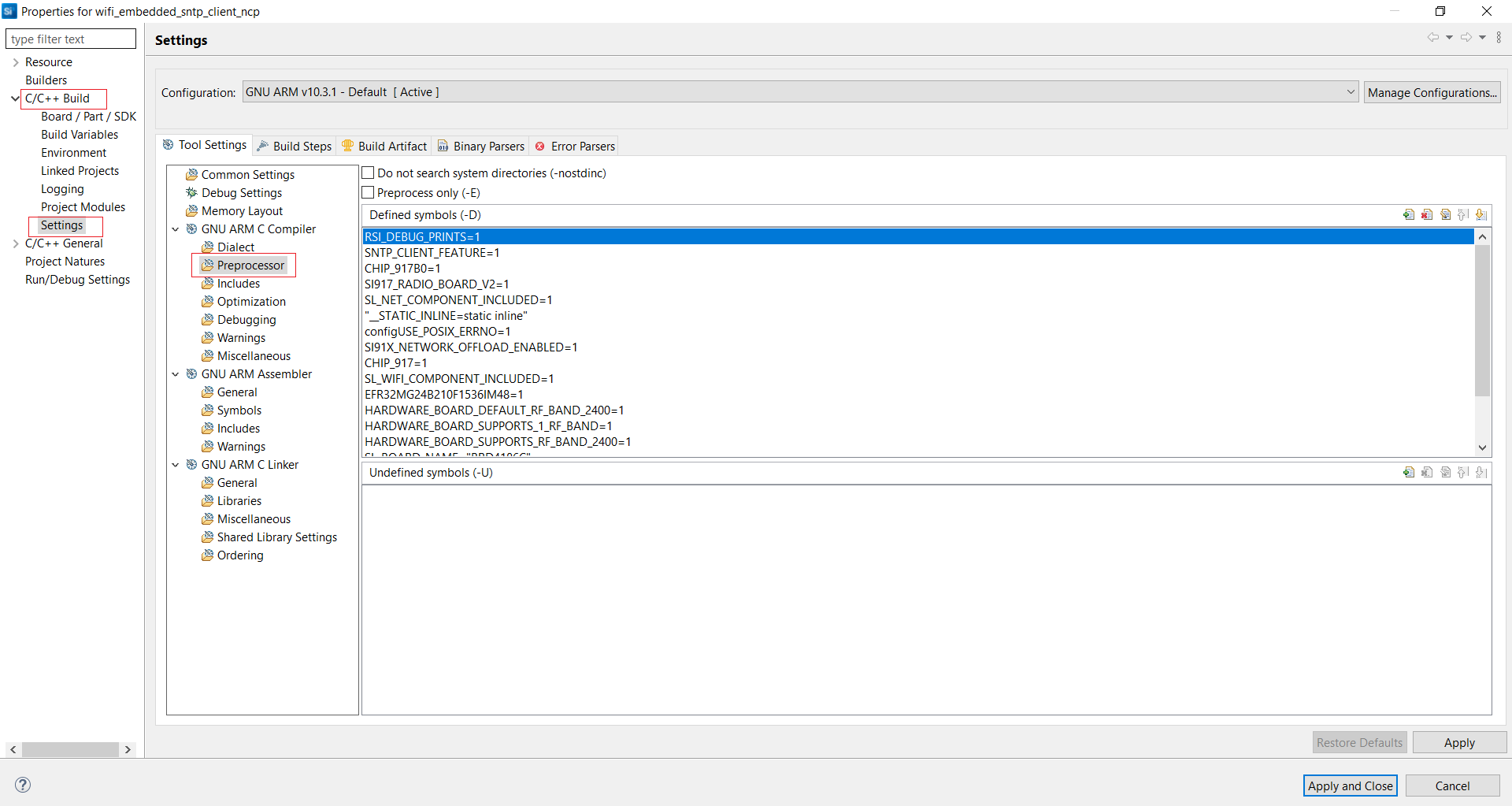
Double-click on the preprocessor macro you wish to edit.
A dialog will open for editing the value.
Enter the new value and click OK.
The dialog will close.
Click Apply and Apply and Close.