Network Configuration Introduction#
In a Wi-SUN network, the border router oversees the network management (authentication, routing, and so on) and provides internet connectivity to the Wi-SUN devices part of the network.
Because of the standalone RCP connectivity features, the Linux border router solution offers an easy-to-use and scalable solution to address various Wi-SUN network deployments. This implementation relies on an external Silicon Labs EFR32 device flashed with a dedicated Wi-SUN RCP firmware. As a result, the EFR32 is connected to the host with a serial link. The EFR32 runs the time constrained low-level layers while the Linux host handles the memory-intensive computing of the Wi-SUN stack upper-layers.
As an accessible and well-spread Linux platform, the Raspberry Pi is used as a default platform for the solution demonstration (which can also run on a different Linux host), and will run the Wi-SUN Border Router Linux daemon, which is responsible for running the Wi-SUN protocol high-level layers. The demonstration communications and connections are described in the following figure.
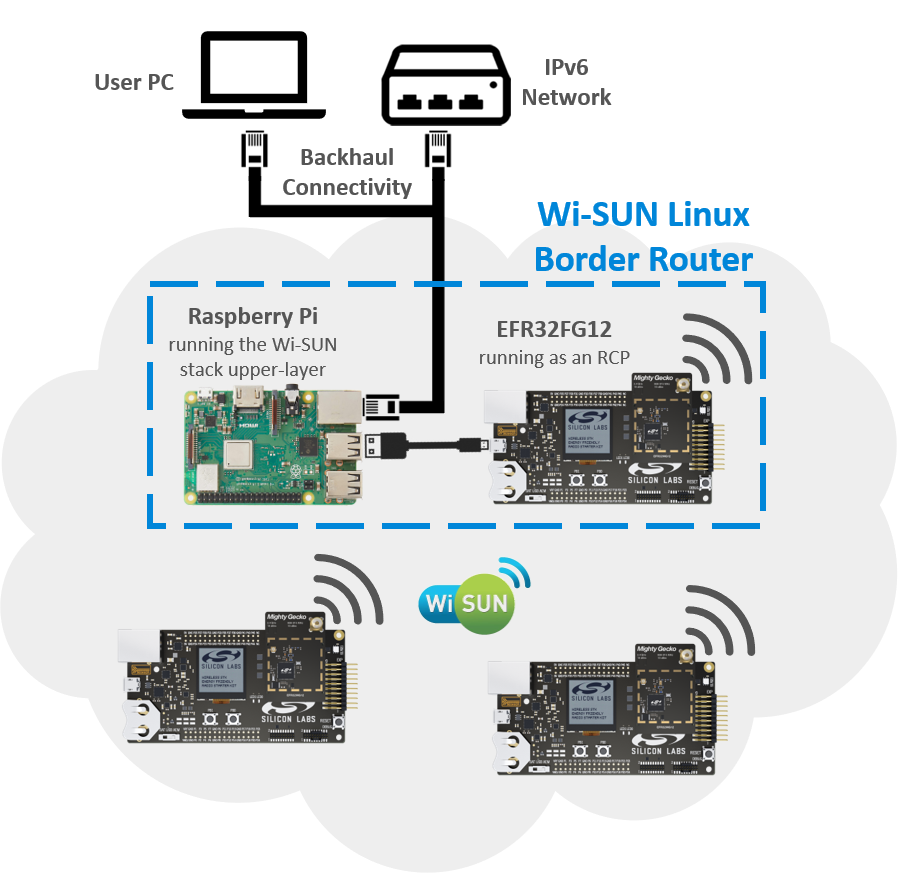
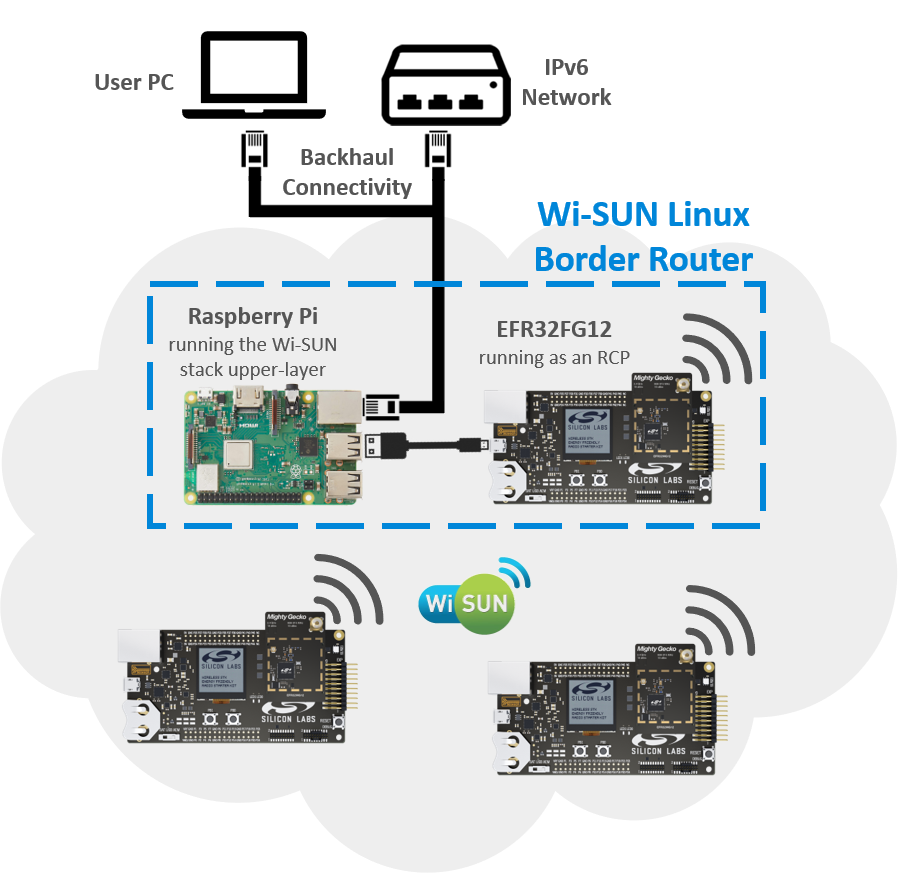
As an alternative, Silicon Labs also provides a border router demonstration running on a standalone EFR32. It provides a quicker way to evaluate the solution but does not scale into production.
Hardware Requirements#
To create a Wi-SUN Network with a Wi-SUN Linux border router and one Wi-SUN Node, you need the following hardware:
A Raspberry Pi 3 Model B+ or above with an Internet connection (another Linux host should also work)
An SD card (4 GB or more) and SD card slot/dongle
2 WTSK/WPK boards
2 EFR32 radio boards with matching RF bands from the Wi-SUN capable devices listed in this link.
Software Requirements#
You need the following software to complete the steps in this application note, you will need the following software:
