Wi-SUN SoC Border Router#
The Silicon Labs Wi-SUN SoC Border Router demonstration provides a Wi-SUN Border Router implementation running entirely on the EFR32. It provides an easy and quick means to evaluate the Silicon Labs Wi-SUN stack solution without deploying an expensive and cumbersome production-grade Wi-SUN Border Router. A CLI (Command-Line Interface) is exposed to facilitate the configuration.
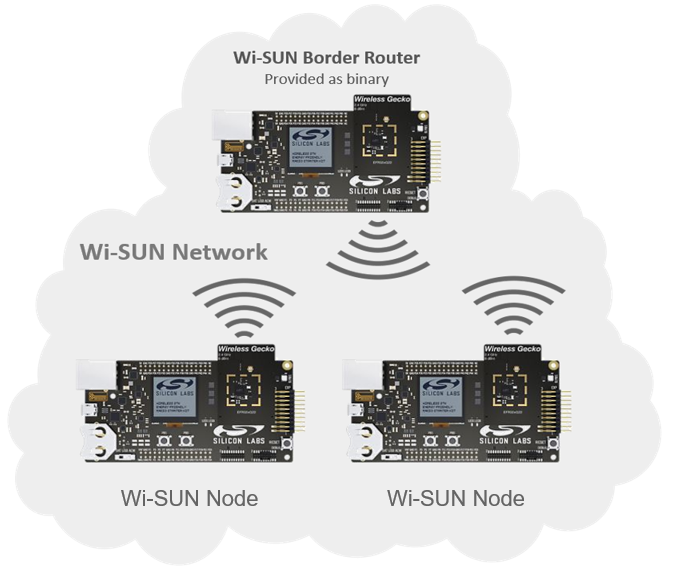
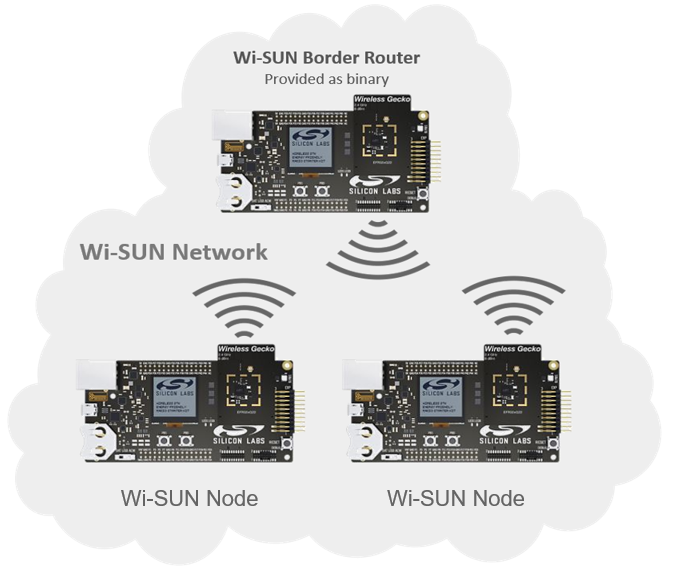
Getting Started with the Solution#
The Wi-SUN SoC Border Router Demo creates a Wi-SUN network that the other Wi-SUN nodes can join.
To get started with the demonstration, follow these steps:
In the Debug Adapters view, select the device to be used as the Border Router.
Navigate to the EXAMPLE PROJECTS & DEMOS tab and turn off the Example Projects filter.
Click RUN next to the Wi-SUN – SoC Border Router project.
In the Debug Adapter view, right click your chosen device, and click on Launch Console.
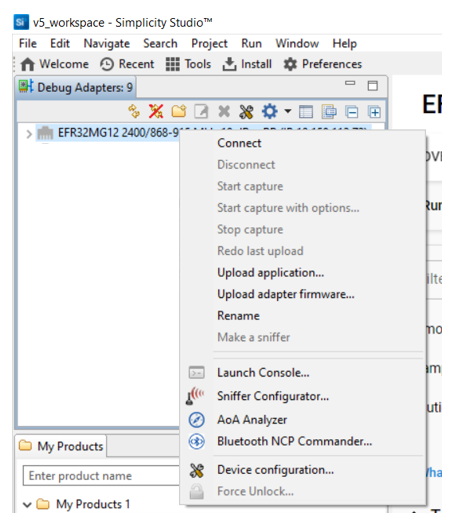
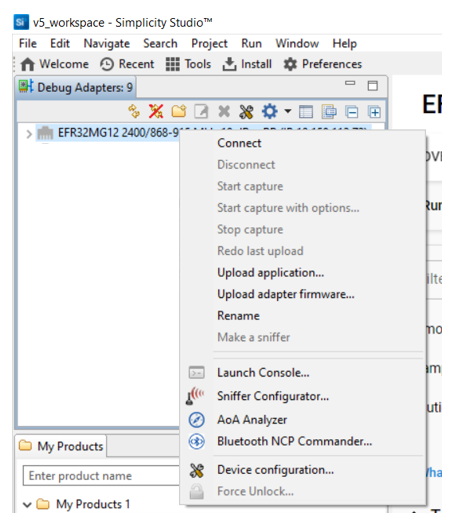
Start the Border Router with default FAN 1.1 PHY using the following command:
> wisun start_fan11Or with default FAN 1.0 PHY using the following command:
> wisun start_fan10Wi-SUN - SoC Border Router Solution Limitations#
The Wi-SUN Border Router demonstration is delivered only in a binary format. The implementation does not scale for a production-grade Border Router maintaining several thousand Wi-SUN nodes.
The Wi-SUN Border Router demonstration is required to use the other Wi-SUN sample applications. The Wi-SUN Border Router creates a Wi-SUN network that the Wi-SUN nodes can join. When part of the same network, the Wi-SUN nodes can exchange IP packets.
Wi-SUN SoC Border Router Configuration#
The application provides a command-line interface to control basic configurations. To see the available commands, entre the following command in the console:
> wisun helpThe list of available commands is output on the console with the associated help. Wi-SUN SoC Border Router sample app supports all the PHYs described in Wi-SUN PHY Specification Revision 1V09 and above.
