Known Issues with EFRFG25#
Board-Specific Limitations#
Board Support Limitations#
When using the mainboard’s LCD, Silicon Labs recommends resetting the mainboard using either the reset button or the CLI reset command.
Missing CTune Calibration#
Officially released Silicon Labs EFR32 radio boards equipped with HFXO (High-frequency Crystal Oscillator) are manufacturer-calibrated, and the calibrated CTune value is stored in the radio board's EEPROM memory. This value is then accessible (can be read and written) by Simplicity Commander.
However, the EFR32FG25 radio boards have no calibrated CTune value stored in the EEPROM memory.
The CTune value can be calibrated and retrieved at runtime by setCTune and getCTune RAILtest CLI commands respectively, or by using the RAIL_SetTune() and RAIL_GetTune() RAIL APIs. The calibration value can be stored using Simplicity Commander or through the Simplicity Studio Device Configuration menu.
Missing Notch on the Radio Board#
Silicon Labs radio boards have little notches at the board connectors that prevent the user from connecting the radio board in a reversed orientation onto a WSTK.
For the correct orientation, see the following figure.
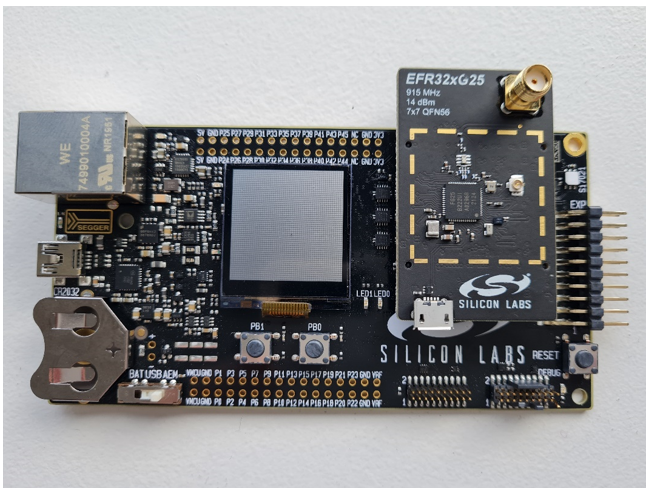
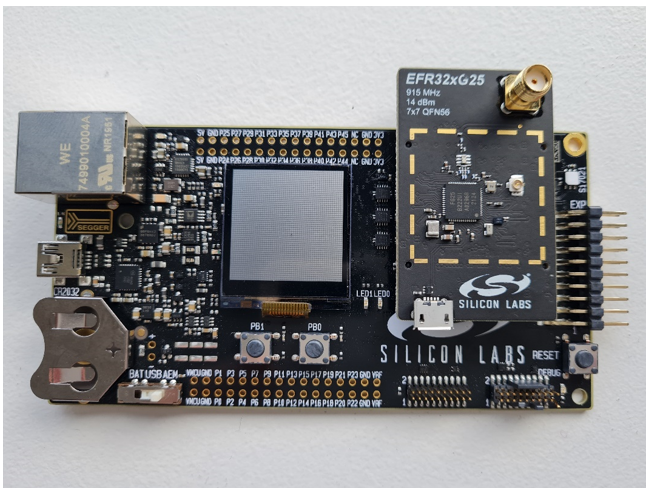
Warning: Incorrect placement of the radio board might cause serious damage on the mainboard. Make sure that the radio board is connected with the correct orientation before supplying power to the mainboard!
OFDM PA Limitations#
OFDM modulation is designed to use a separate PA from that being used with different modulation types (2/4(G)FSK, MSK, OOK).
For all PA selected in a multi-PHY configuration, the PA initialization should be done. This is required only once, at initialization, and FSK must be done before OFDM:
Set up the PA configuration
Set the recommended PA level (check the max level depending on the radio board, 16 dBm for EFR32FG25)
Clocking#
Switching PHYs while using the RFPLL as a clock source will incur a clock frequency shift.
DC/DC is On by Default#
The sensitivity might be slightly degraded when the DC/DC is enabled. For best sensitivity, Silicon Labs recommends setting DC/DC to bypass mode. In the Device Init: DC-DC component, toggle Enable DC/DC Converter to off, and toggle Set DC/DC Converter in Bypass Mode to on, as shown in the following figures.
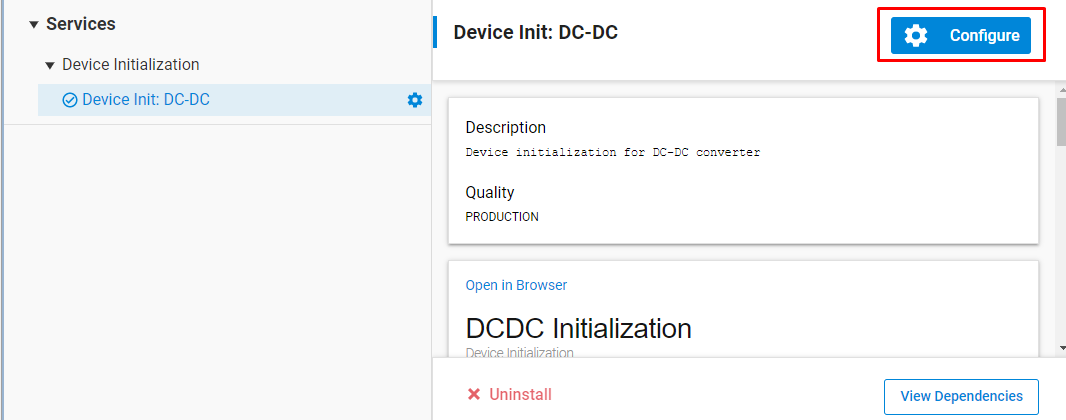
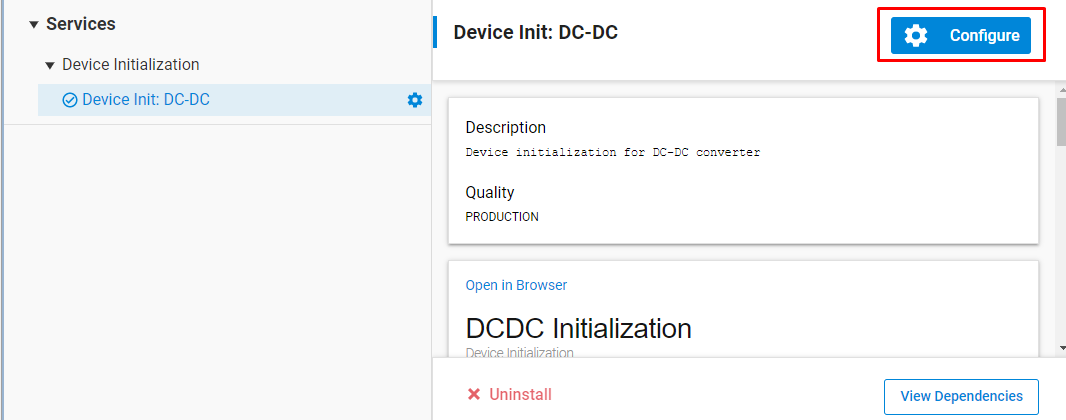
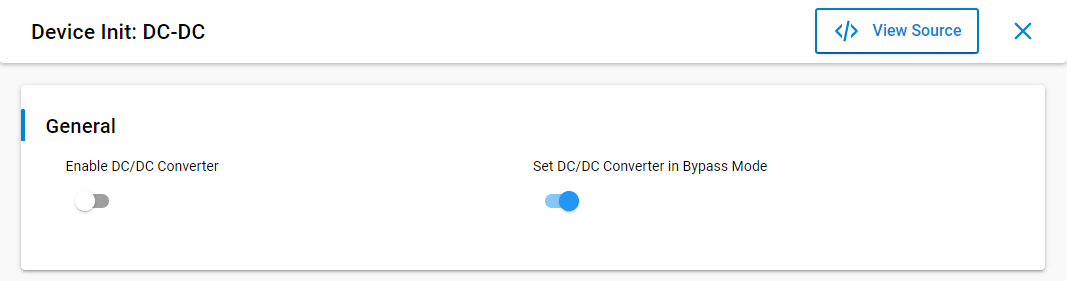
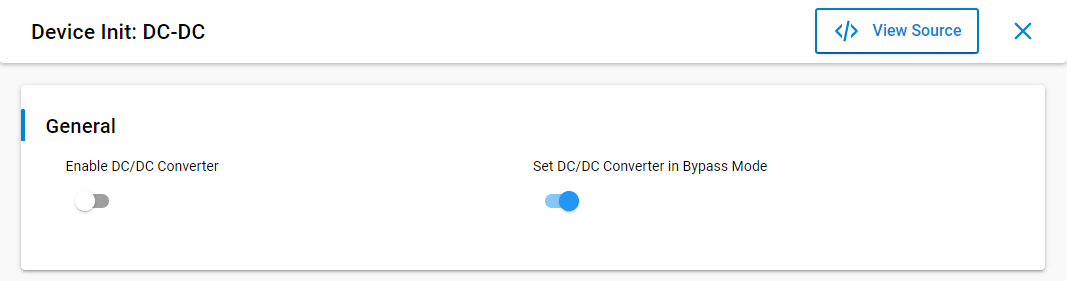
Miscellaneous Issues#
RAIL timings are not accurate in comparison with on-air timing for Rx or TX frames. Manual tuning might be required.
The 802.15.4 MAC address filtering with OFDM PHY for small frame size is not done correctly and then the frame is always received.
Other information#
Silicon Labs recommends using the BRD4270B, BRD4271A, or BRD4272A radio board for best performance:
BRD4270B revA06 radio board RF matching network is tuned for 915 MHz and 920 MHz bands.
BRD4271A revA06 radio board RF matching network is tuned for 868 MHz bands.
BRD4272A revA03 radio board RF matching network is tuned for 470 MHz bands.
Mode Switch mechanism is available and is documented separately in Wi-SUN Mode Switch on EFR32FG25 with RAILtest.
