Wi-SUN PAN Defect#
Enhancing Silicon Labs Wi-SUN Networks' Reliability During Power Outages#
In the world of wireless communication, ensuring uninterrupted connectivity is paramount. Wi-SUN networks, designed for robust and scalable IoT deployments, face unique challenges during power outages, particularly when the Border Routers lose their main power source. This topic introduces an innovative feature that empowers Silicon labs Wi-SUN Networks to handle Border Router power issues faster, and enables seamless transitions to alternative Personal Area Networks (PANs), ensuring reliability and performance under adverse conditions.
The Role of PAN Defect IE in Power Outage Management#
The PAN Defect Information Element (IE) is a game-changer for Silicon Labs Wi-SUN networks. It acts as a network-wide alert, signaling routers that the Border Router has lost its primary power source. This feature prompts a proactive response, enabling routers to explore and transition to alternative PANs, thereby maintaining uninterrupted connectivity.
A common scenario involves equipping the border router with a backup battery to handle power outages. The PAN Defect IE plays a crucial role in this setup by providing two essential options that ensure smooth network transitions.
min_scan_duration_s: This option specifies the minimum time the leaf nodes should wait before transitioning to another network.
max_scan_duration_s: Once this duration is reached, all nodes will transition to another PAN if it exists, regardless of conditions.
The following figure illustrates a timeline of the backup battery life, highlighting the two PAN Defect IE options and the potential actions taken at each interval.
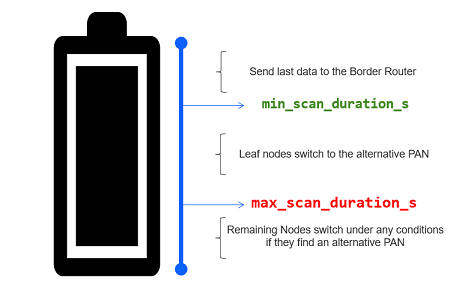
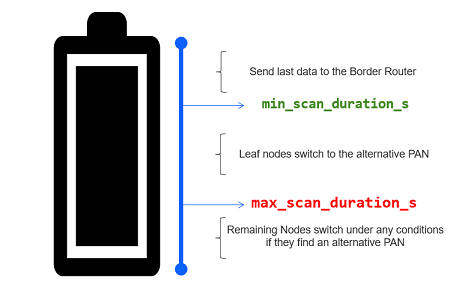
Key Considerations#
Interoperability: As the PAN Defect IE is a non-standard feature, non-Silicon Labs devices will not recognize it, but will forward it in PCs.
Optimized Timing: Set
max_scan_duration_sto less than the backup power's expected lifetime to ensure timely transitions without network interruptions.
PAN Defect in Action#
In this section, we explore the different phases of nodes transition from the dying PAN to a well functioning alterative PAN. From the power issue detection by the Border Router application to the PAN transition, each step ensures resilience and continuity of the network.
1. Detection#
When the Border Router application detects a power issue, it incorporates the PAN Defect IE into the PAN Configuration packets (PC).
2. Notification#
The Border Router disseminates the PAN Defect IE across the network, halting new connections and notifying all routers of the issue.
3. Nodes Response#
Nodes receiving the PAN Defect IE take the following steps:
Forwarding the Alert: The IE is shared across the network.
Scanning for Alternatives: Nodes start searching for new parent routers with different PAN IDs.
Transitioning: Nodes start transitioning to the alternative PAN or not, following the roaming procedure. The following section explains this step in detail.
Transitioning Scenarios#
To ensure smooth transitioning, the nodes behave differently depending on if they are leaf nodes or if they are routers with children. This transition mechanism differentiation, guarantees an efficient gradual transition ensuring minimal disruption.
Leaf Nodes#
When the min_scan_duration_s is reached, leaf nodes transition to an alternative PAN immediately upon finding a suitable parent in the new PAN and making sure that a PC has been sent.
Routers With Children#
Routers with children keep their current PAN while they continue to scan for an alternative PAN until either:
max_scan_duration_sis reached: At this point, they ensure at least one PC has been sent, and transition.No alternative PAN is found: The scan continues while maintaining the current PAN.
Fallback Mechanism#
If no alternative PAN is available, routers will stay connected to the defective Border Router while it is alive and persistently scan for an alternative PAN.
PAN Defect Implementation#
Because of its PAN wide nature, the PAN Defect IE configuration and enablement, solely relies on the Border router. To implement the the PAN Defect in your network, follow the steps below.
Monitor the BR Power Source#
The Border Router application should monitor the Border Router's power status. When a power issue is detected, it should enable the PAN Defect IE advertisement.
Enable PAN Defect Advertisement#
Using Wi-SUN - SoC Border Router#
On the Wi-SUN - SoC Border Router, use the API sl_wisun_br_pan_defect_advertise() to enable or disable the PAN Defect advertisement and configure the min_scan_duration_s and the max_scan_duration_s:
sl_wisun_br_pan_defect_advertise(bool defect_advertise, uint32_t min_scan_duration_s, uint32_t max_scan_duration_s);defect_advertise: Enable or disable PAN defect advertisement.min_scan_duration_s: Minimum time before transitioning if conditions are met.max_scan_duration_s: Time after which routers must transition to an alternative PAN.
Using the Linux Border Router#
On the Linux Border Router, the Pan Defect can be managed either by the wsbrd_cli or dBus depending on the user preference.
Via wsbrd_cli:
Use the wsbrd_cli command to manage the PAN Defect IE:
To start the IE advertisement and set the
max_scan_duration_sandmax_scan_duration_s, use the following command:sudo wsbrd_cli pan-defect start [min_scan_duration_] [max_scan_duration_s]To stop the IE advertisement, use the following command:
sudo wsbrd_cli pan-defect stop
Via dBus:
The wsbrd dBus APIs allow setting a custom IE in the PAN Configuration packet using IeCustomInsert.
Refer to the following command example to enable PAN Defect using dBus:
sudo gdbus call --system --dest com.silabs.Wisun.BorderRouter --object-path /com/silabs/Wisun/BorderRouter --method com.silabs.Wisun.BorderRouter.IeCustomInsert -- 1 0x491 to indicate nested short Wi-SUN payload IE (WP-IE).
0x49 is the id of the PAN defect IE.
[0x01,0x3C,0x00,0x00,0x00,0x58,0x02,0x00,0x00] is the content of the IE described as follow:
byte 0: enable1/disable:0 (in the example provided: 0x01)
byte 1→ byte 4: min_scan_duration_s (in the example provided: 0x3C,0x00,0x00,0x00 → 60sec)
byte 5 → byte 9: max_scan_duration_s (in the example provided: 0x58,0x02,0x00,0x00 → 600sec)
[0x02] to include the IE in PC Wi-SUN frame types.
The following command can be used to stop including the PAN defect IE in the PC packets:
sudo gdbus call --system --dest com.silabs.Wisun.BorderRouter --object-path /com/silabs/Wisun/BorderRouter --method com.silabs.Wisun.BorderRouter.IeCustomInsert -- 1 0x49 [] []
Simulation Results#
To evaluate the performance and effectiveness of the PAN defect feature, Silicon Labs conducted a series of simulations using various network topologies and sizes. These tests aimed to compare two scenarios:
With PAN Defect Feature: The border router proactively informs nodes before going offline.
Without PAN Defect Feature: The border router abruptly goes offline without prior notification.
For each simulation, one key metric was analyzed:
Node Downtime: The time each node remains disconnected during the recovery process.
The results highlight the significant advantages of the PAN defect feature in minimizing disruption.
Test Scenario#
We will conduct two different tests, one with 150 nodes and the second with 300 nodes.
Topology
We adopted a mesh topology for the evaluation test with a distance of 300 meters between the nodes. The main Border Router is in the middle of the network, and the alternative Border router is placed in the corner in both tests. The following figures are for the 150 nodes test, we used the same topology for 300 nodes test.
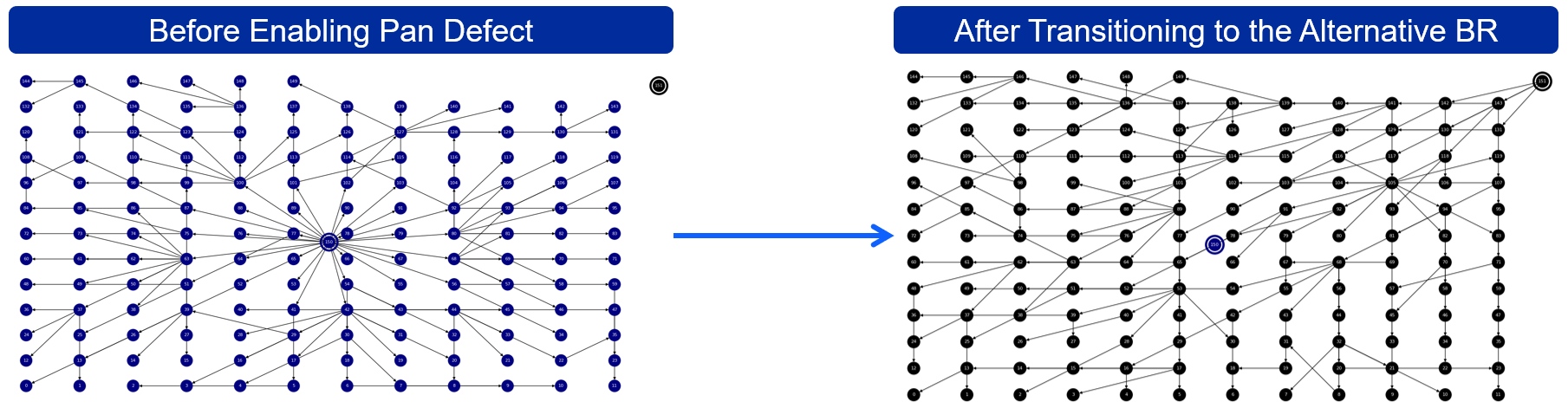
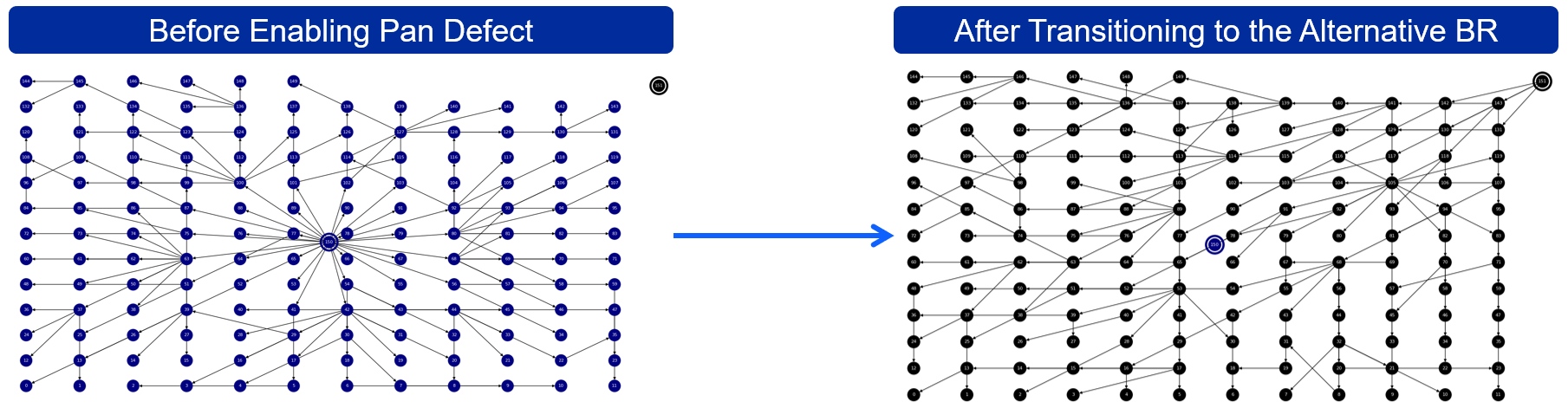
Network and PAN defect Configuration
The network configuration is set to a medium profile. The supposed backup battery life is 30 minutes and the PAN Defect options are set to the following:
min_scan_duration_s: Set to 300 seconds.max_scan_duration_s: Set to 1200 seconds.
Below is a summary of the simulation results:
Test Results#
The table below resumes the test results:
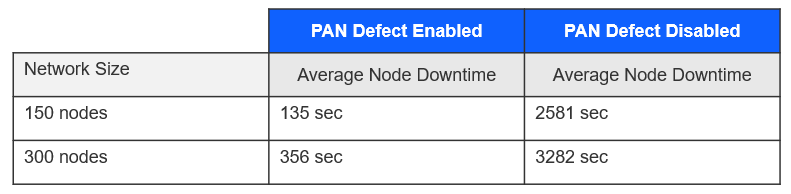
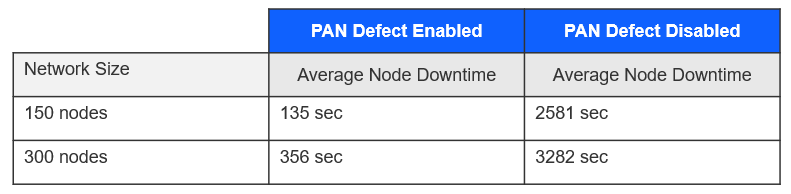
Conclusion#
By integrating the PAN Defect IE, Wi-SUN networks can maintain high performance and reliability during power outages, ensuring devices and applications remain connected. This proactive approach minimizes downtime, making Wi-SUN networks a trusted choice for resilient IoT deployments.
