Automatically Applied Updates#
The manufacturer will act quickly to apply timely security updates. Whenever a security vulnerability is detected, the manufacturer will automatically apply a patch to the product. No user intervention will be required.
It is the manufacturer’s responsibility to develop and implement automatic security updates. The design and methodology of such systems, for example through a Cloud-connected infrastructure or by direct intervention by a service representative, is up to you.
Silicon Labs will notify you of any security-related updates, as described in Vulnerability Reporting Program. Your responsibility is to evaluate the level of risk that vulnerability poses for your particular product and to integrate the update into your platform as appropriate so that your end users are protected. Updated components might include the protocol libraries, Secure Engine firmware inside the Series 2 family, or an SDK module such as the Gecko Bootloader that enforces secure OTA updates and secure boot functionality.
Silicon Labs recommends the following:
Subscribe to security updates through our Salesforce portal. To review or change your subscriptions, log in to the portal, click HOME to go to the portal home page and then click the Manage Notifications tile. Make sure that Software/Security Advisory Notices & Product Change Notices (PCNs) is checked, and that you are subscribed at minimum for your platform and protocol. Click Save to save any changes.
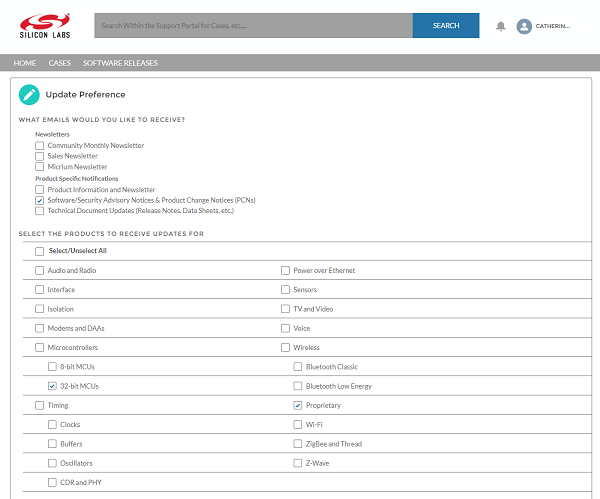
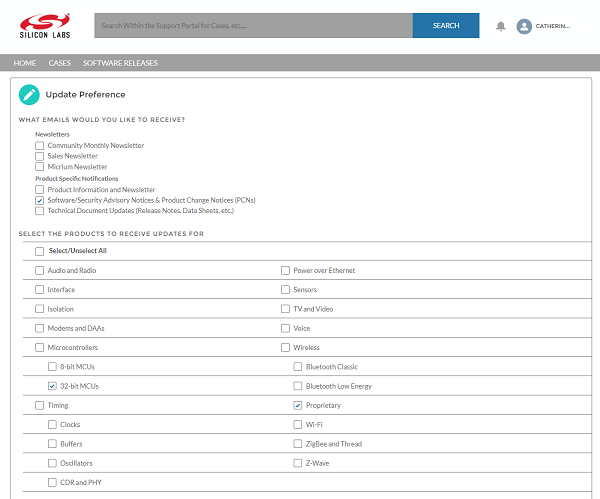
Do not turn off Simplicity Studio’s update notification. Within Simplicity Studio, you can download updates and easily access product release notes.
