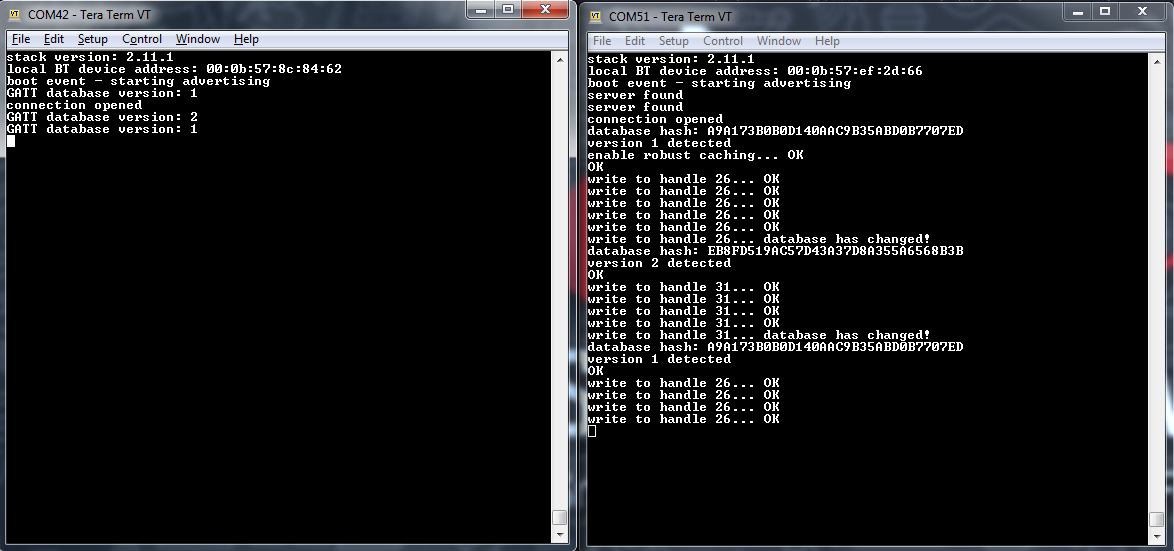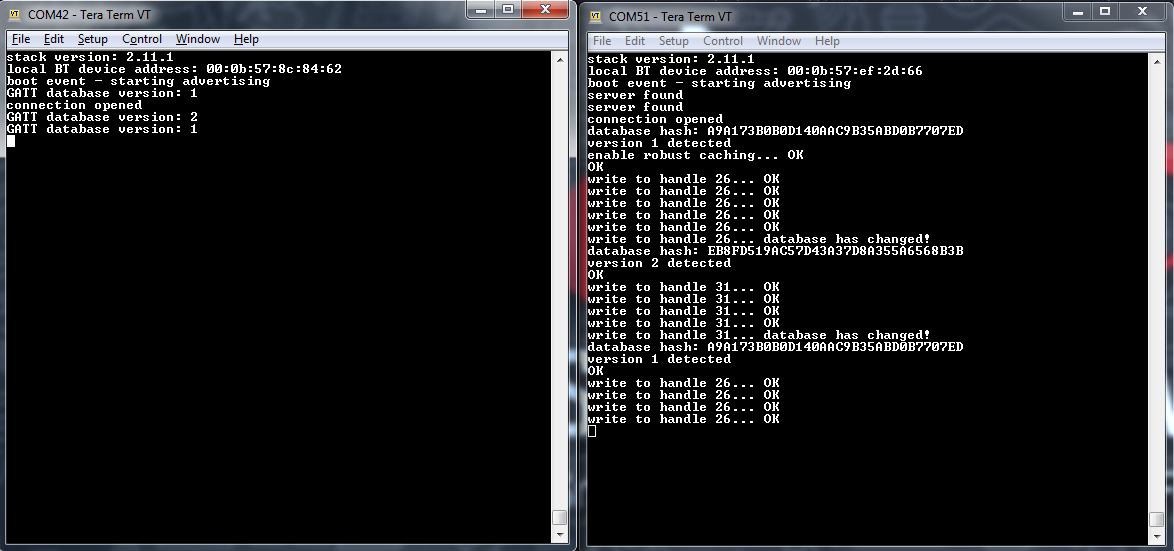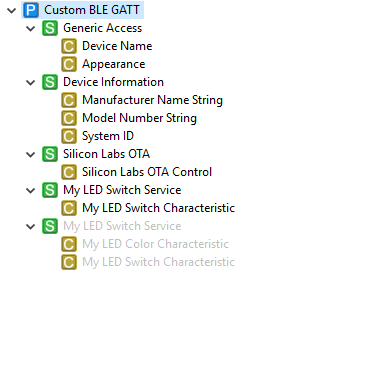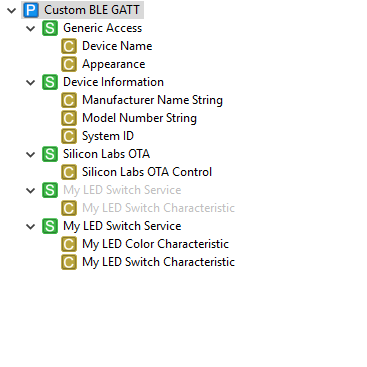Polymorphic GATT and GATT Caching#
Background#
This code example has related User's Guides, here:
Description#
In this example, a server that can dynamically change its GATT database structure (polymorphic GATT) and a client that can recognize the database change (GATT caching) are implemented.
The server uses the polymorphic GATT feature i.e., it can enable and disable some of its services / characteristics at runtime. In this example, two versions of the same service (My LED Switch Service) are defined in the database, from which only one at a time is enabled to imitate two different versions of the database. In this example, version 1 has a LED Switch characteristic, while version 2 has both a LED Switch characteristic and a LED color characteristic.
Version 1 | Version 2 |
|---|---|
|
|
From the client side, always write to the LED Switch characteristic. Its UUID is always the same, but its characteristic handle depends on the database version. Hence, it is important to know which version the GATT server is using. To find the database version, read the Database Hash characteristic of the server, as follows:
Every time the client connects to the server
Every time the server sends an out_of_sync error code as a response to a GATT operation
The Database Hash can be read with the following command:
uint8_t db_hash_uuid[2] = {0x2a,0x2b};
gecko_cmd_gatt_read_characteristic_value_by_uuid(conn_handle,0x0001FFFF,sizeof(db_hash_uuid),&db_hash_uuid[0]);After the database version is known, you can also learn the corresponding characteristic handle.
In this example, hard coded values for the database hashes and for the characteristic handles are used. In a real application, however, when the server changes to a new database structure (e.g., as a result of a firmware update), the client may encounter an unknown database hash and an unknown database structure. In this case, client needs to store the newly learned database hash, to re-discover service and characteristic handles in the database, and to store the newly discovered characteristic handles (associated with the newly learned database hash).
Setting up#
To try this example, you need two radio boards, one for the server side and one for the client side.
Server#
Create a new SoC-Empty project for your device.
Copy the attached app_server.c file into your project, and remove app.c from the project.
Set DEBUG_LEVEL to 1 in app.h.
Copy gpiointerrupt.c from
C:\SiliconLabs\SimplicityStudio\v4\developer\sdks\gecko_sdk_suite\<version>\platform\emdrv\gpiointerrupt\srcinto your project, under/platform/emdrv/gpiointerrupt/src.Open GATT Configurator, and import the attached gatt_server.xml with the import button found on the right side.
Press Save and Generate in the GATT Configurator.
Build and flash the project to your device.
Client#
Create a new SoC-Empty project for your device.
Copy the attached app_client.c file into your project, and remove app.c from the project.
Set DEBUG_LEVEL to 1 in app.h.
Build and flash your project to your device.
Usage#
When running the two examples next to each other, the client will automatically find the server (based on the device name). Upon connection, the client reads the database hash of the server to learn its database version. Based on the version, the client sends a write request to the server using the corresponding characteristic handle every second, until it gets an out_of_sync error code. Then, it re-reads the database hash to learn the version again and starts writing to the corresponding characteristic handle. The database version can be changed at any time on the server using the push buttons of the WSTK. PB0 sets the database to version 1, and PB1 sets the database to version 2.
To test the example
Open two terminal programs (such as TeraTerm) on your PC and connect to the virtual COM ports (JLink CDC UART port).
Reset both WSTKs. You should now see the client connecting to the server, discovering the database version and writing to the corresponding characteristic handle.
On the server side, press PB1 to switch to database version 2. Now you can see the result of the out_of_sync error code on the client side.
Press PB0 on the server to switch back to database version 1, and observe the change on the client side again.