GATT Caching#
Introduction#
Discovering the GATT database of a remote device every time a connection is made is time and energy intensive. To resolve this, most Bluetooth devices use attribute caching, i.e., after they discover the GATT database of a remote device, they store the discovered attribute handles for future use. In other words, they store a local copy of the remote database structure, or at least parts of it. This works well as long as the remote device keeps its GATT database structure unchanged. If the database structure changes, for example because of a firmware update that introduces new features, the stored attribute handles become invalid.
There are two methods to notify peer devices about the change, as follows:
Using Service Change Indication
Using GATT Caching feature
Service Change Indication was introduced in Bluetooth 4.0. This solution is discussed in the following article: Service Change Indications. The main disadvantage of this method is that requires peer devices to be bonded.
GATT caching feature was introduced in Bluetooth 5.1 to overcome the bonding problem. Using GATT caching, every device can make sure that it's storing the latest version of the GATT database structure. This is achieved by:
Adding two new characteristics to the Generic Attribute service (Database Hash and Client Supported Features)
Adding a new GATT error code (database out-of-sync)
Database Hash Characteristic#
The Database Hash characteristic stores a 128 bit value, which is a AES-CMAC hash calculated from the database structure. Any change in the database structure results in a different hash value. After discovering the database once, the client should store this value. Next time, when the client connects to the server, it should only check if the Database Hash has changed. If it hasn't, it is safe to assume that the database structure is unchanged and the cached attribute handles are still valid. If it has changed, the client needs to rediscover the GATT database.
Note: The Database Hash must be read using GATT Read Using Characteristic UUID sub-procedure
gecko_cmd_gatt_read_characteristic_value_by_uuid().
Database Out-of-Sync Error Code#
If the client enables Robust Caching by setting the Robust Caching bit to 1 in the Client Supported Features characteristic, the server can send a database out-of-sync error code as a response to a GATT operation whenever it assumes that the client has an out-of-date database.
If the client and the server are bonded, the server checks if the database has changed since the last connection and notifies the client about the change via Service Change Indication - just like without the usage of GATT caching. The new feature is that if the client initiates a GATT operation before the indication is received and confirmed, the server can send a database out-of-sync error code. This helps avoid a race condition if the client wants to initiate a GATT operation too quickly after establishing a connection.
If the client and the server are not bonded, the server assumes that the client checks the Database Hash and/or discovers the GATT database upon each connection before initiating any GATT operation. In other words, the server assumes that the client is aware of database changes after the connection was established. If a change occurs in the database during connection, the client gets change-unaware. At the next GATT operation, the server sends a database out-of-sync error code to the client to signal this (except if the client reads the Database Hash meanwhile). From the next GATT operation the server assumes that the client is change-aware again.
Implementation#
Server#
To enable GATT caching functionality on the server side, enable Generic Attribute Service in the GATT database as follows:
Open the GATT Configurator by opening the .isc file in you Bluetooth project.
Click on the Profile (by default it is Custom BLE GATT) in the GATT database structure.
In the GATT settings, tick the Generic Attribute Service checkbox. You will not see the service appearing in the GATT database of the editor but it will be added to the generated gatt_db.c, i.e., it will be part of the actual GATT database.
Save and press Generate.
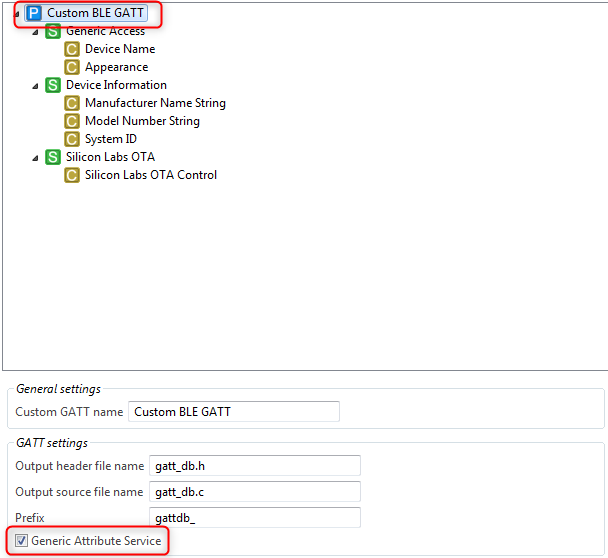
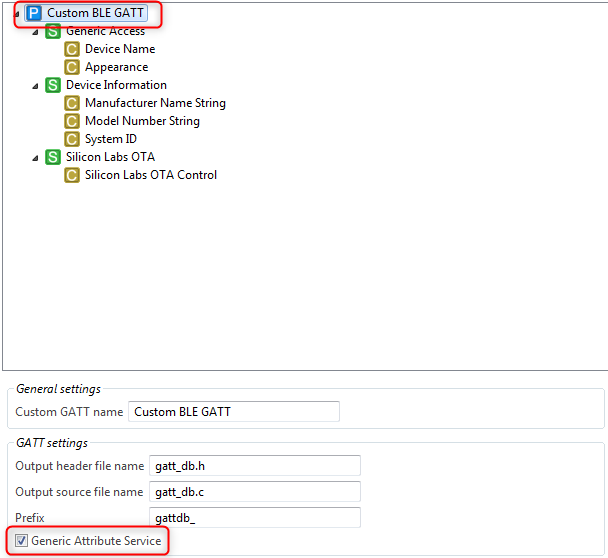
The stack will now automatically populate the Database Hash characteristic with the database hash.
Client#
To enable GATT caching on the client side, do the following:
Read the Database Hash characteristic upon each connection and compare its value with the last stored value:
static uint8_t db_hash_uuid[2] = {0x2a,0x2b}; gecko_cmd_gatt_read_characteristic_value_by_uuid(conn_handle,0x0001FFFF,sizeof(db_hash_uuid),&db_hash_uuid[0]);If the values match, you are safe to use your stored characteristic handles. If they do not match, start a service discovery to discover characteristic handles.
Enable Robust Caching by writing to the Client Supported Features characteristic of the server:
static uint8_t enable_bit[1] = {0x01}; gecko_cmd_gatt_write_characteristic_value(conn_handle, client_supported_features_handle, sizeof(enable_bit), &enable_bit[0]);Check for database out-of-sync error after each GATT operation.
if (evt->data.evt_gatt_procedure_completed.result == bg_err_att_out_of_sync) printLog("database has changed!\r\n");
Example#
This document has a related code example, here: Polymorhpic GATT and GATT Caching.
