Quick-Start Guides for Matter over Thread and Matter over Wi-Fi#
Overview#
The procedures here describe how to make a simple network of a light, a switch, and a Matter hub, and to use the switch to control the light. First, set up your hardware and software as described below. Then you will follow a step by step procedure to:
Create a Matter hub on a Raspberry Pi.
Compile and load a light and a switch example application onto two Silicon Labs development boards to make light and switch Matter Accessory Devices (MADs).
Create a Matter network with the MADs and the Matter hub.
Test the light through the Matter hub.
Bind the switch MAD to the light MAD, so that the switch can control the light.
Initial Setup#
Both the Matter over Wi-Fi and Matter over Thread demos require that you have set up a simple development environment with Simplicity Studio, two EFR32MG24-based development boards, and a Raspberry Pi used as a Matter hub. The following requirements are common to both demos. The Thread demo also requires a radio co-processor (RCP) as part of the Matter hub. The requirements for this are provided in the introduction to the Thread demo.
Hardware Requirements#
Matter Hub#
1 Raspberry Pi 4B
1x high speed, 64 GB SD card
Matter Devices#
Matter Over Wi-Fi Accessory Device Requirements for NCP Mode
The Silicon Labs Matter over Wi-Fi NCP mode demo and development requires two boards: the Silicon Labs EFR32 Radio board to run the Matter code and either the RS9116, SiWx917, or WF200 to run the Wi-Fi protocol stack.
The following boards are supported for the Matter over Wi-Fi demos and development:
MG24 Boards
BRD4186C / SLWSTK6006A / Wireless Starter Kit / 2.4GHz@10dBm
MG24 with WSTK: xG24-PK6009A
BRD4187C / SLWSTK6006A / Wireless Starter Kit / 2.4GHz@20dBm
MG24 with WSTK: xG24-PK6010A
Wi-Fi NCP Dev Kits & boards
RS9116
SB-EVK1 / Single Band Wi-Fi Development Kit / 2.4GHz
SB-EVK2 / Single Band Wi-Fi Development Kit / 2.4GHz
DB-EVK1 / Dual Band Wi-Fi Development Kit / 2.4GHz & 5GHz
SiWx917 NCP
SiWx917 NCP Mode / Wi-Fi Expansion Board / 2.4GHz
BRD8045A (B0 Expansion v2.0)
WF200
WF200 / Single Band Wi-Fi Expansion Board / 2.4GHz
WF200 / Single Band Wi-Fi Expansion Board / 2.4GHz
Interconnect board (included in the Wi-Fi kits)
SPI Cable (included in the RS9116 kit)
Jumper Cables (included in the RS9116 kit)
Matter Over Wi-Fi Accessory Device Requirements for SoC Mode
The Silicon Labs Matter over Wi-Fi demo and development for SoC mode requires the SiWx917 SoC board that supports Matter over Wi-Fi in a single-chip package. The integrated MCU is dedicated for peripheral and application-related processing (Matter), while the ThreadArch® runs the wireless and networking protocol stacks.
Pre-built images for the SiWx917 connectivity firmware are available per the instructions on the Matter Artifacts page. The following boards are supported for the Matter over Wi-Fi demos and development:
Wi-Fi SoC Boards
SiWx917 / BRD4002A / Wireless Starter Kit
SiWx917 Soc Mode
SiWx917 SoC / Common Flash Radio Board / 2.4GHz
BRD4338A - B0 common flash v2.0
Software Requirements#
Simplicity Studio 5: Download and install Simplicity Studio 5 for your operating system from the Silicon Labs Simplicity Studio page. While the installation process is easy to follow, instructions are provided in the Simplicity Studio v5 Getting Started section.
Ozone - The J-Link Debugger: Ozone is a full-featured graphical debugger for embedded applications. With Ozone, it is possible to debug any embedded application on C/C++ source and assembly level.
Simplicity Commander: Simplicity Commander is a utility that provides GUI and command line access to the debug features of an EFM32 device. It allows you to flash firmware, update the kit firmware, and lock or unlock debug access.
Tera Term: Tera Term is the terminal emulator for Microsoft Windows that supports serial port, telnet, and SSH connections.
Silicon Labs Matter SiSDK Extension: Once Simplicity Studio 5 is installed, you will be prompted to install the Simplicity SDK, formerly released as Gecko SDK (GSDK). Here you should also install the Matter Enablement Package by making sure the extension is checked, as shown.
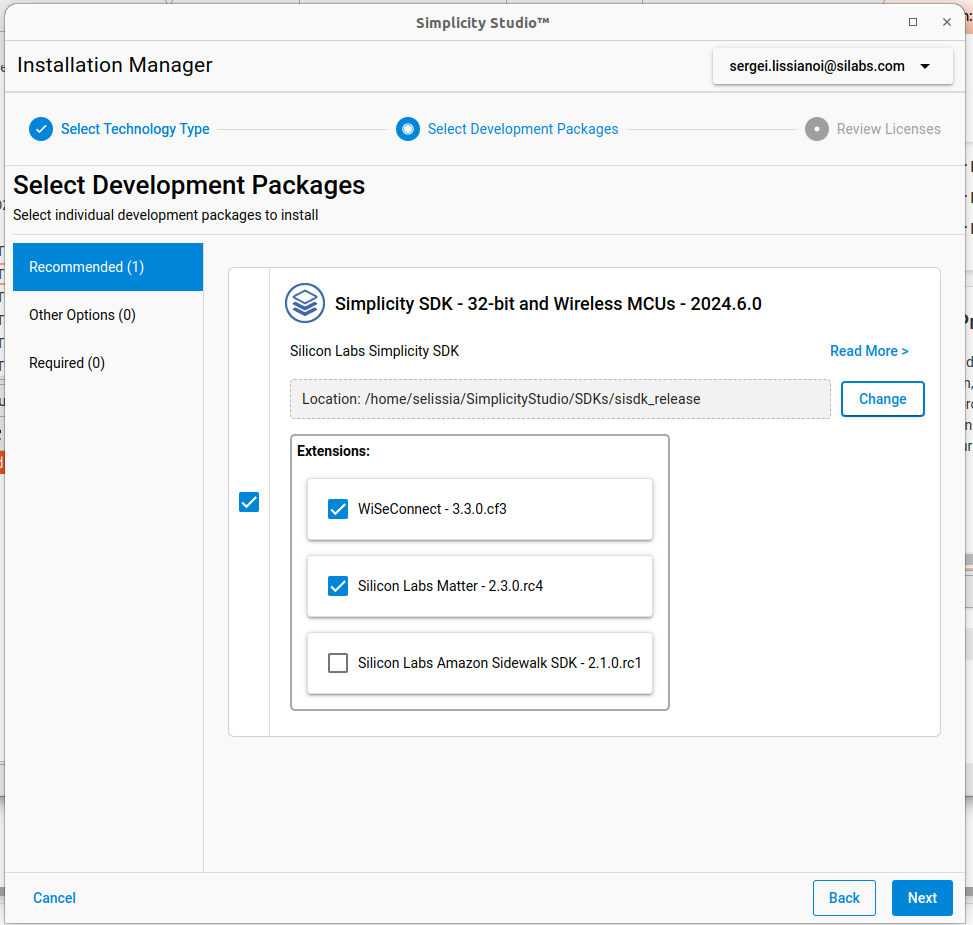
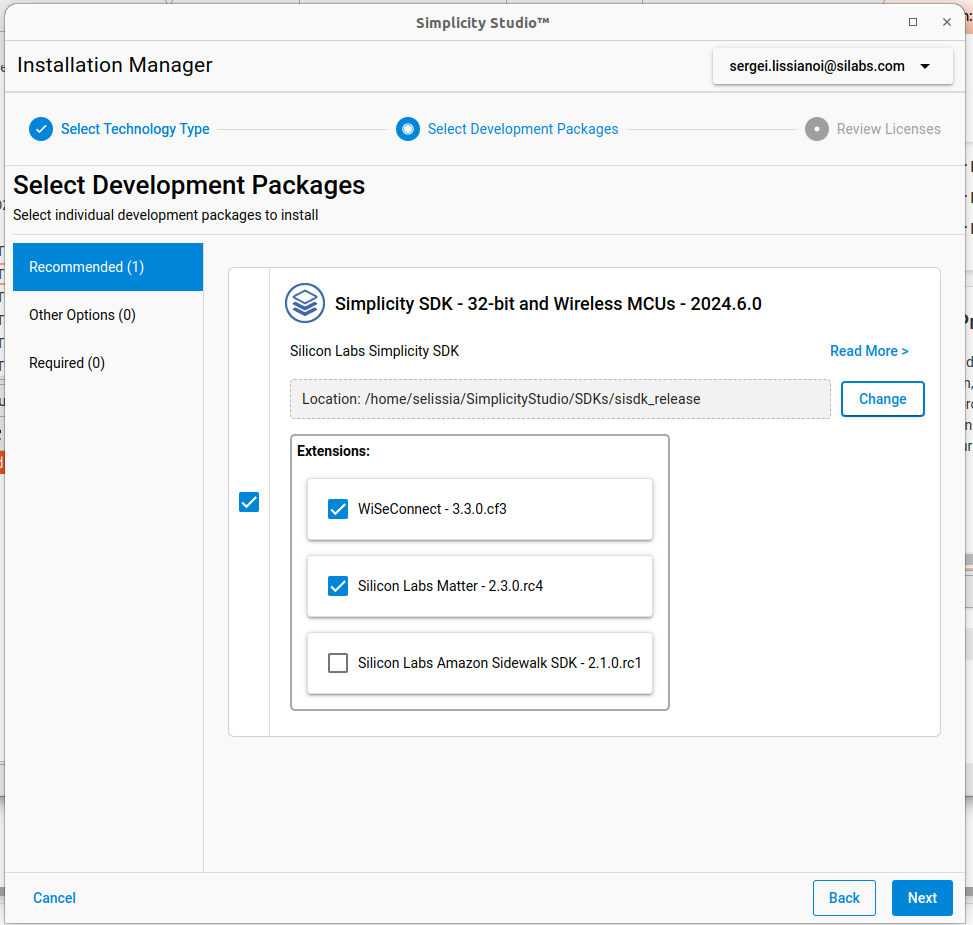
Installation of Wi-Fi SDK and WiSeConnect Packages: The following packages will be installed during the installation of Simplicity Studio. Refer to Package Installation.
Matter Hub Raspberry Pi Image: A copy of the pre-built image from the Silicon Labs web services can be downloaded in this zipfile. Note this is a large file and will take some time to download.
Note: The Matter hub for Matter over Thread requires an additional device, a radio co-processor. See the introduction to the Matter over Thread demo for more information.
Matter Bootloader Image: The EFR32MG24 devices must be programmed with a bootloader. Obtain those here: Silicon Labs Matter Artifacts.
SSH Client: Managing the Matter hub often requires connecting to it remotely. An SSH client is needed to follow the step-by-step example in this document (PuTTY is used). Install software such as PuTTY, Terminal, or a similar application for access to the Raspberry Pi-based Matter hub.
SD Card-Flashing Software: Many different applications can be used to prepare an SD card for the Raspberry Pi, such as the Raspberry Pi Imager and balenaEtcher. The step-by-step example in this document uses the Raspberry Pi Imager.
Visual Studio Code Development#
In addition to creating and building your Matter project within Simplicity Studio, Silicon Labs also provides Visual Studio Code (VSCode) IDE integration.
For more information on development within Visual Studio Code, please visit Visual Studio Code Enablement.
Next Steps#
Now that your environment is set up, you can proceed to the create a Matter over Wi-Fi Quick-Start demo or a Matter over Thread Quick-Start demo.
