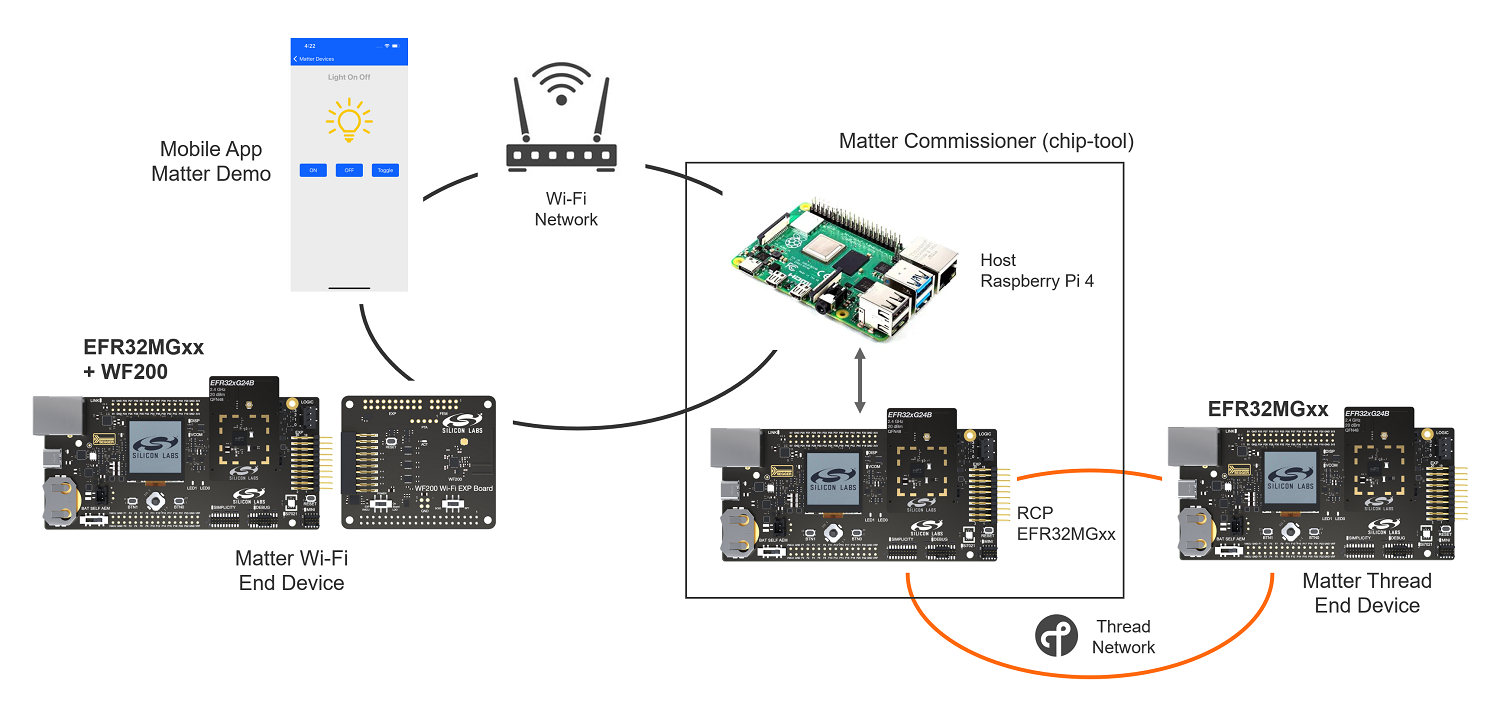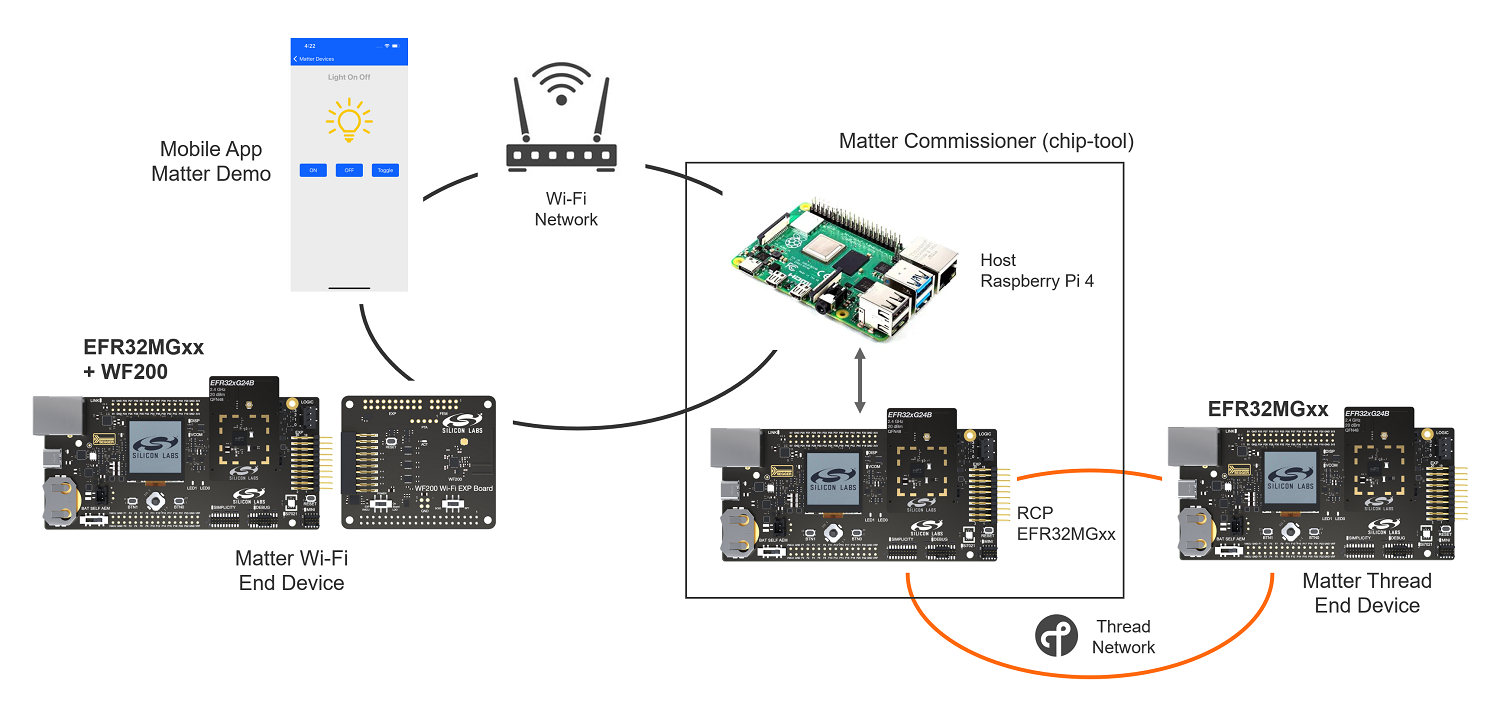Matter Demos#
This section describes how to get started with Matter application development for iOS and Android smart phones and how to control Matter devices over Thread and Wi-Fi, including:
A high-level architecture overview of the Matter integration, creation of Open Thread Border Router setup, the commissioning process over Wi-Fi and Thread, and testing and controlling the Matter device with Si Connect.
How to configure the Matter network.
A step-by-step process for commissioning the Matter device by scanning a QR code or by entering QR code details manually.
Examples to understand how a Matter device works.
Key Features#
Commissioning over Wi-Fi and Thread
Scan QR code for commission device
Control all Matter devices
Supported Matter devices are Light, Lock, On Off Plug, Window Covering, Thermostat, Temp Sensor, Contact Sensor, and Occupancy Sensor.
For more information about overview and setup, see the Matter Quick Start Guide.