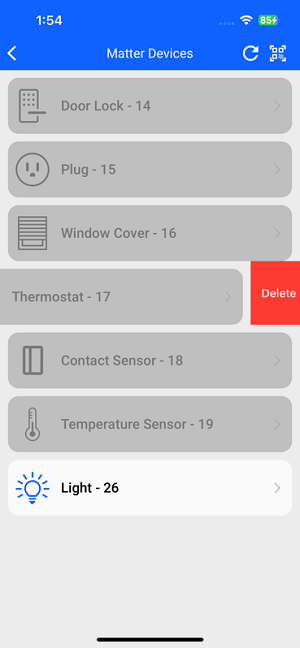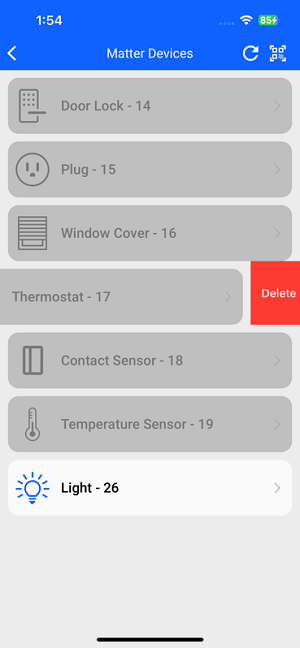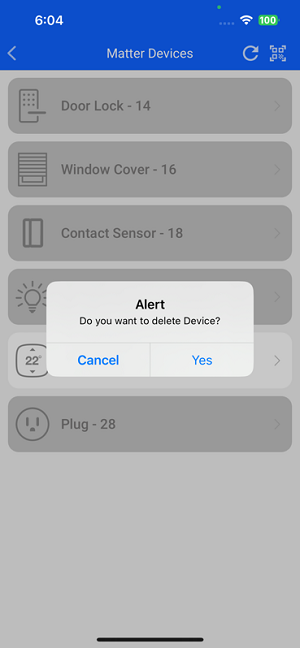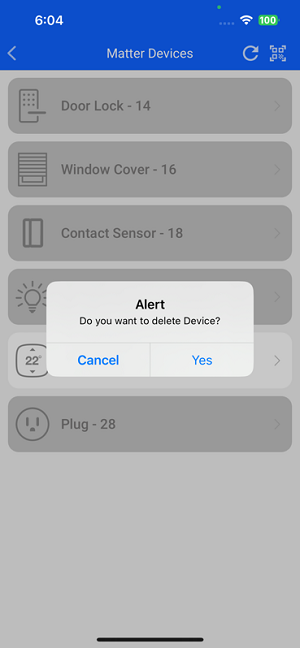Listing of Devices#
Commissioned devices will appear on the Matter Devices list. The app keeps track of any previously commissioned devices, even after the app is closed and re-launched, the app automatically performs a re-scan and attempts to re-connect to devices still on the network. The user can view online and offline devices on the list. A grey color of the device on the list indicates that it is offline, while a white color indicates that the device is online. The ‘Refresh’ button can also be pressed to get the current device status.
Device may no longer be found in the network, due to following reasons.
The device is no longer powered.
The device is unplugged.
The device is out of range.
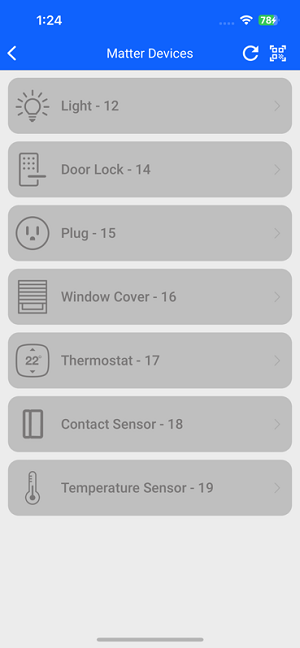
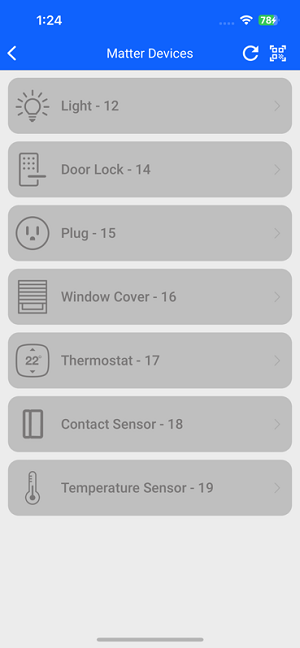
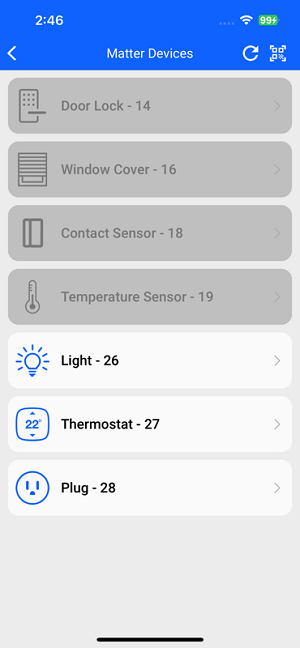
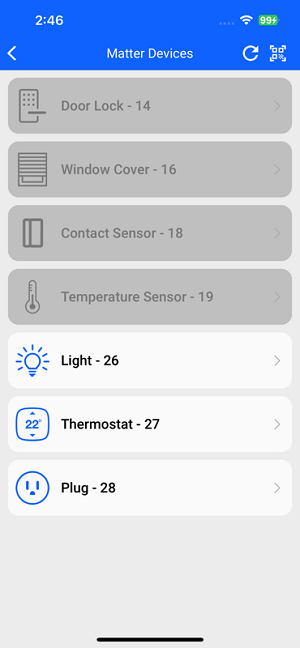
Delete Devices#
The user can delete the device from the list. To delete the device, swipe left and click the delete button. Once the user confirms the popup message, the device will be removed from the list.