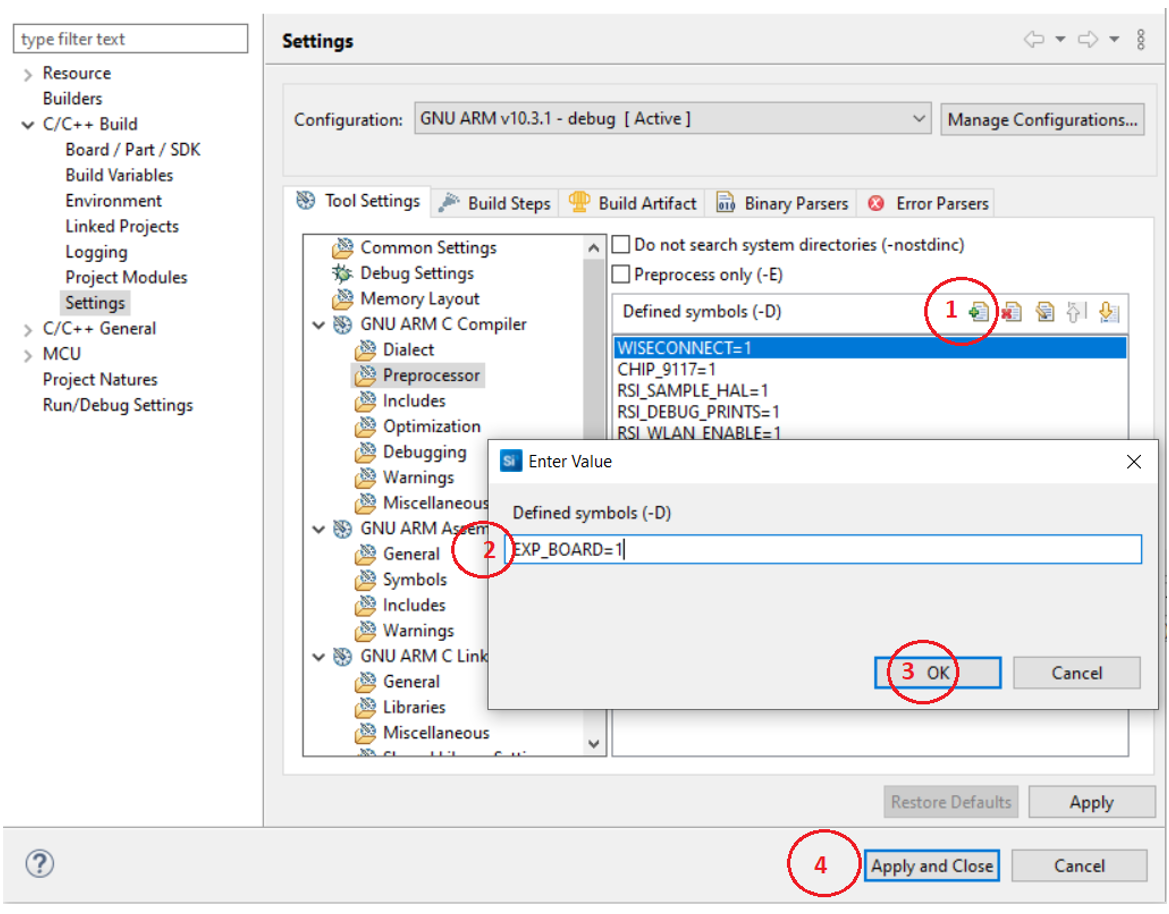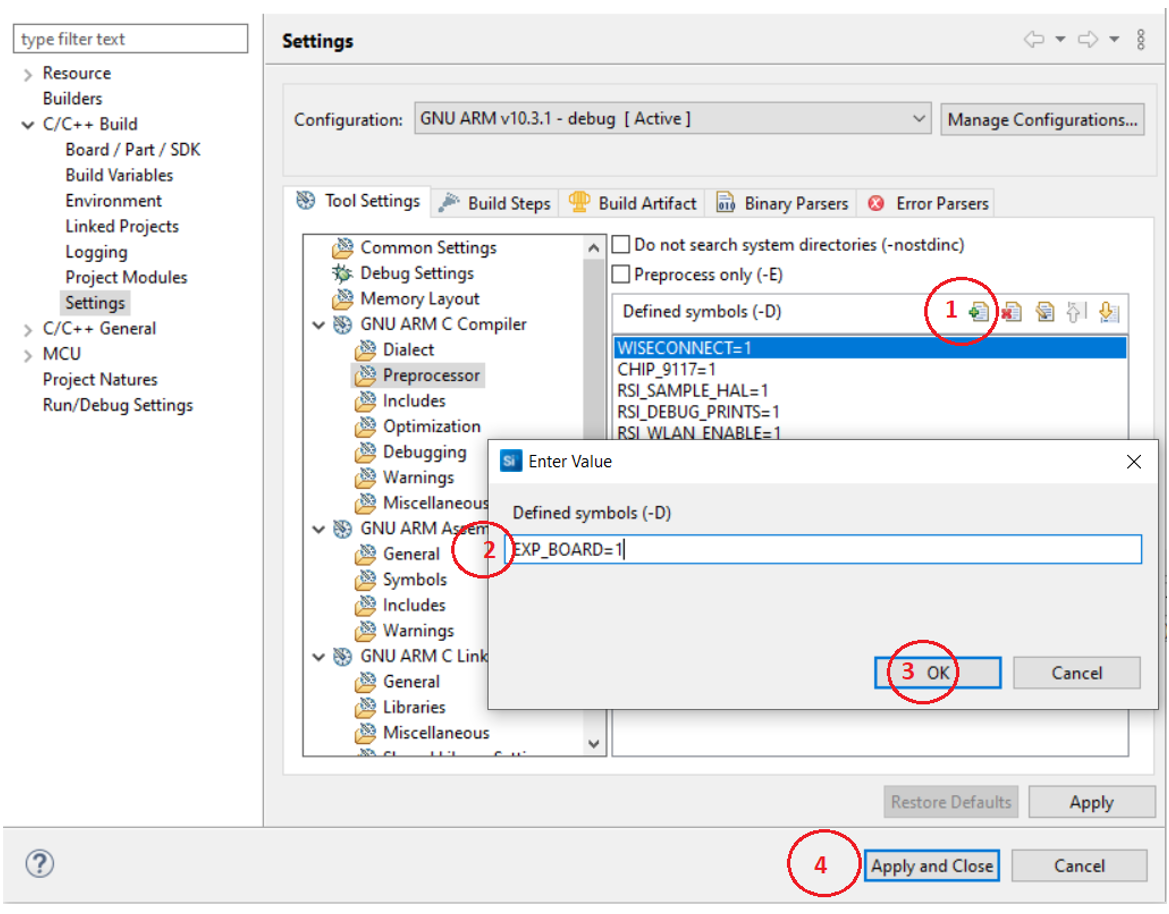RS916ACx Expansion Board#
The RS916ACx expansion board has two UART ports: one for communication and the other one is for debugging. It also supports other host interfaces such as SPI and SDIO. This board has an expansion header for connecting to Silicon Labs WSTK/WPK board or a Raspberry pi Header. To measure the Tx power, U. FL connector is available on the RS916ACx expansion board. You can connect an external antenna using the U. FL connector.
NOTE: The following image illustrates using the SPI interface. Based on the interface used the Mode selection should be adjusted.
For an SPI interface, move the switch towards SPI.
For an SDIO interface, move the switch towards SDIO.
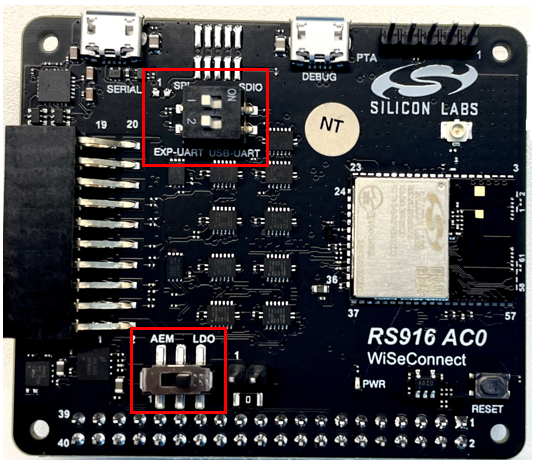
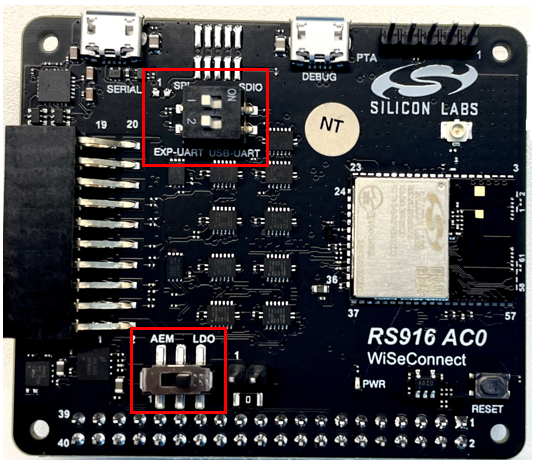
Expansion Header for WSTK/WPK - Pin Configuration#
Pin No. | EXP Header name | Pin Functionality | Pin Description |
|---|---|---|---|
P1.1 | GND | GND | Ground |
P1.2 | VMC_EXP | VMCU_EXP | 3V3 Power supply from WSTK/WPK board. Unused for other Host board. |
P1.3 | EXP_HEADER3 | SDIO_SPI_CTRL | Selection of either SDIO or SPI host interface. 0 – SPI, 1 – SDIO |
P1.4 | EXP_HEADER4 | SPI_COPII/SDIO_D1 | Connected to SPI_MOSI/SDIO_D1 of RS916ACx Module |
P1.5 | EXP_HEADER5 | EXP_HEADER5 | Test Point (Not Used) |
P1.6 | EXP_HEADER6 | SPI_MISO/SDIO_D0 | Connected to SPI_MISO/SDIO_D0 of RS916ACx Module |
P1.7 | EXP_HEADER7 | SLEEP_IND_FROM_DEV | Connected to UULP_VBAT_GPIO_0 pin of RS916ACx Module |
P1.8 | EXP_HEADER8 | SPI_CLK/SDIO_CMD | Connected to SPI_CLK/SDIO_CMD of RS916ACx Module |
P1.9 | EXP_HEADER9 | HOST_BYP_ULP_WAKEUP | Connected to UULP_VBAT_GPIO_2 pin of RS916ACx Module |
P1.10 | EXP_HEADER10 | SPI_CSN/SDIO_CLK | Connected to SPI_CSN/SDIO_CLK of RS916ACx Module |
P1.11 | EXP_HEADER11 | EXP_RESETn | Reset signal for RS916ACx Module |
P1.12 | EXP_HEADER12 | UART1_TX/SDIO_D3 | Connected to UART1_TX/SDIO_D3 pin of RS916ACx Module |
P1.13 | EXP_HEADER13 | SDIO_D2/SPI_INTR | Connected to SDIO_D2/SPI_INTR pin of RS916ACx Module |
P1.14 | EXP_HEADER14 | UART1_RX/SDIO_D2 | Connected to UART1_RX/SDIO_D2 of RS916ACx Module |
P1.15 | EXP_HEADER15 | I2C_SCL | Connection to I2C SCL pin of RS916ACx Module |
P1.16 | EXP_HEADER16 | I2C_SDA | Connection to I2C SDA pin of RS916ACx Module |
P1.17 | EXP_HEADER17 | Board_ID_SCL | Board ID EEPROM. Identification of EXP Board whenever it is connected to WSTK/WPK board |
P1.18 | EXP_HEADER18 | 5V_EXP_RPI | 5V power supply to EXP Board |
P1.19 | EXP_HEADER19 | Board_ID_SDA | Board ID EEPROM. Identification of EXP Board whenever it is connected to WSTK/WPK board |
P1.20 | EXP_HEADER20 | 3V3_EXP | Not used. |
Power measurement on the RS916ACx Expansion board#
The current measurement point is at the bottom side of the ACx expansion board. Remove the R644 (0 ohms) resistor. Connect the positive and negative terminals of the current measurement point to a current meter through appropriate connecting wires as shown below.
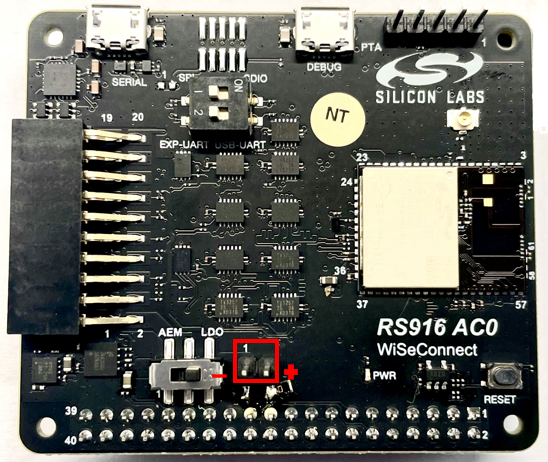
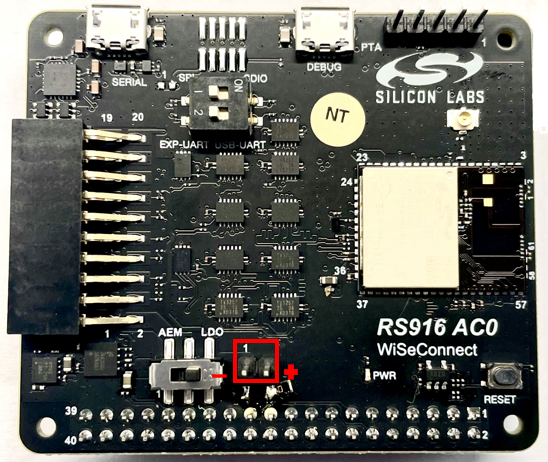
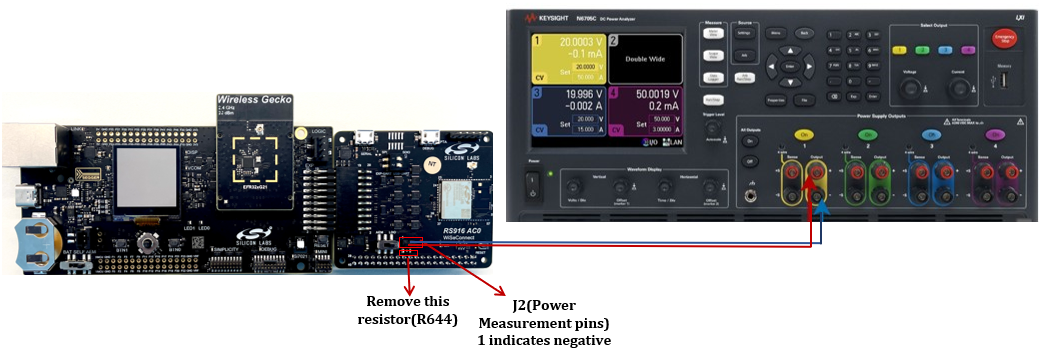
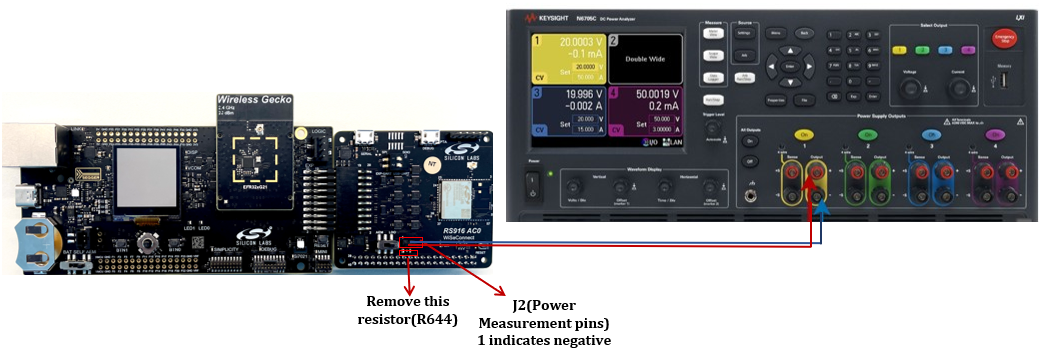
NOTE: To use the power save functionality with the ACx expansion board, the following macro has to be enabled. While using the ACx expansion board, the
EXP_BOARD=1preprocessor symbol should be added to the list of defined symbols in the preprocessor menu in the project settings.
Open the project in Simplicity Studio
Right click on the project and choose 'Properties'
Go to 'C/C++ Build' | 'Settings' | 'GNU ARM C Compiler' | 'Preprocessor' and add the macro
EXP_BOARD=1. Click 'OK'.Select 'Apply' and 'Apply and Close' to save the settings.