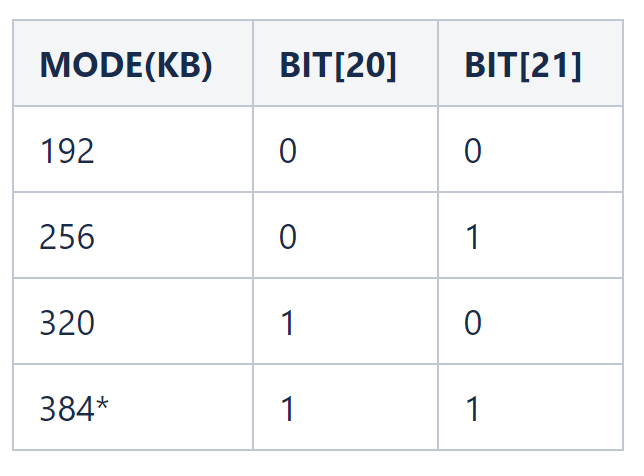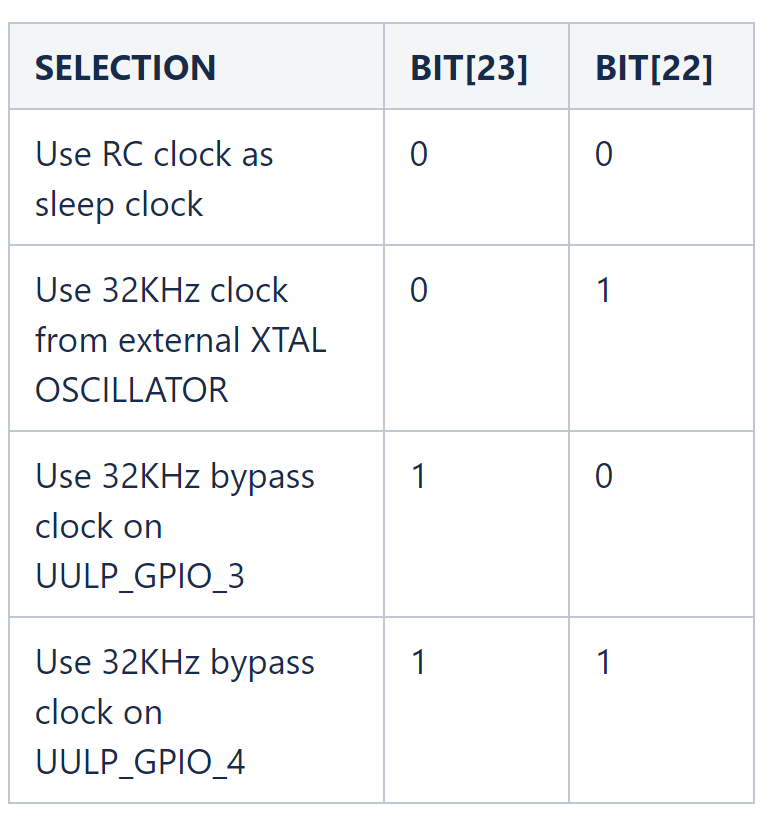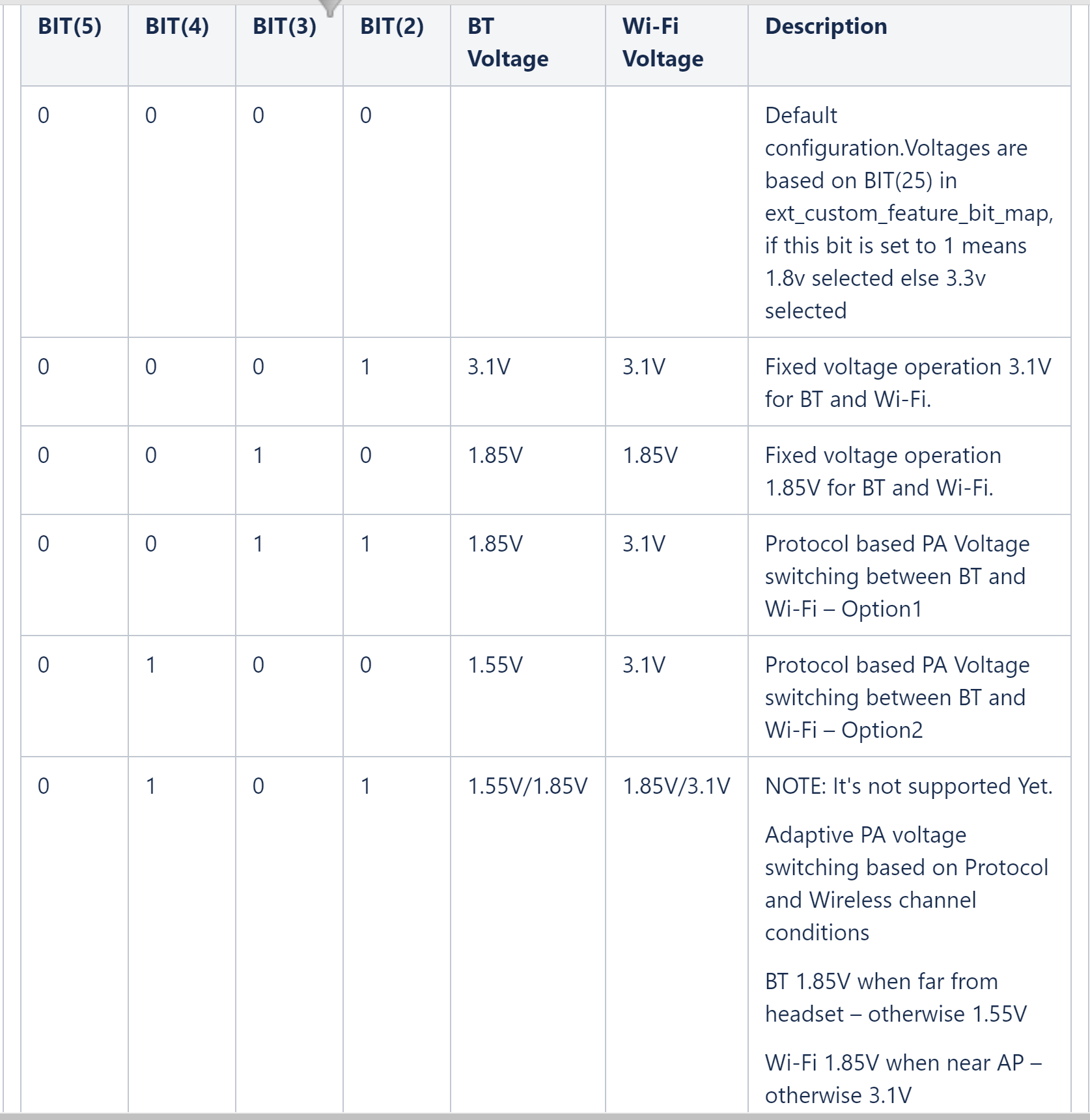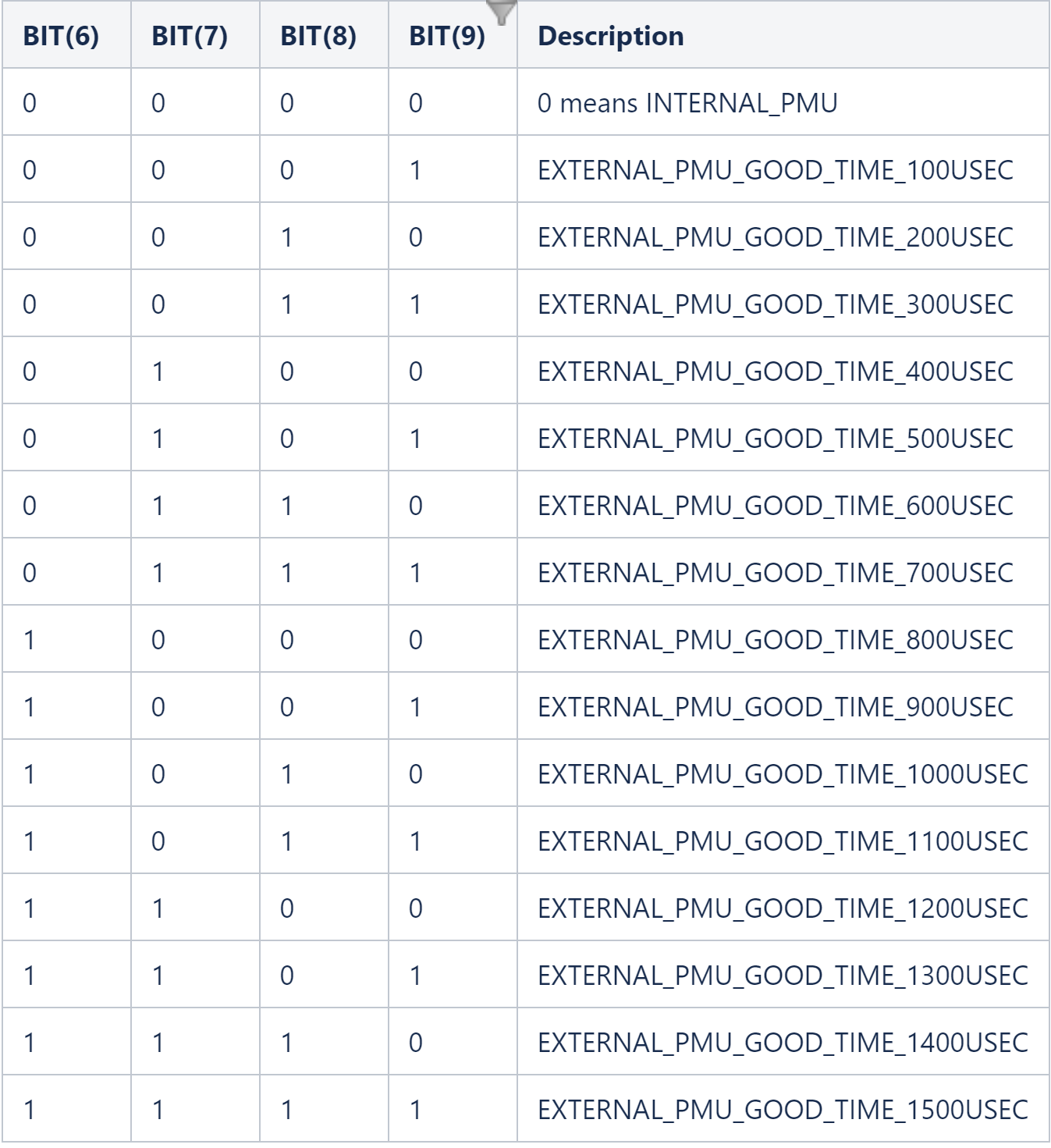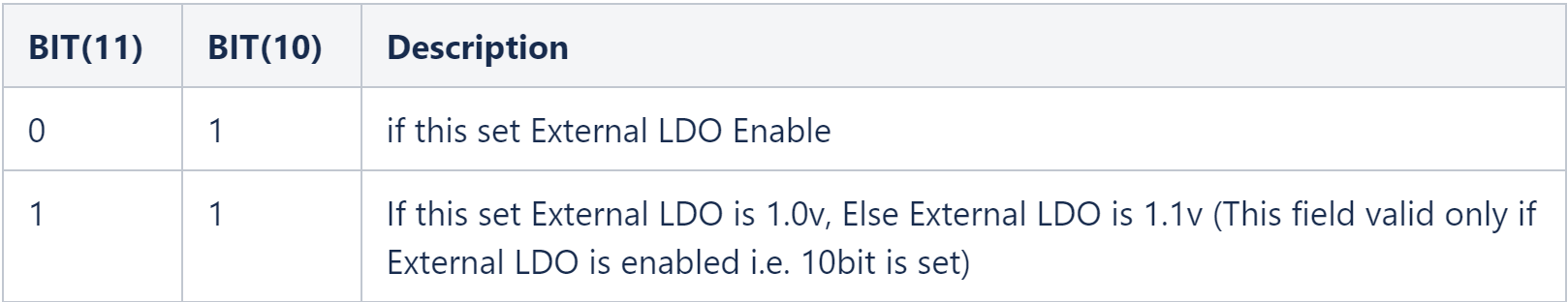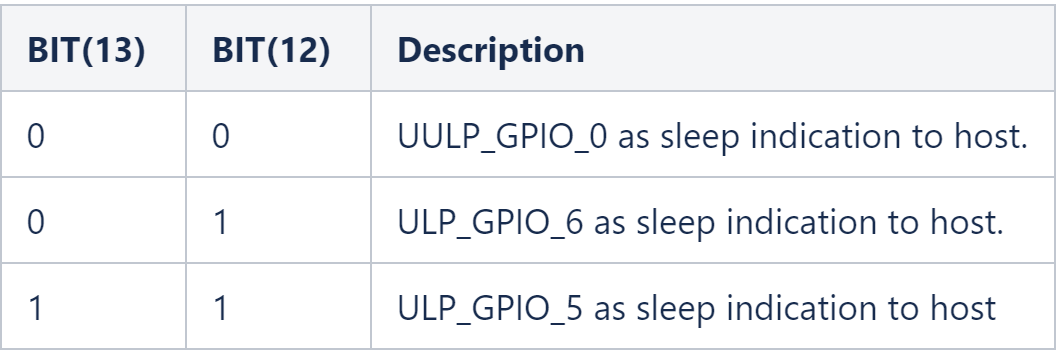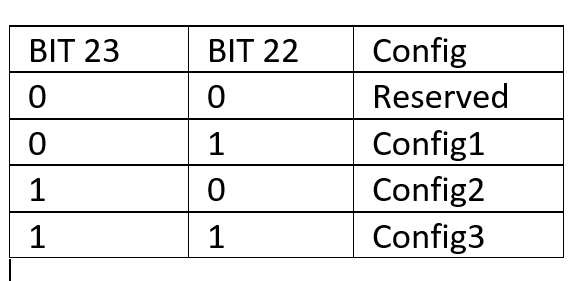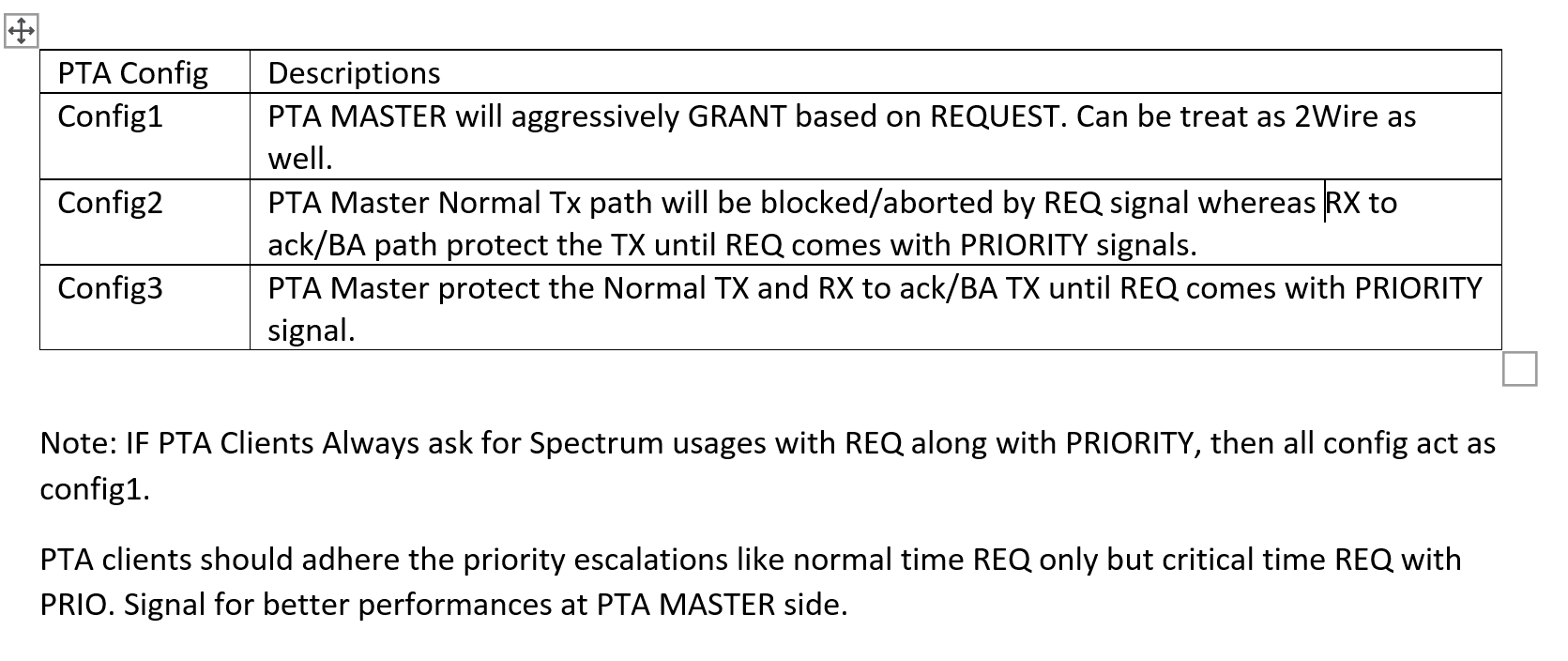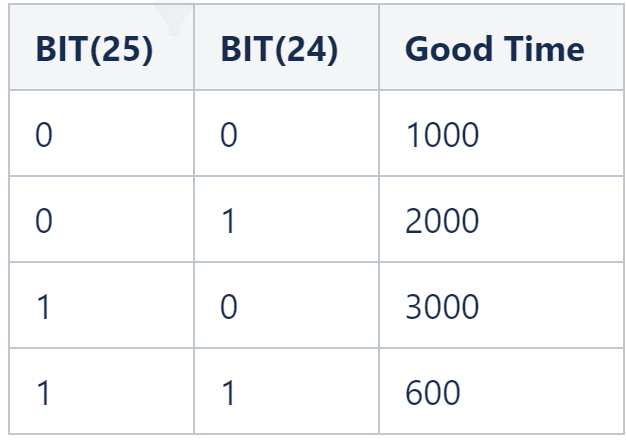Opermode Parameters#
In rsi_wireless_init() API, configured feature bitmaps are internally processed and sent to firmware. Default configurations (for reference) are available in rsi_wlan_common_config.h. Based on the features required for a specific example, modify the rsi_wlan_config.h provided in the respective example folder. The following configuration parameters are used to configure feature bitmaps.
RSI_FEATURE_BIT_MAP#
This bitmap is used to enable the following WLAN features.
feature_bit_map | Macro defined in SAPI | Functionality | Set to | Set to | Additional Notes |
|---|---|---|---|---|---|
|
| Open mode feature | Disable | Enable | Supported in client mode |
|
| PSK security | Disable | Enable | Supported in client mode |
|
| Aggregation | Disable | Enable | |
|
| LP GPIO hand shake | Disable | Enable | |
|
| ULP GPIO hand shake | Disable | Enable | |
|
| Reserved | Reserved | Reserved | |
|
| Reserved | Reserved | Reserved | |
|
| WPS support | Enable | Disable | |
|
| To support EAP/LEAP in Wi-Fi + BT Coex mode | Disable | Enable | |
|
| To hide PSK, PMK and EAP credentials from the user | Disable | Enable | |
|
| To support certificate pathlength | Disable | Enable | This feature need to be enable when pathLenConstraint field is present in given certificate.it gives the maximum number of non-self-issued intermediate certificates that may follow this certificate in a valid certification path.A pathLenConstraint of zero indicates that no non self-issued intermediate CA certificates may follow in a valid certification path. |
| - | Reserved. Should be set to |
Note!feature_bit_map[0], feature_bit_map[1] are valid only in Wi-Fi Client mode.
Note!feature_bit_map[11] This is not enabled by default, because this feature can't be used along with window scaling or certificate bypass features as these are mutually exclusive.
RSI_TCP_IP_FEATURE_BIT_MAP#
To enable TCP/IP related features.
tcp_ip_feature_bit_map | Macro defined in SAPI | Functionality | Set to | Set to | Additional Notes |
|---|---|---|---|---|---|
|
| TCP/IP bypass | Disable | Enable | |
|
| HTTP server | Disable | Enable | |
|
| DHCPv4 client | Disable | Enable | |
|
| DHCPv6 client | Disable | Enable | |
|
| DHCPv4 server | Disable | Enable | |
|
| DHCPv6 server | Disable | Enable | |
|
| Dynamic update of web pages (JSON objects) | Disable | Enable | |
|
| HTTP client | Disable | Enable | |
|
| DNS client | Disable | Enable | |
|
| SNMP agent | Disable | Enable | |
|
| SSL/TLS | Disable | Enable | |
|
| PING from device (ICMP) | Disable | Enable | |
|
| HTTPS Server | Disable | Enable | Only supported in opermode |
| - | Set to | |||
|
| To send configuration details to host on submitting configurations on wireless configuration page | Disable | Enable | |
|
| FTP client | Disable | Enable | |
|
| SNTP client | Disable | Enable | |
|
| IPv6 mode | Disable | Enable | IPv6 will also get enabled if DHCP v6 client/DHCP v6 server is enabled irrespective of |
|
| RAW Socket feature | Disable | Enable | This feature is supported only in AP mode. |
|
| To MDNS and DNS-SD | Disable | Enable | |
|
| SMTP client | Disable | Enable | |
|
| To select no of sockets | Defined to maintain the socket related info on firmware side | ||
|
| Single SSL/TLS socket | Disable | Enable | |
|
| Private & Public certificate | Disable | Enable | If Secure handshake is with CA-certificate alone , then disable loading private and public keys and erase these certificates from the flash using load_cert API. Or if Secure handshake is needed for verification of Private and Public keys , then enable loading of private and public keys. |
|
| SSL/TLS certificate on to the RAM | Disable | Enable | |
| Not defined | TCP-IP data packet Dump on UART2 | Disable | Enable | |
|
| POP3 client | Disable | Enable | |
|
| Enable OTAF (Over-the-Air Firmware) update. | Disable | Enable | |
|
|
| Disable | Enable |
Note! A feature selection spreadsheet is provided in the WiSeConnect SDK. The device supports the selected combination of features only if it is feasible as per WiSeConnect_TCPIP_Feature_Selection_vx.x.x.xlsx.
RSI_CUSTOM_FEATURE_BIT_MAP#
This bitmap is used to enable following custom features.
custom_feature_bit_map | Macro defined in SAPI | Functionality | Set to | Set to | Additional Notes |
|---|---|---|---|---|---|
| - | Reserved | Set to | ||
| - | Reserved | Set to | ||
|
| If this bit is set to | |||
| - | Reserved | Set to | ||
|
| To run NWP (Network Processor) at Higher clock frequency (160 MHz) | Disable | Enable | Need to set pll_mode to |
|
| Hidden SSID in AP mode | Disable | Enable | |
|
| DNS server IP address in DHCP offer response in AP mode. | Disable | Enable | |
| - | Reserved | Set to | ||
|
| DFS channel passive scan support | Disable | Enable | it's mandatory to set region before scanning DFS channel. |
|
| Asynchronous messages to host to indicate the device state. | Disable | Enable | |
|
| Packet pending wake on wireless indication in UART mode | Disable | Enable | |
|
| Bypass AP Blacklist in client mode | Disable | Enable | By default client maintains AP blacklist internally to avoid some access points. To bypass AP blacklist feature in client mode during roaming or rejoin, this feature should be enabled. |
|
| To select between de-authentication or null data (with power management bit set) based roaming.Depending on selected method station, it will send de-auth or Null data to the connected AP when roaming from connected AP to the newly selected AP. | Disable | Enable | |
| - | Reserved | Set to | ||
| - | Reserved | Set to | ||
|
| Trigger Auto Configuration | Disable | Enable | |
| - | Reserved | Set to | ||
|
| Used to enable per station power save packet buffer limit in AP mode.When enabled, only two packets per station will be buffered when station is in power save | Disable | Enable | |
|
| HTTP/HTTPs authentication | Disable | Enable | |
|
| To run the network processor on the device at a Higher clock frequency (120 MHz) | Disable | Enable | Need to set pll_mode to |
|
| HTTP server credentials to host in get configuration command | Disable | Enable | |
|
| To accept or reject new connection request when maximum clients are connected in case of LTCP. | Disable | Enable | By default this bit value is zero. When |
|
| Dual band roaming and vcsafd feature | Disable | Enable | |
|
| Real time clock from host | Disable | Enable | |
|
| IAP support in BT mode | Disable | Enable | |
| - | Reserved | Set to | ||
|
| ext_custom_feat_bitmap validity | Disable | Enable |
RSI_EXT_CUSTOM_FEATURE_BIT_MAP#
This feature bitmap is an extension of custom_feature_bit_map and is valid only if custom_feature_bit_map[31] = 1. This enables the following features.
ext_custom_feature_bit_map | Macro defined in SAPI | Functionality | Set to | Set to | Additional Notes |
|---|---|---|---|---|---|
| Reserved | Reserved | Disable | Enable | |
|
| Reserves memory for EAP certificates with 4096 bit RSA keys. | Disable | Enable | This bit is required to be set for 4096 bit RSA key support. This bit does not denote feature enable/disable, i.e., eap connection with 4096 key certs may establish even though this bit is disabled if memory is available due to any reason. If key size is 4096 bit, device will use software routine for exponentiation, so connection time will increase. |
| - | Reserved | |||
|
| SSL/TLS certificate with 4096 bit key support | Disable | Enable | |
|
| This bit is applicable only in AP and concurrent AP mode. If this bit is set, the device will send broadcast data (if any) immediately without waiting for DTIM. | Disable (AP sends broadcast packet at DTIM only.) | Enable (Enable sending broadcast without waiting for DTIM) | If this bit is enable then connected client who is in power save may miss the packet. |
|
| Pre authentication Support. | Disable | Enable | |
| - | Reserved | |||
| - | Reserved | |||
|
|
| |||
| - | Reserved | |||
|
| 802.11R Over the Air Roaming Support | Disable | Enable | 1. Resource Request Support is not Present. 2. If both BIT[11] and BIT[16] are not enabled then it will select as Legacy Roaming. |
|
| 802.11J support. | Disable | Enable | If this bit is enable, set region command is mandatory with setting it to Japan region and band value must be 1 (5GHz). |
|
| 802.11W support. | Disable | Enable | This bit must be set for enabling WPA3 Personal Mode and WPA3 Personal Transition mode. |
|
| TLS Multiple versions Support in SSL. | Disable | Enable | |
|
| Support 16 Stations in AP Mode. | If this bit is enable then 16 stations can connect in AP mode otherwise Maximum of 8 stations can connect. | ||
|
| 802.11R Over the Distributed System Roaming Support | 1. Resource Request Support is not Present. 2. If both BIT[11] and BIT[16] are not enabled then it will select as Legacy Roaming. | ||
| - | Reserved | |||
|
| Low power mode in GPIO based or M4 based ULP power save | EXT_FEAT_LOW_POWER_MODE is not supported for 1.3 version chipset. | ||
|
| Default memory configuration (RAM) is 192KB. User can set these bits to change the memory configuration as below: | |||
|
| To configure sleep clock source selection, either crystal clock or RC clock | If | ||
|
| Reserved | |||
|
| To enable 1.8v supply for TA | Disable | Enable | |
| Not defined | To enable 3.3v supply for TA | Disable | Enable | |
|
| To select UART port for the device network Processor debug prints | Disable (Enable debug prints on | Enable (Enable debug prints on | By default all the debug prints from device network processor will be coming on UART2 if this bit is not enabled. |
|
| UART debug prints from device network processor | Disable (Enable debug prints) | Enable (Disable debug prints on either | |
| - | Reserved | |||
| Not defined | BT and BLE Feature_Bit_Map validity | Disable | Enable |
RSI_EXT_TCPIP_FEATURE_BITMAP#
ext_tcp_ip_feature_bit_map | Macro defined in SAPI | Functionality | Set to | Set to | Additional Notes |
|---|---|---|---|---|---|
|
| DHCP USER CLASS | Disable | Enable | |
|
| HTTP server root path bypass | Disable | Enable | |
|
| Correcting the ACK sequence number in the TCP packet retransmission path | Disable | Enable | Need to enable this bit if user wants to run the bi-directional data transfer. |
|
| To enable TCP ACK division factor feature | Disable | Enable | |
|
| Reserved. | |||
|
| Support for SSL/TLS 16K record size | Disable | Enable | When the TLS/SSL record size of Cloud Server is more than 8 KB, this feature should be enabled |
|
| To enable DNS_CLIENT_BYPASS by host | Disable | Enable | |
|
| To enable TCP window scaling feature | Disable | Enable | If this feature is not enabled, then the maximum possible rx window size is 64 KB. If user wants to use more than 64KB window size, |
|
| To enable Dual Mode feature | Disable | Enable | Enabling this feature allows to use both bypass and non bypass modes simultaneously. |
|
| To enable Ethernet wifi bridge feature | Disable | Enable | |
|
| To enable the dynamic coex memory | Disable | Enable | To enable or disable the coex and update TCP RX window accordingly. |
|
| Configures the number of selects | Disable | Enable | |
|
| To enable socket wait close | Disable | Enable | If it is set socket will not be closed until the shutdown is called from host. Refer to rsi_shutdown(). It is recommended to enable this bit when using TCP sockets. |
|
| To enable MQTT feature | Disable | Enable | If user wants to use AT command for MQTT, enable this bit in the Opermode Command |
|
| To enable HTTP OTAF Feature | Disable | Enable | To do firmware upgrade with HTTP this bit should be enabled |
| - | Reserved | |||
|
| Enable three SSL/TLS sockets | Disable | Enable | Set |
|
| To configure additional memory for SSL/TLS connection typically to a cloud server | Disable | Enable | If user connects to a cloud server using two SSL/TLS connections then it is required to set this bit to avoid 0xD2 error |
|
| config_feature_bit_map validity | Disable | Enable |
Note!
The three SSL/TLS socket feature is only supported in Opermode WLAN.
The total number of TLS sockets opened includes sockets opened by the host application and internal sockets.
RSI_BT_FEATURE_BITMAP#
This bitmap is valid only if BIT[31] of extended custom feature bit map is set to 1.
bt_feature_bit_map | Macro defined in SAPI | Functionality | Set to | Set to | Additional Notes |
|---|---|---|---|---|---|
|
| BT Mode Enable | Disable | Enable | If this Bit sets, then our Controller will sends/receives the packets in 1Mbps mode. Else, Controller will be operatable in both BR/EDR mode |
|
| BT Mode LP Chain Enable | Disable | Enable | |
|
| BT Power Control Disable | Enable | Disable | To make Fixed/Adaptive Power |
| Not defined | Reserved | |||
|
| BT EDR 3Mbps Feature Disable | Enable | Disable | 3Mbps Disable means using 2Mbps DataRate |
|
| BT EDR 2Mbps Feature Disable | Enable | Disable | 2Mbps Disable means using 3Mbps DataRate |
|
| BT 5 Slot Packet Feature Disable | Enable | Disable | Disabling 5 Slot Packets |
|
| BT 3 Slot Packet Feature Disable | Enable | Disable | Disabling 3 Slot Packets |
| Not defined | Noise Figure Feature | Disable | Enable | Note! This feature is not supported in the current release |
| Not defined | SNIFF Feature Disable | Enable | Disable | Note! This feature is not supported in the current release |
|
| TA based encoder | Disable | Enable | To Enable/Disable SBC Encoder in Firmware. Note! This feature is not supported in the current release |
| Not defined | HFP profile bit enable | Disable | Enable | Note! This feature is not supported in the current release |
| Not defined | Reserved for future use | |||
| Not defined | number of secondaries supported by BT | Maximum no of bt secondaries: 1 | ||
|
| A2DP profile bit enable | Disable | Enable | |
|
| A2DP profile role selection | Disable | Enable | |
|
| A2DP accelerated mode selection | Disable | Enable | Note! This feature is not supported in the current release |
| Not defined | A2DP i2s mode selection | Disable | Enable | Note! This feature is not supported in the current release |
|
| enable Buffer Alignment for Test Mode | Disable | Enable | To get 512 bytes from common pool, need to enable this, else 320 bytes will be fixed |
| Not defined | Reserved | |||
| Not defined | Att Over Classic Enable | Disable | Enable | Note! This feature is not supported in the current release |
|
| ble_feature_bit_map is valid only when this bit is set | Disable | Enable |
RSI_BLE_FEATURE_BIT_MAP#
This bitmap is valid only if BIT[31] of bt_feature_bit_map is set.
ble_feature_bit_map | Macro defined in SAPI | Functionality | Set to | Set to | Additional Notes |
|---|---|---|---|---|---|
|
| BLE nbr of attributes, | Maximum No of BLE attributes = 124, refer NOTE given below for more info | ||
|
| BLE number of GATT services | Maximum no services - 10, refer NOTE given below for more info | ||
|
| BLE number of peripherals | Maximum No of BLE peripherals = 8, refer NOTE given below for more info | ||
|
| BLE Tx power index | Give 31 as BLE Tx power index (eg: 31<<16) This variable is used to select the BLE tx power index value. The following are the possible values. Default Value for BLE Tx Power Index is 31 Range for the BLE Tx Power Index is 1 to 75 (0, 32 index is invalid) 1 - 31 BLE -0DBM Mode 33 - 63 BLE- 10DBM Mode 64- 75 BLE - HP Mode. | ||
|
| BLE powersave options | Default | ||
|
| Number of Masters | Maximum number of BLE Masters = 2. refer to the note below for more info. | ||
|
| GATT SYNC BIT | Disable | Enable | Default Disabled Expectation of GATT Async Bit Enable: Response structure will be filled in the Event and Event will come later. Not in sync with response for query command. |
| Not defined | Reserved | Disable | Enable | |
| Not defined | ble_custom_ext_feature_bit_map is valid only when this bit is set | Disable | Enable |
RSI_BLE_CUSTOM_EXT_FEATURE_BIT_MAP#
This bitmap is valid only if BIT[31] of ble_feature_bit_map map is set.
ble_custom_ext_feature_bit_map | Macro defined in SAPI | Functionality | Set to | Set to | Additional Notes |
|---|---|---|---|---|---|
|
| BLE number of Connection Events | Describes the number of buffers need to be allocated for BLE on the opermode. By default each role (central/peripheral) will be allocated with 1 buffer for the notify/write command We increase the buffer capacity for the notify/write cmds to achive the best throughput. See rsi_ble_set_wo_resp_notify_buf_info() to set more buffers for the notify/write commands | ||
|
| BLE number of record size in bytes (n) | Note! | ||
|
|
| 0 - GATT Init in Firmware i.e both the GAP service and GATT service will be maintained by Firmware 1 - Gatt Init in Host i.e GAP service and GATT service should be created by the APP/Host/User and the ATT transactions like read, write, notify and indicate shall be handled by the APP/Host/User. Default Gatt Init in Firmware | ||
|
| Indication response from APP | Disable | Enable | Default Disabled Note! As per ATT protocol for every indication received from the server should be acknowledged (indication response) by the Client. If this bit is disabled then firmware will send the acknowledgment(indication response) and if the bit is enabled then APP/Host/User needs to send the acknowledgment(indication response). |
|
| MTU Exchange request initiation from APP | Disable | Enable | Default Disabled. If this bit is disabled, the firmware will initiate the MTU request to the remote device on the successful connection. And if Peer initiates MTU exchange Request then firmware will send Exchange MTU Response in reply to a received Exchange MTU Request. If this bit enabled then APP/Host/User need to initiate the MTU request by using the rsi_ble_mtu_exchange_event API. And if Peer initiates MTU exchange Request then APP/Host/User shall send Exchange MTU Response in reply to a received Exchange MTU Request using rsi_ble_mtu_exchange_resp API |
|
| Set SCAN Resp Data from APP | Disable | Enable | Default Disabled . Device will maintain some default scan reponse data and will be used in the scan_response controller frame. By enabling this bit we can make the defalut data as Null(empty). |
|
| Disable Coded PHY from APP | Disable | Enable | Default Disabled. Device will support the LE-coded phy feature (i.e LR - 125kbps and 500kbps) by default. If this bit is enabled, the device will not the support of the LE-coded phy rates. |
| Not defined | Reserved |
Note! If bt_feature_bit_map[31] = 1:
User can enter maximum of 8 BLE peripherals.
User can enter maximum of 2 BLE centrals.
Maximum of 10 services in total can exist out of which two services namely GAP and GATT are added by default. So if this bitmap has value 10 user can add upto 8 services.
Maximum of 124 attributes in total can exist out of which nine attributes of GAP and GATT are added by default. So if this bitmap has value 124 user can add upto 115 attributes.
RSI_BLE_NUM_CONN_EVENTS >= RSI_BLE_MAX_NBR_SLAVES + RSI_BLE_MAX_NBR_MASTERS.
If bt_feature_bit_map[31] = 0:
Default number of BLE peripherals supported is 3.
Default number of BLE centrals supported is 1.
Maximum of 5 services in total can exist out of which two services namely GAP and GATT are added by default. So user can add upto 3 services.
Maximum of 20 attributes in total can exist out of which ten attributes of GAP and GATT are added by default. So user can add upto 10 attributes.
RSI_CONFIG_FEATURE_BITMAP#
This bitmap is valid only if ext_tcp_ip_feature_bit_map[31] is set.
config_feature_bit_map | Macro defined in SAPI | Functionality | Set to 0 | Set to 1 | Note and info |
|---|---|---|---|---|---|
|
| To select wakeup indication to host. If it is disabled | Disable | Enable | |
|
|
| These bits are used for dynamic voltage selection | ||
|
|
| These bits are used to select external PMU good time.1 to 15 means 100usec to 1500usec (in 100usec granularity) | ||
|
|
| These bits are used for External LDO selection External PMU : 1.In case of External PMU, User has to set EXTERNAL_PMU_GOOD_TIME_CONFIGURATION value to external PMU good time, If this is zero then it indicates using Internal PMU. 2. Incase of External PMU 1.0v or 1.05v, User has to set both the bits config_feature_bit_map[11] & config_feature_bit_map[10]. | ||
| Not defined |
| If these bits are not set, then by default UULP_GPIO_0 will be used. | ||
|
| To select EAP TLS 1.0 version | Disable | Enable | |
|
| To select EAP TLS 1.2 version | Disable | Enable | |
| Not defined | Active high or low interrupt mode selection for wake on wireless operation If it is disabled active low interrupt is used in wake on wireless operation. If it is enabled active high interrupt is used in wake on wireless operation. | Disable | Enable | |
|
| Reserved | |||
|
| To select | Disable | Enable | If this bit is not set, then by default |
|
| To disable | Disable | Enable | |
|
| To disable Short-GI | Disable | Enable | |
|
| To enable PTA-3WIRE | Disable | Enable | Should be set to enable and use the PTA 3 wire feature followed by available configurations |
|
| To choose PTA-3WIRE config1 config2 config3 | Configurability options for config selection among 1,2 & 3 |
| |
|
| Configurability options for 40 MHz XTAL good time in us. | These bits are used to select XTAL good time. These changes are available from Release 2.3.0 onwards. Release prior to 2.3.0 these config_feature_bitmap[31:17] are reserved. Its only applicable for customers using chip not the device. Contact Support for more details Default value is 1000 us. | ||
|
| To enable Enhanced Max PSP | Disable | Enable | Enabling this and setting psp_type to Fast PSP will enable Enhanced Max PSP. |
| - | Reserved for LMAC |
Note! 32KHz external clock connection and power save pins
From May 2019, the 32KHz external clock and the power save pins connections changed. To keep software compatibility between initial designs and new designs, there are currently 2 options for connecting the 32KHz external clock and the power save pins:
Option 1 External 32KHz clock connection pins : XTAL_32KHZ_P & XTAL_32KHZ_N Power Save connection pins : HOST_BYP_ULP_WAKEUP & UULP_VBAT_GPIO_3
Option 2 External 32KHz clock connection pin : UULP_VBAT_GPIO_3 Power Save connection pins : HOST_BYP_ULP_WAKEUP & UULP_VBAT_GPIO_0
Option 2 must be used for External 32KHz external clock and Power save connections in new designs.
Other Configuration Parameters#
Scan Parameters#
Macro | Usage |
|---|---|
| To select channels in 2.4GHz band for selective channel scan. This macro is valid only if channel 0 is selected in rsi_wlan_scan API. |
| To select channels in 5GHz band to do selective channel scan. This macro is valid only if channel 0 is selected in rsi_wlan_scan API. |
|
|
AP Mode Parameters#
Macro | Usage |
|---|---|
| To Enable keep alive functionality in AP mode. |
|
|
| To configure keep alive period. |
| To configure maximum stations supported. |
US Domain Regulations#
Rule No | Band | First Channel | #channels | Last Channel | Max power in dBm | Scan type |
|---|---|---|---|---|---|---|
1 | 2.4GHz | 1 | 11 | 11 | 27 | Active |
2 | 5GHz | 36 | 4 | 48 | 16 | Active |
3 | 5GHz | 52 | 4 | 64 | 23 | Passive |
4 | 5GHz | 100 | 5 | 116 | 23 | Passive |
5 | 5GHz | 132 | 3 | 140 | 23 | Passive |
6 | 5GHz | 149 | 5 | 165 | 29 | Active |
Europe Domain Regulations#
Rule No | Band | First Channel | #channels | Last Channel | Max power in dBm | Scan type |
|---|---|---|---|---|---|---|
1 | 2.4GHz | 1 | 13 | 13 | 20 | Active |
2 | 5GHz | 36 | 4 | 48 | 23 | Active |
3 | 5GHz | 52 | 4 | 64 | 23 | Passive |
4 | 5GHz | 100 | 10 | 140 | 30 | Passive |
Japan Domain Regulations#
Rule No | Band | First Channel | #channels | Last Channel | Max power in dBm | Scan type |
|---|---|---|---|---|---|---|
1 | 2.4GHz | 1 | 13 | 13 | 20 | Active |
2 | 5GHz | 36 | 4 | 48 | 20 | Active |
3 | 5GHz | 52 | 4 | 64 | 20 | Passive |
4 | 5GHz | 100 | 10 | 140 | 30 | Passive |
Korea Domain Regulations#
Rule No | Band | First Channel | #channels | Last Channel | Max power in dBm | Scan type |
|---|---|---|---|---|---|---|
1 | 2.4GHz | 1 | 13 | 13 | 20 | Active |
2 | 5GHz | 36 | 4 | 48 | 20 | Active |
3 | 5GHz | 52 | 4 | 64 | 20 | Passive |
4 | 5GHz | 100 | 11 | 140 | 30 | Passive |
5 | 5GHz | 149 | 5 | 165 | 30 | Active |
Set Region Parameters#
Macro | Usage |
|---|---|
| Enable to send set region command during Wi-Fi client connection. |
| 1 - region configurations taken from user. 0 - region configurations taken from beacon. |
| 0 - Default Region domain
1 - |
Note!
For RS9116AC0 and RS9116AC1 module as STA :-
Region configuration from user is not allowed.
In 2.4GHz, USA is configuerd as default country domain and in addition to this, channels 12 and 13 are passively scanned.
Country inforamtion is updated as per connecting AP's beacon before authentication.
Upon disconnection with the AP, STA will switch to USA domain along with channels 12 and 13 are passively scanned.
While doing passive scan (channel 12 and 13) if any beacon is found in that channel STA will switch to active scan.
- If there is no country IE in the beacon of the AP to which STA is going to connect, STA will switch to USA/EU country based on the channel in which the AP exists. For example if the AP in channel between 1 to 11, STA will configure to USA else if the current channel number is 12 or 13 STA will be configured to EU.#
Set Region AP Parameters#
Macro | Usage |
|---|---|
| Enable to send set region AP command during AP start. |
| 1 - region configurations taken from user. 0 - region configurations taken from firmware. |
| Country code which is supposed to be in Upper case. If the first parameter is 1, the second parameter should be one of the these 'US','EU','JP' country codes |
Note!
If the country code's length is two characters, then the 3rd character should be a <space>.
For RS9116AC0/RS9116AC1 module as AP:-
In AP alone mode USA is configured as default country.
- In concurrent mode, country domain is configured to that of AP's country domain to which the STA has connected.#
Rejoin Parameters#
Macro | Usage |
|---|---|
| Enable to send rejoin parameters command during Wi-Fi client connection. |
| To set number of retries to be attempted.Note: If this macro is 0, rejoin is retried infinite times. |
| To set periodicity of rejoin attempt. |
| To set the number of beacons missed before triggering rejoin process. |
|
|
BG Scan Parameters#
Macro | Usage |
|---|---|
| Enable to send BG scan command after Wi-Fi client connection. |
| To enable or disable BG Scan. |
| Enable or disable instant BG scan. |
| This is the threshold in dBm to trigger the BG scan. |
| This is the minimum difference between the last RSSI of connected AP and the current RSSI of connected AP to trigger a BG scan irrespective of BG scan periodicity.
Here, last |
| To set the periodicity of BG scan in seconds. |
| This is the active scan duration per channel in milli seconds. |
| This is the passive scan duration per DFS channel in 5GHz in milli seconds. |
| If it is set to one, then module will send two probe request - one with specific SSID provided during join command and other with NULL SSID (to scan all the access points). |
Roaming Parameters#
Macro | Usage |
|---|---|
| Enable to send roaming command after Wi-Fi client connection. |
| If connected AP, |
| If module found new AP with same configuration (SSID, Security etc) and if (connected_AP_RSSI – Selected_AP_RSSI ) is greater than |
Note!
WLAN-RS9116supports Wi-Fi L2 roaming.Selection of 'sending de authentication' or 'informing Power save' to the connected AP while roaming can be done by
CUSTOM_FEAT_ROAM_WITH_DEAUTH_OR_NULLDATAflag inRSI_CUSTOM_FEATURE_BIT_MAPbitmap. By default de authentication will be sent.
HT capabilities#
Macro | Usage |
|---|---|
| Enable to send Ht capabilities command during AP start. |
| Bit map corresponding to high throughput capabilities.
ht_caps_bit_map[10:15]: All set to '0'
ht_caps_bit_map[8:9]:Rx STBC support
00- Rx |
Enterprise Mode Parameters#
Macro | Usage |
|---|---|
| Should be one among |
| This field is valid only in |
Join Parameters#
Macro | Usage |
|---|---|
| This fixes the Transmit Power level of the module. This value can be set as follows: At 2.4GHz 0– Low power (7+/-1) dBm 1– Medium power (10 +/-1) dBm 2– High power (18 + /- 2) dBm At 5 GHz 0– Low power (5+/-1) dBm 1– Medium power (7 +/-1) dBm 2– High power (12 +/- 2) dBm |
| BIT[0]: To enable b/g only mode in station mode, host has to set this bit. 0 – b/g/n mode enabled in station mode. 1 – b/g only mode enabled in station mode BIT[1]: To take listen interval from join command. 0 – Listen interval invalid 1 – Listen interval valid BIT[2]: To enable/disable quick join feature. 1 - To enable quick join feature. 0 - To disable quick join feature. BIT[3]: Set this bit enable CCXV2 extension for client to work with cisco APs. BIT[4]: Host sets this bit to join an AP based on BSSID. BIT[5]: Host sets this bit to enable Management Frame Protection Capable feature. BIT[6]: Set this bit to enable Management Frame Protection Required feature. BIT[7]: To configure listen interval from rsi_wlan_power_save_with_listen_interval SAPI. |
| This feature bit map is for AP join parameters in Concurrent mode only. The bit map description is same as |
| This is valid only if BIT (1) in join_feature_bit_map is set. This value is given in Time units (1024 microsecond). This parameter is used to configure maximum sleep duration in power save. |
| To select Auto or Fixed data rate. Recommended to use Auto rate. |
Curve IDs Supported#
Curve ID | Description | Support |
|---|---|---|
15 | secp160k1 | Yes |
16 | secp160r1 | Yes |
17 | secp160r2 | Yes |
18 | secp192k1 | Yes |
19 | secp192r1 | Yes |
20 | secp224k1 | Yes |
21 | secp224r1 | Yes |
22 | secp256k1 | Yes |
23 | secp256r1 | Yes |
24 | secp384r1 | Yes |
25 | secp521r1 | Yes |
26 | brainpoolP256r1 | Yes |
27 | brainpoolP384r1 | Yes |
28 | brainpoolP512r1 | Yes |
Power Save Parameters#
Macro | Usage |
|---|---|
| To set handshake type of power mode |
| 0 - |
| set |
| Monitor interval for the |
| To set wmm enable or disable. |
| To set wmm type
0 - |
| To set wmm wake up interval. |
| To set wmm |
| If this macro is n then module will wake up at (n+1)th |
Configure 10 TCP Sockets when Device is in AP mode#
Macro | Usage |
|---|---|
| To make |
| To Set total number of Sockets - |
| To Set total |
| To Set total |
| To Set total |
| To Set |
| To Set |
| To Set |
| To Set |
| To Set |
| To Set |
| To Set the number of |
| Default number of Sockets supported. Set this to, 10 + |
Note! Need to call rsi_socket_config API to configure the above parameters. Used to increase the TCP receive window based on available buffers
IP Parameters#
Macro | Usage |
|---|---|
| Define this macro in config file to set DHCP client host name - A 31-byte string |
Chip Version#
User can get the chip version using the rsi_mem_rd API by reading one byte of data at the address 0x04000437 into the buffer pointed by *buf. rsi_mem_rd(0x04000437, 1, buf)
Chip version | Read data |
|---|---|
1.3 | 0x13 |
1.4 | 0x14 |
1.5 | 0x15 |