Setting up Tera Term for use with the RS9116 EVK
To communicate with the RS9116 EVK, the terminal program should be configured to COM parameters 115200 8N1, local echo should be enabled and New-line characters should be set to CR+LF. The steps below show how perform this setup using Tera Term. The procedure may differ for other terminal programs.
STEP 1. Open Tera Term and bring up the New Connection dialog using the menu option File -> New Connection . Select the COM port that matches the EVK.
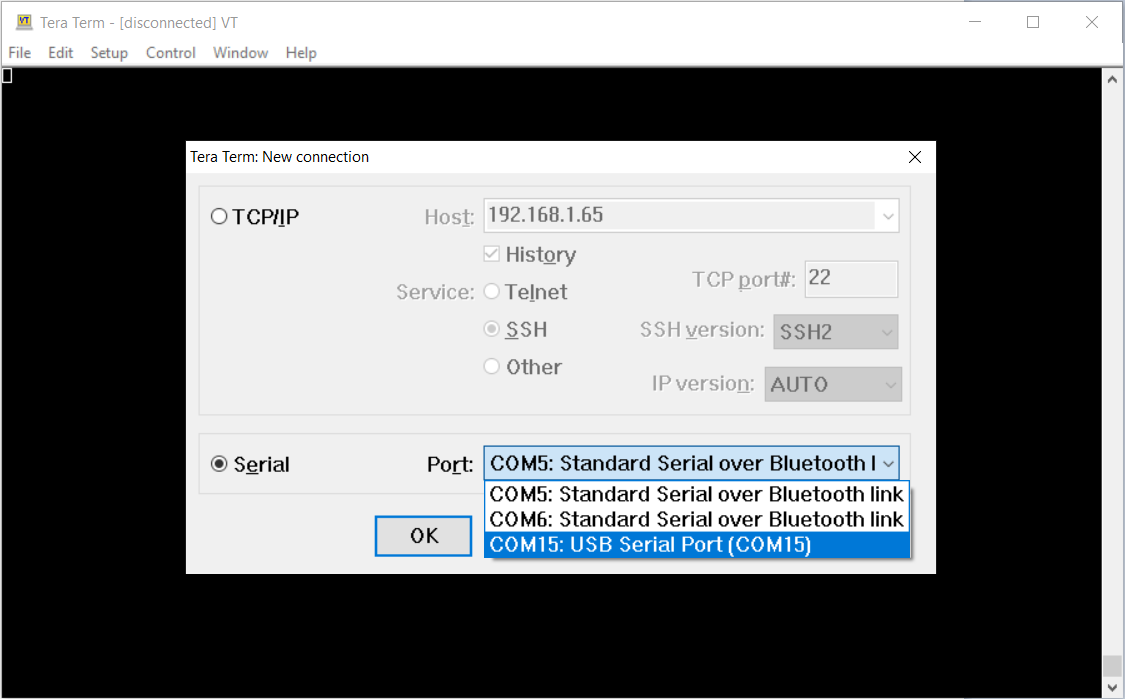
STEP 2. Open the Terminal setup dialog using the menu option Setup -> Terminal... then configure the Receive and Transmit New-line characters to CR+LF and enable Local echo .

STEP 3. Open the Serial port setup and connection dialog using the menu option Setup -> Serial port... then configure the serial port parameters.

Note!
Tera Term settings can be saved by selecting the menu option
Setup -> Save setup...
. If the default file
teraterm.ini
is used, the configured settings will be restored each time Tera Term is opened.