Wi-SUN Configurator#
When you create a new Wi-SUN project, a Wi-SUN Configurator is added to it by default. The Wi-SUN Configurator provides an interface to the Wi-SUN application's main settings through three panels: Application, Security, and Radio. For some examples, the Wi-SUN Configurator only displays the Radio panel. These examples do not have the application and security infrastructure.
The Wi-SUN Configurator tab can be displayed by opening /config/wisun/wisun_settings.wisunconf. For more information, click View Manual.
Application Panel#
The Application panel exposes multiple Wi-SUN stack settings associated with the application, such as:
The network name the device will try to connect to
The network size setting
The device’s TX output power
The unicast dwell interval
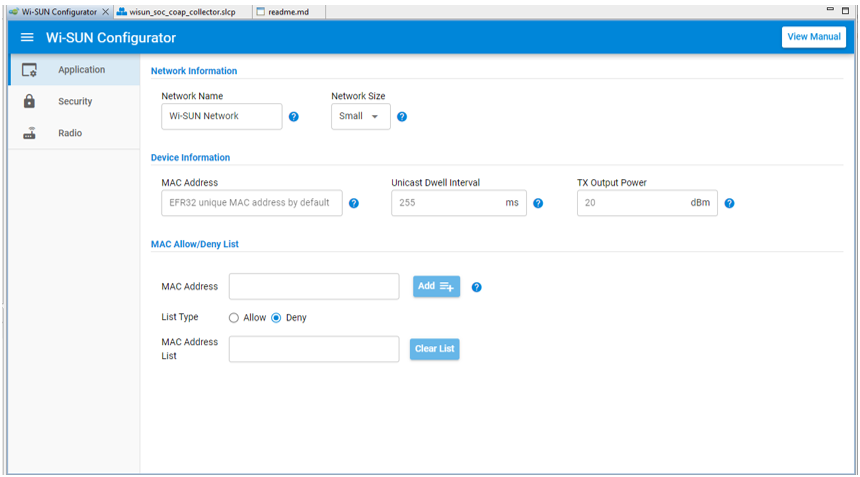
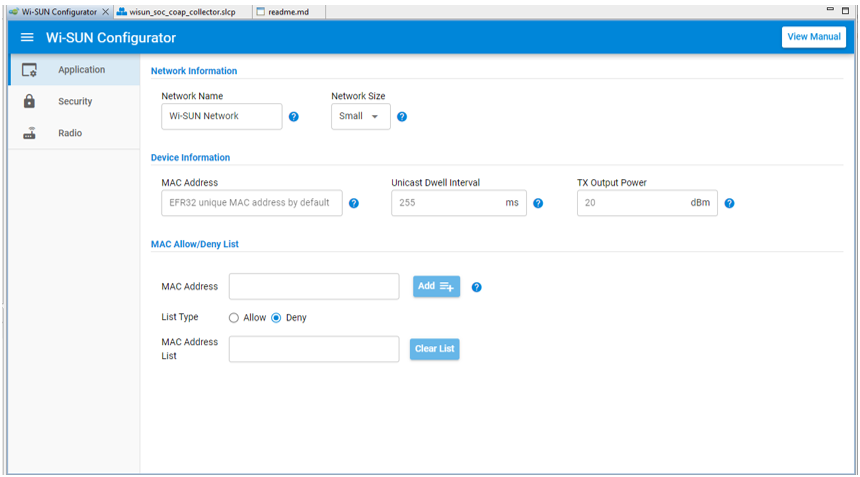
The MAC address filtering feature provides a way to force a topology on a Wi-SUN network. It is a simpler alternative to spacing out the Wi-SUN devices to achieve the desired topology. A device either does or does not interact with other Wi-SUN devices on the list, depending on the allow/deny option.
Security Panel#
The Security panel displays the private key and certificates used by the device to authenticate itself when connecting to a Wi-SUN network. By default, it uses the Silicon Labs demonstration samples. They can be modified to use a distinct certificate infrastructure aligned with the border router or authenticator certificate.
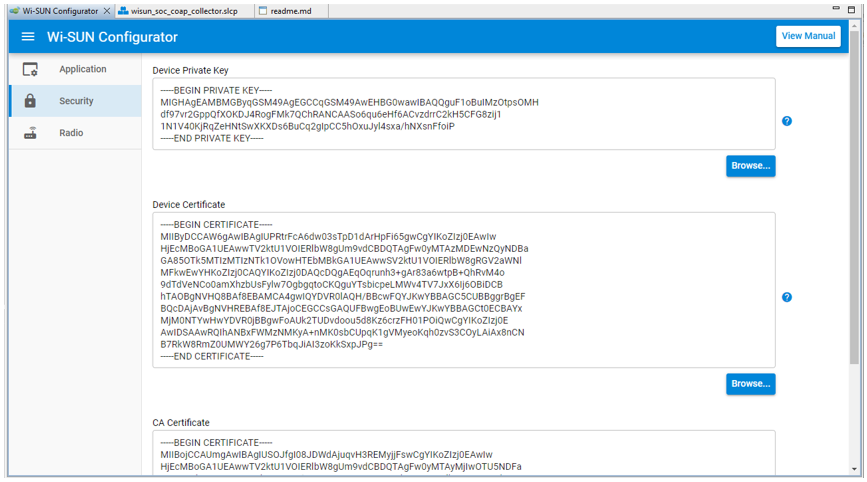
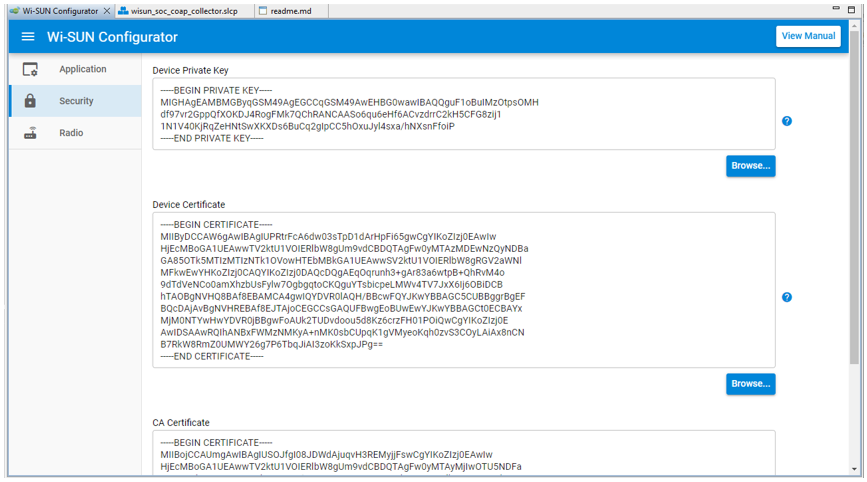
Radio Panel#
The Radio panel is an interface to configure the radio profiles included in a Wi-SUN application. It provides a user interface to access any specified Wi-SUN FAN 1.0 or FAN 1.1 PHY. A radio button allows the user to choose between the FAN 1.0 or FAN 1.1 context.
The complete list can be filtered to help you find the right PHY configuration. An application can embed several PHYs from different regions and different specification versions.
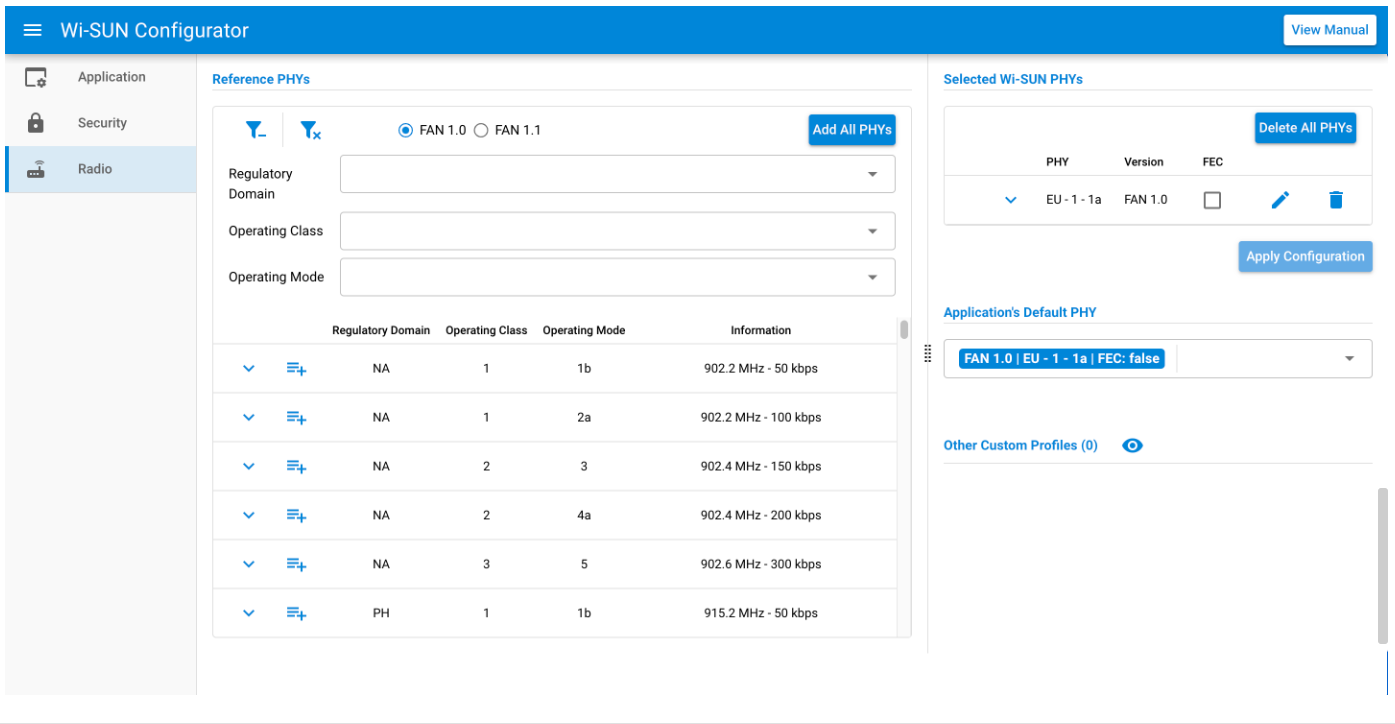
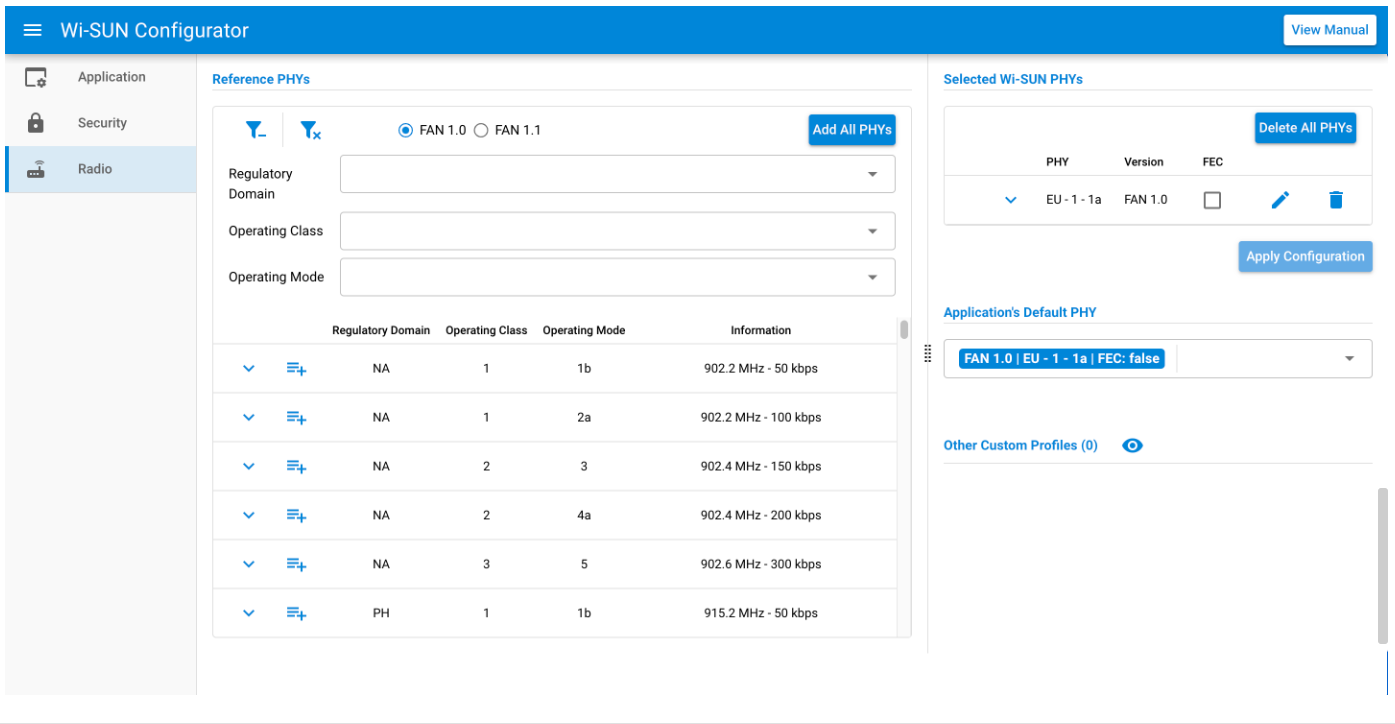
The Application’s Default PHY input defines the PHY that the application starts with. The default value depends on the EFR32 radio board used to create the project. For example, a BRD4163A radio board supporting the 868 MHz band defaults to the mandatory Wi-SUN PHY for the European region (that is, Wi-SUN FAN EU - 1 – 1a). On the other hand, a BRD4164A radio board supporting the 915 MHz band defaults to the North America mandatory Wi-SUN PHY (that is, Wi-SUN FAN NA - 1 – 1b). The user can always open the dropdown list and select another default PHY.
Every selected Wi-SUN PHY can be edited in the Radio Configurator by clicking the pen icon. This action opens the Radio Configurator user interface on the selected Wi-SUN PHY. Moreover, non Wi-SUN FAN PHY are listed under “Other Custom Profile” for information.
