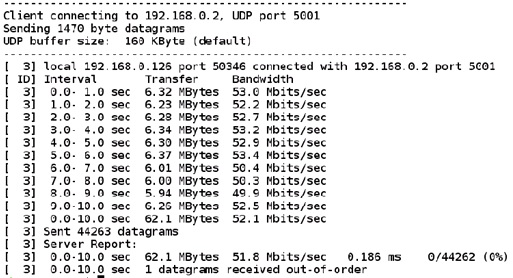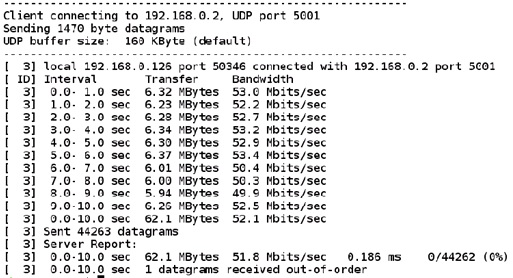Configure iperf and Test#
Iperf was developed as a modern tool for measuring maximum TCP and UDP bandwidth. Iperf allows the tuning of various parameters and UDP characteristics. Iperf reports bandwidth, delay jitter, and datagram loss. Iperf can run as a client or a server according to the arguments passed to the iperf command.
Install iperf using the following commands:
# sudo apt-get install iperf (for Ubuntu)
# sudo yum install iperf (for Fedora)Or download and install the iperf application (for Windows) from https://iperf.fr
To run an iperf test, the iperf application should be installed on the PC/laptop and the Raspberry Pi 4 integrated with SiWT917 as follows:
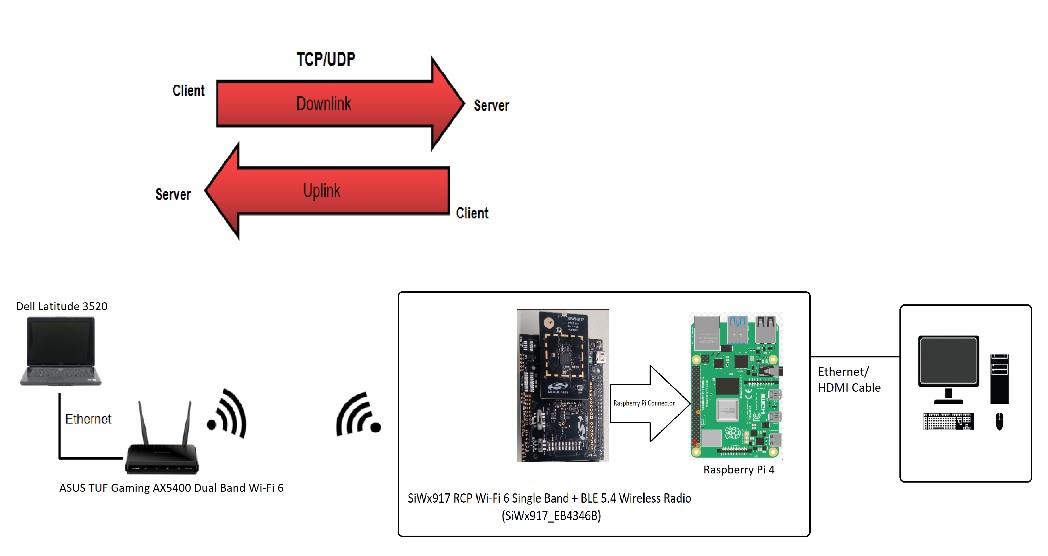
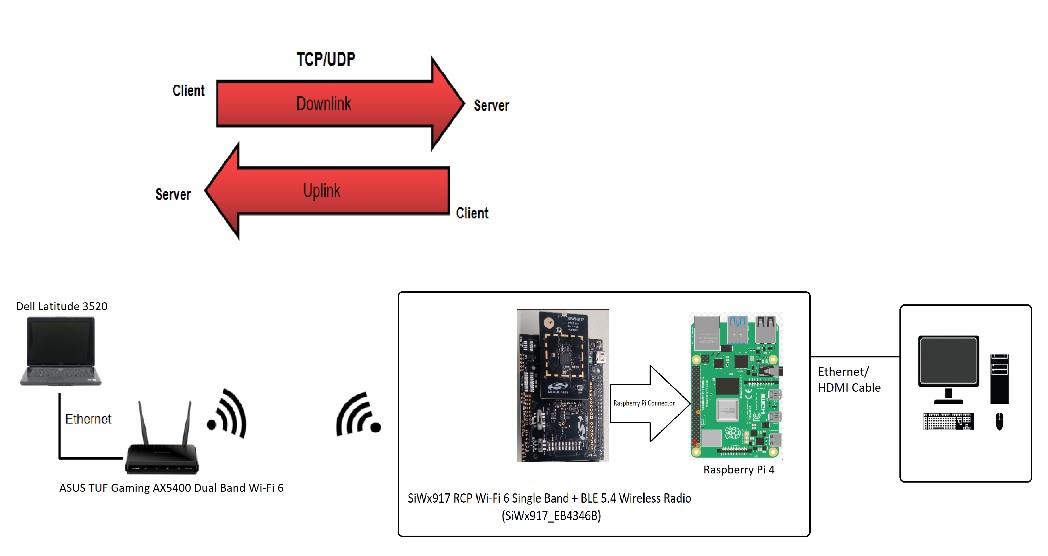
The above diagram shows SiWT917 RCP configured as SiWT917 STA and connected to “ASUS TUF Gaming AX5400 Dual-band Wi-Fi 6” over Wi-Fi. We will measure the uplink and downlink bandwidth using both TCP and UDP.
TCP Rx#
Note:
IP of SiWT917-STA is 192.168.0.14
IP of PC/laptop connected to access point is 192.168.0.2
Run the following commands to run TCP data transfer:
For Raspberry Pi 4 integrated with SiWT917 RCP: iperf -s -i 1
For Dell Laptop Latitude 3520: iperf -c 192.168.0.14 -i 1 -t 10
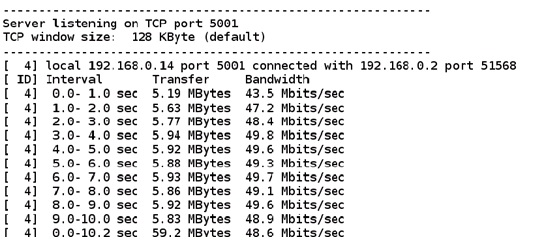
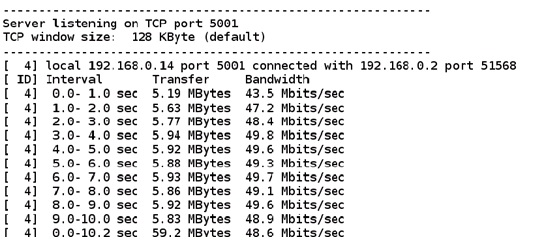
TCP TX#
Run the following commands to run TCP data transfer:
For Dell Laptop Latitude 3520: iperf -s -i 1
For Raspberry Pi 4 integrated with SiWT917 RCP: iperf -c 192.168.0.2 -i 1 -t 10
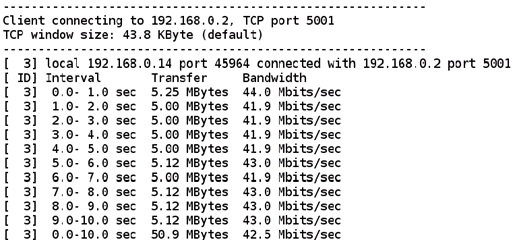
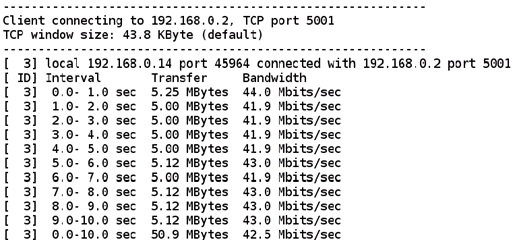
UDP Rx#
Run the following commands to run UDP data transfer:
For Raspberry Pi 4 integrated with SiWT917 RCP: iperf -s -u -i 1
For Dell Laptop Latitude 3520: iperf -c 192.168.0.14 -i 1 -t 10 -u -b -50M
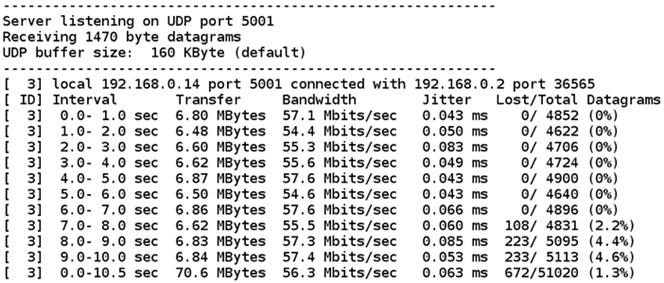
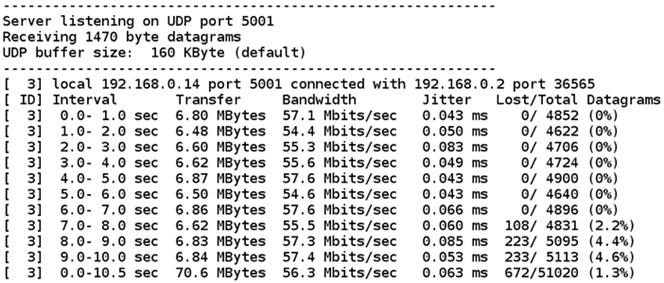
UDP Tx#
Run the following commands to run UDP data transfer:
For Raspberry Pi 4 integrated with SiWT917 RCP: iperf -c 192.168.0.2 -i 1 -t 10 -u -b 50M
For Dell Laptop Latitude 3520: iperf -s -u -i 1