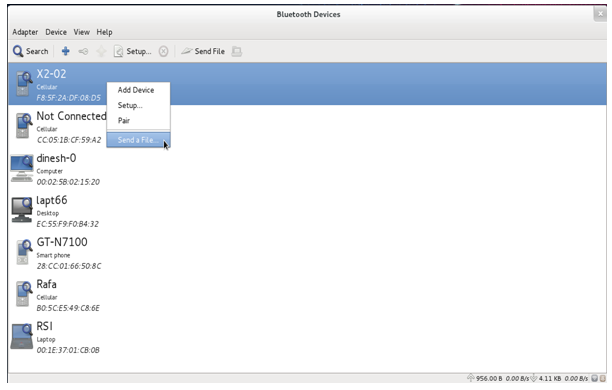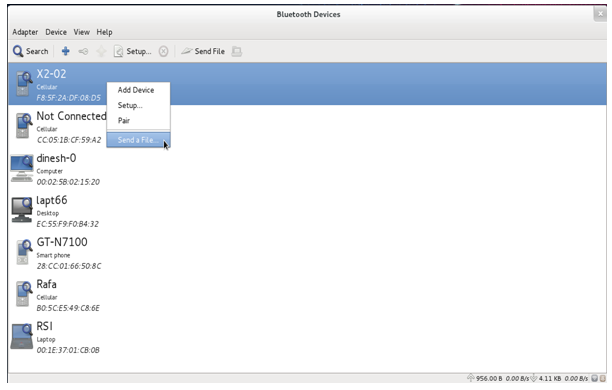Using the Bluetooth Manager#
The steps given below explain the usage of the Bluetooth Manager in Fedora Core 18 on an x86 platform for pairing Bluetooth devices and transferring files.
Once the Bluetooth modules have been installed as mentioned in section Configuring the Driver in BLE Mode , hit the "Windows" button on the keyboard. You will see Bluetooth symbol at the bottom-right corner of the screen, as shown in the given below figure.
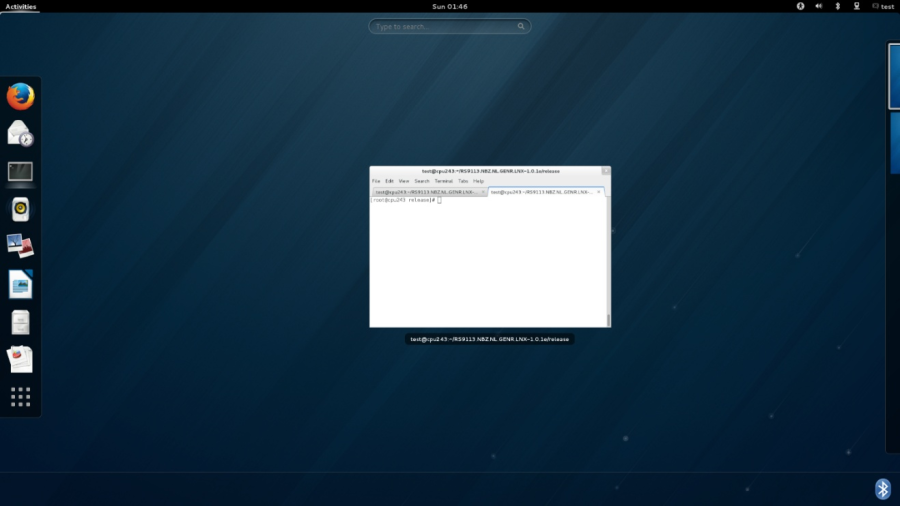
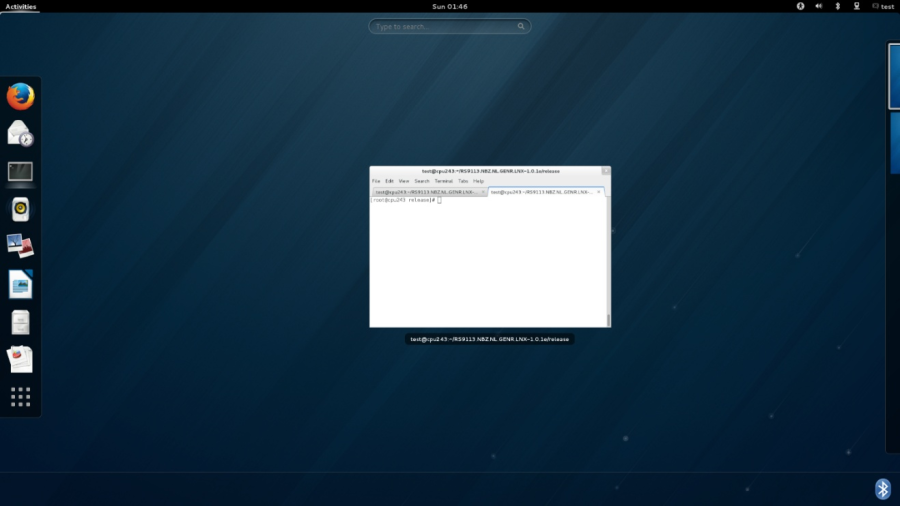
This will open the Bluetooth Manager as shown in the figure below:
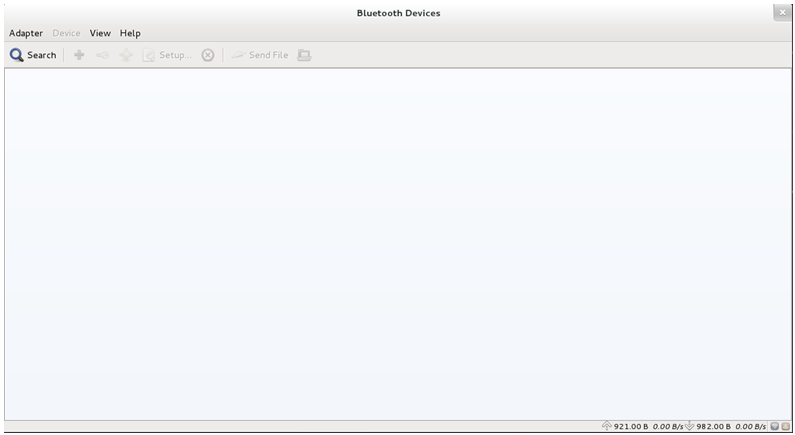
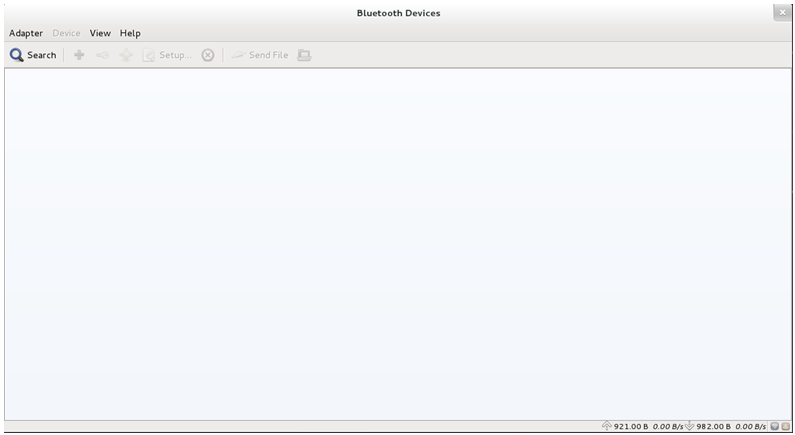
Click on Search to start inquiry.
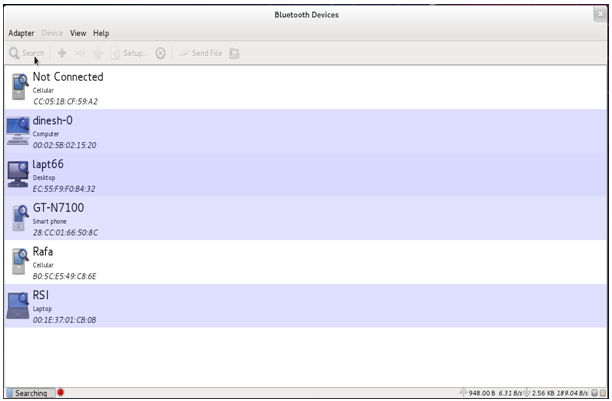
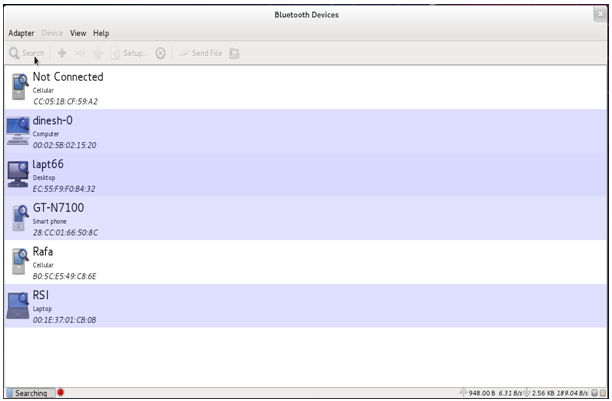
Select a particular device, like your smartphone, right click and select Pair tab to pair with that device.
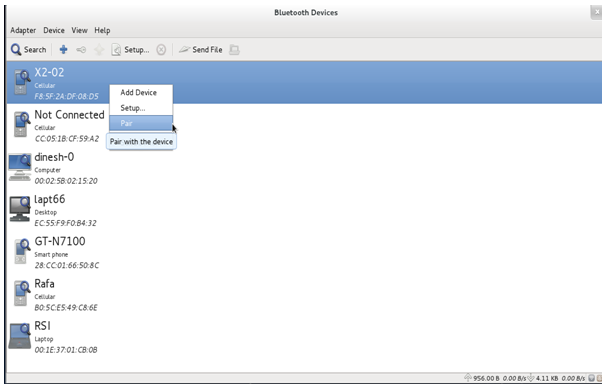
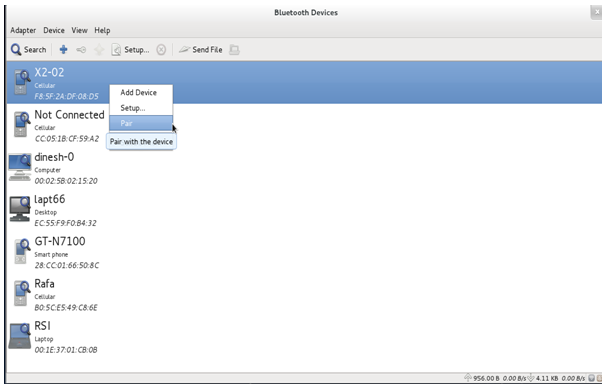
After successfully pairing with the device, right-click on the device and select "Send a file" button to send data to the device. You will be presented with a dialog box to select the file that you wish to send.