Enabling the SDIO Stack#
If SDIO is the interface to the Host processor, ensure that the SDIO stack related modules are compiled in the kernel. If the SDIO stack modules are not present, follow the steps below to enable SDIO support in the kernel.
Navigate to the Linux kernel source folder. This is usually in /usr/src/kernels/Linux-< kernel-version >.
Execute the 'make menuconfig' command to open the Kernel Configuration menu.
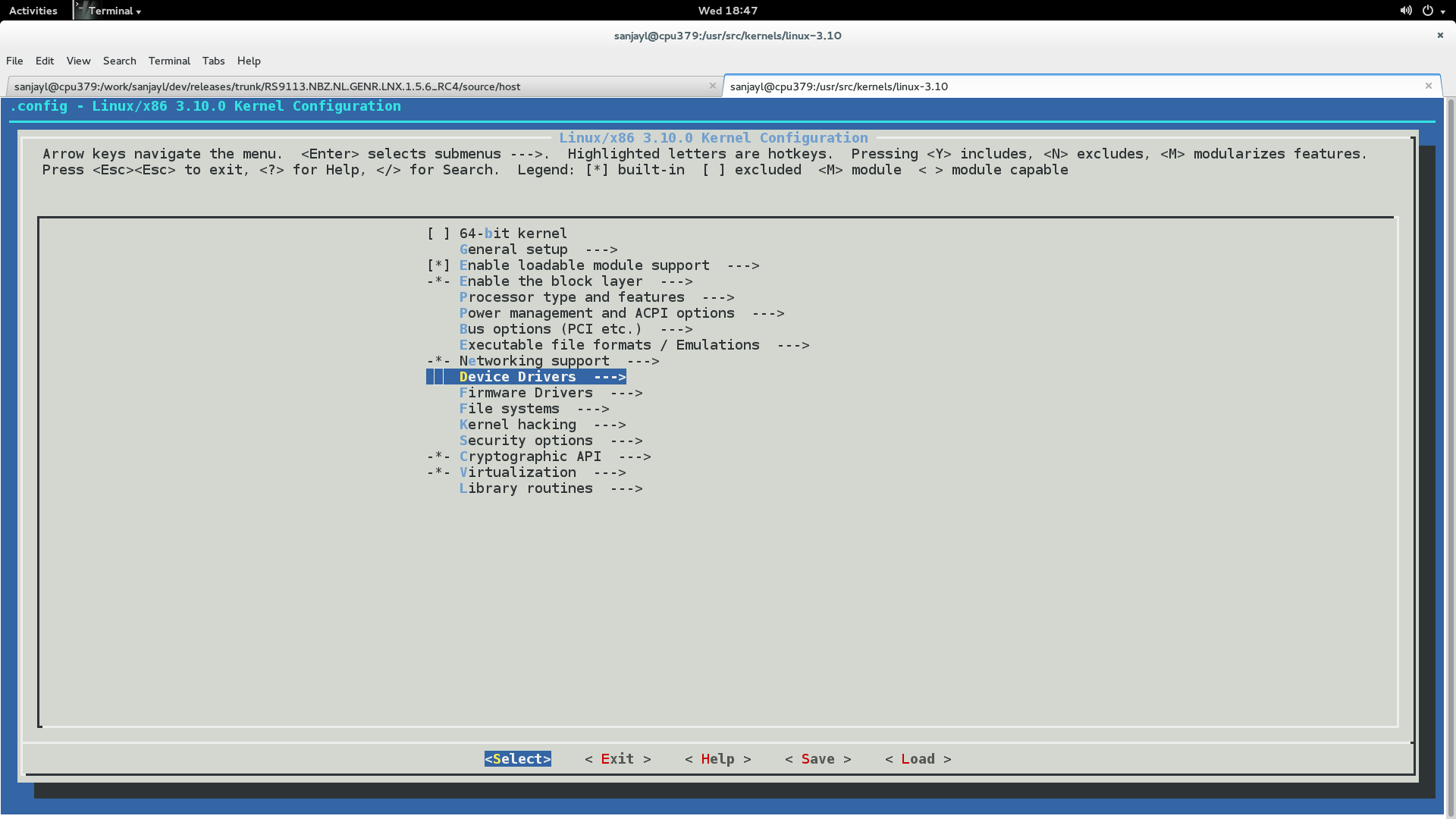
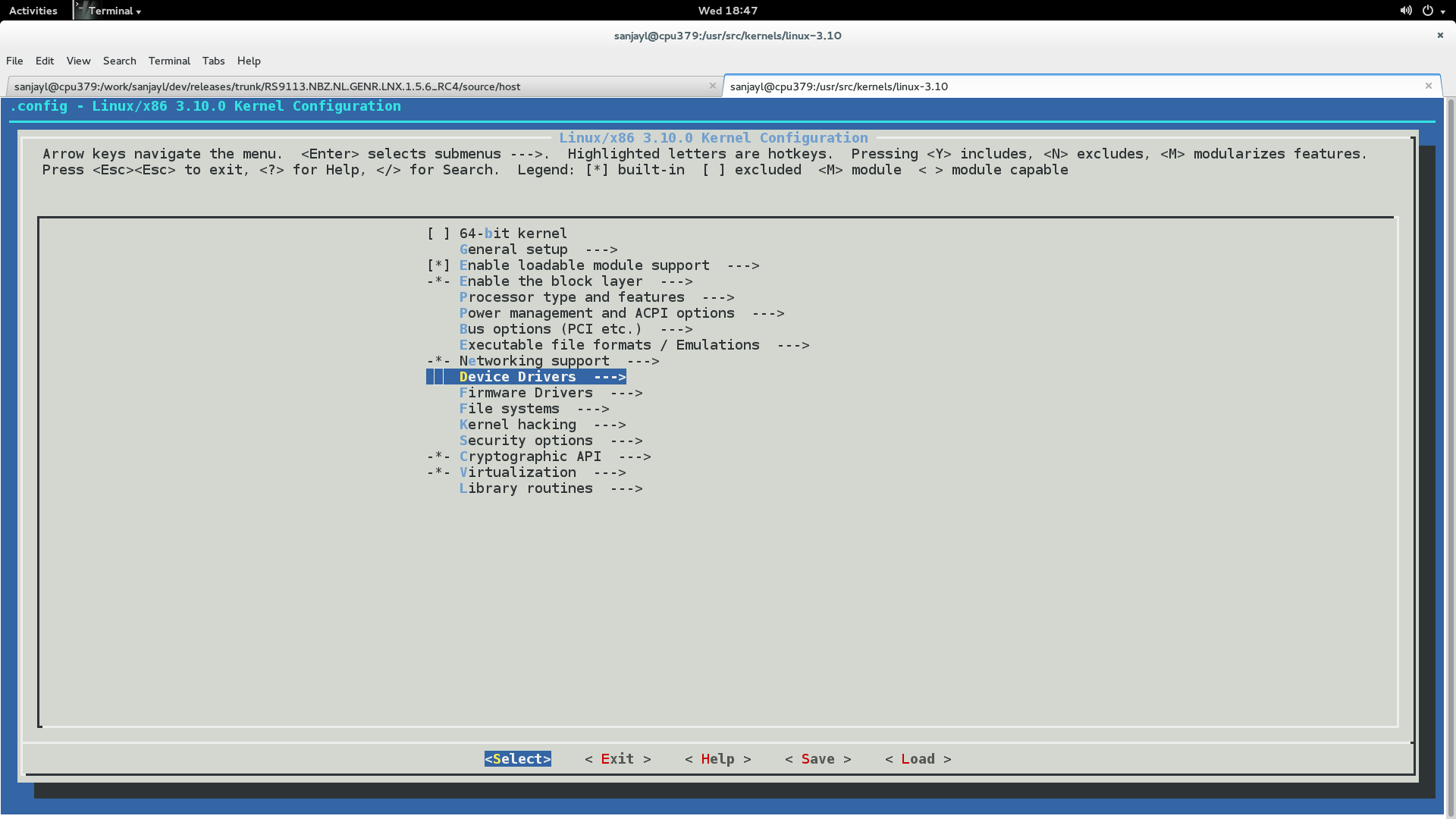
Scroll down to the "Device Drivers --->" option and press Enter.
In the new menu, scroll down to the "MMC/SD/SDIO card support --->" option and press 'M' to modularize the "MMC/SD/SDIO card support" feature and hit Enter.
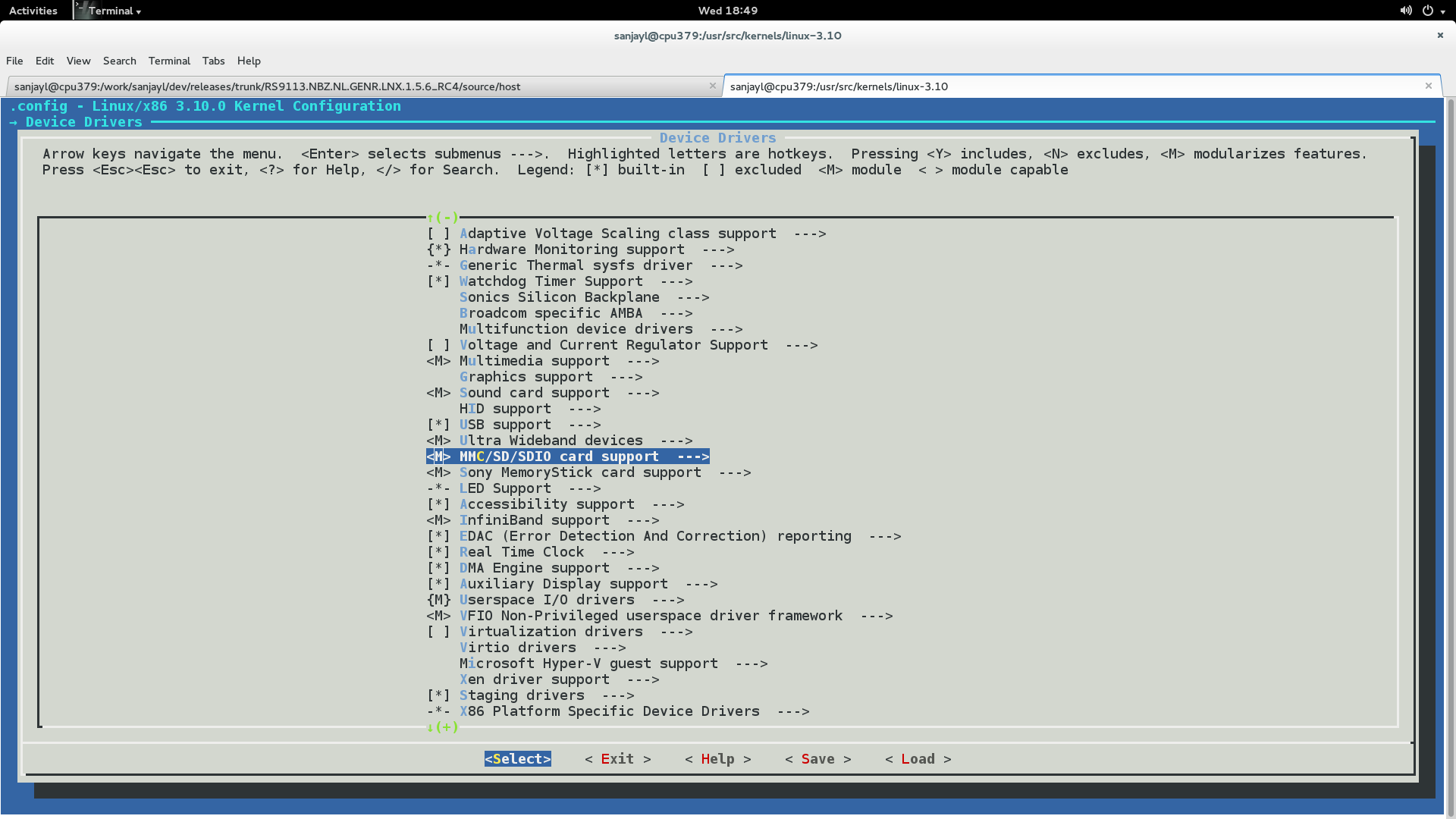
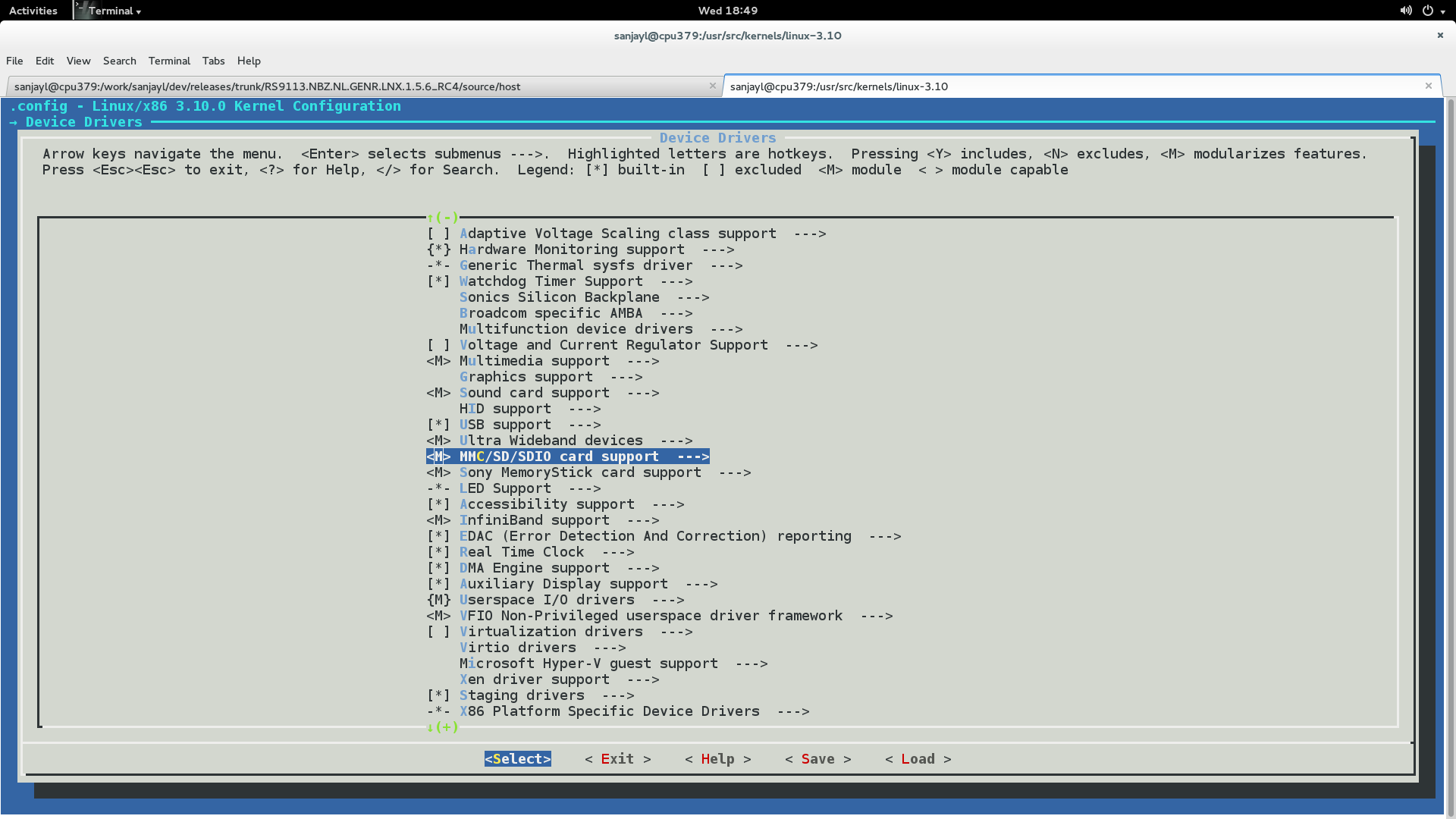
In the new menu, press 'M' to modularize the following options
MMC block device driver Secure Digital Host Controller Interface support SDHCI support on PCI bus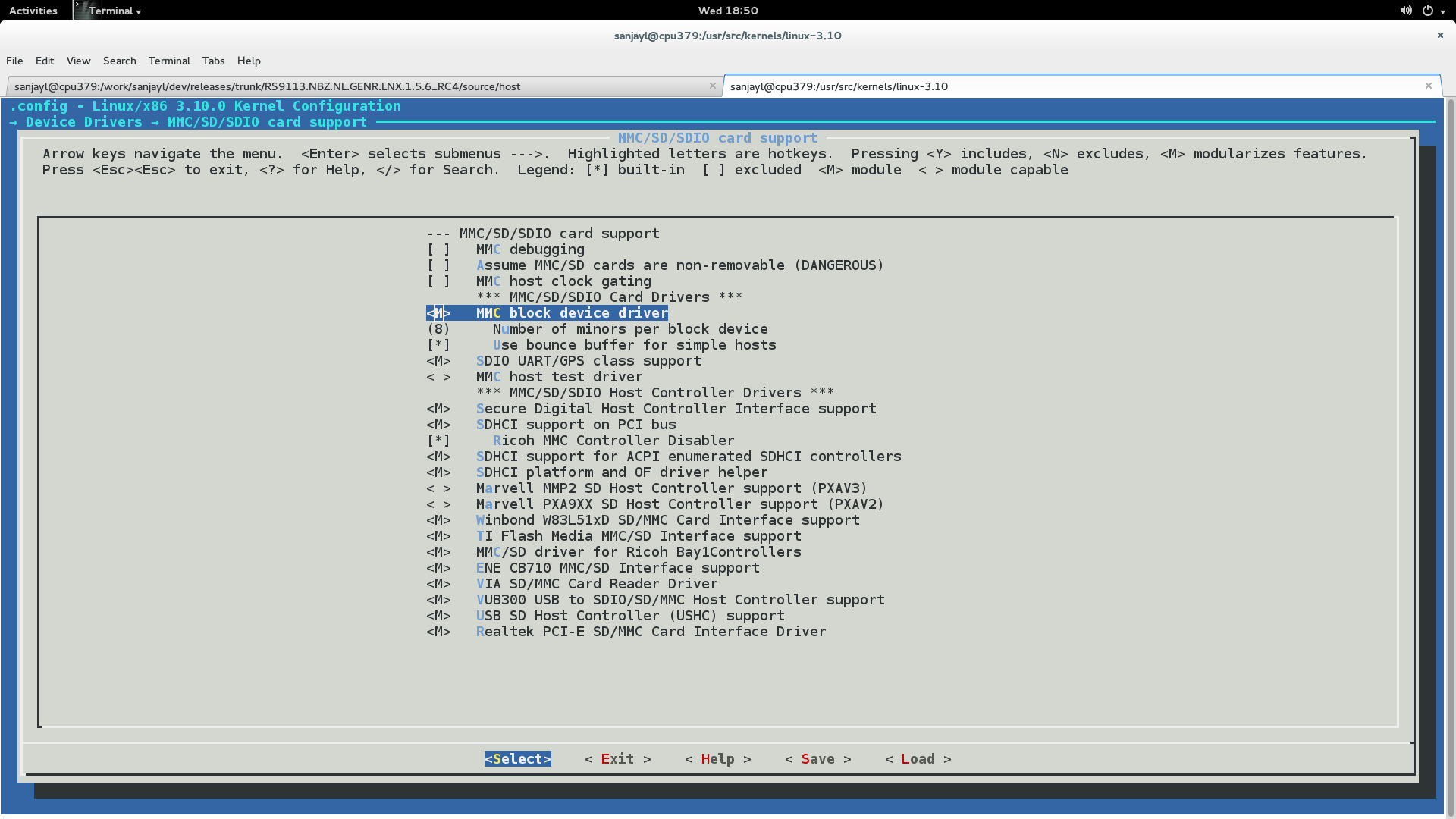
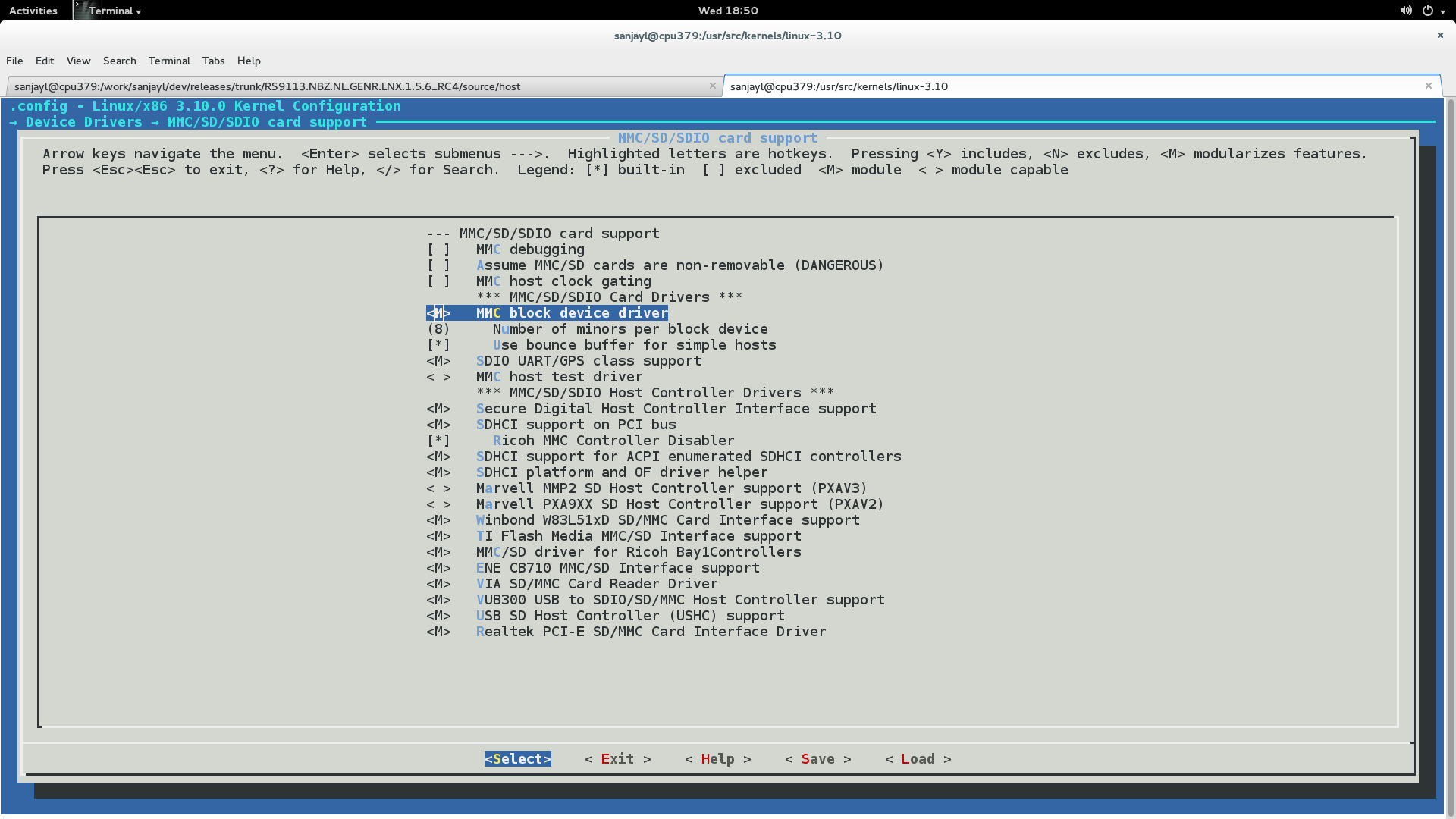
Press the Tab key to select Exit and press Enter. Repeat this till you are asked whether you want to save the configuration.
Select "Yes" and press Enter. If the above options are already selected, the menuconfig screen will exit immediately.
See the Kernel Configuration section for the commands to compile the kernel.
