Wi-SUN SoC Border Router#
The Silicon Labs Wi-SUN SoC Border Router provides a production-grade Wi-SUN Border Router implementation running entirely on the EFR32. This solution enables an efficient and cost-effective way to evaluate and deploy the Silicon Labs Wi-SUN stack, eliminating the need for expensive and complex external hardware. A Command Line Interface (CLI) is available to facilitate easy configuration and management.
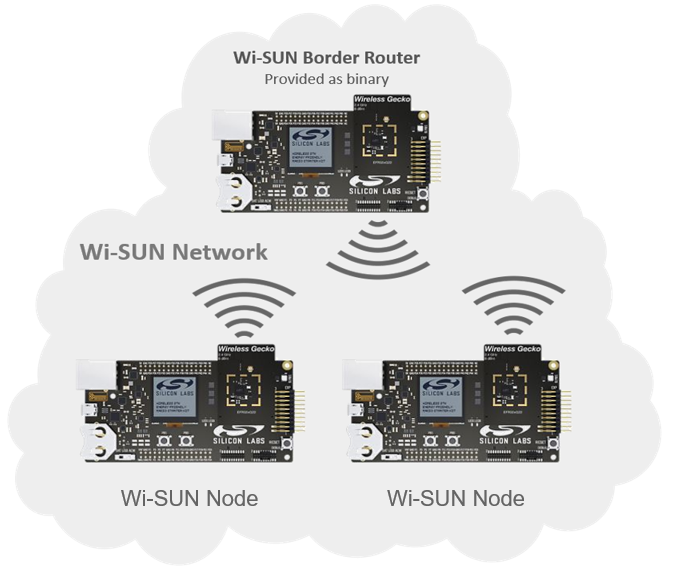
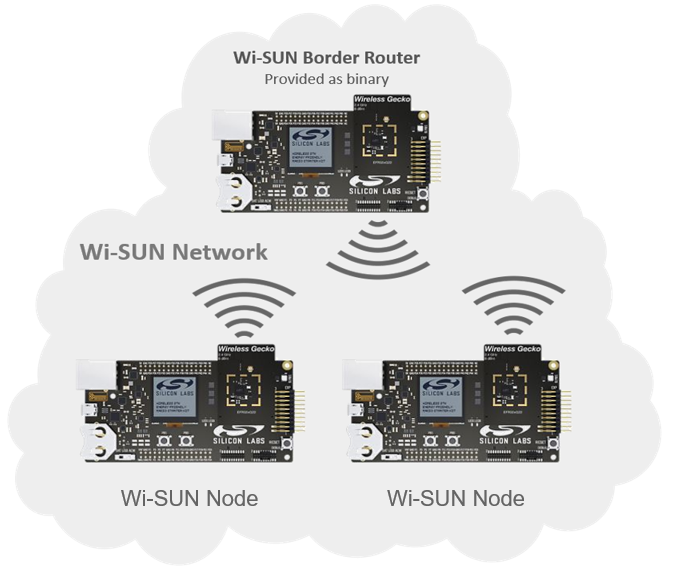
Getting Started with the Solution#
The Wi-SUN SoC Border Router project creates a Wi-SUN network that the Wi-SUN nodes can connect to. For an out-of-the-box experience, use the Wi-SUN – SoC Border Router Demo instead of creating and building the Wi-SUN – SoC Border Router project.
To get started with the demonstration, follow these steps:
In the Debug Adapters view, select the device to be used as the Border Router.
Navigate to the EXAMPLE PROJECTS & DEMOS tab and turn off the Example Projects filter.
Click RUN next to the Wi-SUN – SoC Border Router project. The project will be flashed on the fly to your board.
In the Debug Adapter view, right click your chosen device, and click on Launch Console.
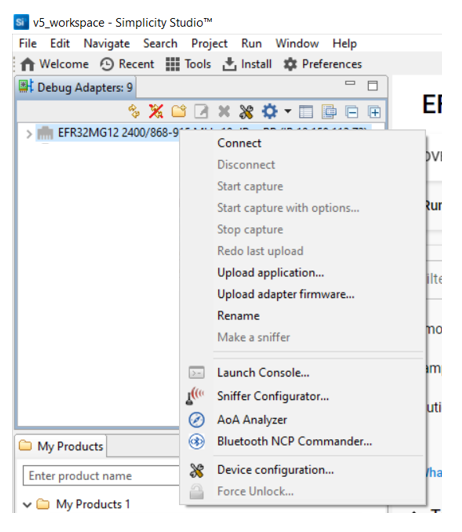
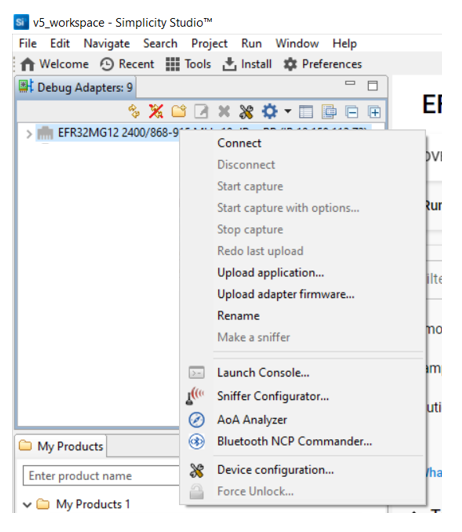
Start the Border Router with default FAN 1.1 PHY using the following command:
> wisun start_fan11Wi-SUN SoC Border Router Configuration#
The application provides a command-line interface to control basic configurations. To see the available commands, entre the following command in the console:
> wisun helpThe list of available commands is output on the console with the associated help. Wi-SUN SoC Border Router comes with a list of default PHYs. To add other PHYs to the application, create the Wi-SUN – SoC Border Router project and use the Wi-SUN Configurator.
Going Further#
For more customization and to adapt the application to your specific use case, it is recommended to use the Wi-SUN – SoC Border Router project instead of the demo. This allows you to modify, extend, and tailor the features of the Wi-SUN SoC Border Router to meet your unique requirements effectively.
For an advanced SoC Border router solution with Wi-Fi backhaul connection support, see SoC Border Router Wi-Fi Backhaul.
