Troubleshooting#
J-Link could not connect to the device (EFR32)#
When using the Wireless Starter Kit main board (WSTK) along with a radio board, you should be able to connect with J-Link RTT Viewer using the parameters in the dedicated section. Your EFR32 should also be detected by Simplicity Studio 5.
If your EFR32 is not detected or you have difficulties connecting with J-Link RTT Viewer, you can check two points:
Your WSTK power switch is on "AEM" mode.
Your radio board is plugged in correctly (see the following)
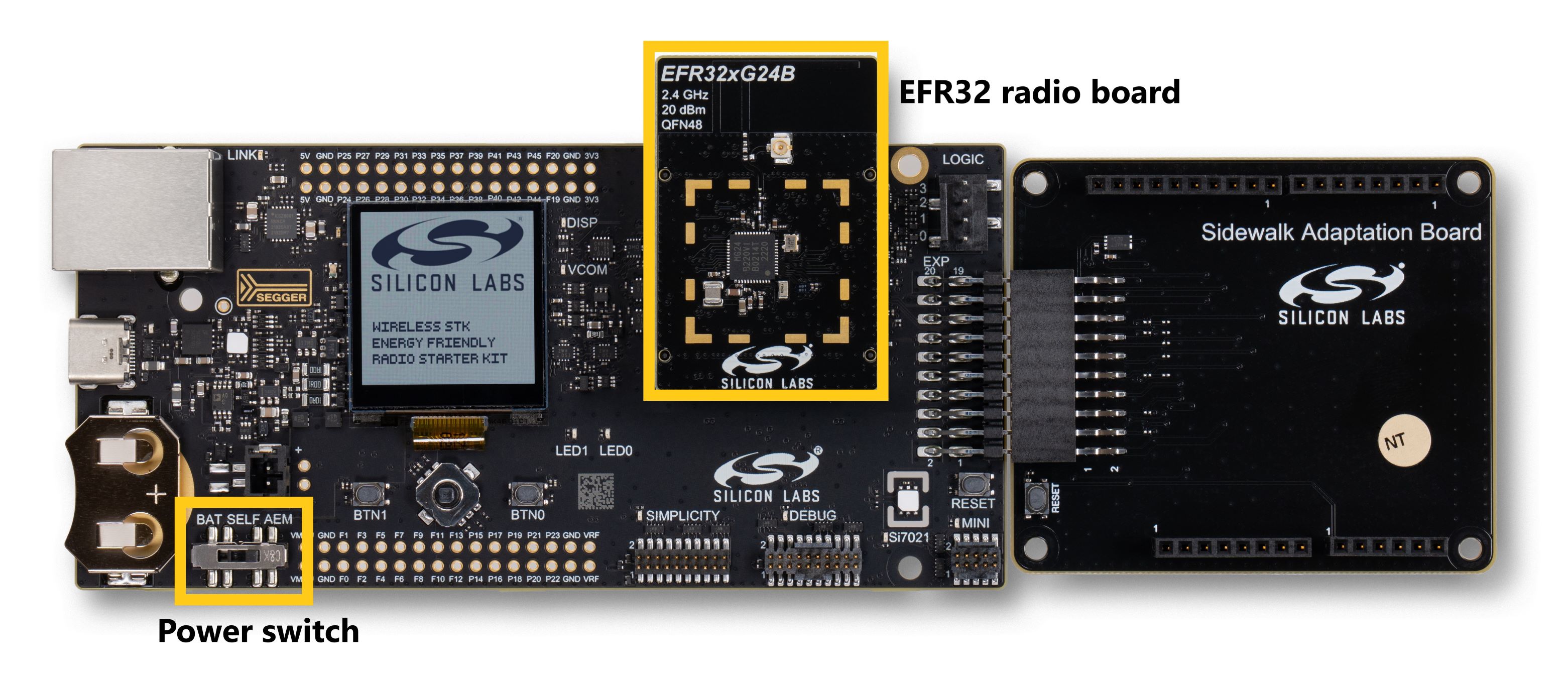
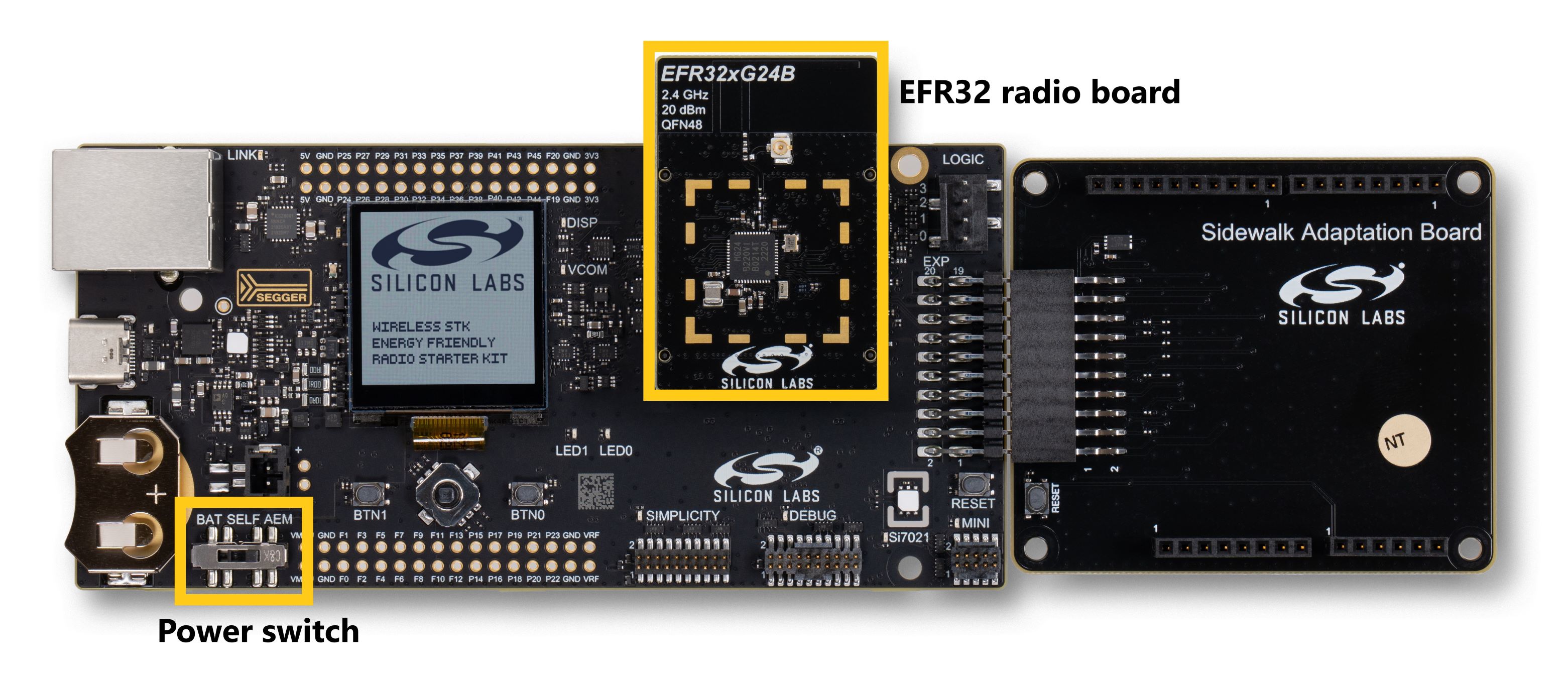
CloudFormation Errors#
Permission Denied#
While executing the CloudFormation command to deploy your stack, you have an error showing missing authorization as follows:
<your user> is not authorized to perform: cloudformation:<some action> on resource aws:cloudformation:us-east-1:<some resource> because no identity-based policy allows the cloudformation:<some action> actionIt is probably because your IAM user associated to your CLI does not have sufficient permissions. You should ask the person managing your AWS account to help you on this task.
Failed to Create Stack#
CloudFormation stack creates objects and every user inside the same IAM policy has access to those objects. The stack only needs to be created once, and can be used for all your devices. If you try to deploy the CloudFormation stack but some objects already exist with the same name, your stack will not deploy with results like the following:
Waiting for changeset to be created..
Waiting for stack create/update to complete
Failed to create/update the stack. Run the following command
to fetch the list of events leading up to the failure
aws cloudformation describe-stack-events --stack-name NameOfYourStackTo get more details on this error, execute this command: aws cloudformation describe-stack-events --stack-name NameOfYourStack
This command displays all the actions attempted by CloudFormation. While reading the error messages, if you see an error log about an object that already exists then you should check what objects are already created inside your AWS account.
As an example you can see in the following log that the creation of CFSRepublishLambdaRole failed (value of ResourceStatus field) because it already exists (value of ResourceStatusReason field):
{
"StackId": "arn:aws:cloudformation:us-east-1:78468574544:stack/NameOfYourStack/4a54e4-4583-5435-f548-ad546584dd58",
"EventId": "CFSRepublishLambdaRole-CREATE_FAILED-2022-09-21T14:18:19.899Z",
"StackName": "NameOfYourStack",
"LogicalResourceId": "CFSRepublishLambdaRole",
"PhysicalResourceId": "",
"ResourceType": "AWS::IAM::Role",
"Timestamp": "2022-09-21T14:18:19.899000+00:00",
"ResourceStatus": "CREATE_FAILED",
"ResourceStatusReason": "CFSRepublishLambdaRole already exists in stack arn:aws:cloudformation:us-east-1:560019425582:stack/SidewalkStack/a58745f-5458-5742-125e-65a8b45a25",
"ResourceProperties": "{\"MaxSessionDuration\":\"3600\",\"RoleName\":\"CFSRepublishLambdaRole\",\"Description\":\"Allows IoT to call AWS services on your behalf.\",\"Policies\":[{\"PolicyName\":\"CFSRepublishPolicy\",\"PolicyDocument\":{\"Statement\":[{\"Action\":[\"iot:*\",\"sqs:*\",\"iotwireless:*\",\"logs:*\"],\"Resource\":[\"*\"],\"Effect\":\"Allow\"}]}}],\"AssumeRolePolicyDocument\":{\"Version\":\"2012-10-17\",\"Statement\":[{\"Action\":[\"sts:AssumeRole\"],\"Effect\":\"Allow\",\"Principal\":{\"Service\":[\"lambda.amazonaws.com\"]},\"Sid\":\"\"}]}}"
}You should delete the duplicated resources or rename them.
Registration Errors#
Missing Python Module#
On the last registration step, you execute the following command: python3 main.py -r. You can encounter an error about missing python modules as follows:
Adding library sidewalk\tools\scripts\public\sid_pc_link\apps/../libs/protocol
Adding library sidewalk\tools\scripts\public\sid_pc_link\apps/../libs/device
Adding library sidewalk\tools\scripts\public\sid_pc_link\apps/../libs/cloud
Traceback (most recent call last):
File "sidewalk\tools\scripts\public\sid_pc_link\apps\device_registration\main.py", line 274, in <module>
main()
File "sidewalk\tools\scripts\public\sid_pc_link\apps\device_registration\main.py", line 226, in main
device_registration_bluetooth()
File "sidewalk\tools\scripts\public\sid_pc_link\apps\device_registration\main.py", line 184, in device_registration_bluetooth
from apps.device_registration import device_registration
File "sidewalk\tools\scripts\public\sid_pc_link\apps\device_registration\device_registration.py", line 16, in <module>
from transports.transport import DeviceTransport
File "sidewalk\tools\scripts\public\sid_pc_link\apps/../libs/device\transports\transport.py", line 22, in <module>
from .ble.macos.transport import BluetoothTransport as Transport
File "sidewalk\tools\scripts\public\sid_pc_link\apps/../libs/device\transports\ble\macos\transport.py", line 18, in <module>
from bleak import BleakScanner
ModuleNotFoundError: No module named 'bleak'Install the missing module, in this case bleak, with the following command: pip3 install --user -r requirements.txt. You can also directly install the missing module using pip3 install bleak.
Device Not Detected#
During the registration step, if your device is not detected it can be because your device is already registered. A new feature called Automatic Touchless Registration can automatically register your device with the gateway without any action on your part. If your device is not detected by the registration script (see example logs below), check your endpoint logs to see if it was already registered: <info> app: Registration Status = 0, Time Sync Status = 0 and Link Status = 0 (notice the registration status is 0, indicating success).
2022-09-22 17:41:41 NB0018858 apps.device_registration.device_registration[40532] ERROR An error occurred during device registration
2022-09-22 17:41:41 NB0018858 apps.device_registration.device_registration[40532] ERROR Error: Device with Sidewalk ID B55AA9BF71 cannot be found
2022-09-22 17:41:41 NB0018858 apps.device_registration.device_registration[40532] ERROR =========================================
2022-09-22 17:41:41 NB0018858 apps.device_registration.device_registration[40532] ERROR Please make sure device is not registered
2022-09-22 17:41:41 NB0018858 apps.device_registration.device_registration[40532] ERROR =========================================
2022-09-22 17:41:41 NB0018858 apps.device_registration.device_registration[40532] ERROR Closing device connectionIf your device is not registered and the script still does not detect the endpoint, a number of things can be checked.
The Sidewalk ID searched by the registration script corresponds to the first characters of the Endpoint ID (smsn value). For example when Endpoint ID is D55AA9BF71B185B5[...]7BB5FCC, the Sidewalk ID will be B55AA9BF71.
This Endpoint ID is also called smsn in the certificate downloaded from the ACS console during provisioning. This value should be the same as the one in the app_config.json file.
The certificate retrieved from the ACS console during provisioning should be used to generate the manufacturing page.
This way all values (either Endpoint ID or smsn) are the same across the setup. You can also use a BLE scanner application to check that your endpoint is advertising.
Failing During Device Registration#
Once your device is detected by the registration script, it starts to exchange messages in order to register. During this message exchange, if you see the following errors on your endpoint logs, then your Secure Element Firmware is probably outdated.
<error> GET_DEVICE_ECDH_SIG: 3
<error> MASK NOT FOUND
<info> data_send send -8
<error> Dispatcher: Message handler returned unexpected result - -8
<error> MASK NOT FOUNDThe Amazon Sidewalk examples require that the EFR32 uses a minimal version of Secure Element firmware depending on the radio board MCUs. See the table below to check your version:
Radio Board MCUs | SE minimal version |
|---|---|
MG21 | 1.2.9 |
MG24 | 2.1.7 |
KG100S | 1.2.9 |
You can verify this version in the Simplicity Studio 5 Launcher perspective. If the EFR32 is using an older firmware version, update it. If you do not see Update to 1.2.9 (as shown below), disconnect and re-connect the board until it appears.
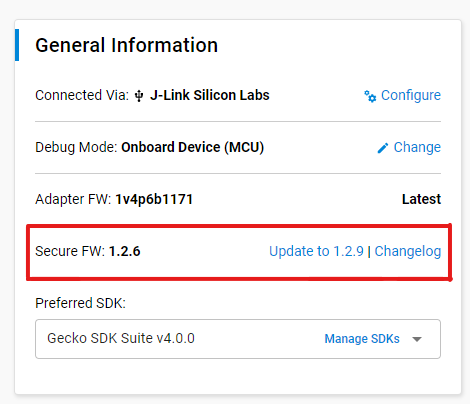
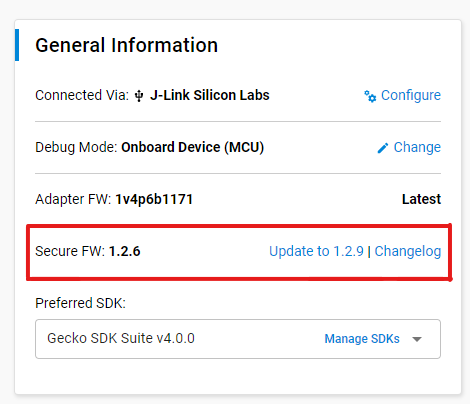
Time Synchronization#
Once your device is registered, time synchronization between the gateway and the endpoint should take place within a few minutes. If the device does not attempt to synchronize with the gateway, check that your Amazon Echo device is connected to the Internet and localized in the US, then try rebooting your gateway and your endpoint.
Amazon Sidewalk - SoC Bluetooth Sub-GHz Hello Neighbor Errors#
When trying out the Hello Neighbor sub-GHz application, you may see logs about failing Disco module that resemble the following logs (the device is fully registered and attempts to discover the gateway):
<info> [00132619] App - sidewalk status changed: 1
<info> [00132619] App - registration status: 0, time sync status: 1, link status: 0[00132631] <info> RTC compensation is not supported.
[00132632] <info> swi thread created
[00132632] <info> Set region 1, country: US, num cfg: 2
[00132673] <info> P2P chnl loaded: 7
[00132673] <info> PAN ID loaded:
[00132673] <info> B9 80 96 21 00
[00132675] <info> Def mcast retries: 1
[00132675] <info> Pairing state loaded: 0
[00132675] <info> Config version 4
[00132675] <info> init_chnl_seed, chsid:9, seed:FFFFFA610000
[00132676] <info> rnet_mac_disco_init state = 0, req_auth = 0,cur_ev = 00000000
[00132676] <info> min ch symbols ms 151 bcn time ms 167
[00132677] <info> Starting GWD Process in: PASSIVE_SYNC/FFS_MODE
[00132677] <info> rnet_mac_disco_start_sampling state = 1, req_auth = 0, cur_ev = 00000000 f = 00052AC1 r = 0
[00132678] <info> Disco sampling start SUCCESS! state = 2, req_auth = 0, cur_ev = 00000000
[00132679] <info> 900MHz MAC Init: PRB:1 BCN:1 HDR:1, HDR_LORA:0 LDR:0
[00132680] <info> rnet_sec: Loading Setting (key=0xa) not on flash!
[00132682] <error> rnet_sec: File content for 2 mode cannot be trusted!
[00132683] <info> rnet_sec: Loading Setting (key=0x9) not on flash!
[00132685] <error> rnet_sec: File content for 1 mode cannot be trusted!
[00132686] <info> Ring-Net initialized
[00132686] <info> Disco stop sampling success. Time elapsed = 7 ms
[00132686] <info> [MET] B:0 N:0
[00132687] <info> rnet_mac_disco_init state = 1, req_auth = 0,cur_ev = 00000000
[00132687] <info> Starting GWD Process in: PASSIVE_SYNC/FFS_MODE
[00132688] <info> rnet_mac_disco_start_sampling state = 1, req_auth = 0, cur_ev = 00000000 f = 00052AC1 r = 0
[00132688] <info> Disco sampling start SUCCESS! state = 2, req_auth = 0, cur_ev = 00000000
[00132689] <info> Disco active. LSC=0, symb=7490, rx_to_ms=151
[00132690] <info> [MET] B:0 N:0
[00132857] <warning> Disco submodule ended prematurely! ch = 0
[00133025] <warning> Disco submodule ended prematurely! ch = 1
[00133193] <warning> Disco submodule ended prematurely! ch = 2
[00133362] <warning> Disco submodule ended prematurely! ch = 3
[00133530] <warning> Disco submodule ended prematurely! ch = 4This error is generally linked to a missing or incorrectly plugged-in Semtech board.
