Third-Party Hardware Drivers#
Third-Party Hardware Drivers are GSDK Extension to provide support for third-party external hardware.
Scaling GSDK functionality with SDK Extension
One-click solution for tested third-party sensor boards
Developed wrapper can be used to add untested boards easily
Accelerate Design Phase
Quick and easy integration of 1,100+ devices manufactured by different board providers
10x faster than developing individual HW drivers from scratch
Customer Self-Serve Support
Easy to start, fast to learn, time-saving
Based on third-party boards, diverse applications can be created
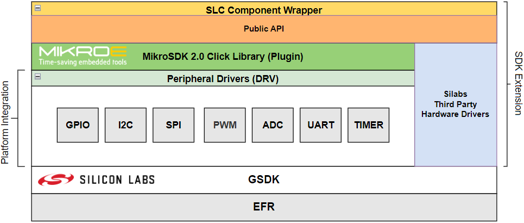
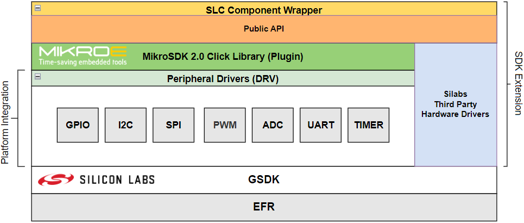
This extension consumes the mikroSDK Click Plugin for the mikroSDK developed by Mikroe.
See the instructions of the Getting Started section for more information.
Software Components#
The following drivers are tested and integrated into the extension.
Besides the integrated drivers, it is possible to add additional drivers from the mikroSDK Click Plugin Repository by using the [Services] -> mikroSDK 2.0 SDK - Peripheral Drivers software components.
Software components in the mikroSDK 2.0 SDK - Peripheral Drivers are implemented as the required peripheral driver interfaces for the MikroSDK Click plugin.
In general, the software components are named in accordance with the following naming convention.
<IC_NAME> - <BOARD_NAME> (<BOARD_VENDOR>) - <INTERFACE>
Where,
IC_NAME - The name of the integrated circuit on the external board. (e.g.,: SSD1306)
BOARD_NAME - The name of the external board. (OLED W Click)
BOARD_VENDOR - External board vendor. (e.g.,: Mikroe, Sparkfun, Adafruit, etc.)
INTERFACE - Optional parameter to indicate the communication interface in case the SDK extension implements multiple drivers for the same device with different interfaces. (e.g.,: SPI, I2C)
Although, the drivers were mainly developed and tested with the <BOARD_NAME> external board, in most cases they should work with other boards using the same IC too.
Example
SSD1306 - Micro OLED Breakout (Sparkfun) - I2C driver was developed and tested with Sparkfun Micro OLED Breakout board; however, it can work (it may require changing the I2C address/display resolution in the configuration by the display board) with most of the OLED displays are available on the market controlled by the SSD1306 display controller.
Audio & Voice#
CMT_8540S_SMT - Buzz 2 Click (Mikroe)
Display & LED#
SSD1306 - Micro OLED Breakout (Sparkfun) - I2C
SSD1306 - OLED W Click (Mikroe) - SPI
Human Machine Interface#
CAP1166 - Capacitive Touch 2 Click (Mikroe)
Motor Control#
LB11685AV - Brushless 16 Click (Mikroe)
Sensors#
BMA400 - Accel 5 Click (Mikroe)
MAXM86161 - Heart Rate 2 Click (Mikroe)
SHTC3 - Temp&Hum 9 Click (Mikroe)
Type 5 - Pocket Geiger Radiation (Sparkfun)
Services#
GLIB - OLED Graphics Library
mikroSDK 2.0 SDK - Peripheral Drivers
ADC
Digital I/O
I2C
PWM
SPI
UART
Wireless Connectivity#
ID-12LA - RFID Reader (Sparkfun) - I2C
