Using NCP with CPC (Co-Processor Communication)#
Co-Processor Communication Overview#
The purpose of the Co-Processor Communication (CPC) Protocol is to act as a serial link multiplexer that allows data sent from multiple applications to be transported over a secure shared physical link. In CPC, data transfers between processors are segmented in sequential packets over endpoints. Transfers are guaranteed to be error-free and sent in order.
Find more information about the CPC at https://docs.silabs.com/gecko-platform/4.1/service/cpc/overview.
Usage#
The CPC daemon acts as a bridge between the host and the target application. It was designed to make a reliable connection between two ends through UART or SPI. Reliability is achieved by an HDLC-like header and CPC. It offers multi-channel communication, and security is turned on by default. It is a connection-based protocol, so that if a message arrives incorrectly, it notifies the other end, which then can re-send that message.
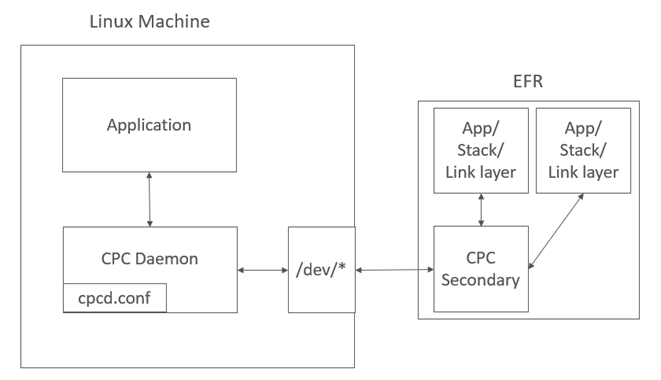
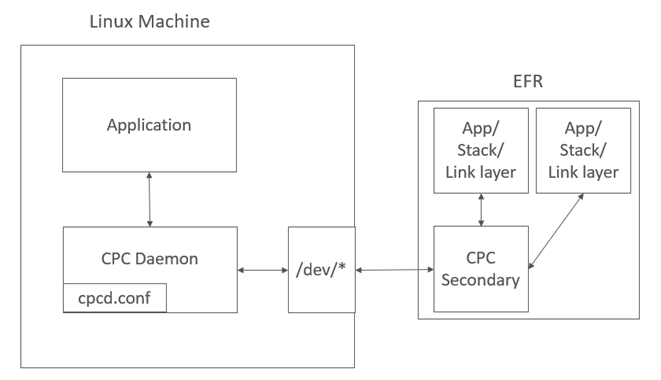
The NCP host by default does not contain usage of CPC. You need to build the application with the command line option CPC=1.
Use Cases#
Adding the CPC functionality is recommended for the following use cases, as they cannot be used with the simple UART interface:
Using SPI as the transport layer: SPI communication is only supported with CPC.
DMP projects: the CPC protocol contains a multiplexer, which makes it possible to use the same interface for different applications.
Building the Target#
To make the target use CPC communication, replace the USART component in the bt_ncp sample application with CPC Secondary - UART (USART) or CPC Secondary – SPI (USART). This adds all the necessary components to enable CPC communication on the target. Set the pins of the selected communication interface according to the hardware design of the project.
The encryption of the communication is enabled by default. For developing and debugging, Silicon Labs recommends adding the CPC SECURITY NONE component so that the packet traces can be easier analyzed.
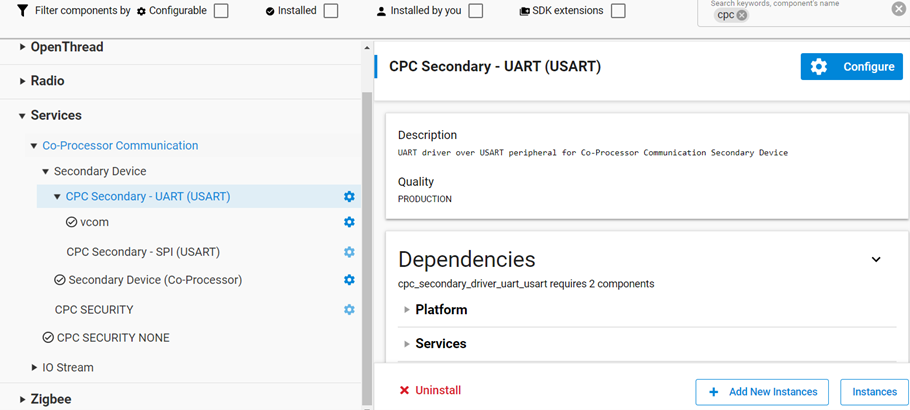
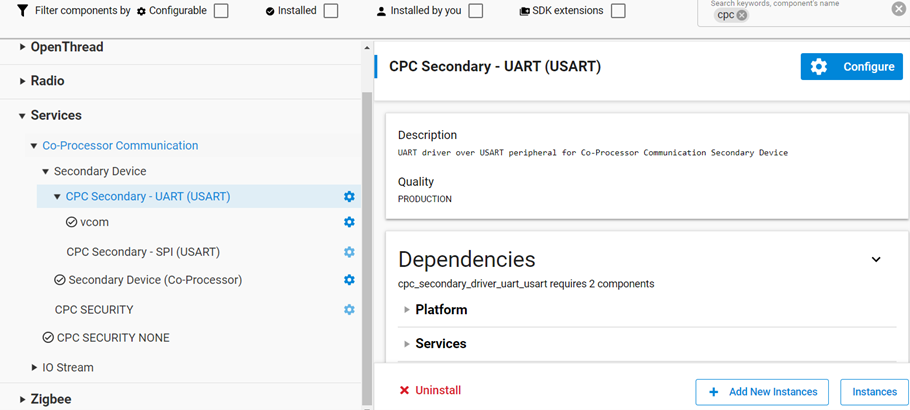
Host Side#
Perform the following steps:
Step 1: Build the CPC daemon#
Download the code for the CPC daemon and follow the instructions to build it from https://github.com/SiliconLabs/cpc-daemon.
After the build is finished, open the cpcd.conf file and set the bus_type, and configure the pins and bitrate according to the settings on the Secondary side.
If the CPC SECURITY NONE component was added to the target, set disable_encryption to true.
Step 2: Build the host application#
Find the ncp_host_bt.mk file in the <SDK folder>/app/Bluetooth/component_host/ folder, and set CPC_DIR to the path of the CPC daemon folder on your machine.
Next, go to the bt_host_empty sample application in <SDK folder>/app/Bluetooth/example_host/bt_host_empty, and build it with this command line option to enable CPC: make CPC=1.
Step 3: Run the application#
Start the CPC daemon cpcd -c ./cpcd.conf.
Start the host application by passing the instance_name set in the cpcd.conf file: ./bt_host_empty -C cpcd_0.
