Using the Chip-Tool#
The following commands show how to commission a Matter End Device (Matter Accessory Device), and then send the commands with the chip-tool. The chip-tool provides various commands used to create and interact with a Matter network. Also, the chip-tool can be used to control and read/write the attributes of the Matter End Device, which is in the Matter network.
Basic chip-tool Usage#
In a terminal, run the chip-tool with no parameters so it will provide information about usage, list of clusters supported, and the commands list as shown below.
$ ./chip-toolUsage#
chip-tool cluster_name command_name [param1 param2 ...]
or:
chip-tool command_set_name command_name [param1 param2 ...]
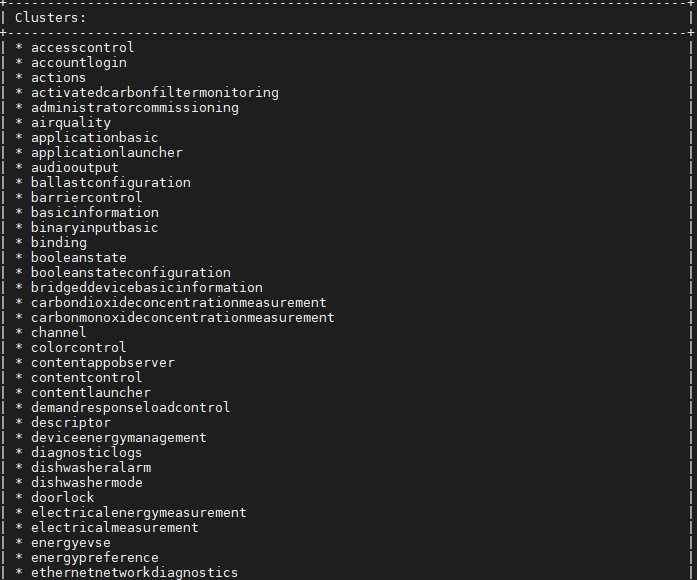
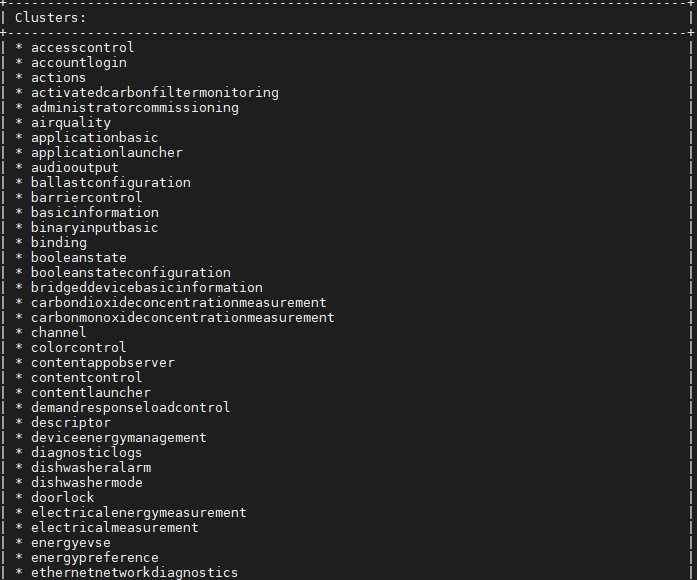
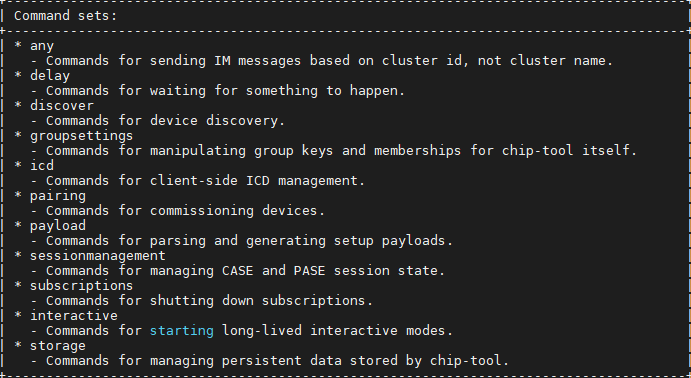
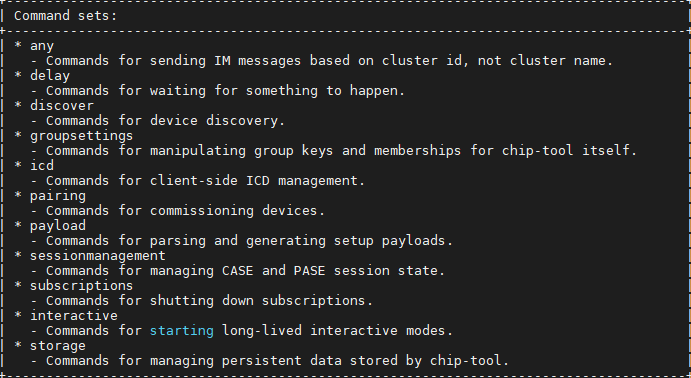
If the cluster-name/command is given with chip-tool command, then it will provide the list of commands supported by that cluster.
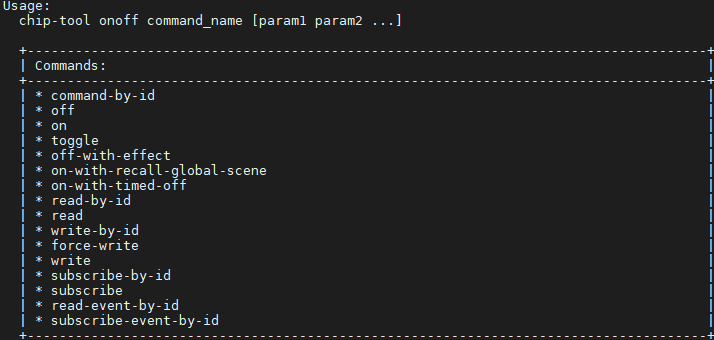
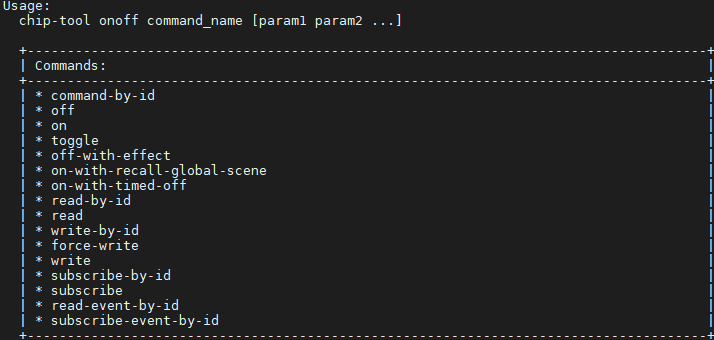
The chip-tool provides the information of the commands. Keep typing the parts of the command to get to the next level.
Commissioning using chip-tool#
This procedure uses the chip-tool installed on the Matter Hub. The commissioning procedure does the following:
Chip-tool scans BLE and locates the Silicon Labs device that uses the specified discriminator.
Establishes operational certificates.
Sends the Wi-Fi SSID and Passkey.
The Silicon Labs device joins the Wi-Fi network and gets an IP address. It then starts providing mDNS records on IPv4 and IPv6.
Future communications (tests) will then happen over Wi-Fi.
$ ./out/standalone/chip-tool pairing ble-wifi <node_id> <ssid> <password> <pin_code> <discriminator>In this command: pairing is the cluster to be used for connection; here, BLE is used for provisioning, and Wi-Fi is used for controlling the MAD.
node_id is the user-defined ID of the node being commissioned.
ssid and password are credentials.
pin_code and discriminator are device-specific keys.
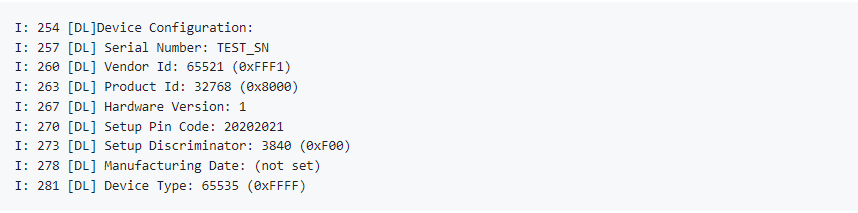
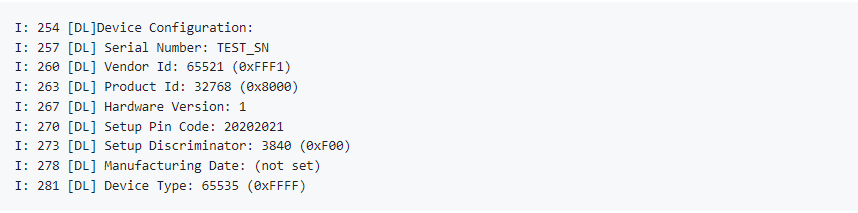
The node ID used here is 1122. This will be used in future commands. '$SSID' is a placeholder for your Wi-Fi SSID, and '$PSK' is a placeholder for the password of your Wi-Fi network. '20202021' is the Setup Pin Code used to authenticate the device. '3840' is the Setup Discriminator used to discern between multiple commissionable device advertisements.
Ex:
./out/standalone/chip-tool pairing ble-wifi 1122 test test@123 20202021 3840Controlling the Matter Accessory Device#
This sections gives information about how to control the commissioned Matter device using chip-tool commands. Basic commands for light, lock, window and thermostat applications are given in the next sections for reference.
Controlling Matter Lighting device#
In a PuTTY session to the Matter hub, use the chip-tool to test the Matter light device.
Control the light status of the light MAD using
./chip-tool onoff on <nodeID> 1. You can also usechip-tool toggle <nodeID> 1.
Ex:
$ ./chip-tool onoff on 1122 1 $ ./chip-tool onoff toggle 1122 1For development boards with buttons available, you can use BTN1 to toggle the light status locally.
Controlling Matter Lock device#
In a PuTTY session to the Matter hub, use the chip-tool to test the Matter lock device.
Control the lock status of the lock MAD using
./chip-tool doorlock unlock-door <nodeID> 1 --timedInteractionTimeoutMs 1000. Lock status can be checked by using./chip-tool doorlock read lock-state <nodeID> 1
Ex:
./chip-tool doorlock unlock-door 1122 1 --timedInteractionTimeoutMs 1000./chip-tool doorlock lock-door 1122 1 --timedInteractionTimeoutMs 1000./chip-tool doorlock read lock-state 1122 1For development boards with buttons available, you can use BTN1 to lock/unlock the door locally.
Controlling Matter Window device#
In a PuTTY session to the Matter hub, use the chip-tool to test the Matter window device.
Control the window status of the window MAD using
./chip-tool windowcovering down-or-close <nodeID> 1. Window status can be checked by using./chip-tool windowcovering read current-position-tilt-percent100ths <nodeID> 1
Ex:
./chip-tool windowcovering down-or-close 1122 1./chip-tool windowcovering read current-position-tilt-percent100ths 1122 1For development boards with buttons available, you can use BTN0(up)/BTN1(down) to modify the window locally.
Controlling Matter Thermostat device#
In a PuTTY session to the Matter hub, use the chip-tool to test the Matter thermostat device.Control the status of the thermostat MAD using ./chip-tool thermostat write min-heat-setpoint-limit 1100 <nodeID> 1. The status can be checked by using ./chip-tool thermostat read min-heat-setpoint-limit <nodeID> 1
Ex:
./chip-tool thermostat write min-heat-setpoint-limit 1100 1122 1./chip-tool thermostat read min-heat-setpoint-limit 1122 1./chip-tool thermostat read occupied-cooling-setpoint 1122 1