Bluetooth Classic PER Mode Tera Term Script#
This application demonstrates how to configure the RS9116W in Bluetooth Classic PER mode.
Before continuing, ensure that the RS9116W EVK is plugged into your computer and is connected via Teraterm as described in Getting Started with PC using AT Commands.
Contents#
Setting Up#
STEP 1. Reset the RS9116W EVK.
STEP 2. In the Tera Term menu select Control->Macro.
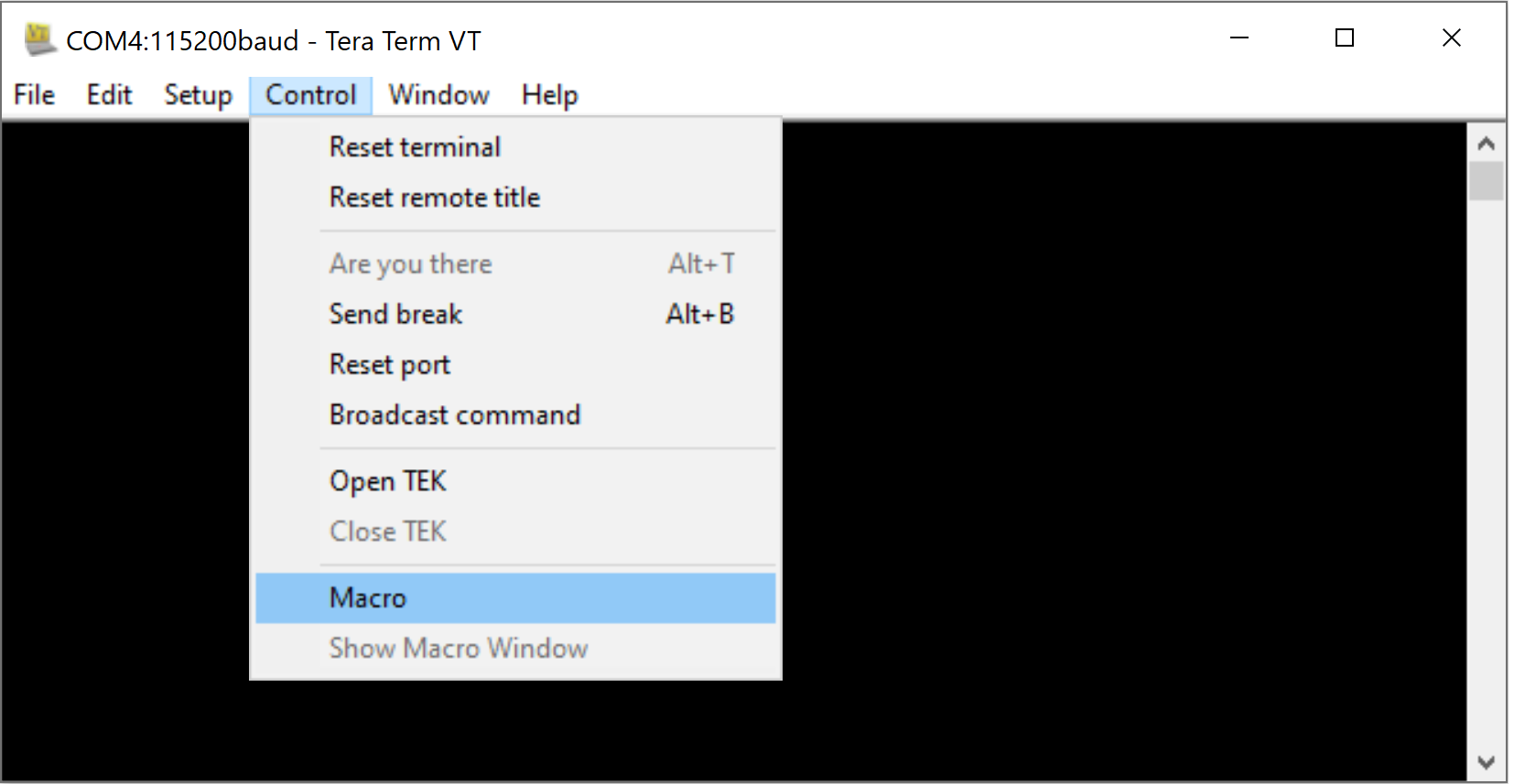
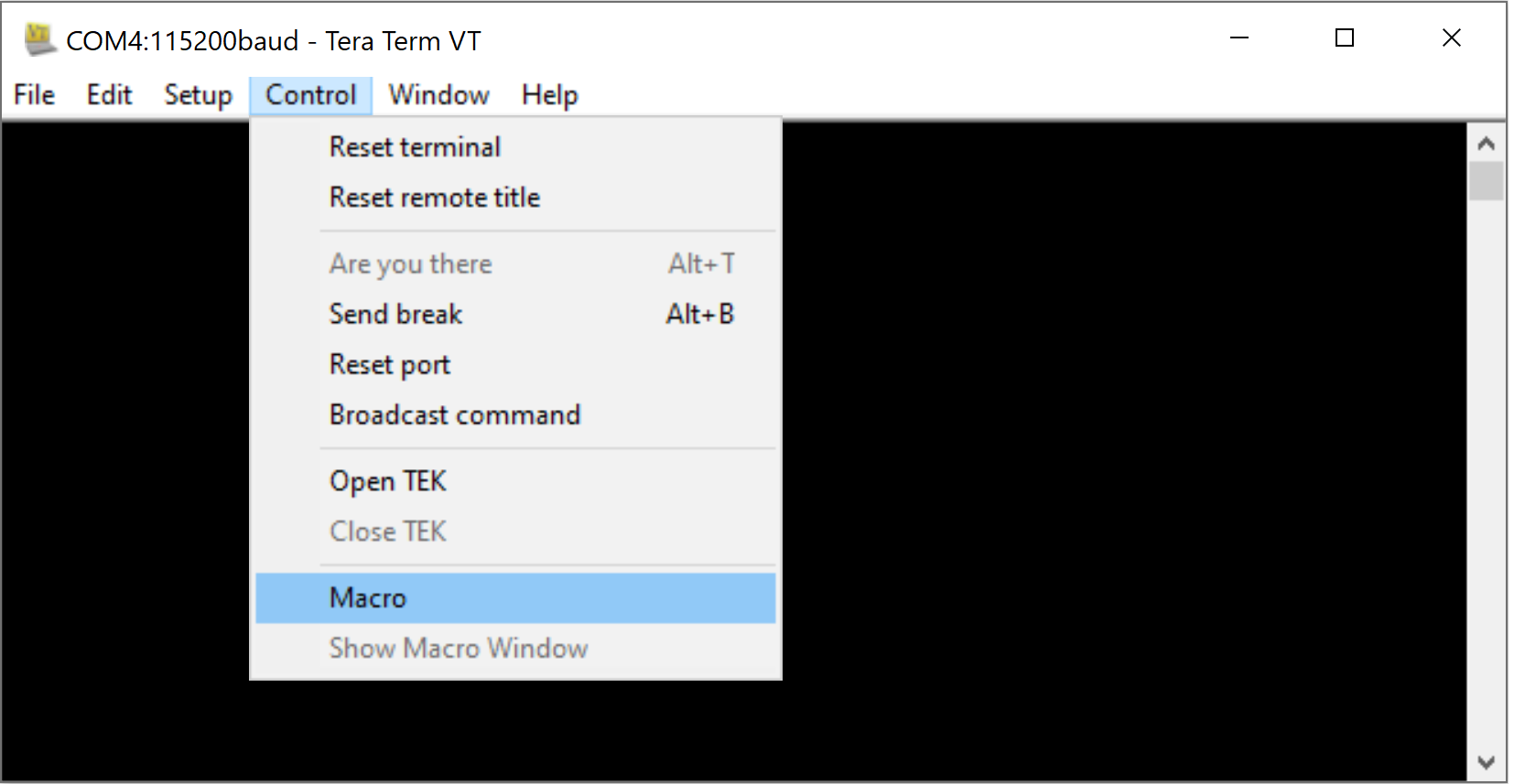
STEP 3. Navigate to the folder <SDK>/examples/at_commands/teraterm/bt_per containing the example script and select the file bt_per.ttl
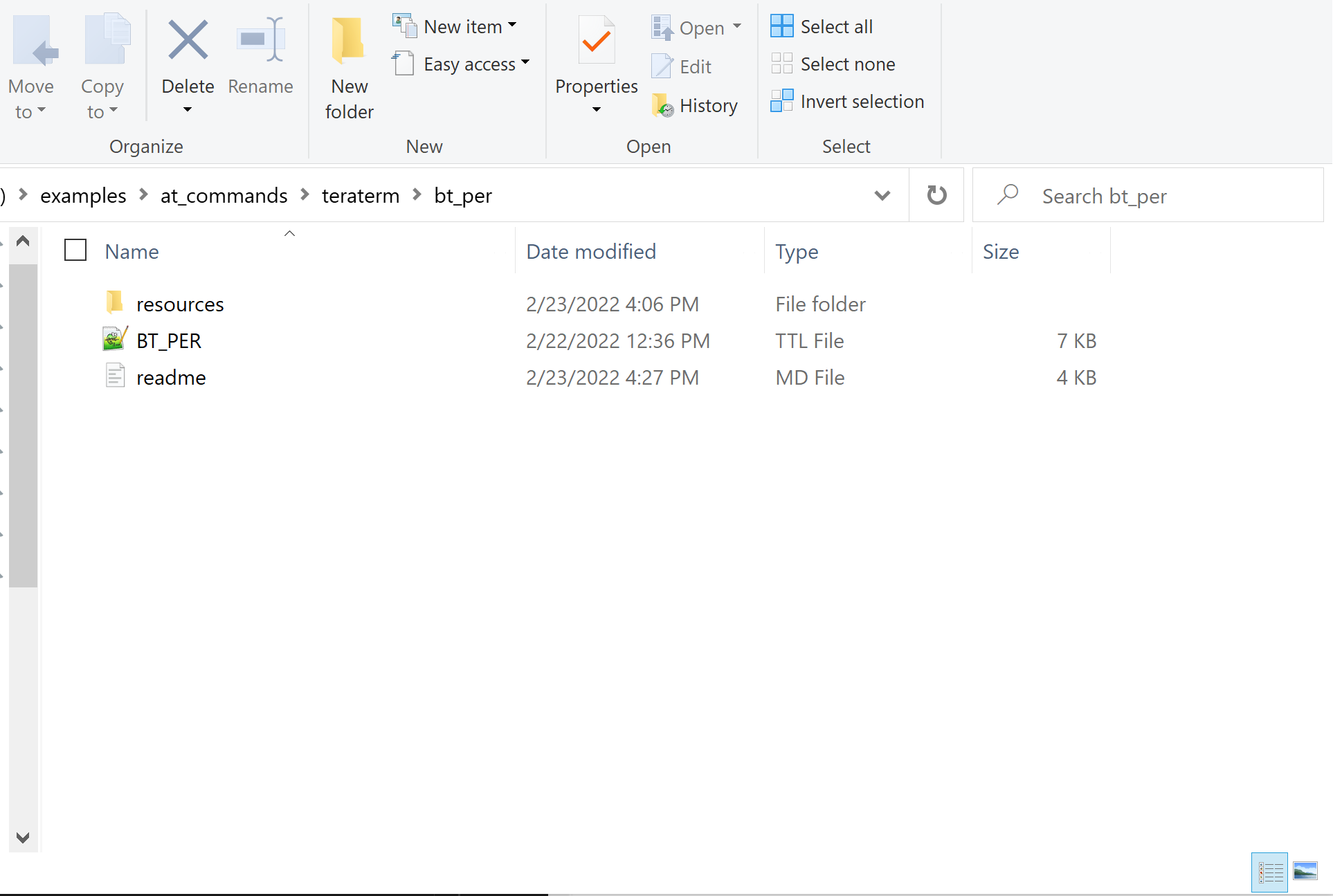
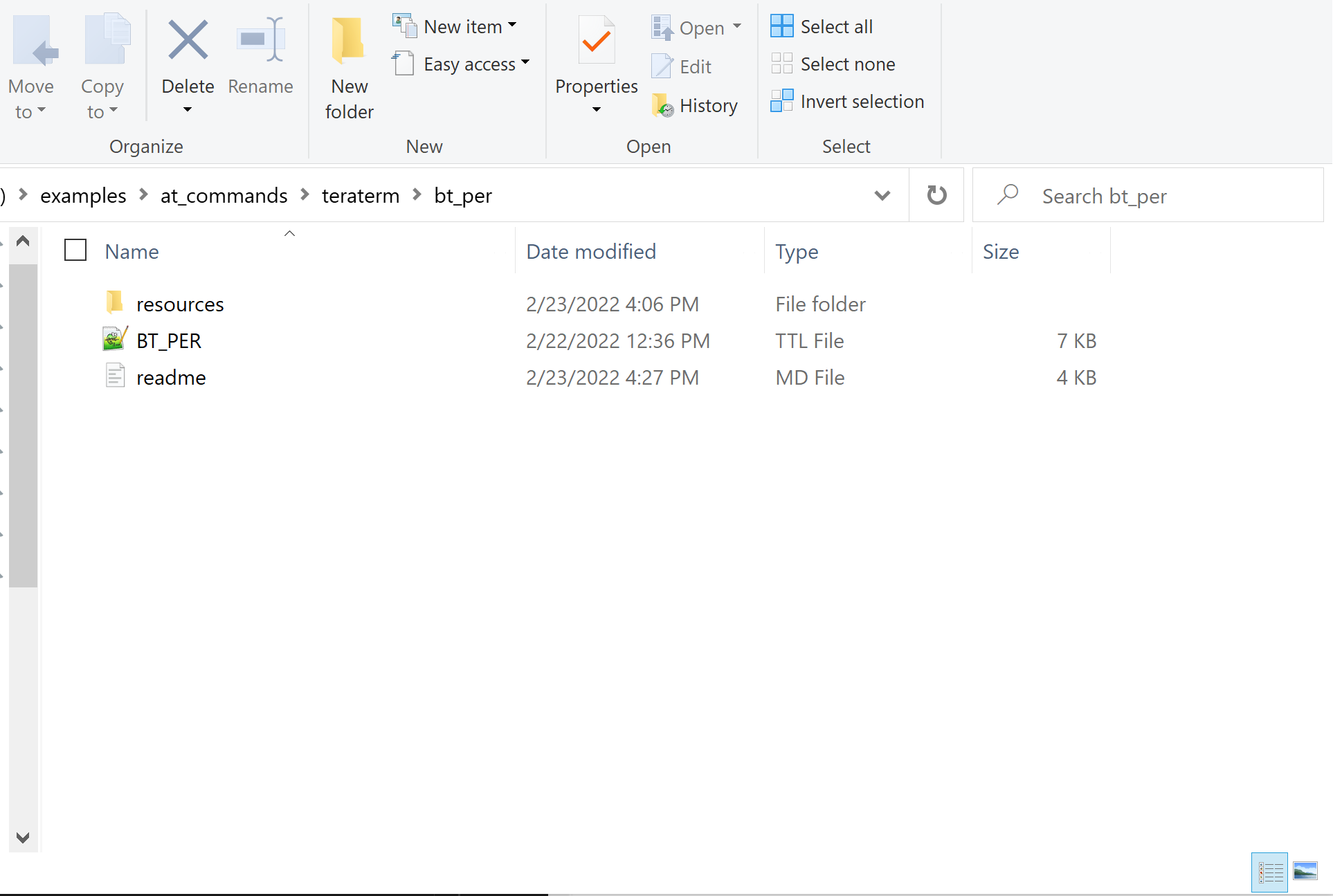
STEP 4. After selecting the bt_per.ttl script, a popup shows to indicate the BLE PER script is running. Two additional popups then show to indicate auto baud and the opermode command is successul.
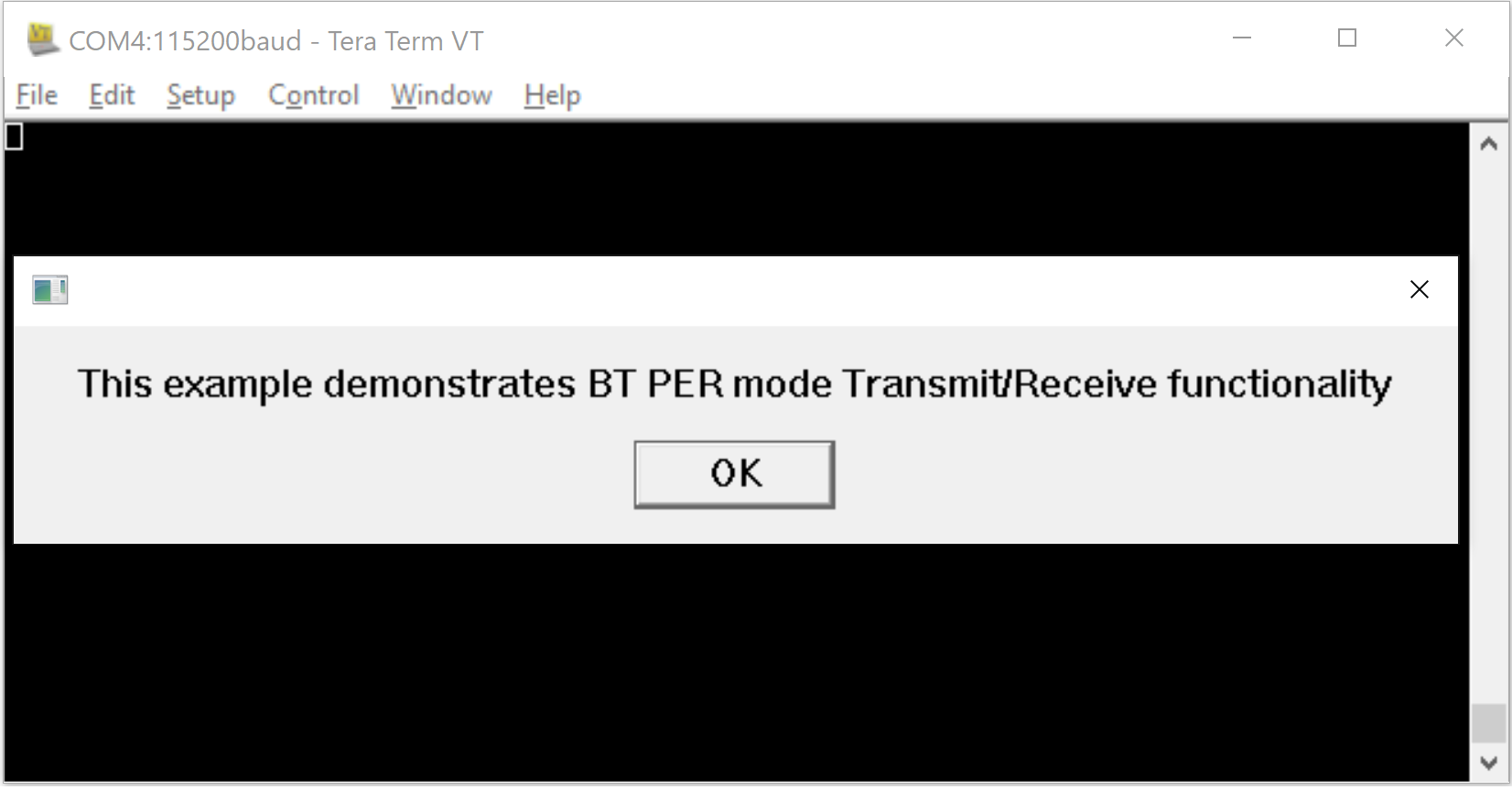
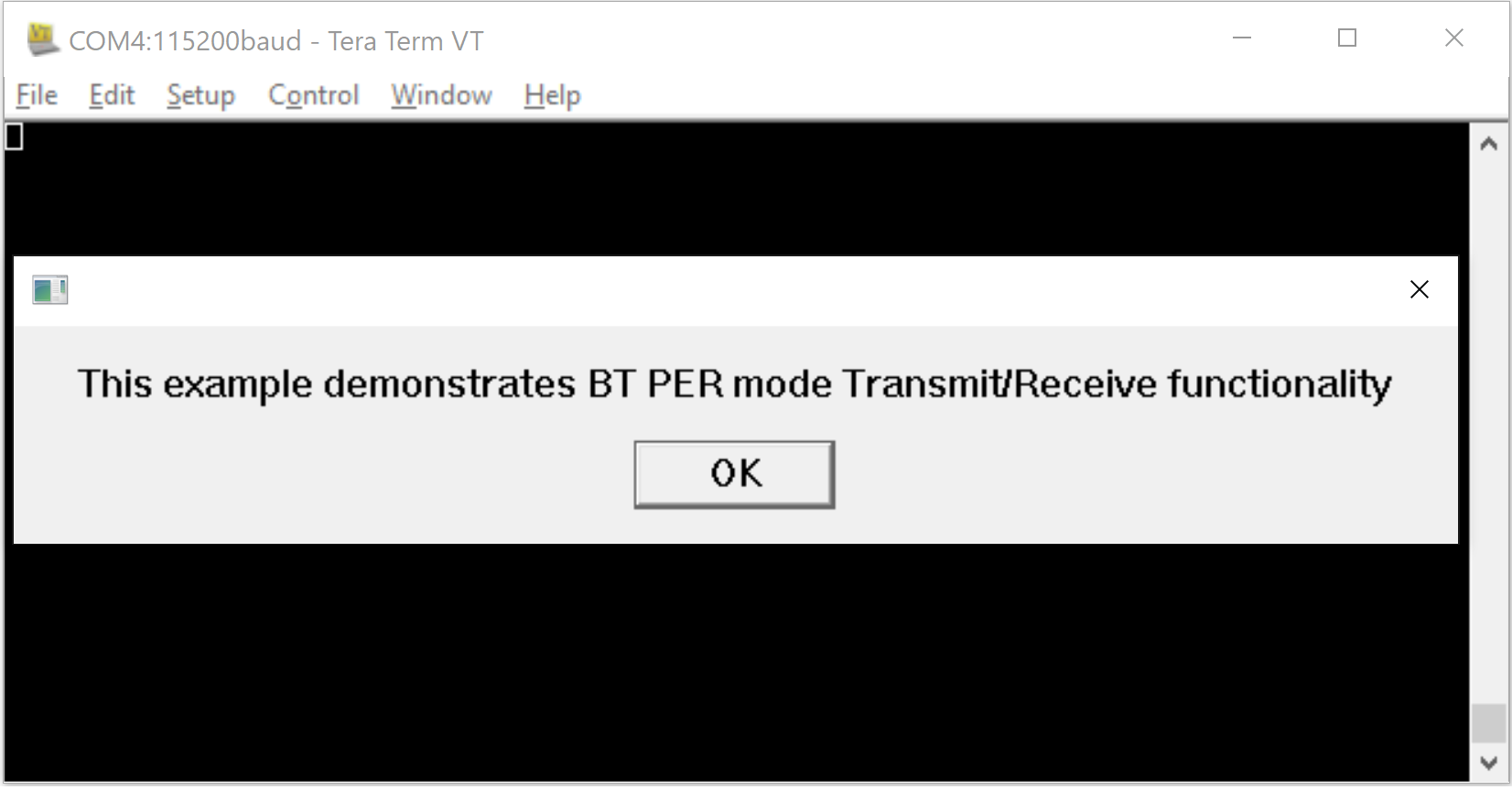
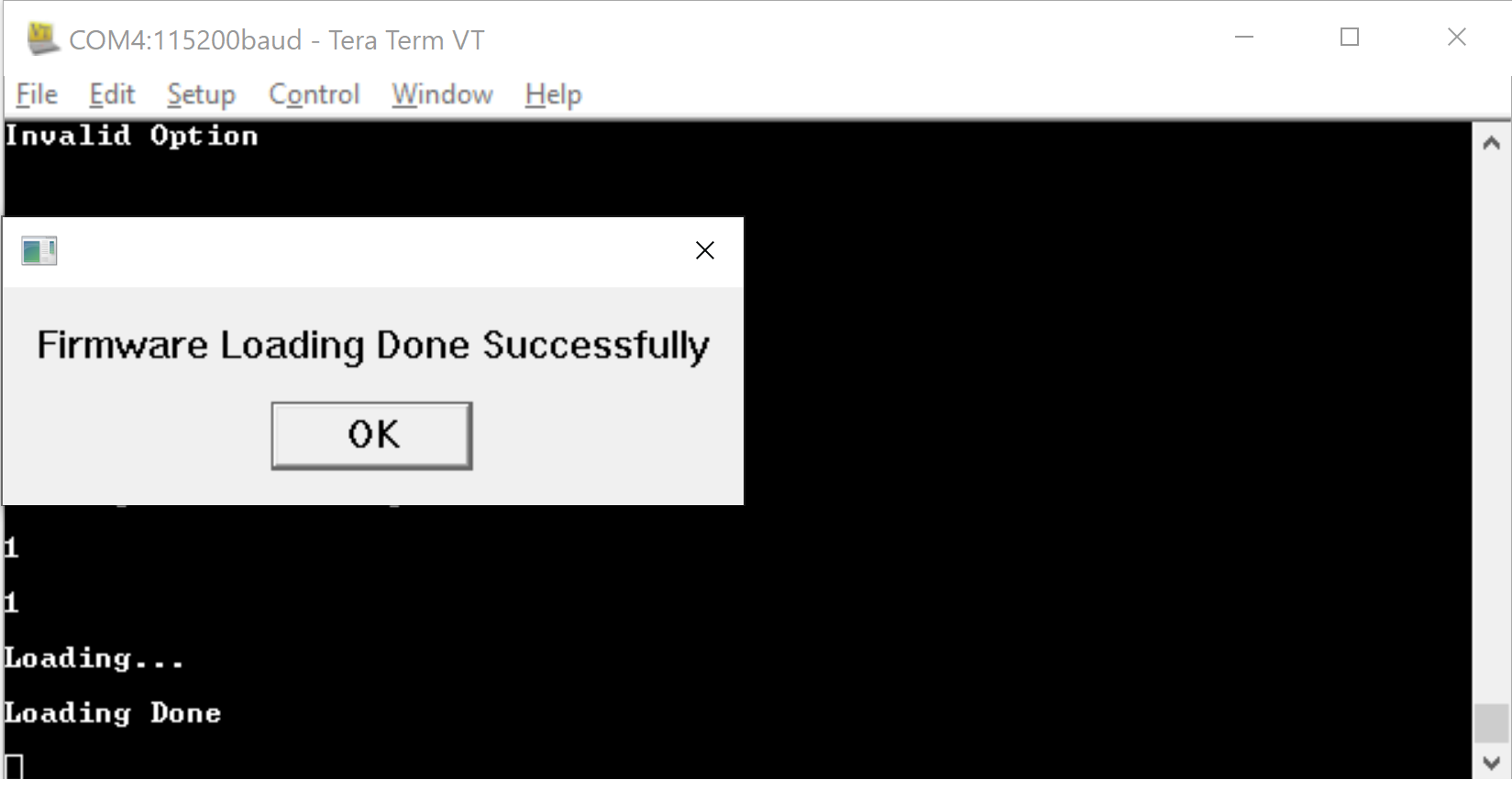
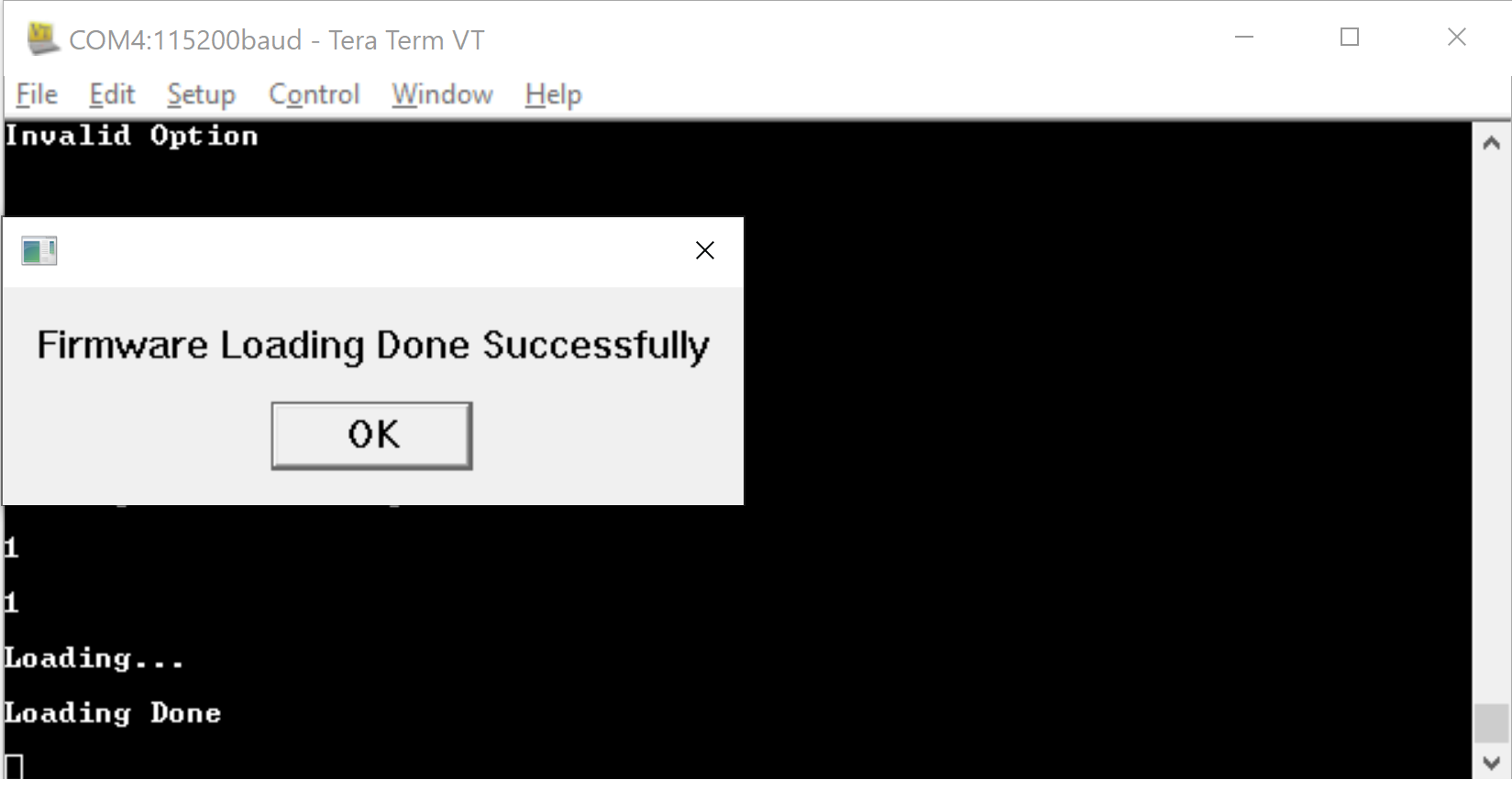
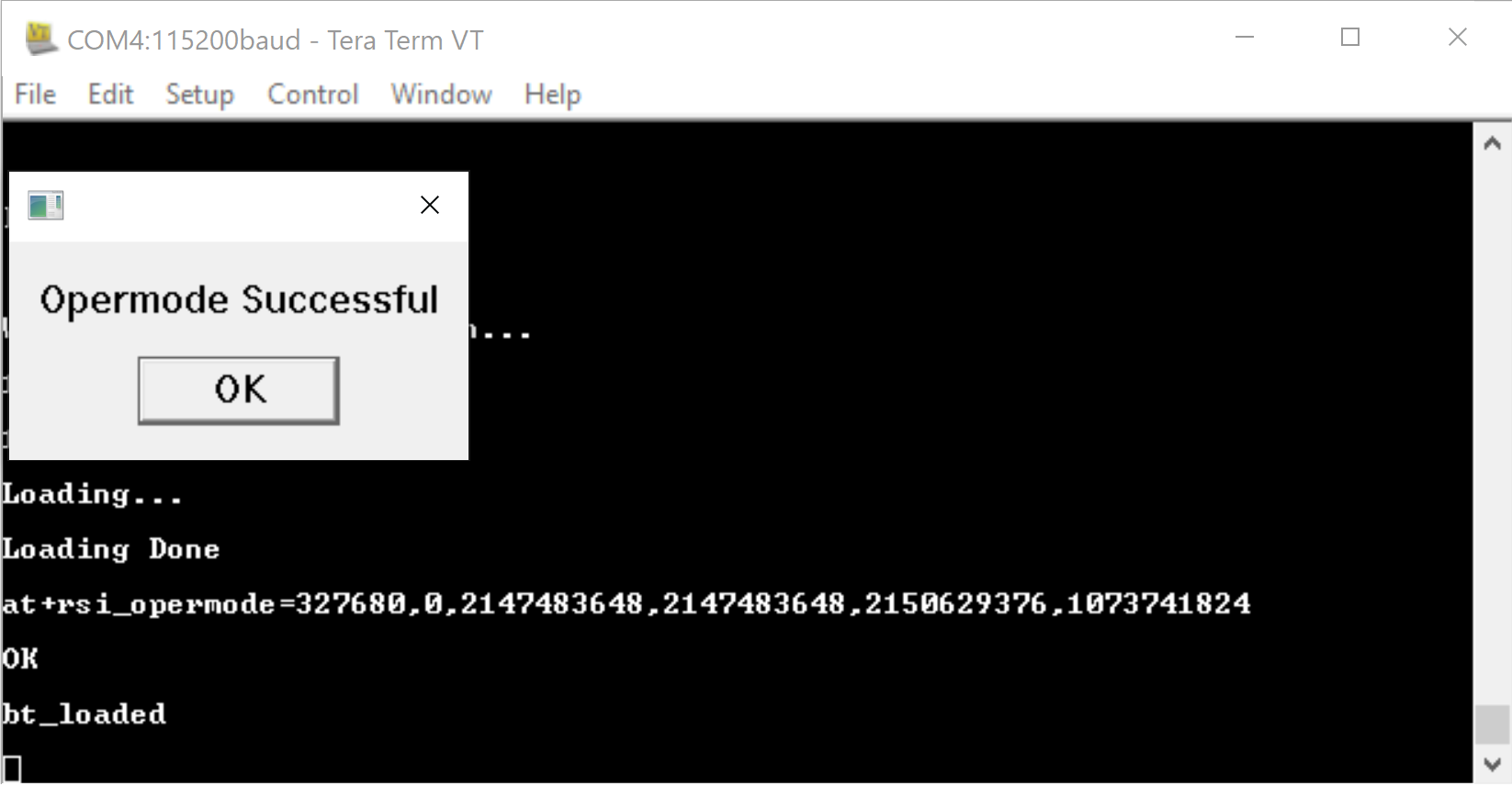
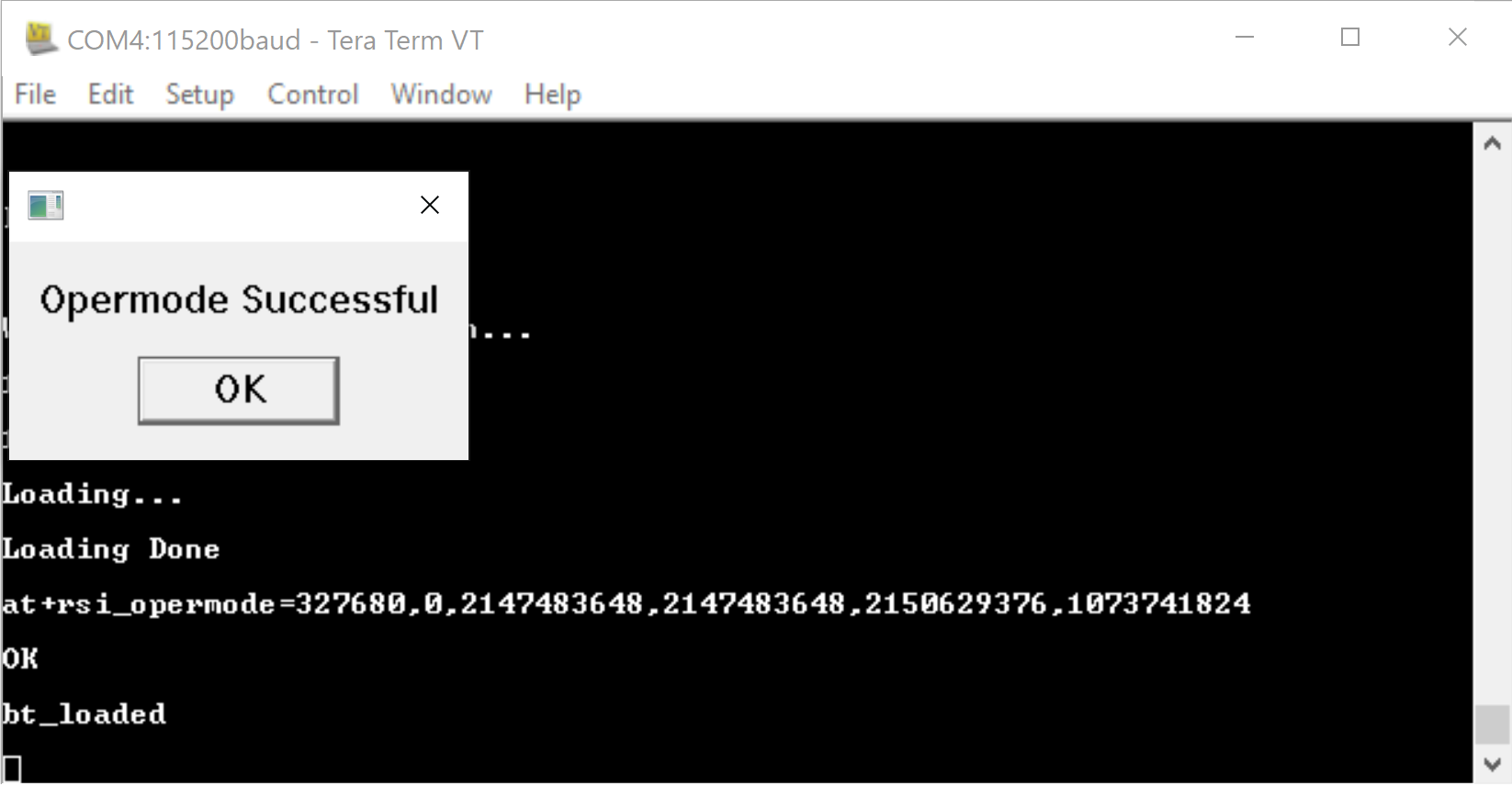
Transmit PER Instructions#
The following steps describe how to configure the RS9116W for BT Transmit PER measurement.
Step 1. Enter 1 to run the script in transmit PER mode.
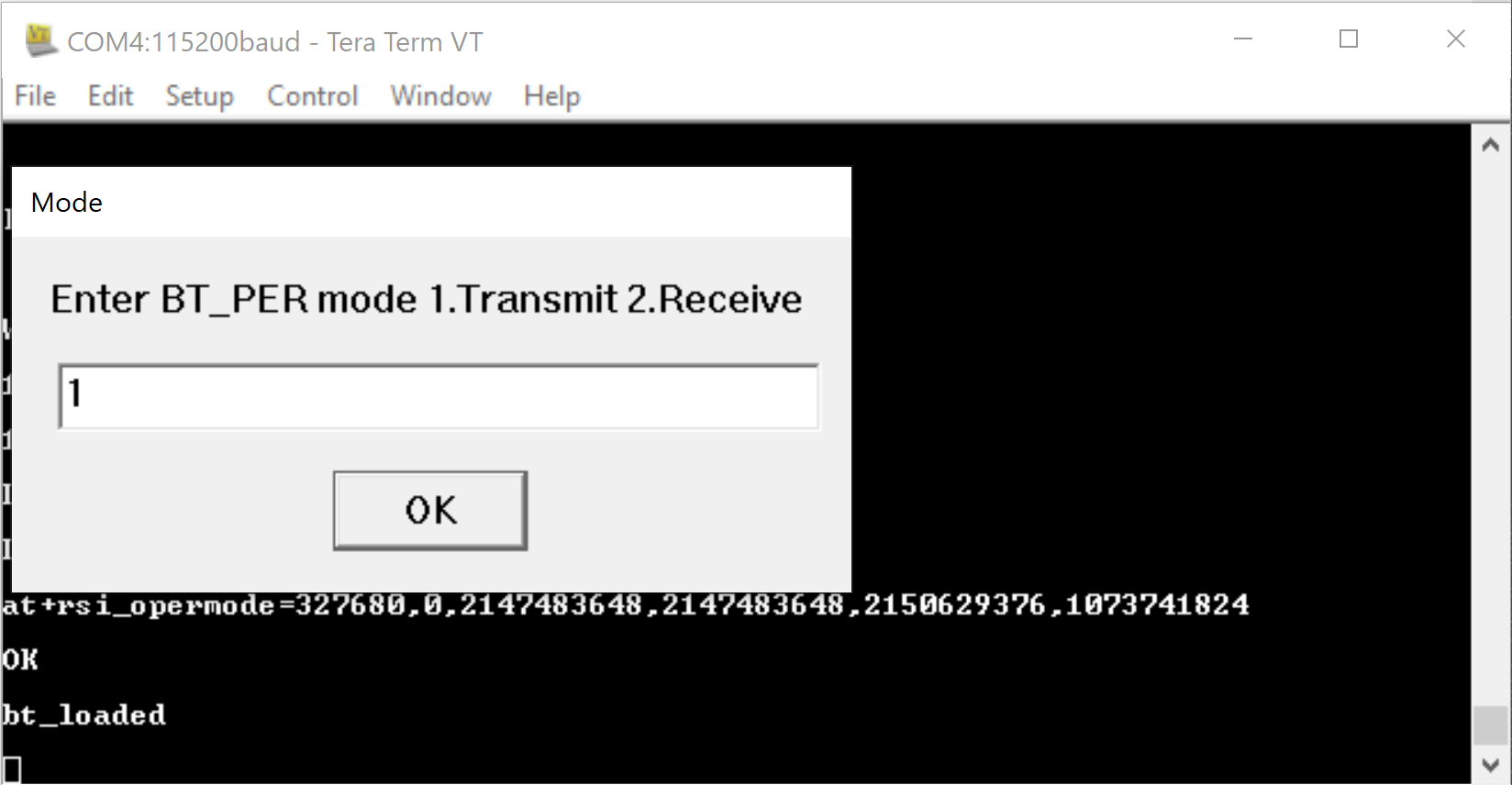
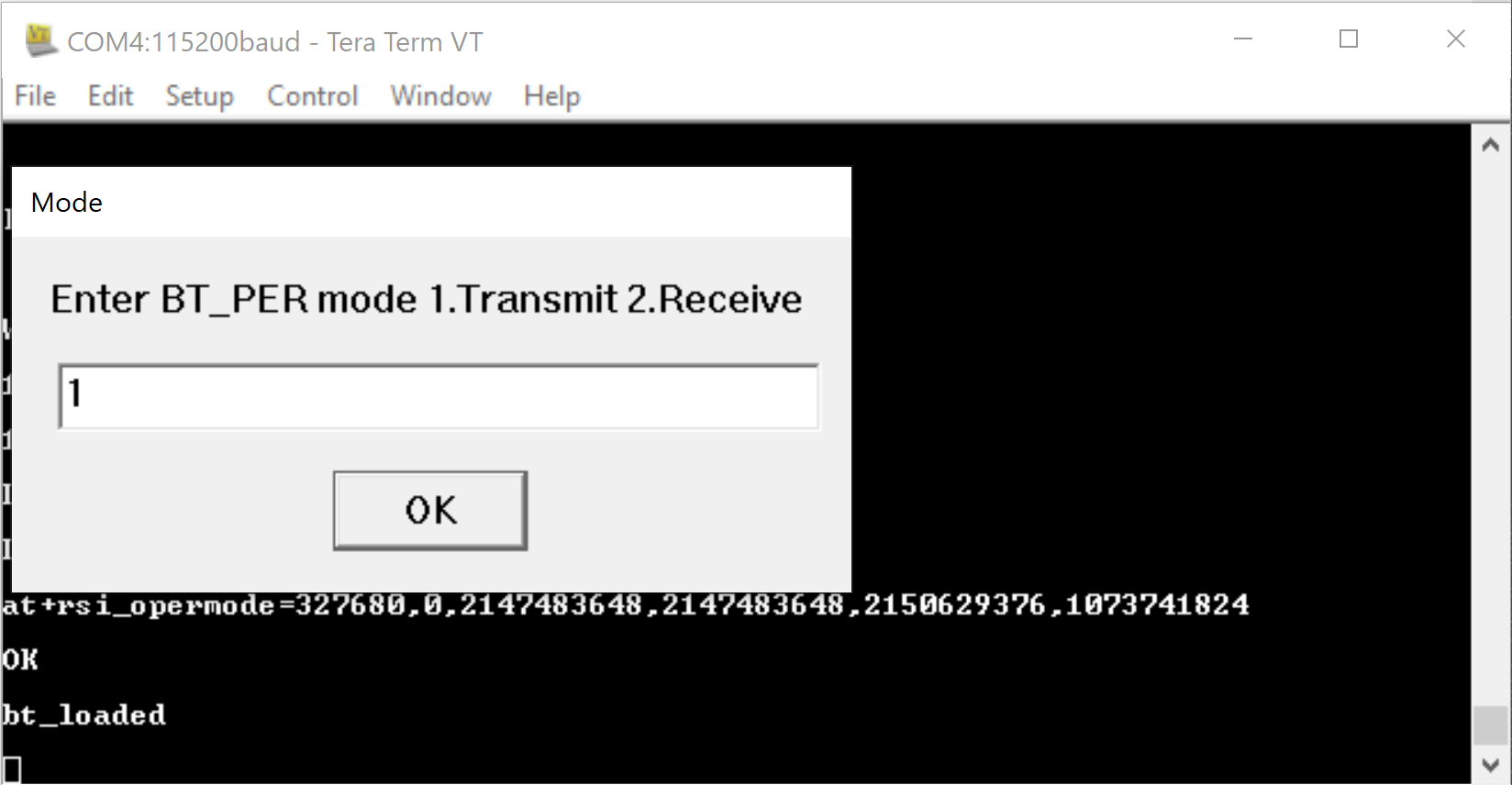
STEP 2. Enter 1 to enable PER mode.
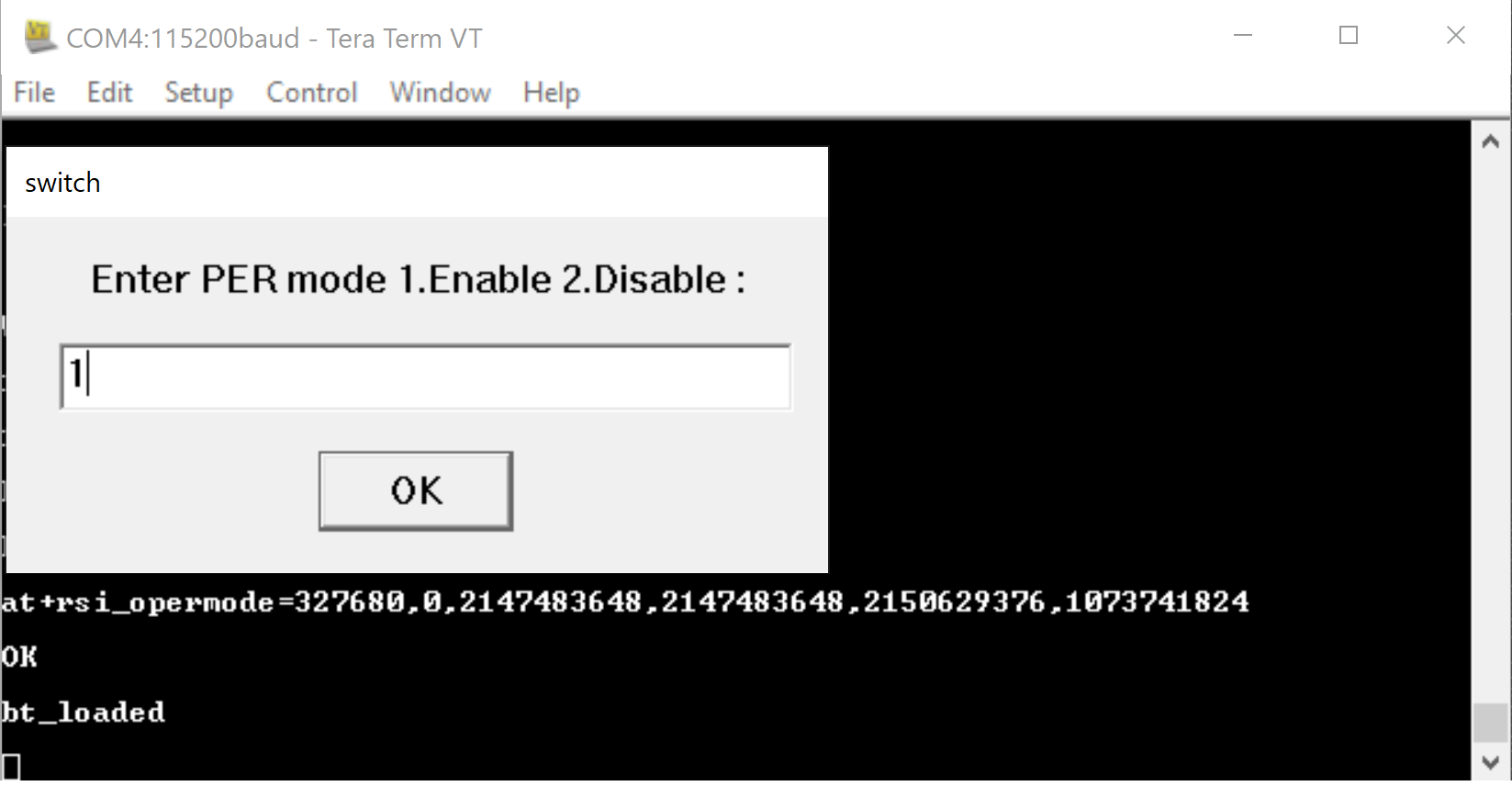
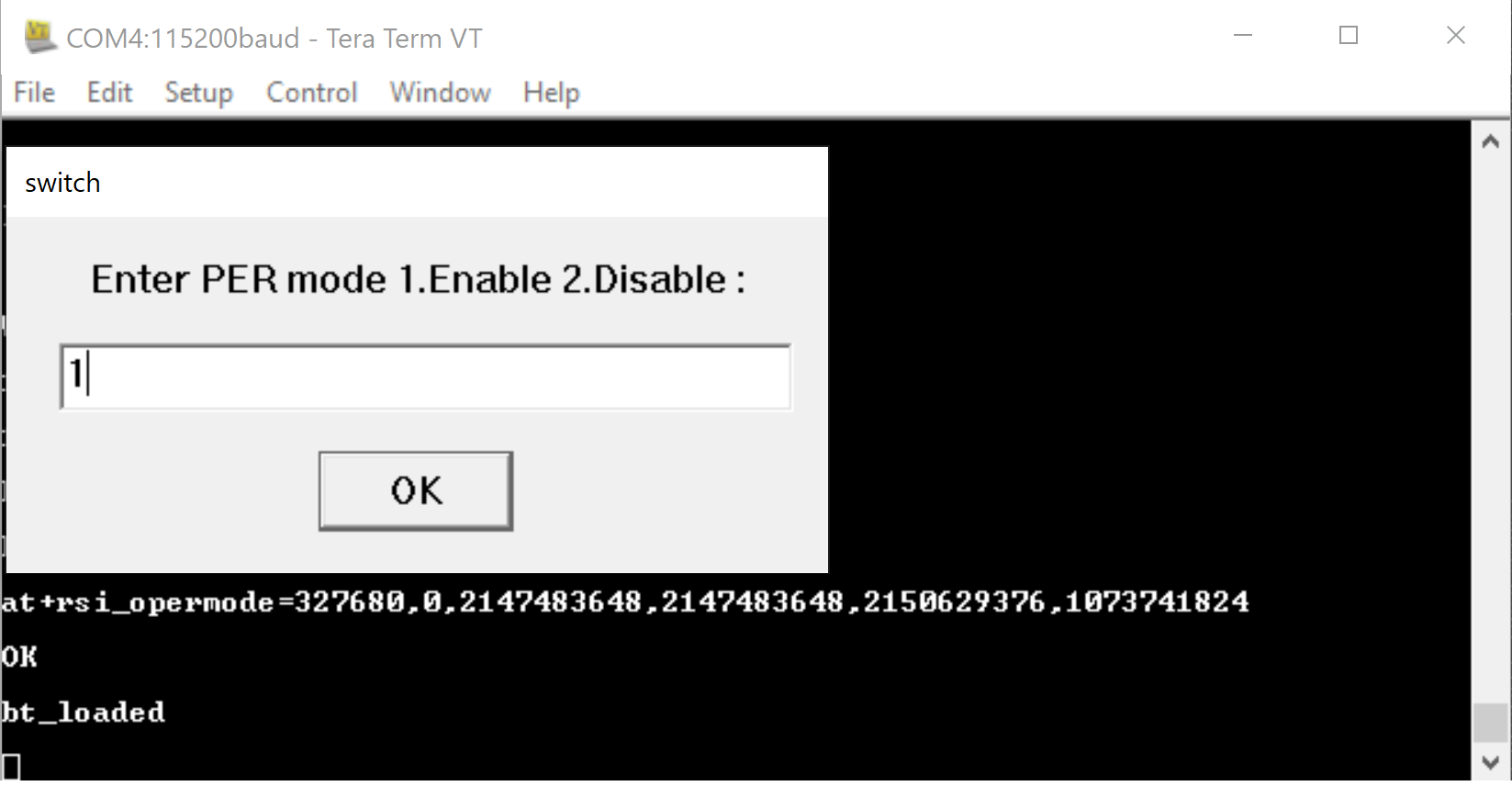
Step 3. Enter a 48-bit address in hex format e.g. 0023A7010203. There is no need to enter the device address, however the same address must be used for transmit and receive.
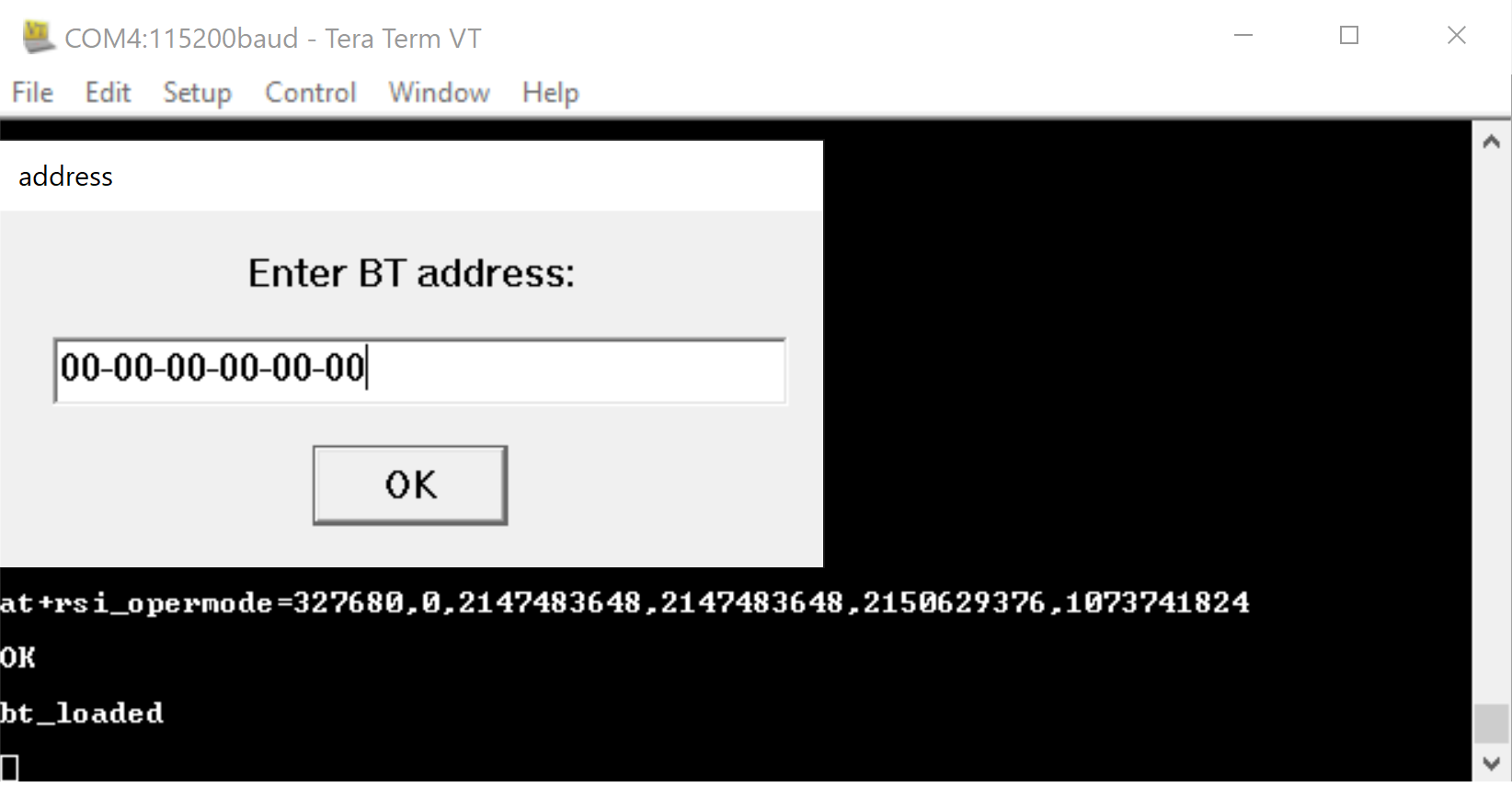
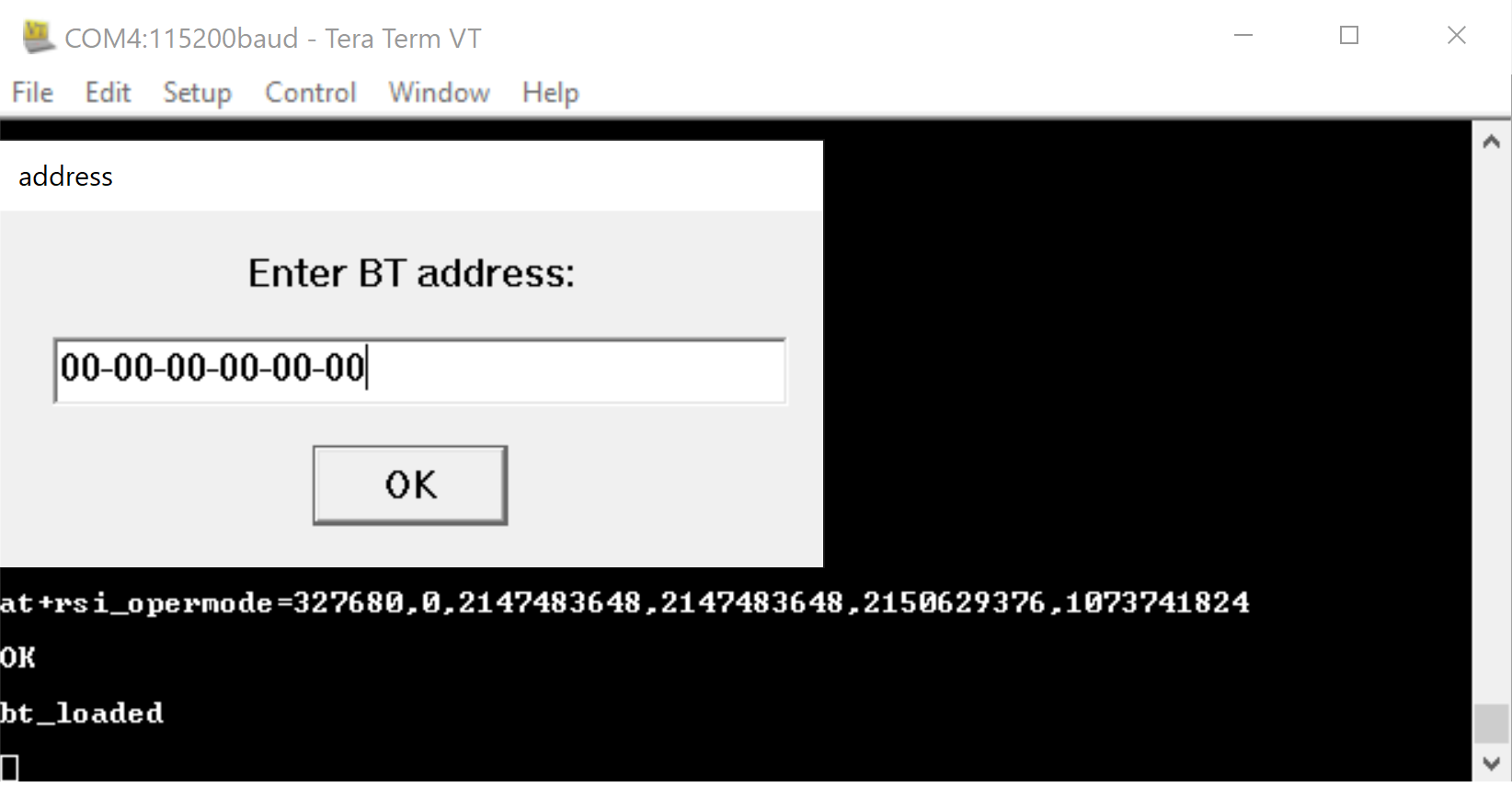
Step 4. Enter the desired packet_length number from the following list:
BT_DM1_PAYLOAD_MAX_LEN : 17BT_DM3_PAYLOAD_MAX_LEN : 121BT_DM5_PAYLOAD_MAX_LEN : 224BT_DH1_PAYLOAD_MAX_LEN : 27BT_DH3_PAYLOAD_MAX_LEN : 183BT_DH5_PAYLOAD_MAX_LEN : 339BT_2DH1_PAYLOAD_MAX_LEN : 54BT_2DH3_PAYLOAD_MAX_LEN : 367BT_2DH5_PAYLOAD_MAX_LEN : 679BT_3DH1_PAYLOAD_MAX_LEN : 83BT_3DH3_PAYLOAD_MAX_LEN : 552BT_3DH5_PAYLOAD_MAX_LEN : 1021BT_HV1_VOICE_PAYLOAD_LEN : 10BT_HV2_VOICE_PAYLOAD_LEN : 20BT_HV3_VOICE_PAYLOAD_LEN : 30BT_EV3_VOICE_PAYLOAD_LEN : 30BT_2EV3_VOICE_PAYLOAD_LEN : 60BT_3EV3_VOICE_PAYLOAD_LEN : 90BT_EV4_VOICE_PAYLOAD_LEN : 120BT_EV5_VOICE_PAYLOAD_LEN : 180BT_2EV5_VOICE_PAYLOAD_LEN : 360BT_3EV5_VOICE_PAYLOAD_LEN : 540
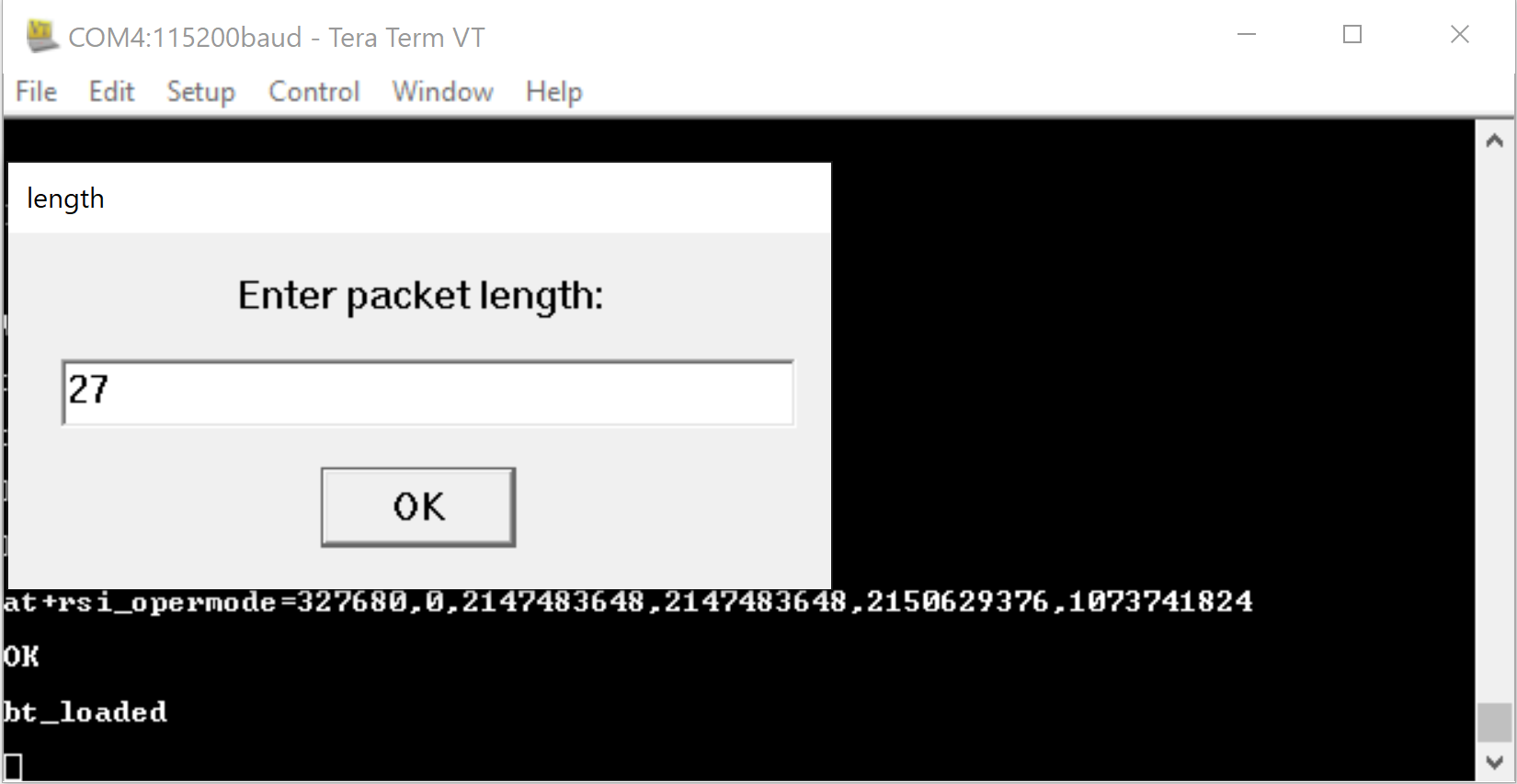
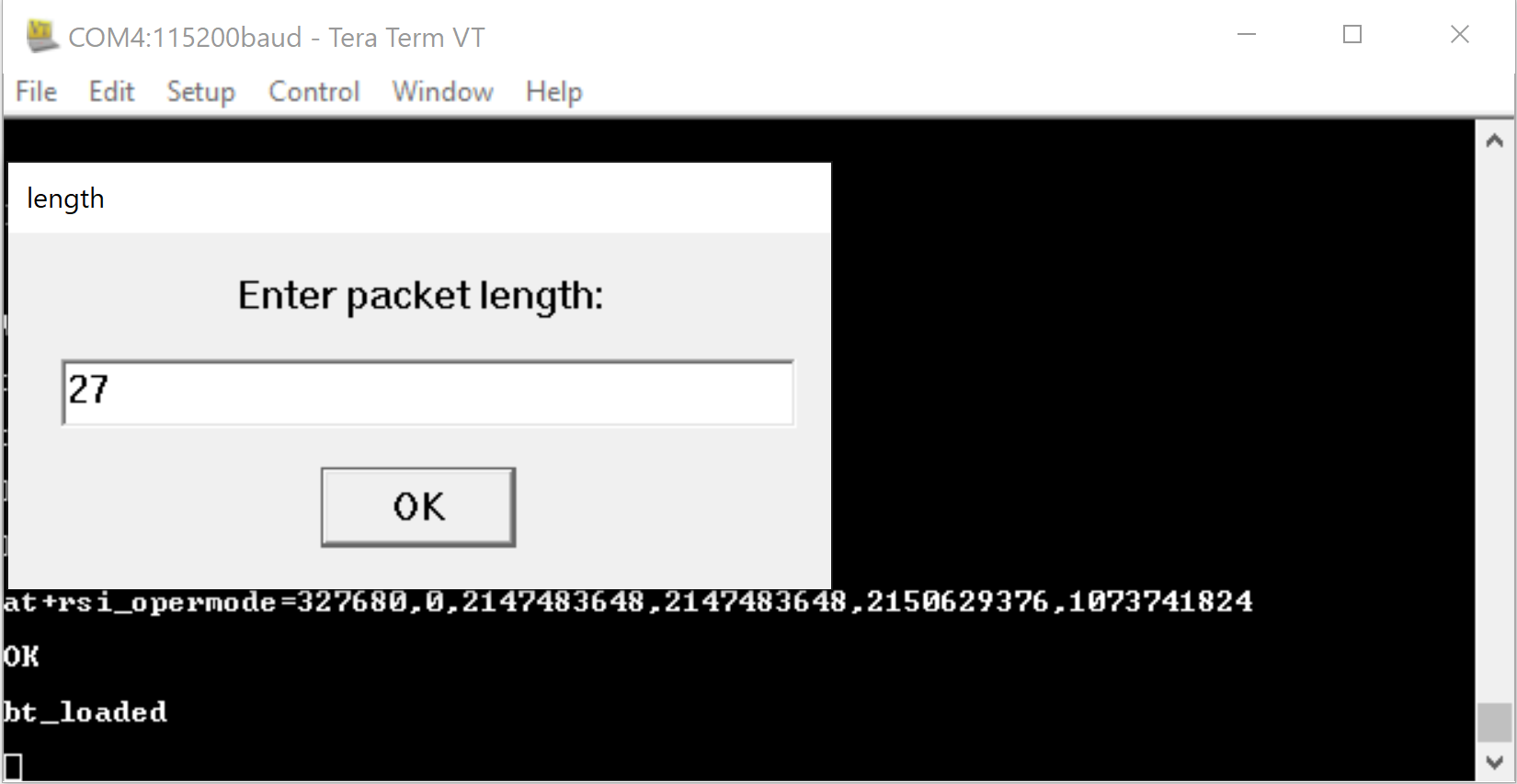
Step 5. Enter the packet_type number from the following list:
BT_DM1_PKT_TYPE : 3BT_DH1_PKT_TYPE : 4BT_DM3_PKT_TYPE : 10BT_DH3_PKT_TYPE : 11BT_DM5_PKT_TYPE : 14BT_DH5_PKT_TYPE : 15BT_2DH1_PKT_TYPE : 4BT_2DH3_PKT_TYPE : 10BT_2DH5_PKT_TYPE : 14BT_3DH1_PKT_TYPE : 8BT_3DH3_PKT_TYPE : 11BT_3DH5_PKT_TYPE : 15BT_HV1_PKT_TYPE : 5BT_HV2_PKT_TYPE : 6BT_HV3_PKT_TYPE : 7BT_DV_PKT_TYPE : 8BT_EV3_PKT_TYPE : 7BT_2EV3_PKT_TYPE : 6BT_3EV3_PKT_TYPE : 7BT_EV4_PKT_TYPE : 12BT_2EV5_PKT_TYPE : 12BT_EV5_PKT_TYPE : 13BT_3EV5_PKT_TYPE : 13
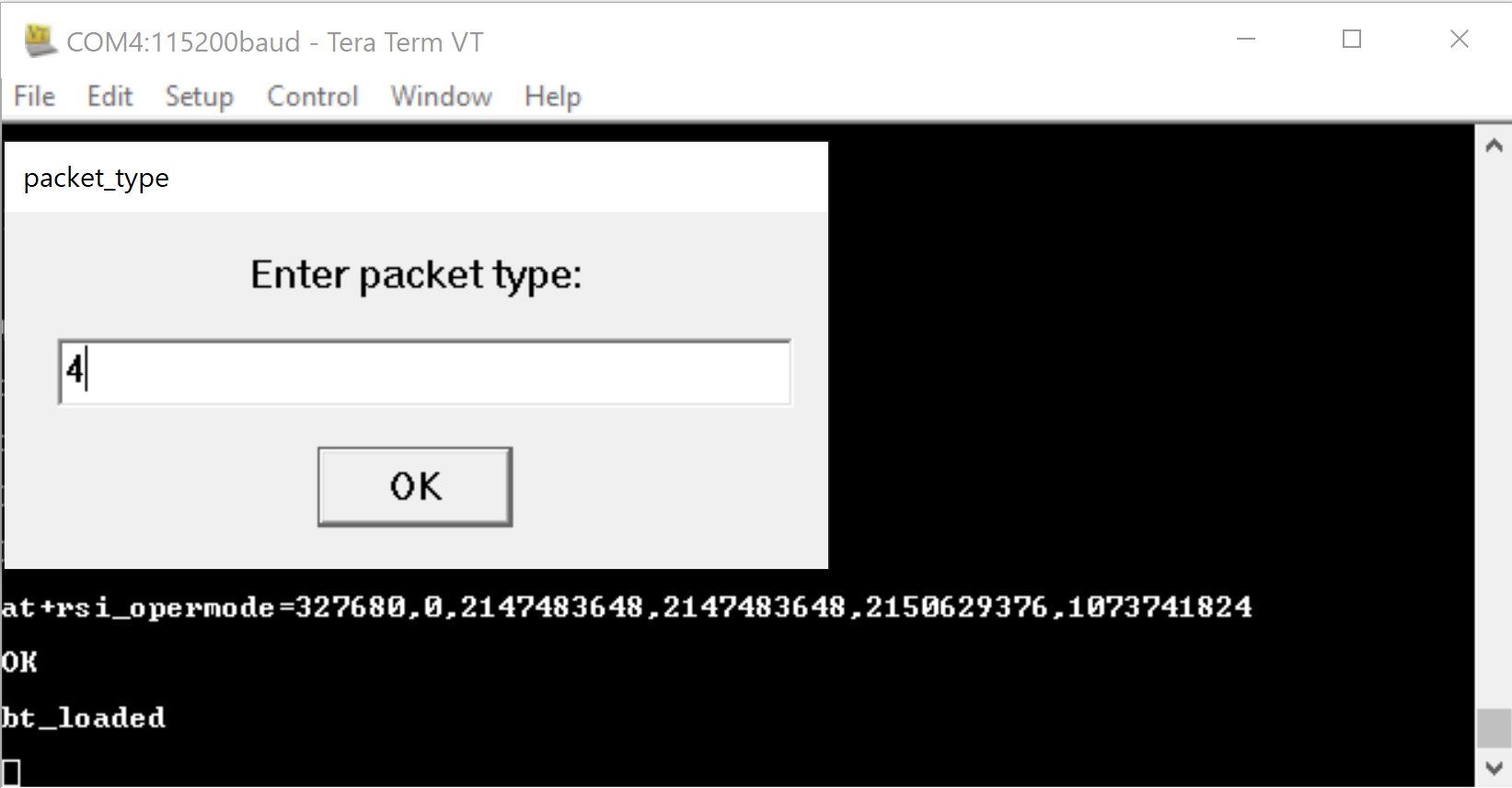
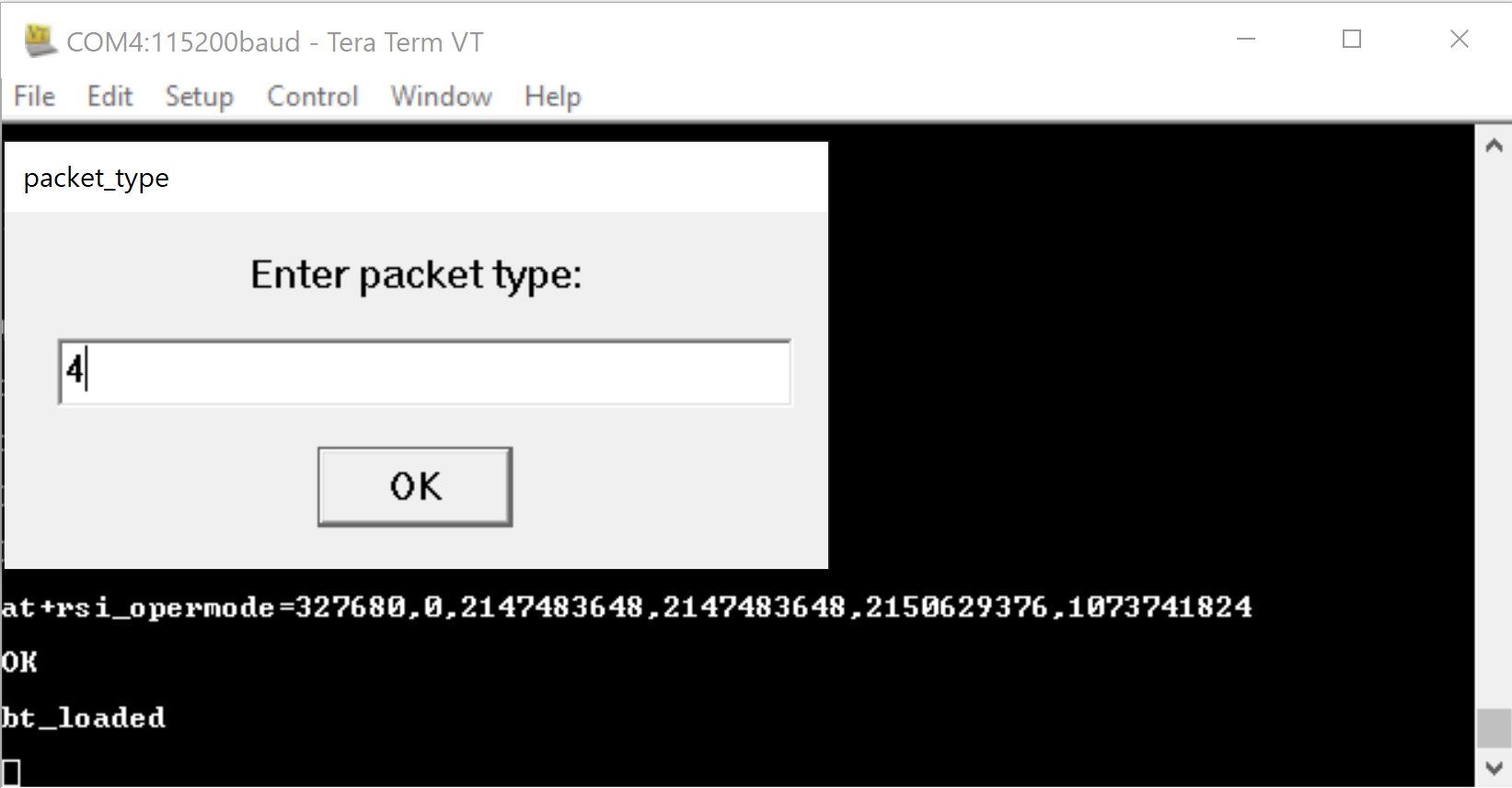
Step 6. Enter the desired BR/EDR mode.
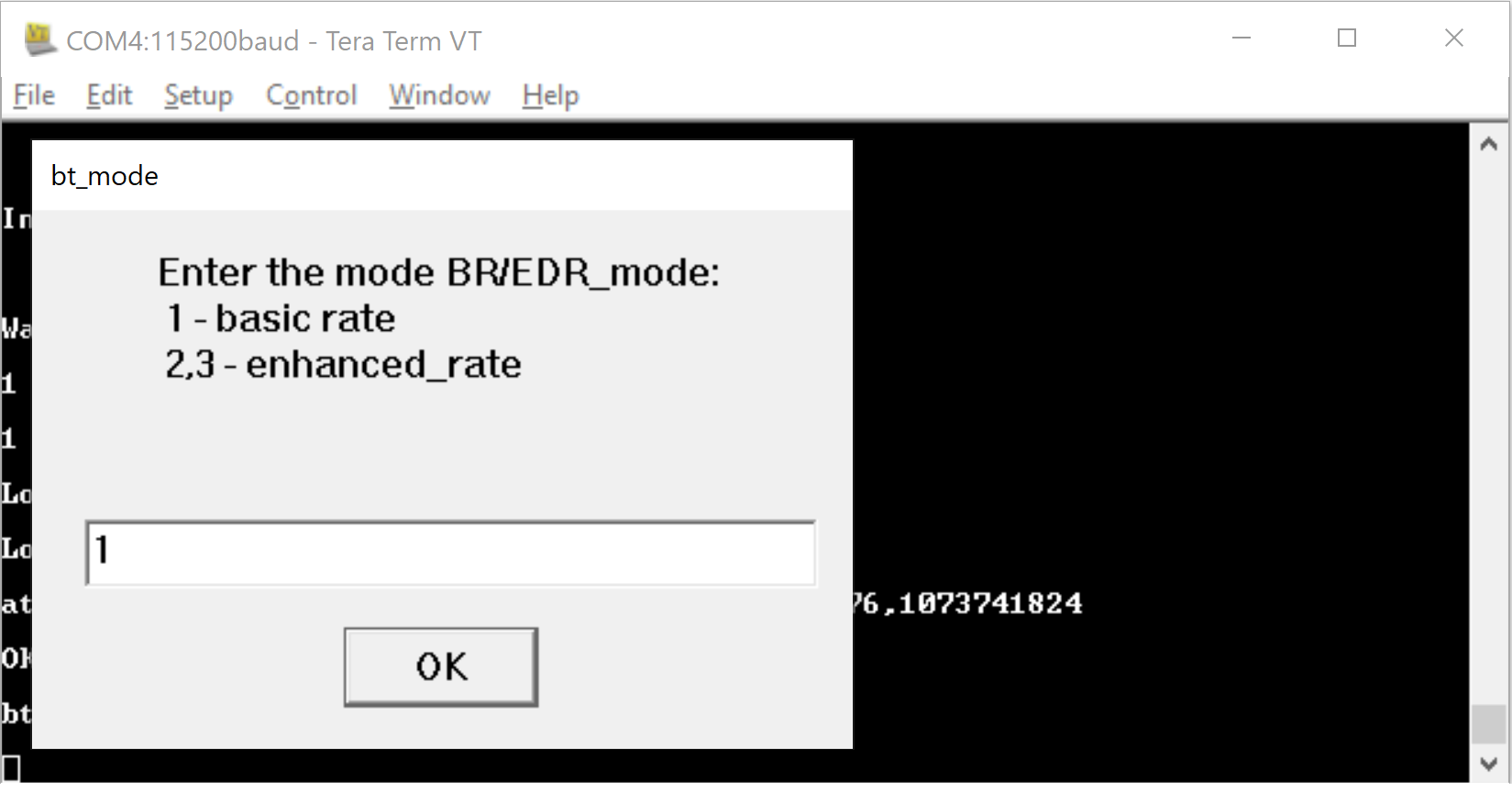
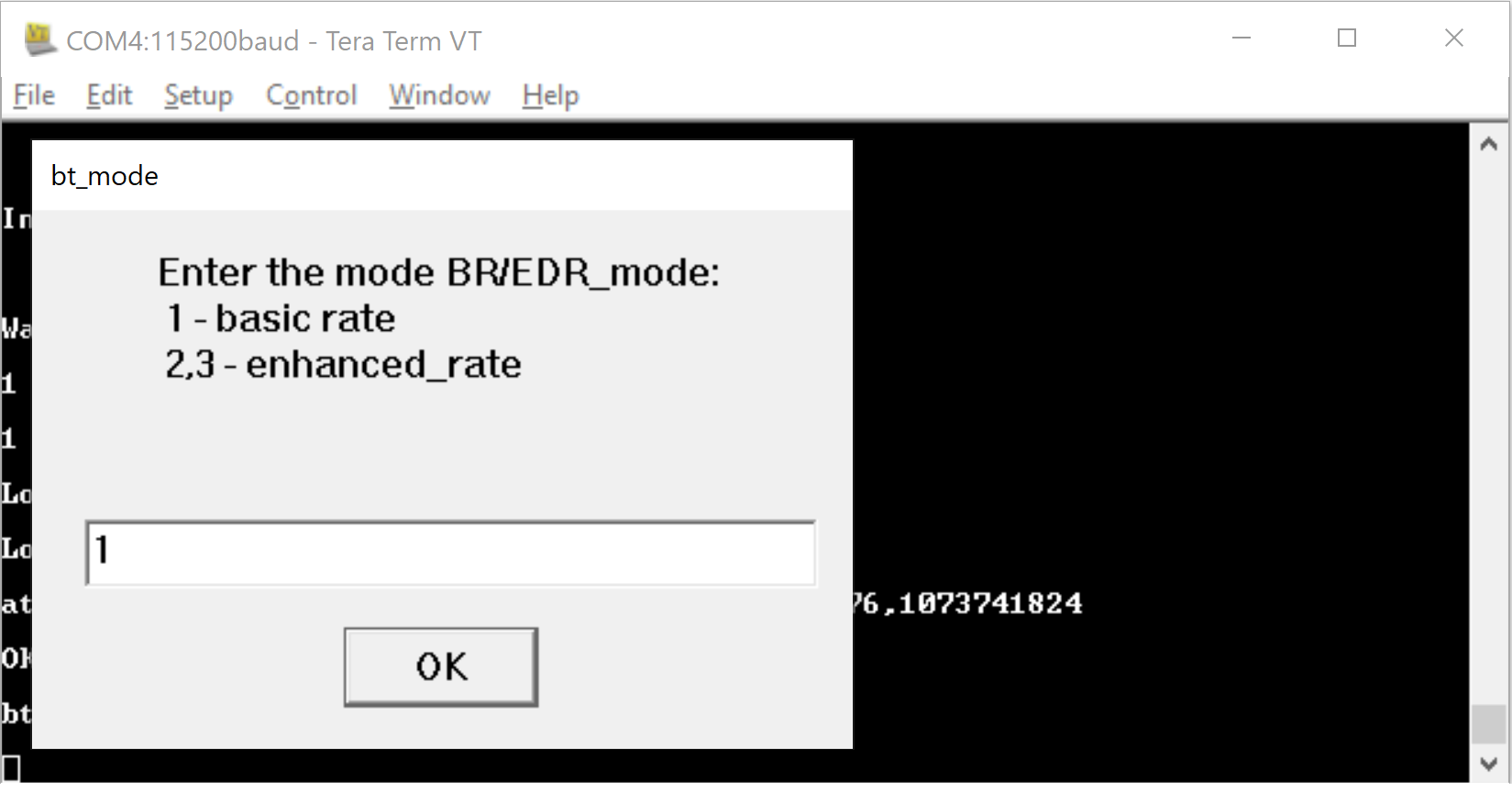
Step 7. Enter the desired rx channel number.
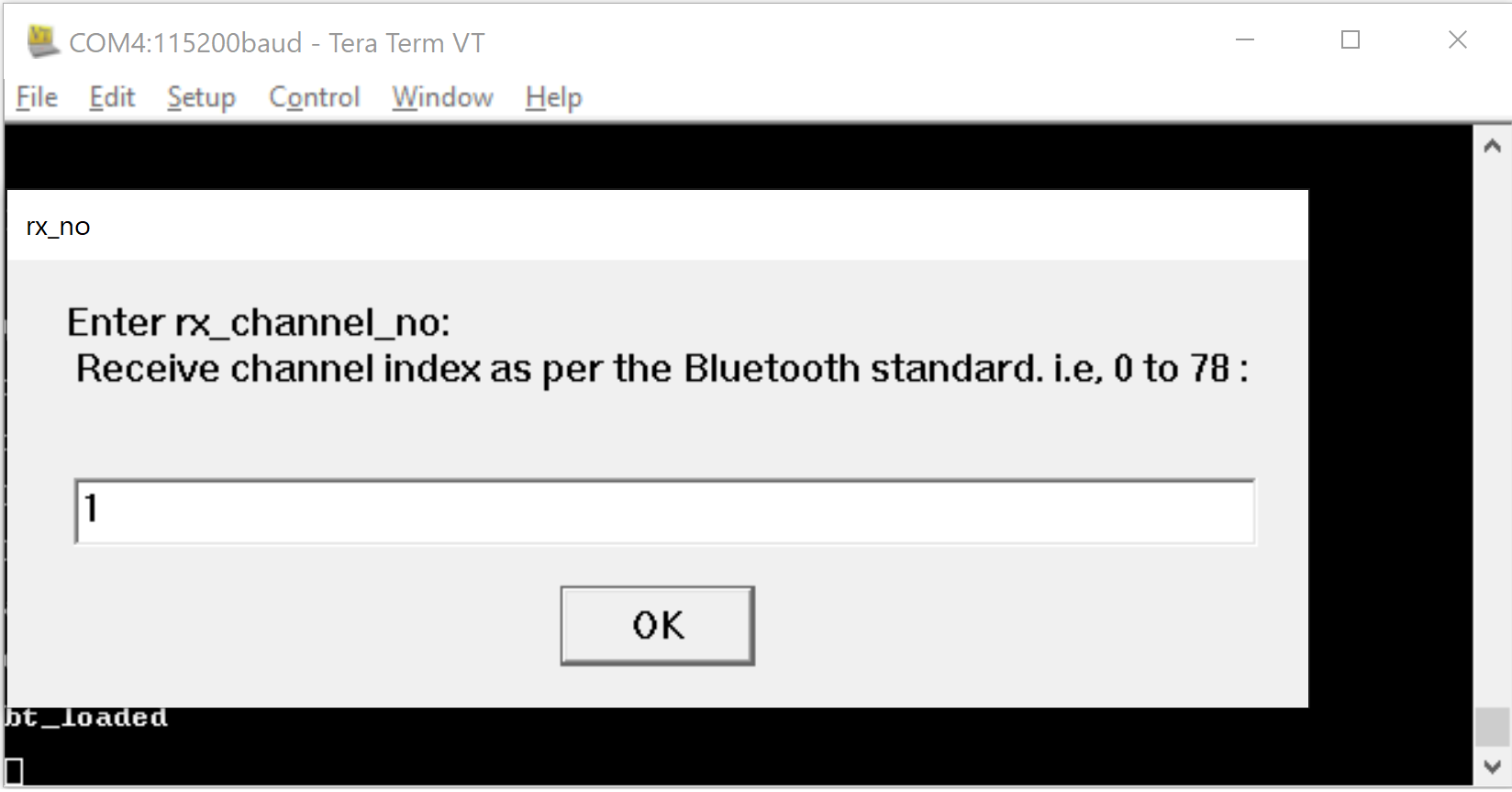
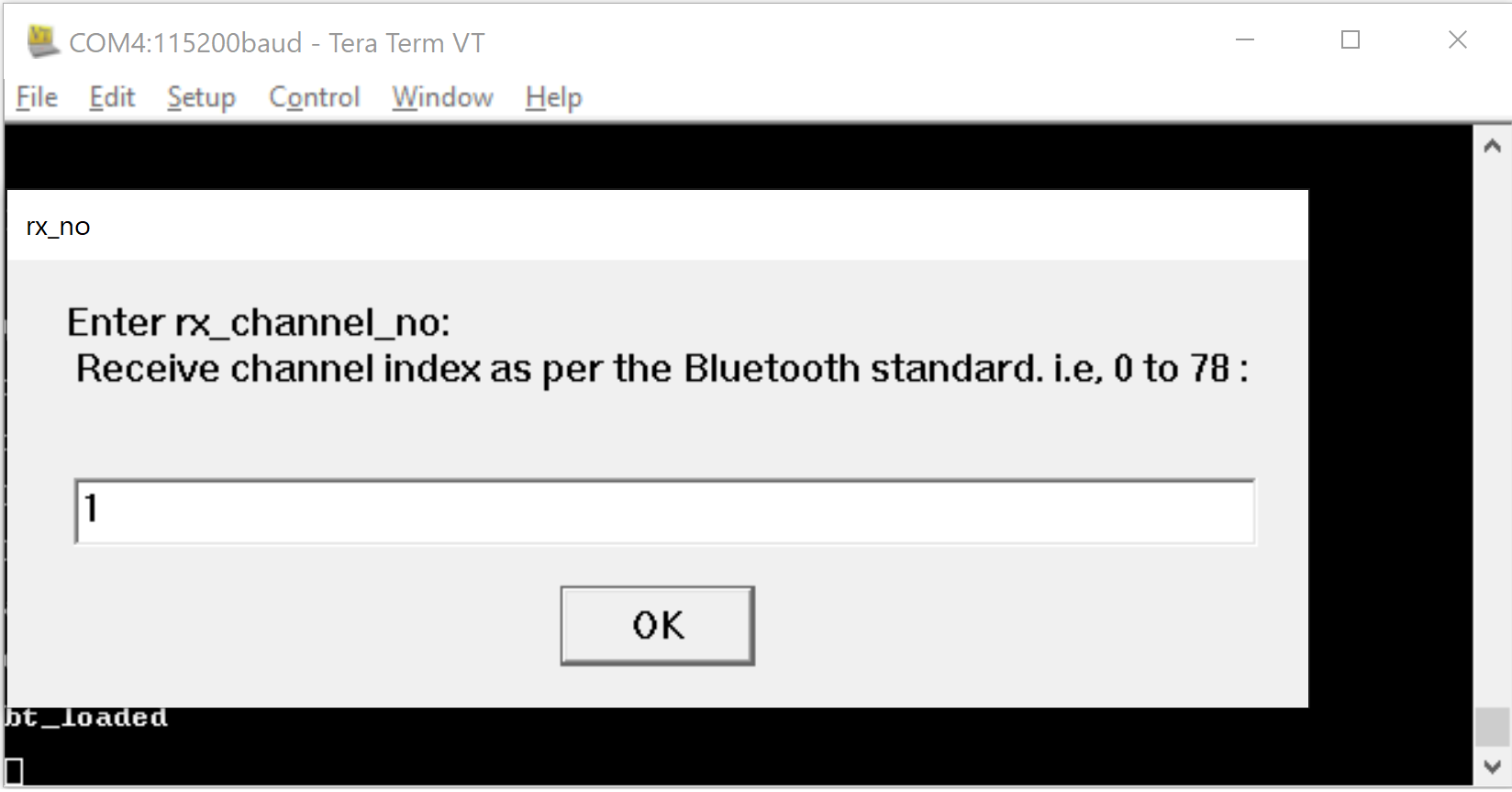
Step 8. Enter the desired tx channel number.
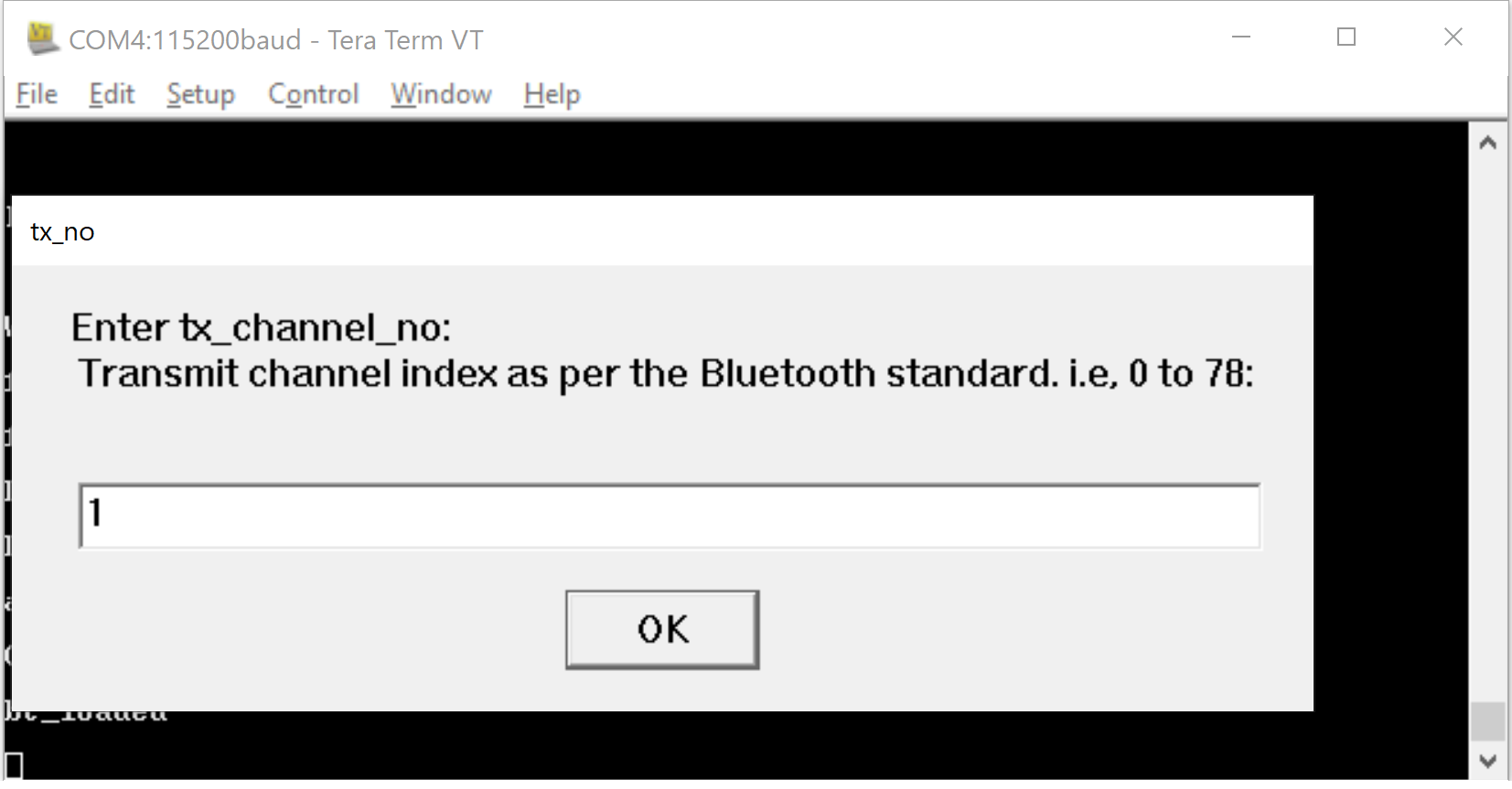
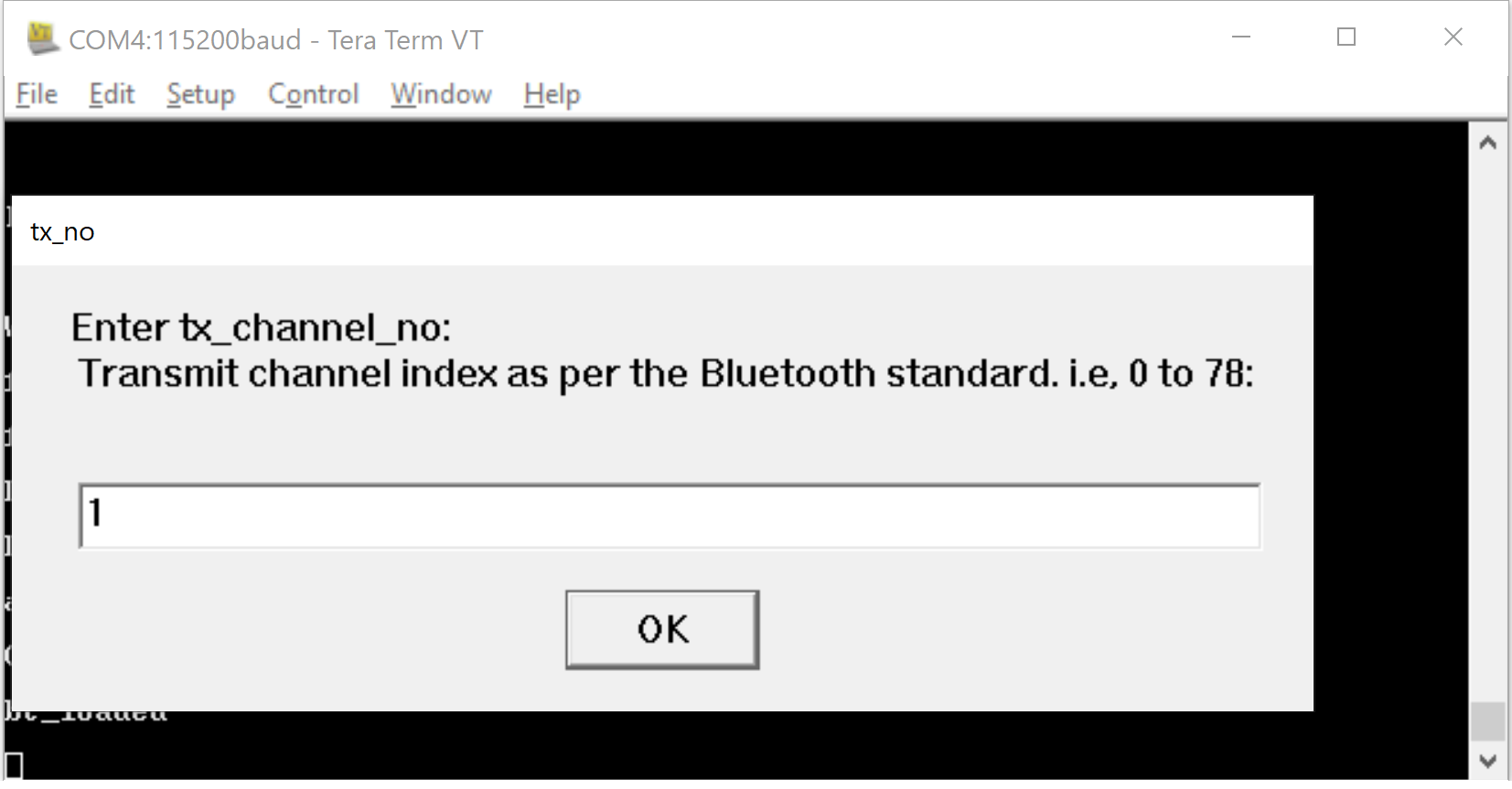
Step 9. Enter the desired link type.
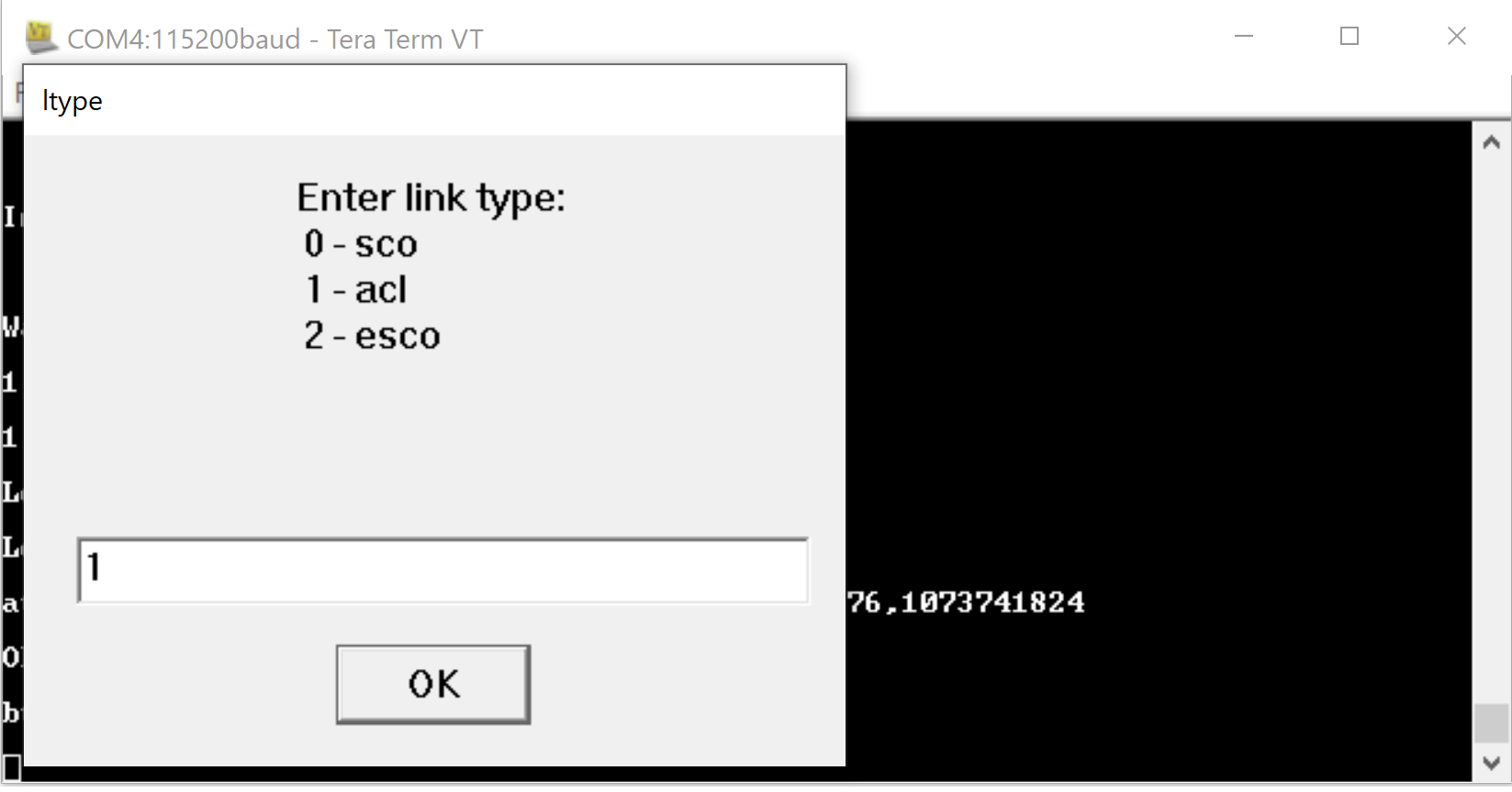
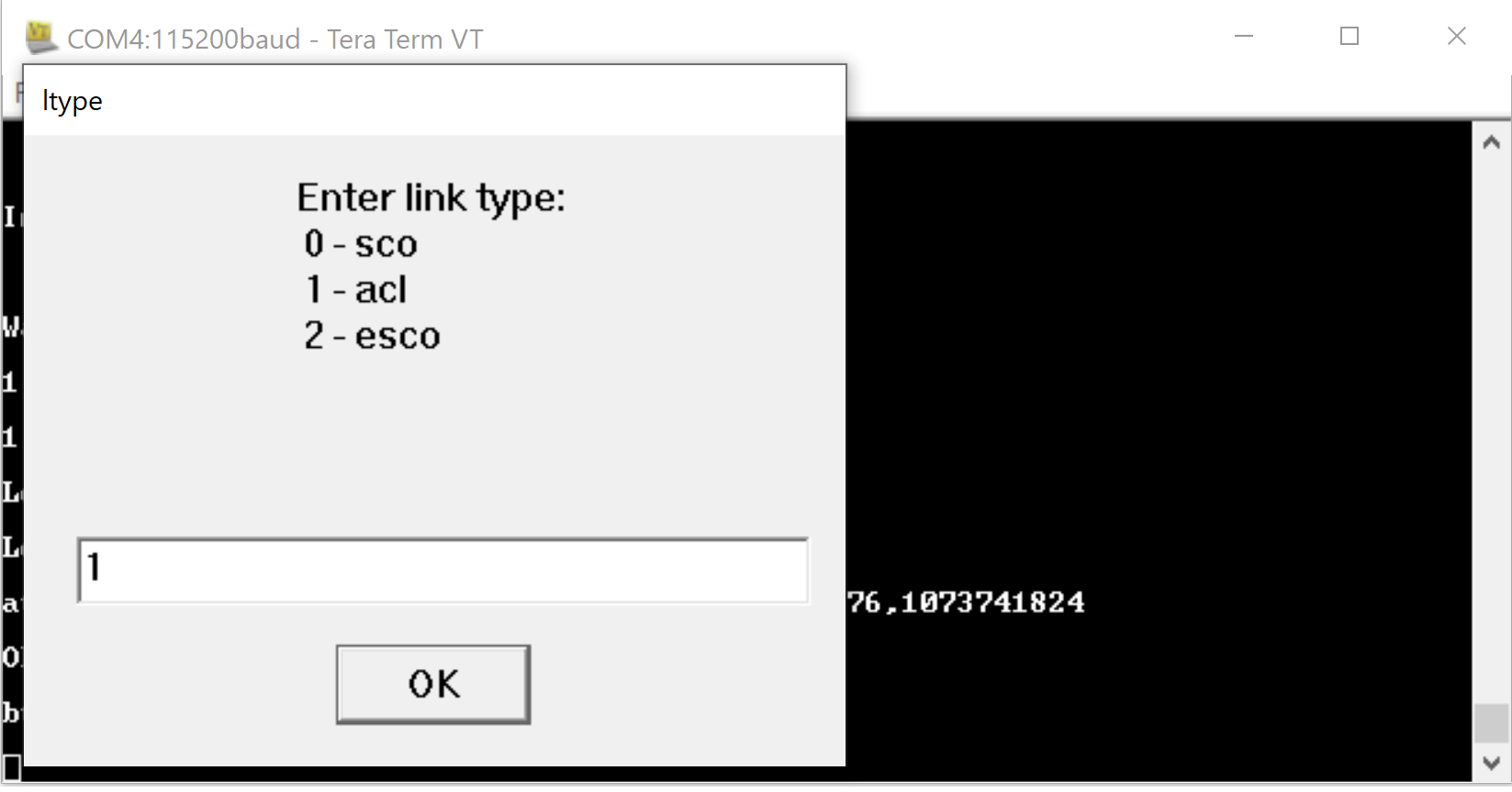
Step 10. Enter the scrambler seed according to the PER mode.
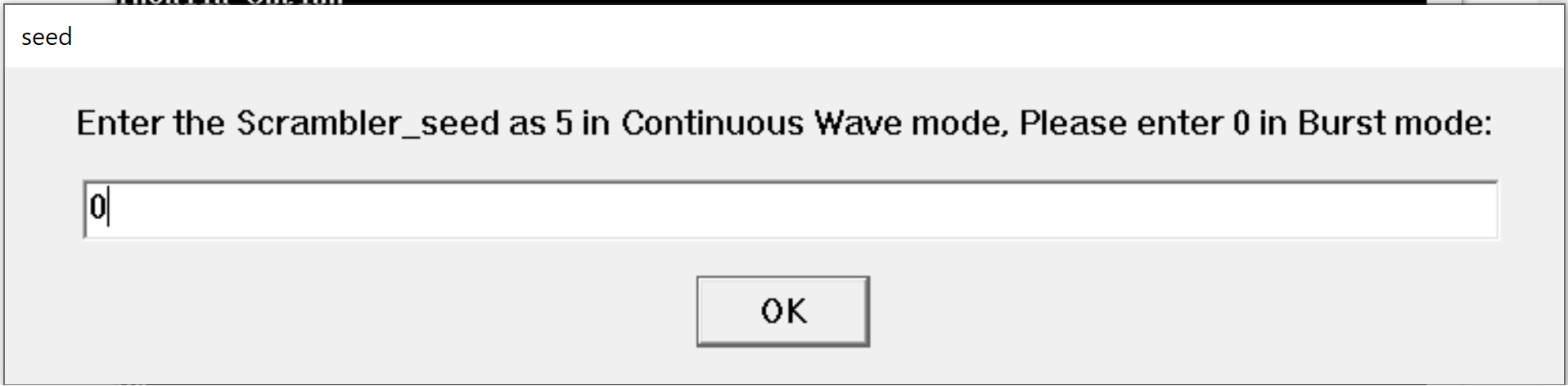
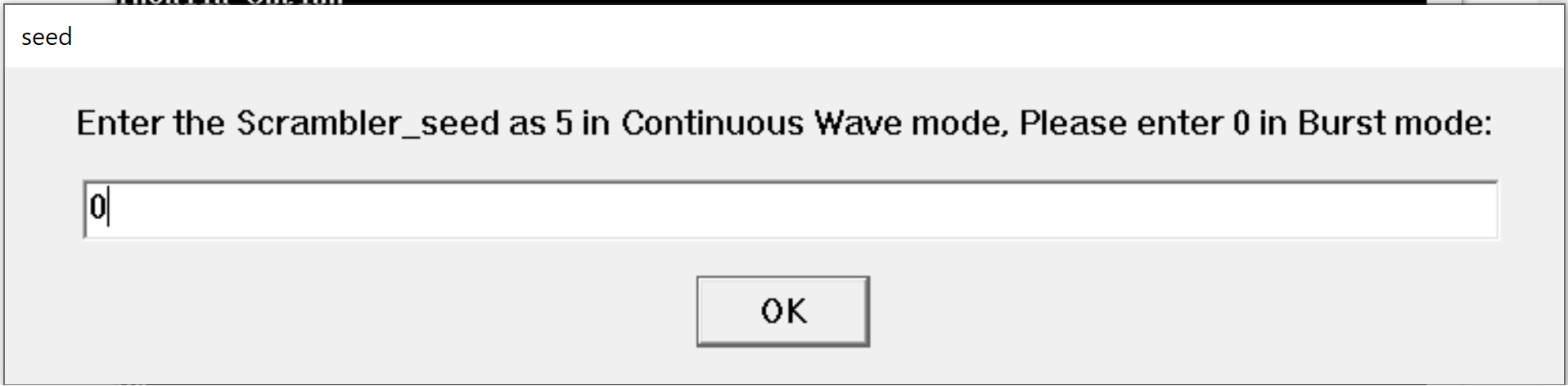
Step 11. Enter the desired hopping type.
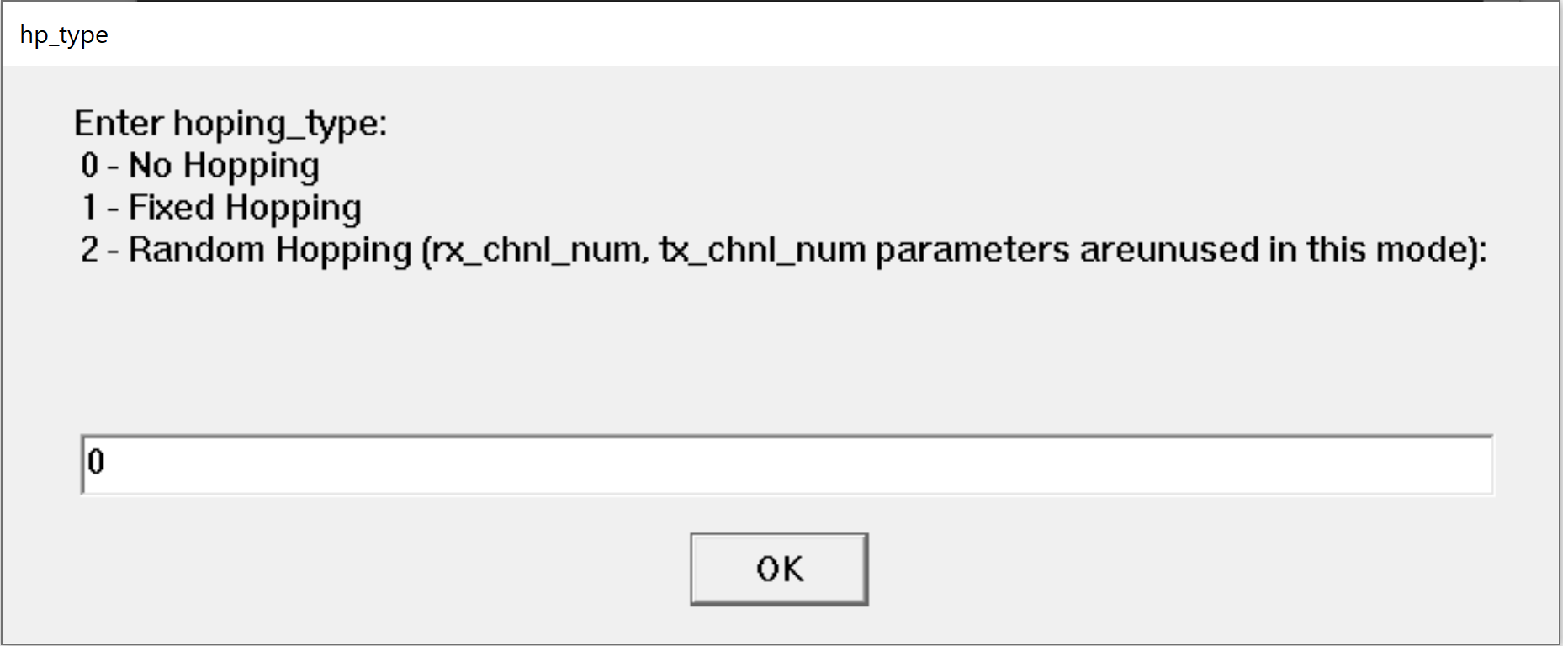
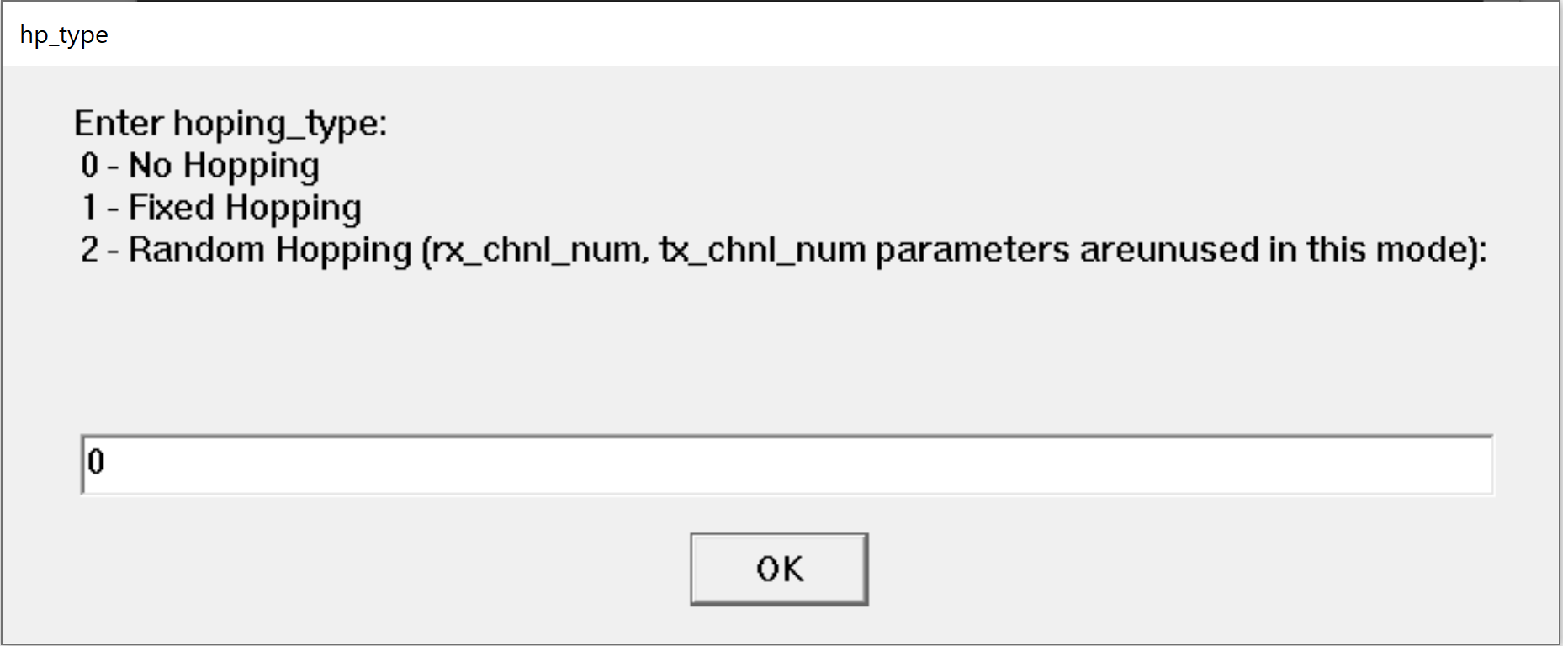
Step 12. Enter the desired antenna type.
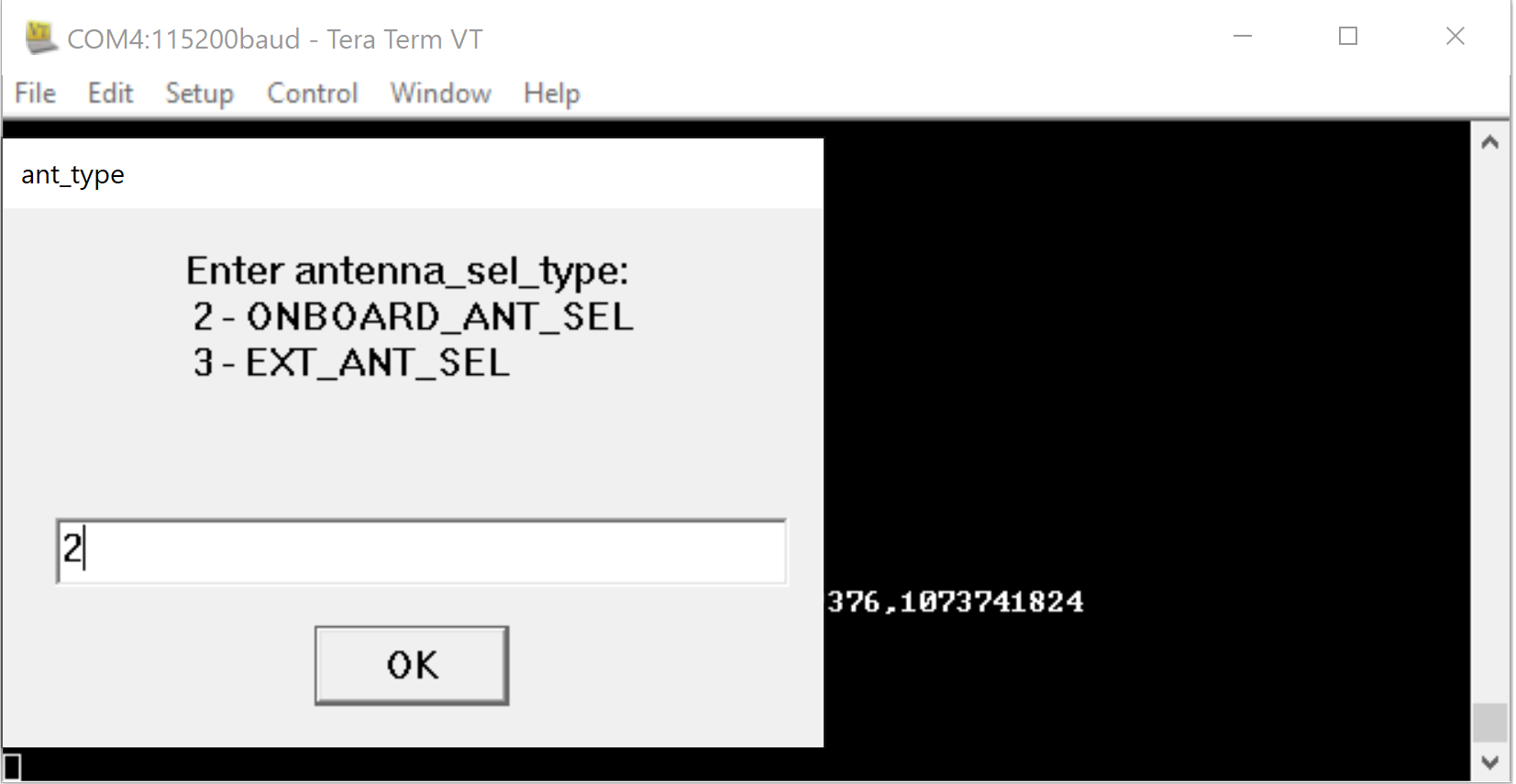
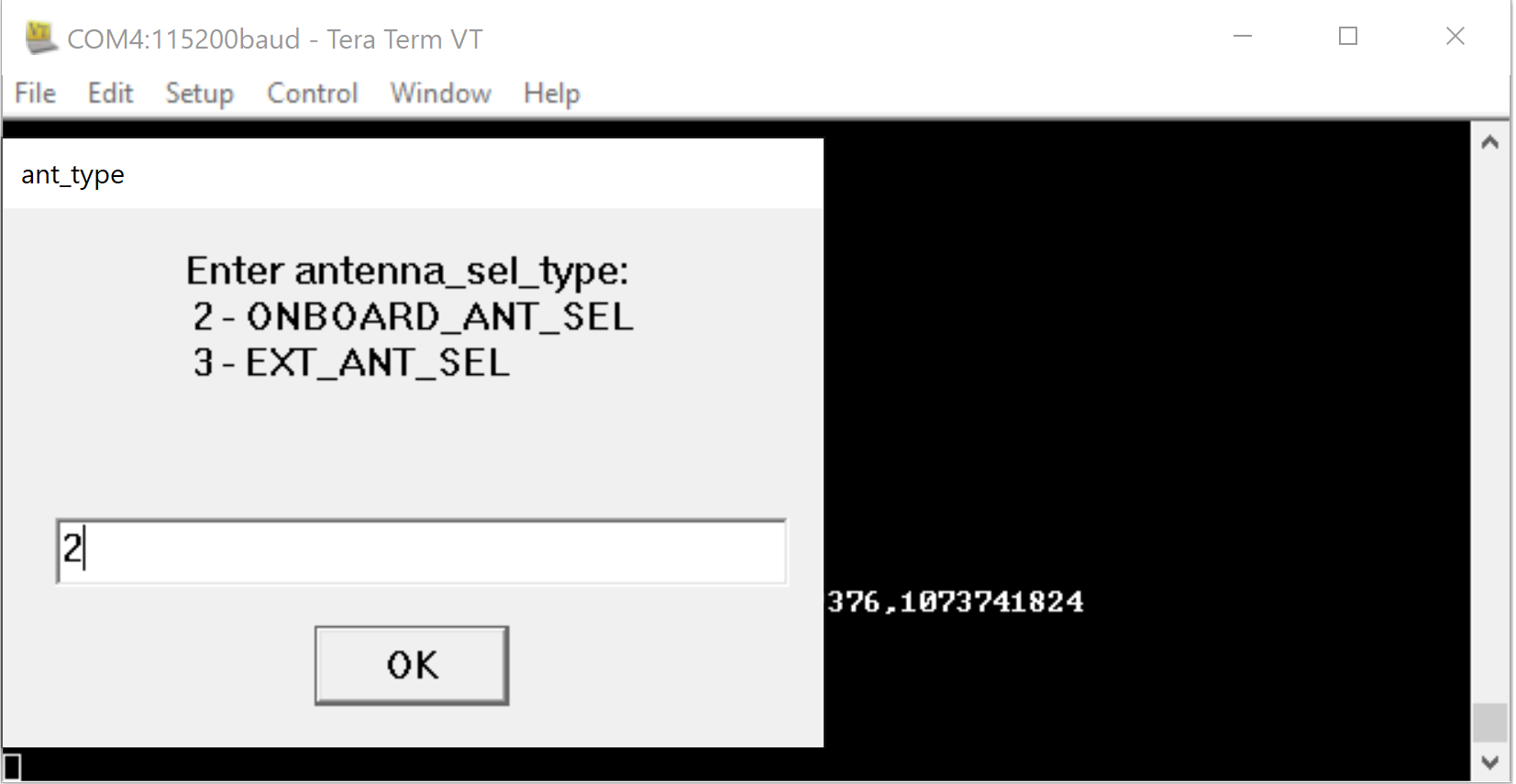
Step 13. Enter the desired rf chain.
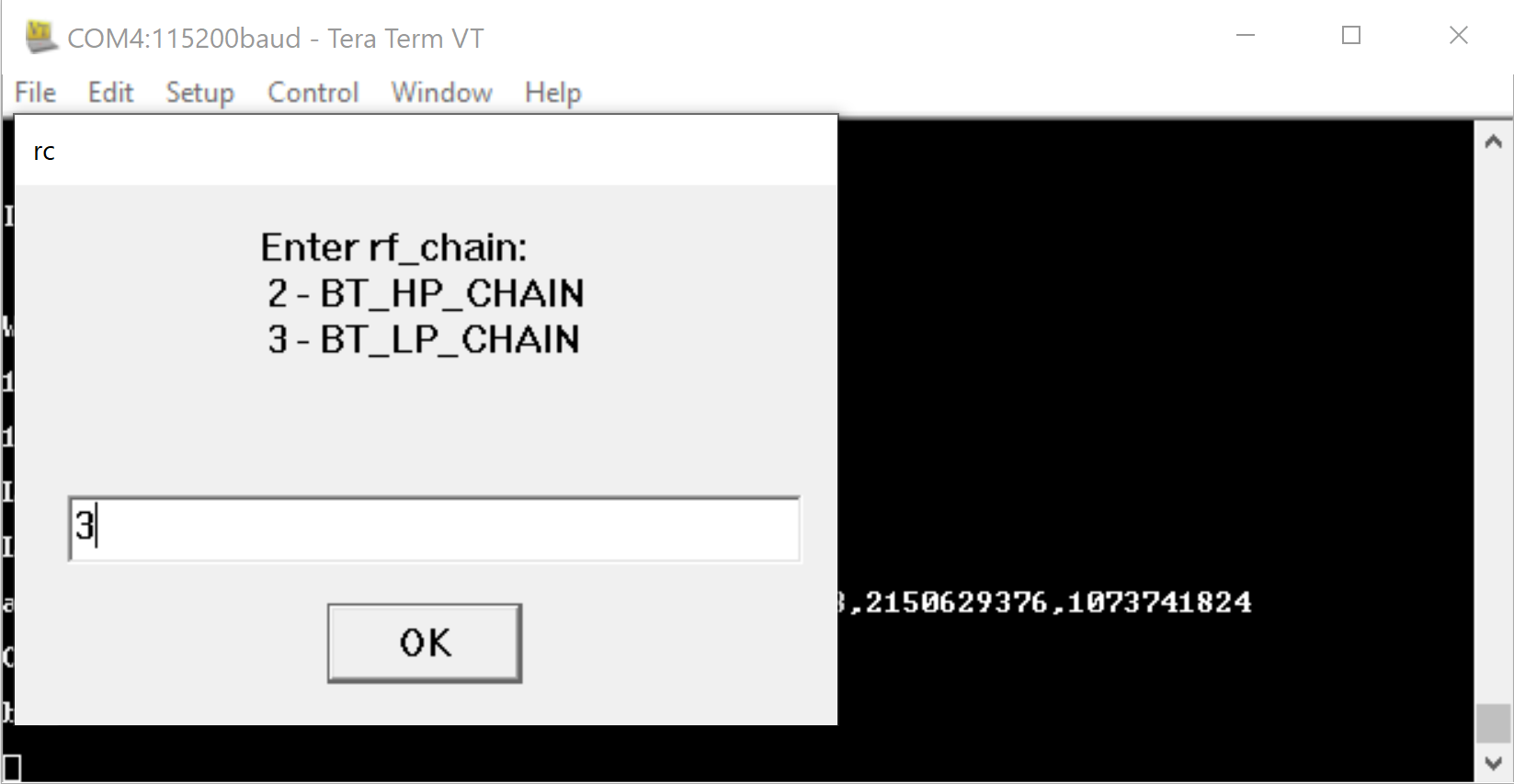
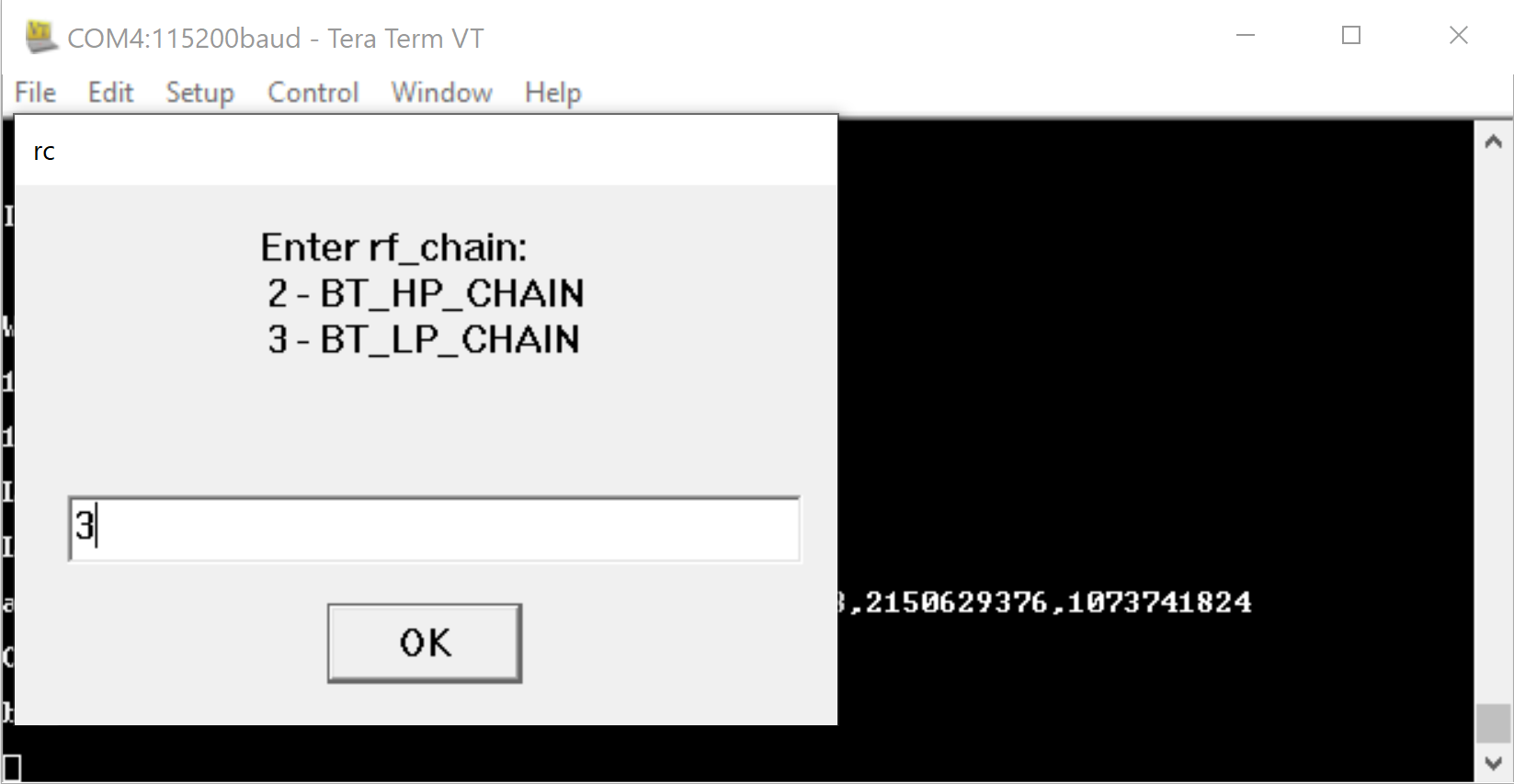
Step 14. Enter the desired payload type.
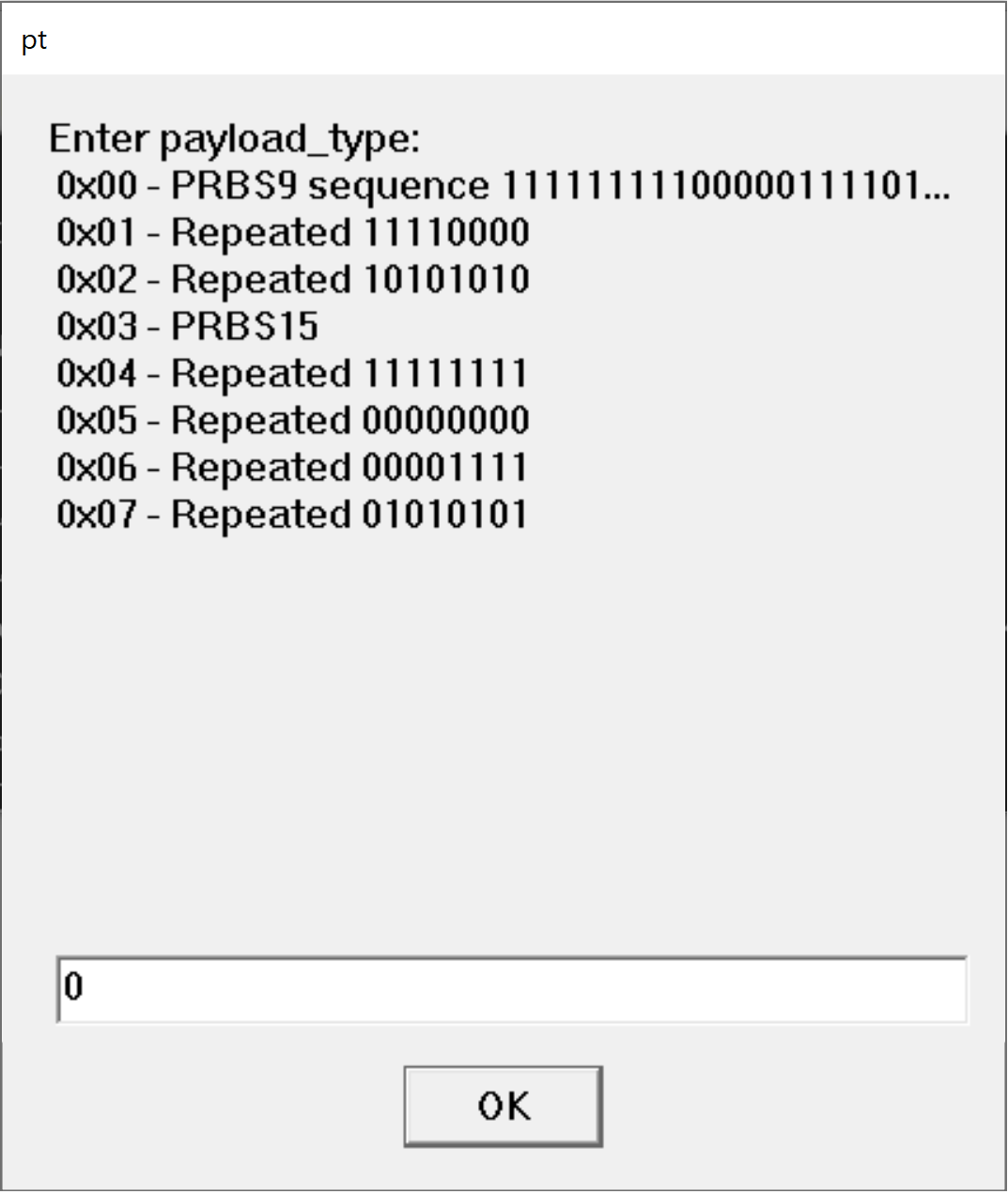
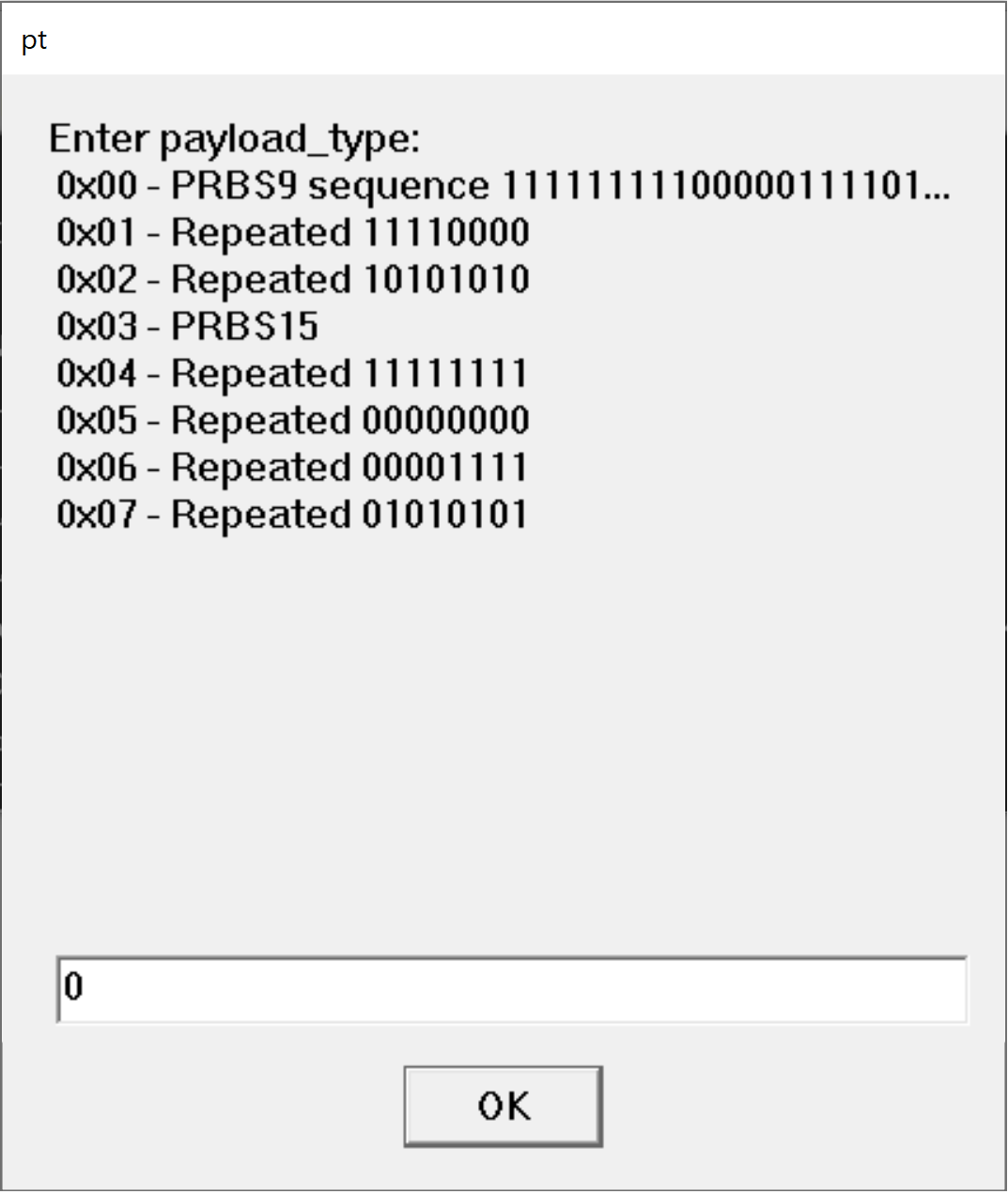
Step 15. Enter the tx_power index which is listed in the below image.
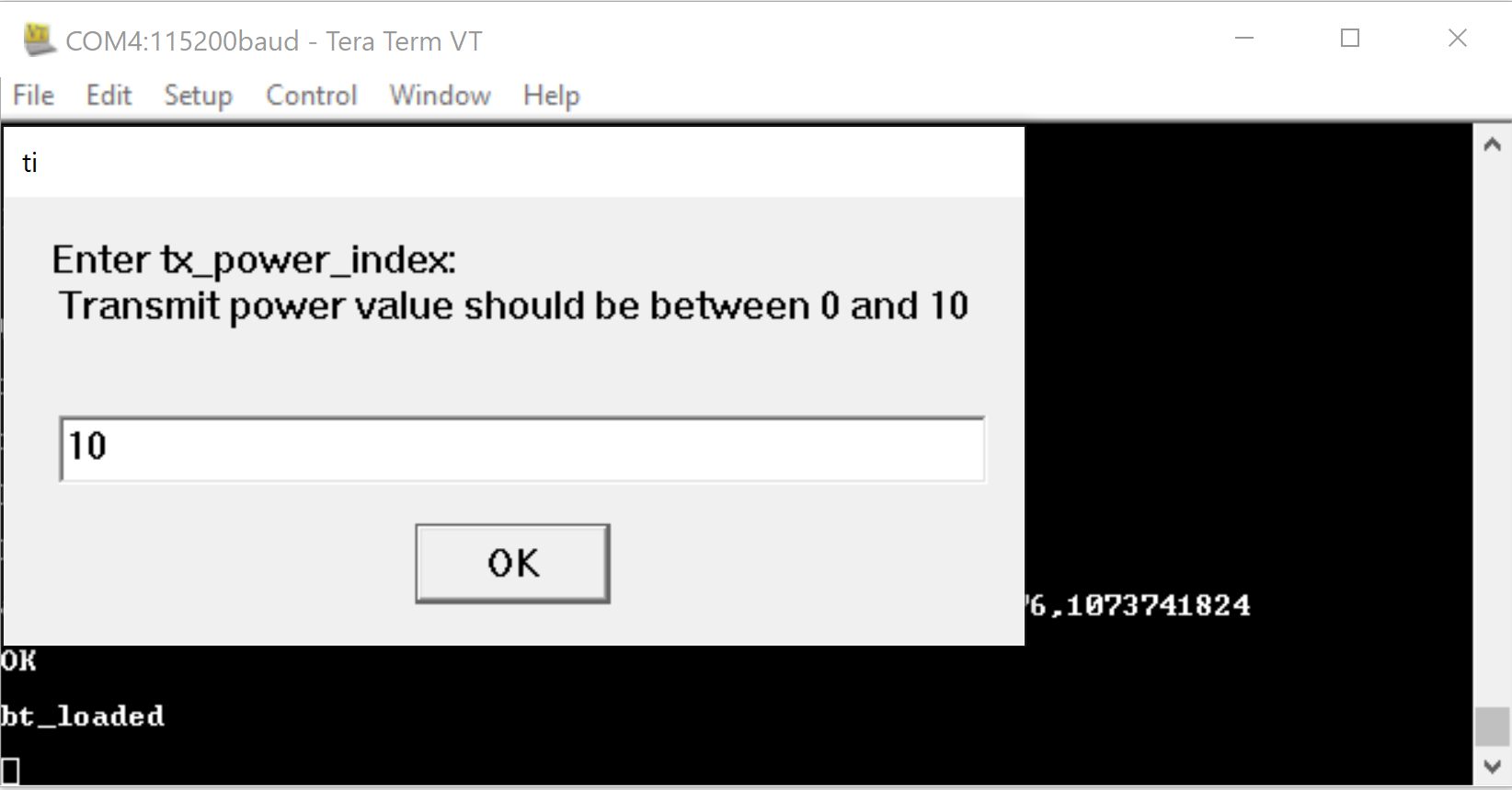
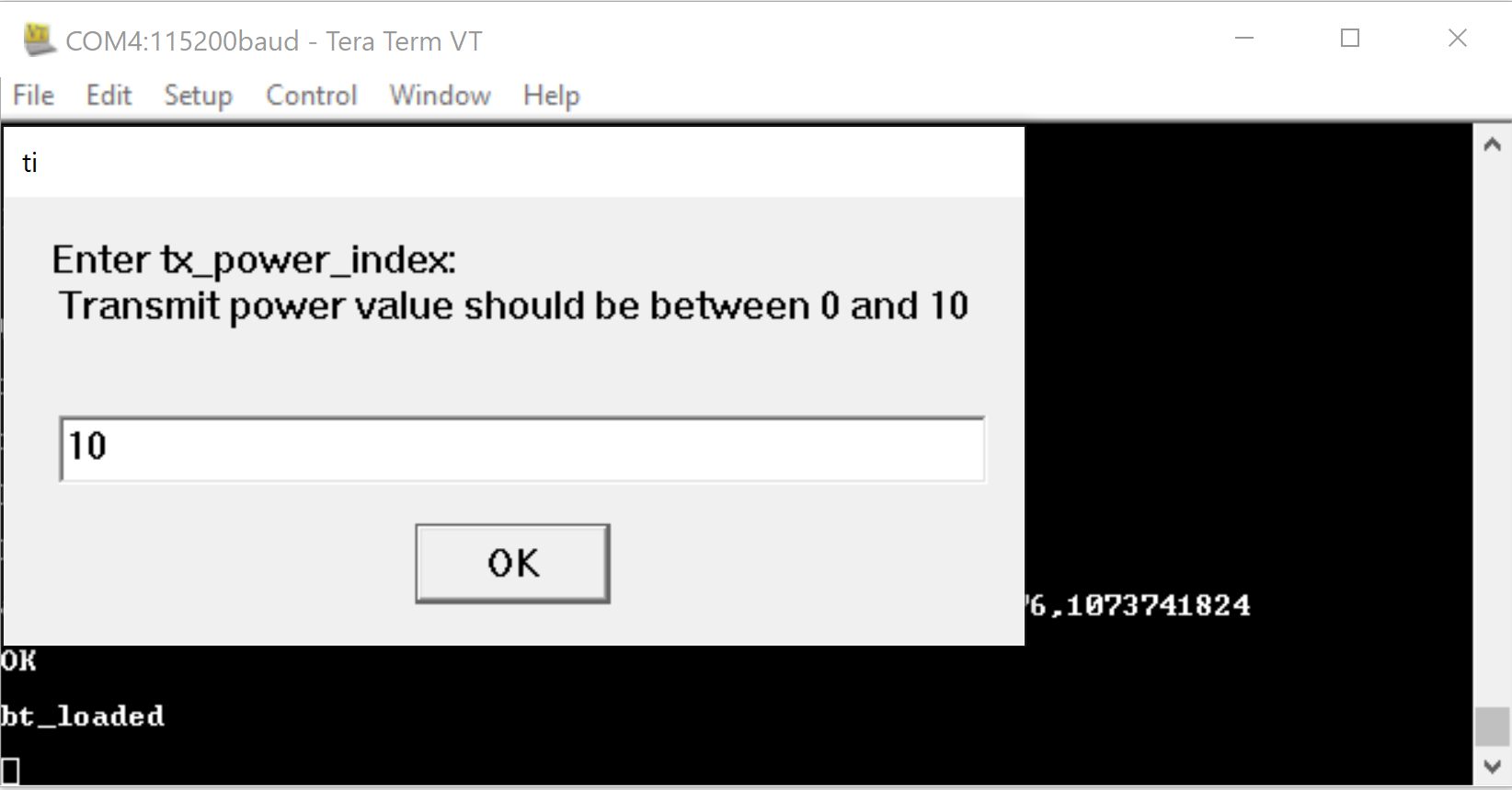
Step 16. Enter the desired PER transmission mode.
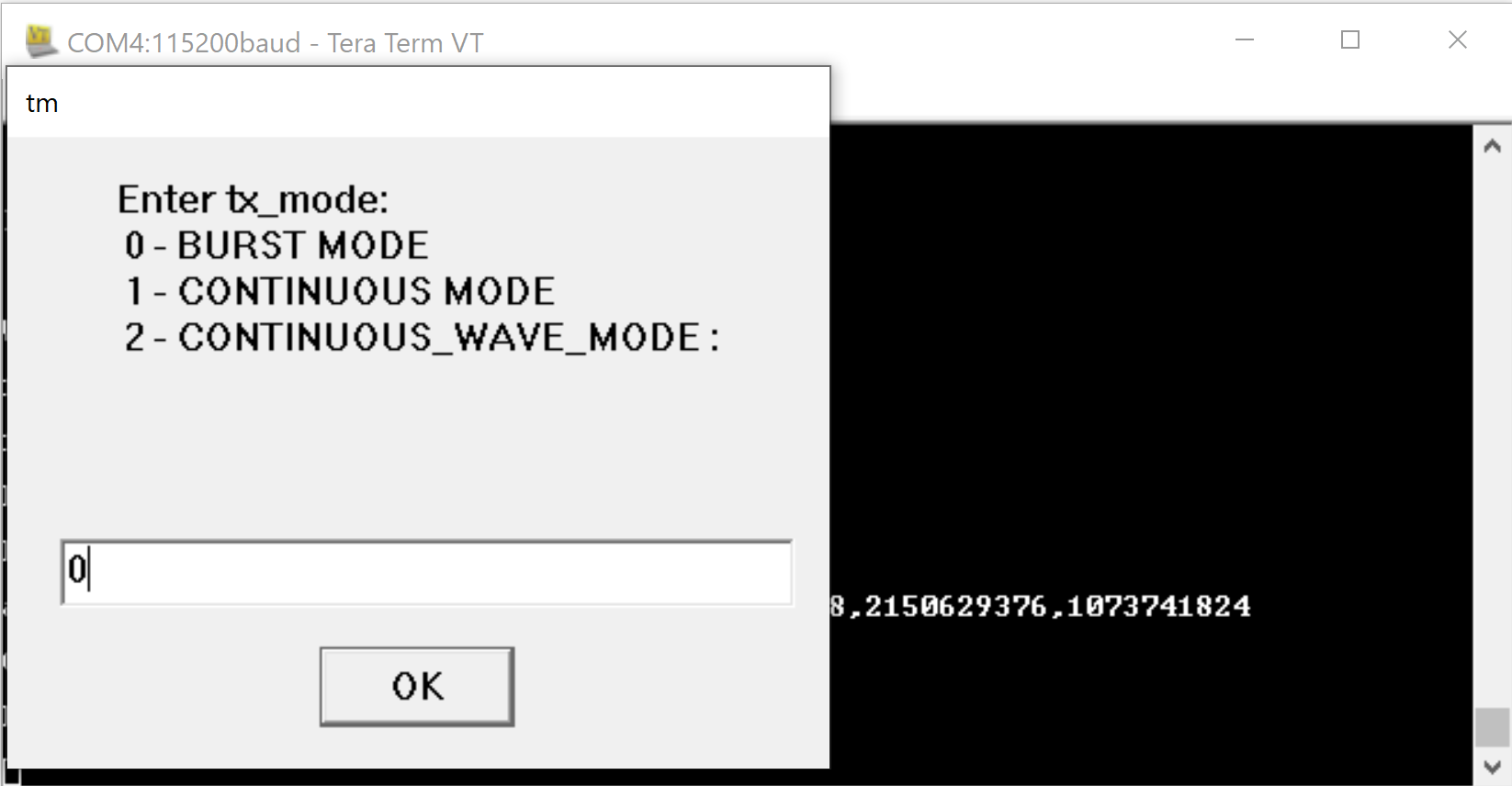
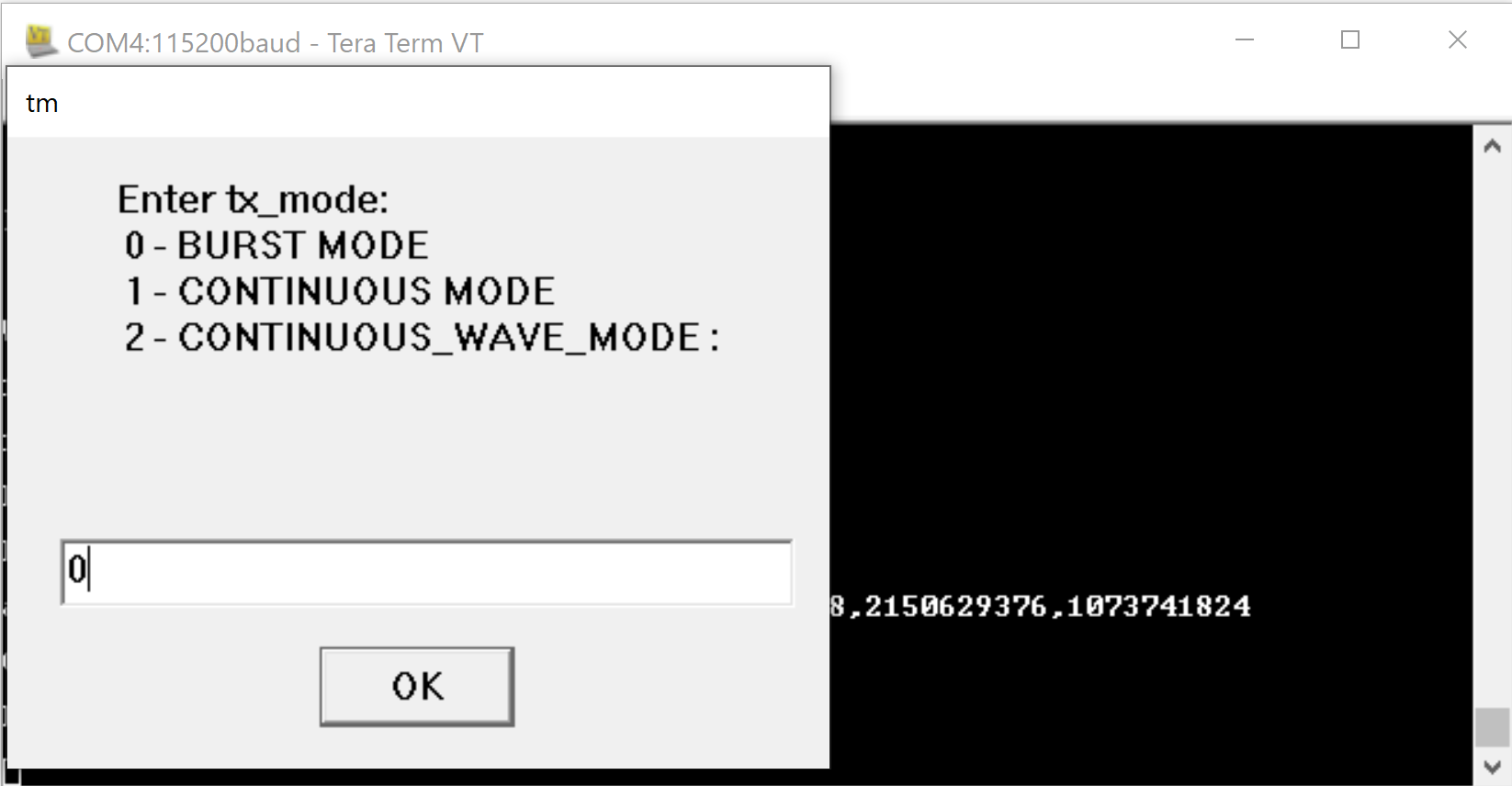
Step 17. Enter the number of packets based on the selected tx_mode parameter.
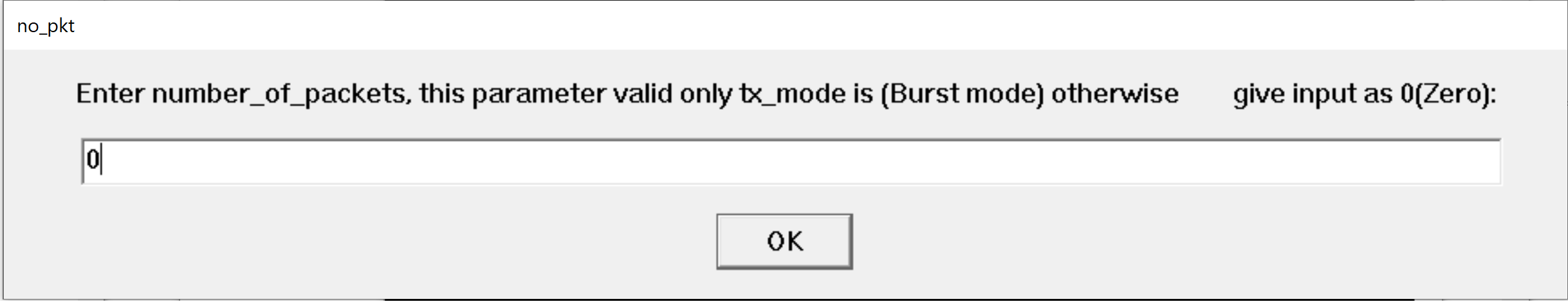
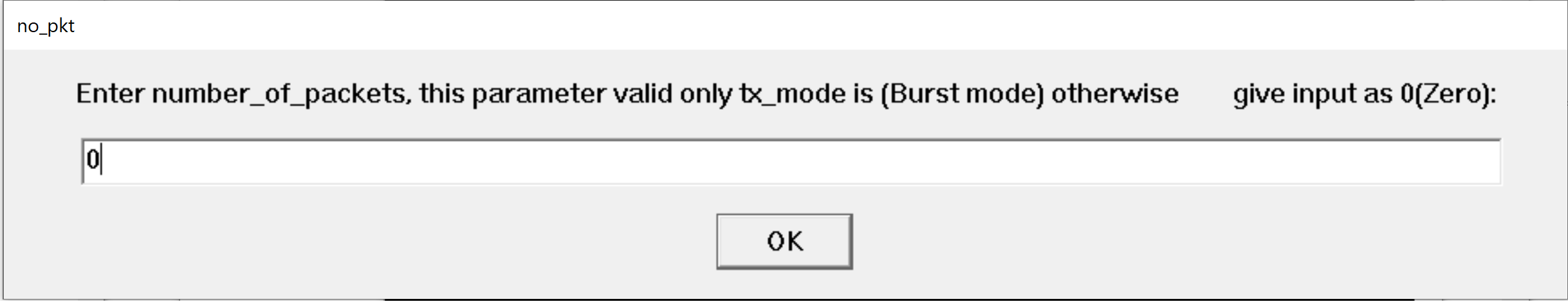
Step 19. With all inputs successfully entered, PER packet(s) are transmitted.
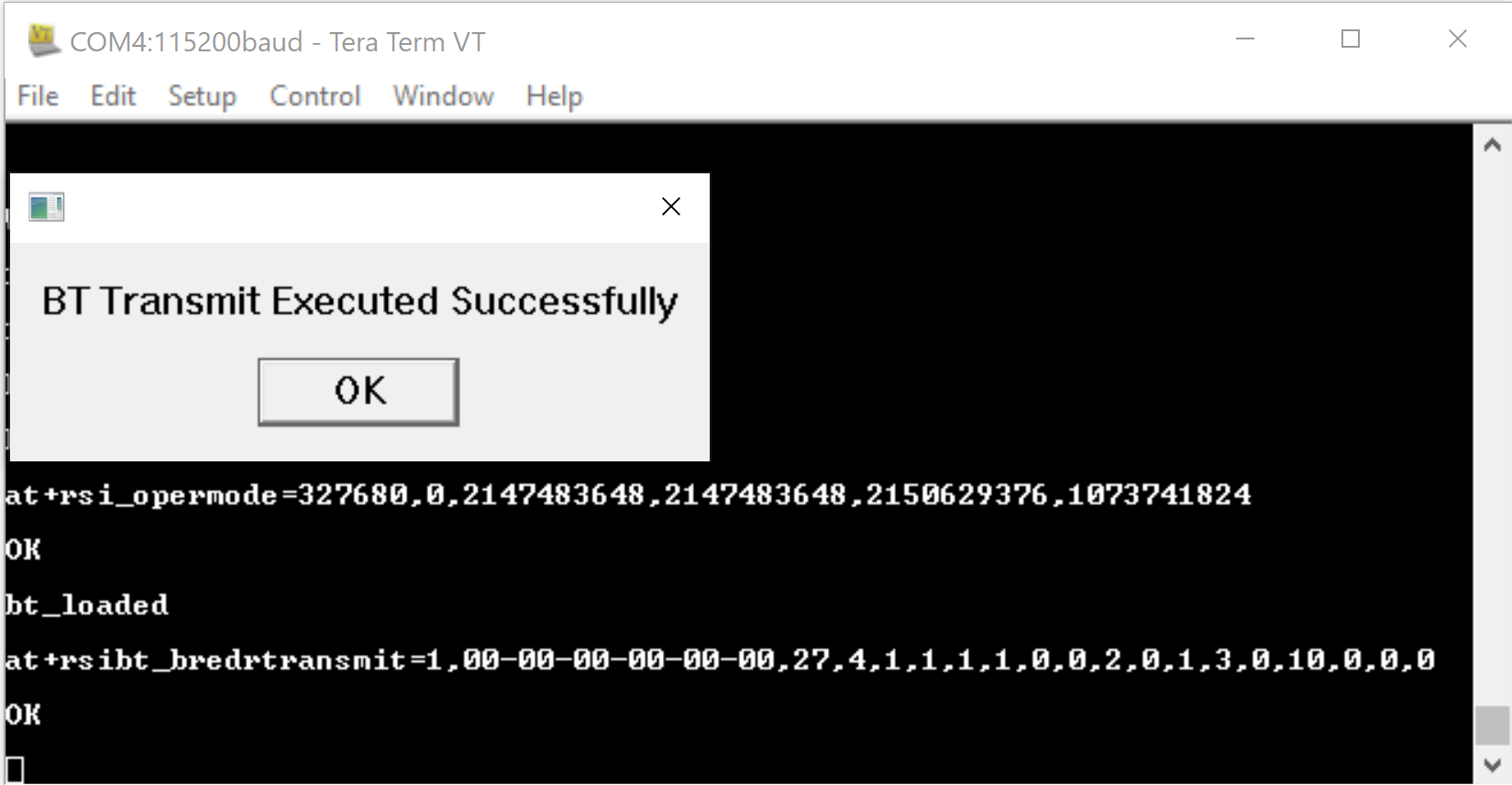
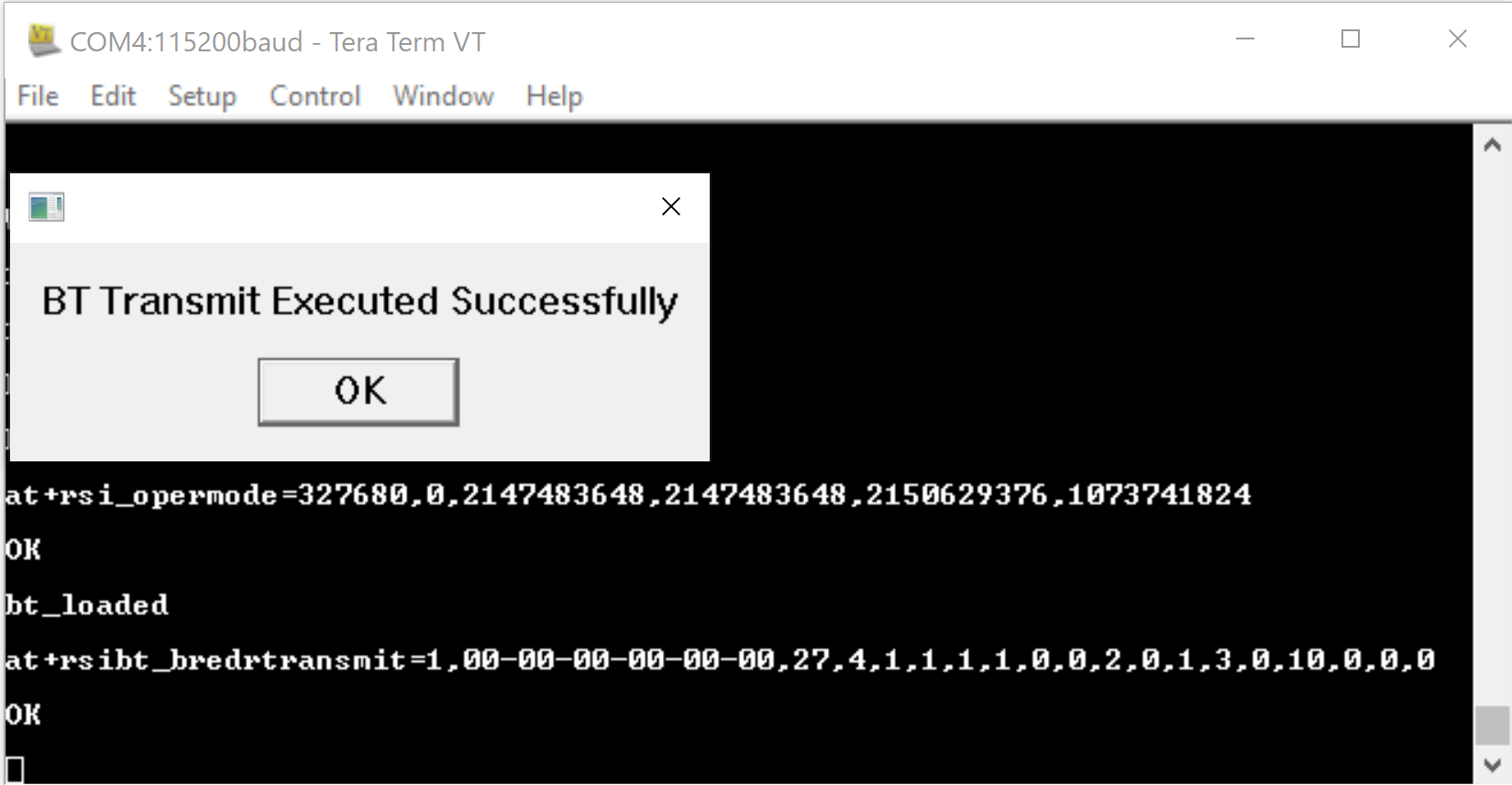
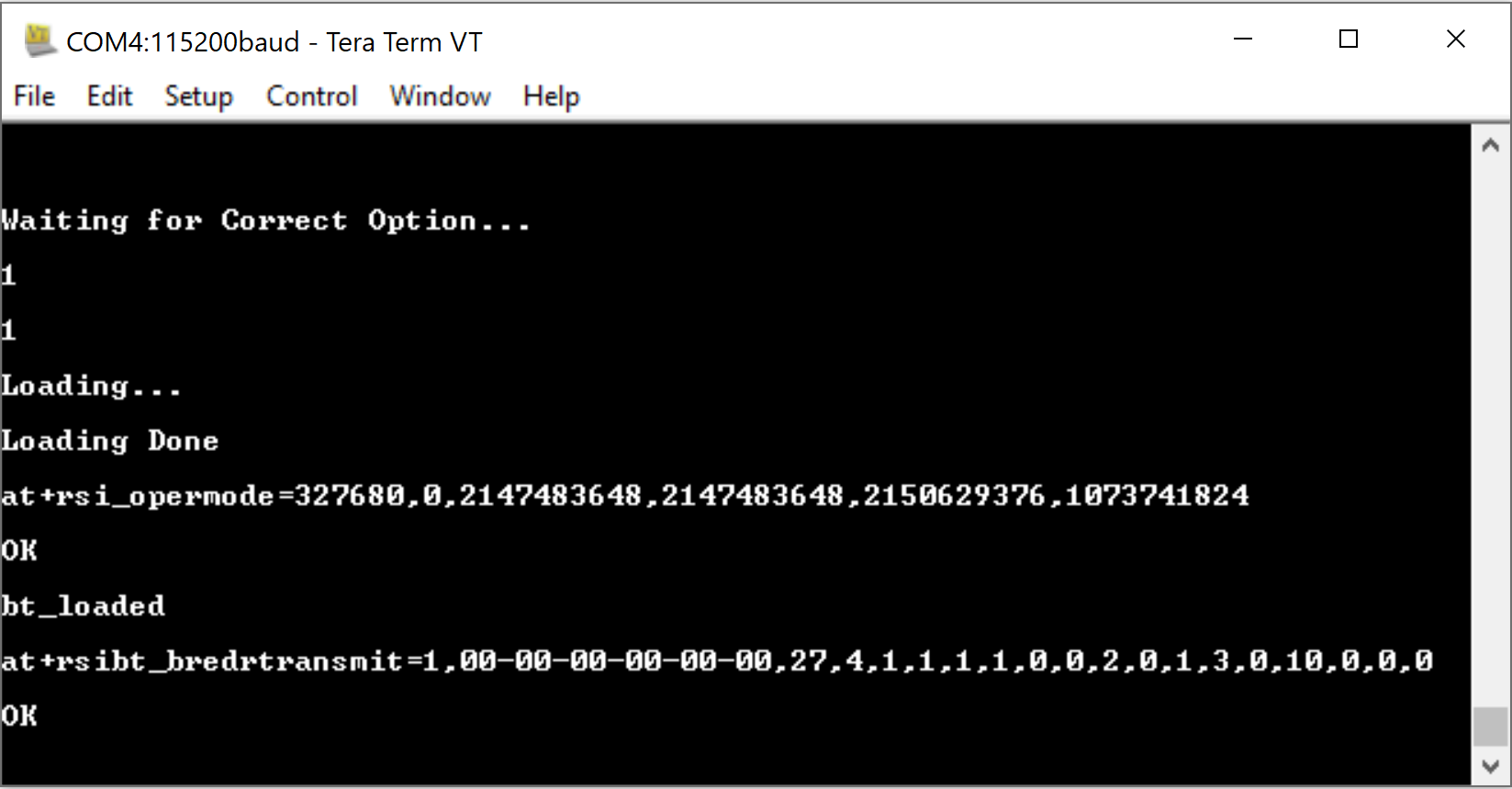
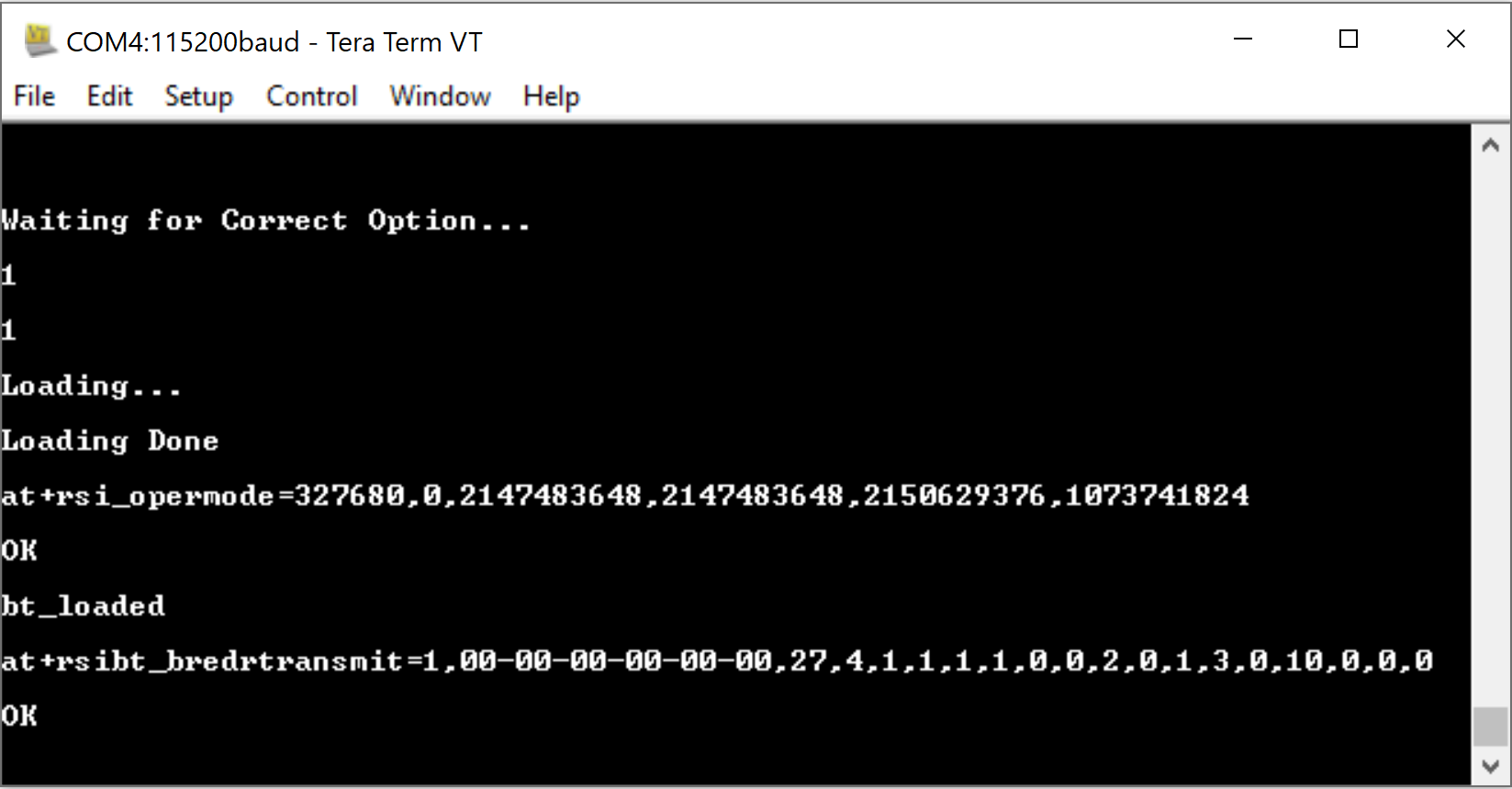
Receive PER Instructions#
The following steps describe how to configure the RS9116W for BLE Receive PER measurement.
Step 1. Enter 2 to run the script in PER receive mode.
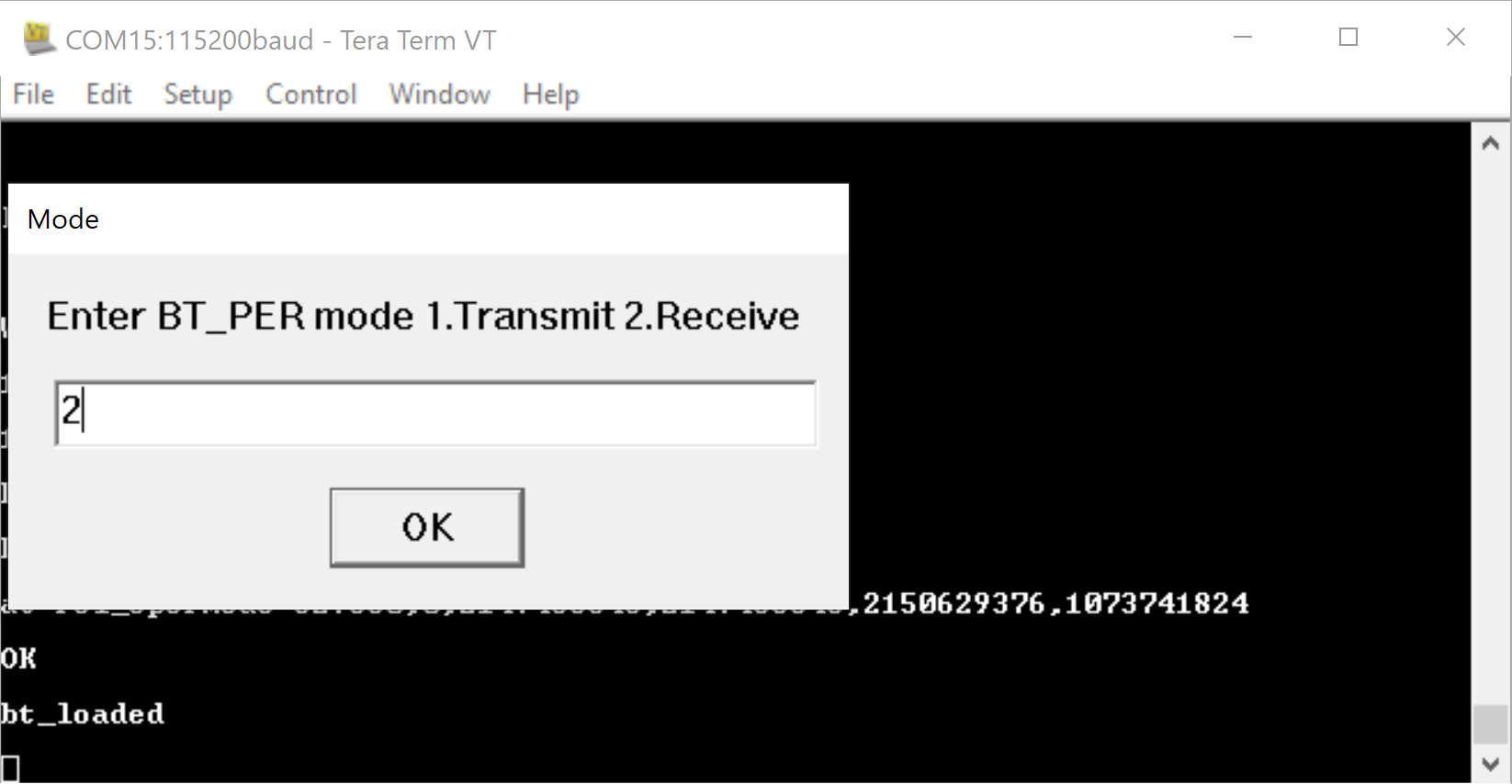
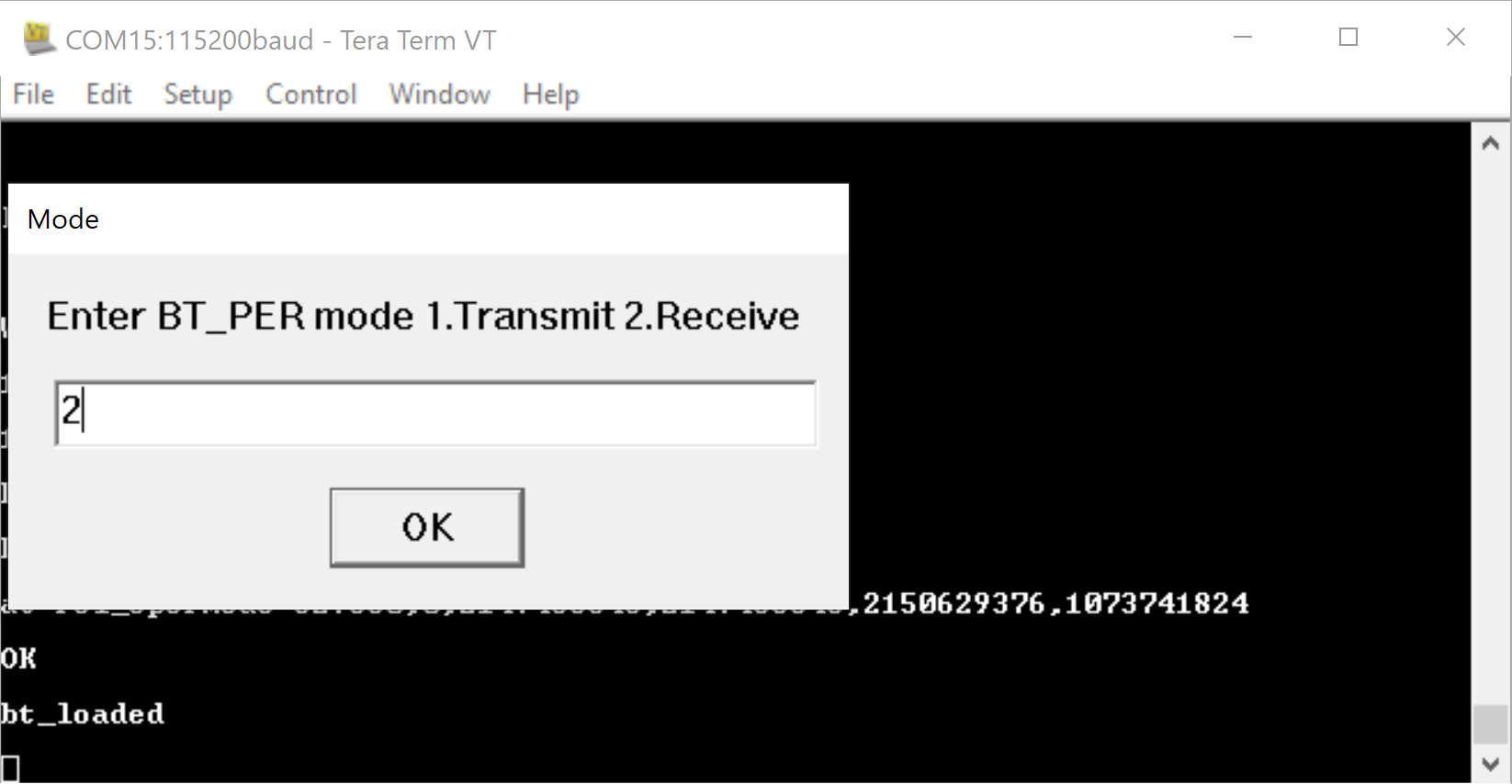
STEP 2. Enter 1 to enable PER mode.
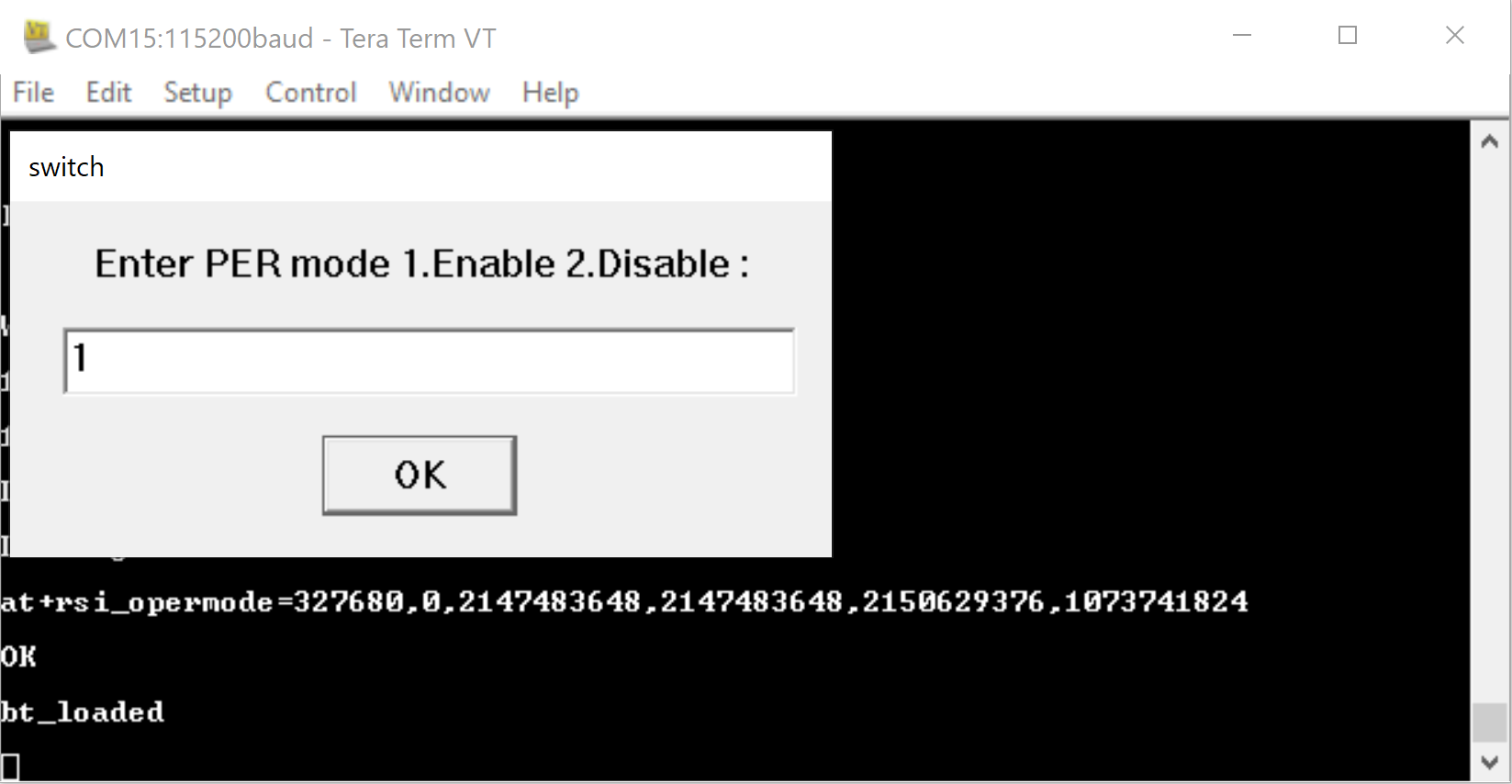
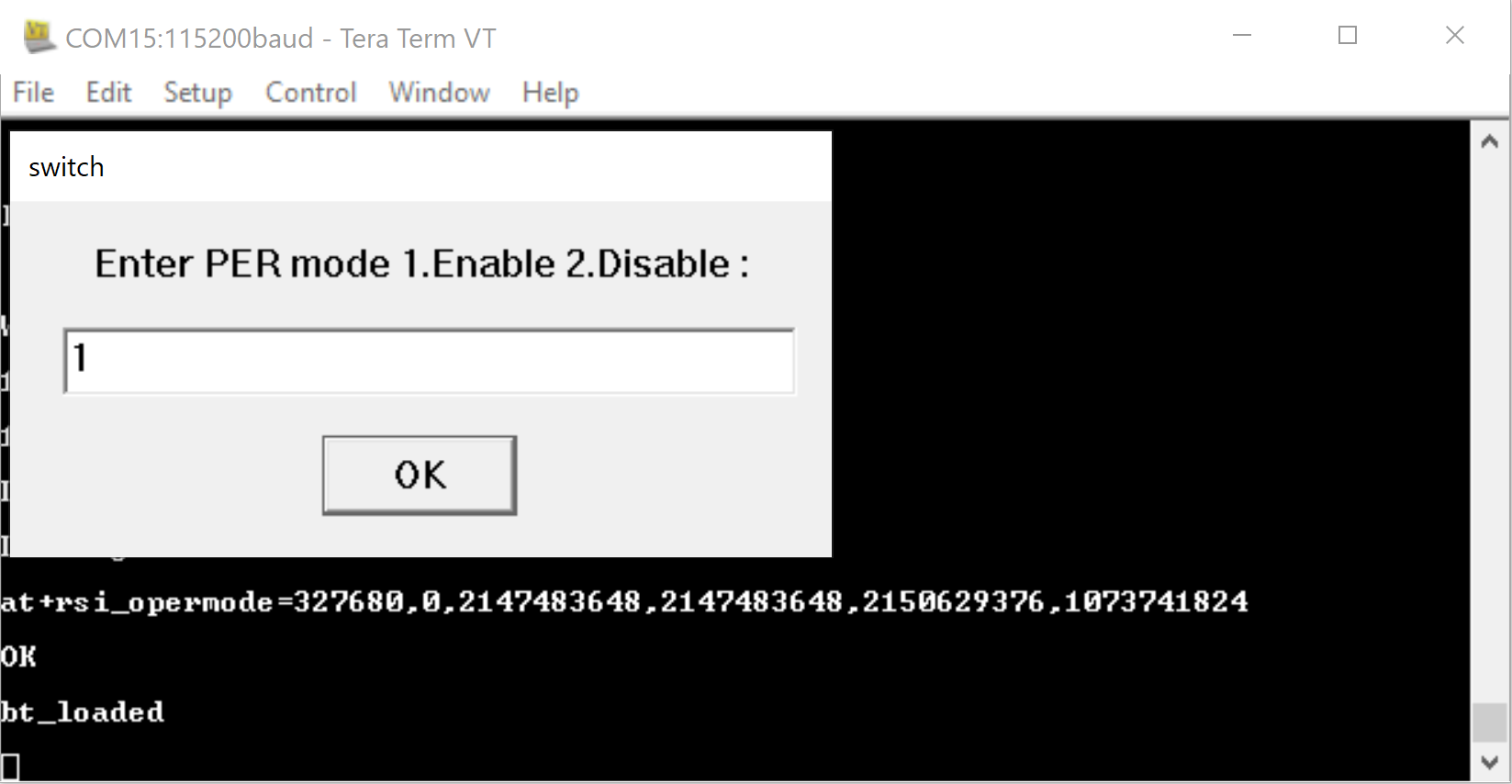
Step 3. Enter a 48-bit address in hex format e.g. 0023A7010203. There is no need to enter the device address, however the same address must be used for transmit and receive.
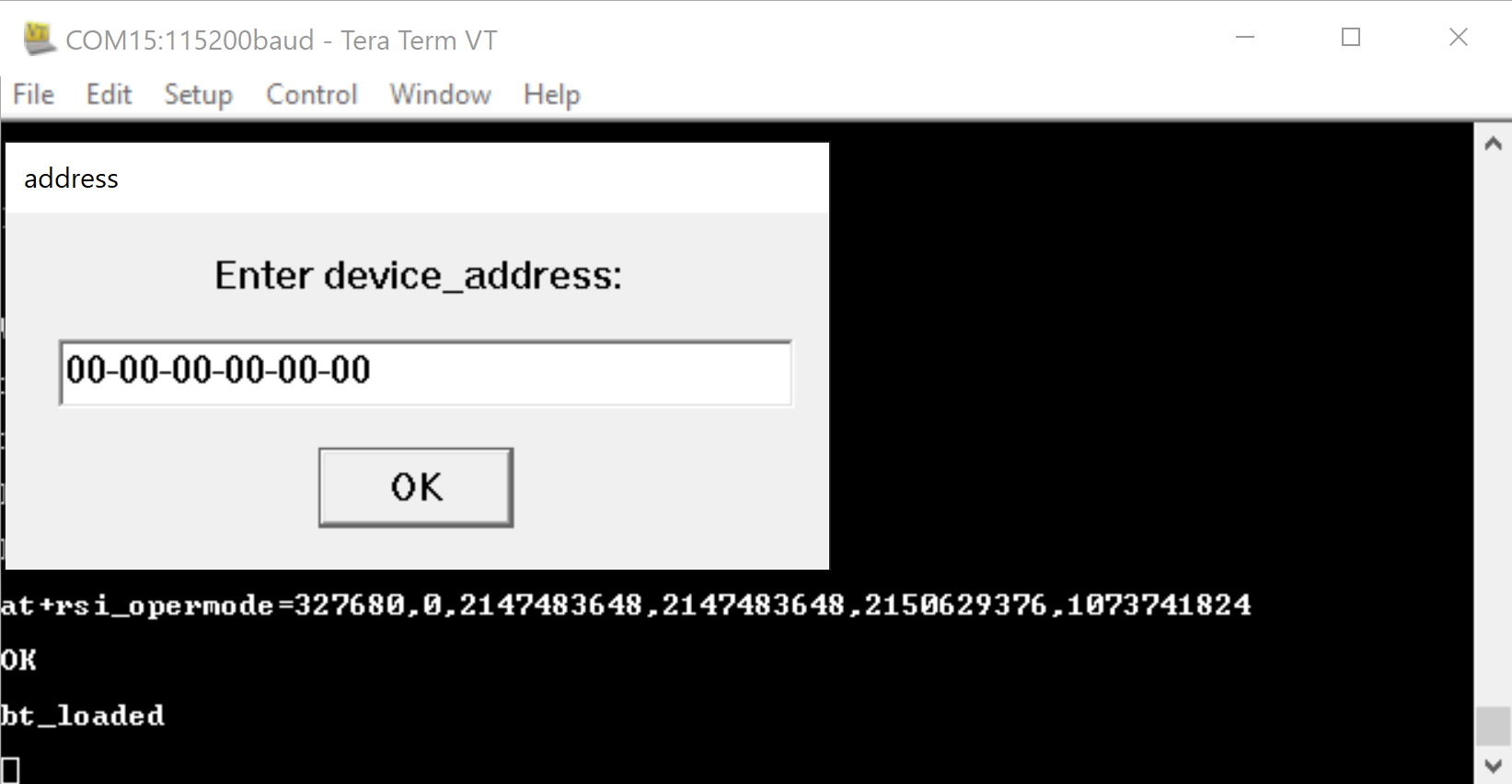
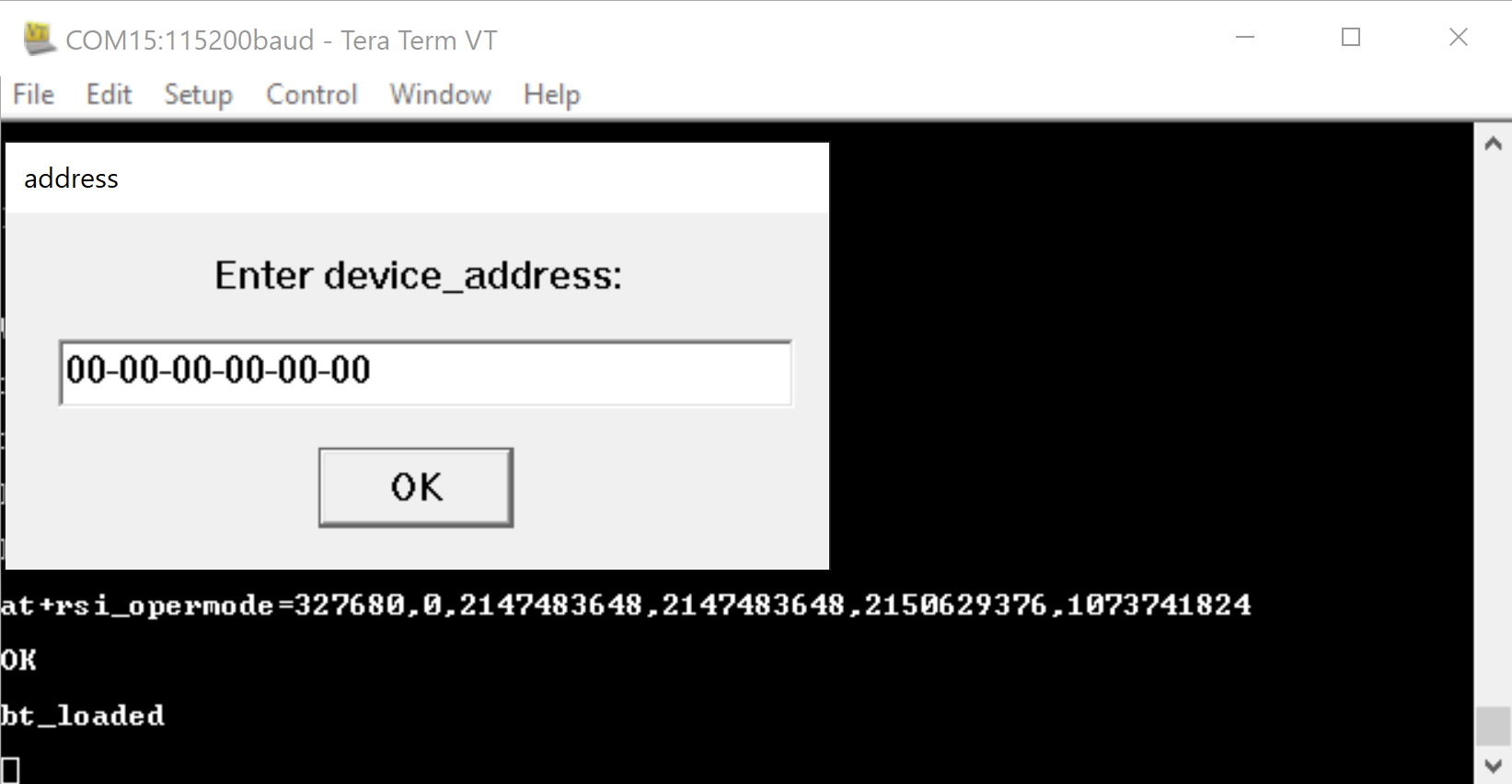
Step 4. Enter the desired packet_length number from the following list:
BT_DM1_PAYLOAD_MAX_LEN : 17BT_DM3_PAYLOAD_MAX_LEN : 121BT_DM5_PAYLOAD_MAX_LEN : 224BT_DH1_PAYLOAD_MAX_LEN : 27BT_DH3_PAYLOAD_MAX_LEN : 183BT_DH5_PAYLOAD_MAX_LEN : 339BT_2DH1_PAYLOAD_MAX_LEN : 54BT_2DH3_PAYLOAD_MAX_LEN : 367BT_2DH5_PAYLOAD_MAX_LEN : 679BT_3DH1_PAYLOAD_MAX_LEN : 83BT_3DH3_PAYLOAD_MAX_LEN : 552BT_3DH5_PAYLOAD_MAX_LEN : 1021BT_HV1_VOICE_PAYLOAD_LEN : 10BT_HV2_VOICE_PAYLOAD_LEN : 20BT_HV3_VOICE_PAYLOAD_LEN : 30BT_EV3_VOICE_PAYLOAD_LEN : 30BT_2EV3_VOICE_PAYLOAD_LEN : 60BT_3EV3_VOICE_PAYLOAD_LEN : 90BT_EV4_VOICE_PAYLOAD_LEN : 120BT_EV5_VOICE_PAYLOAD_LEN : 180BT_2EV5_VOICE_PAYLOAD_LEN : 360BT_3EV5_VOICE_PAYLOAD_LEN : 540
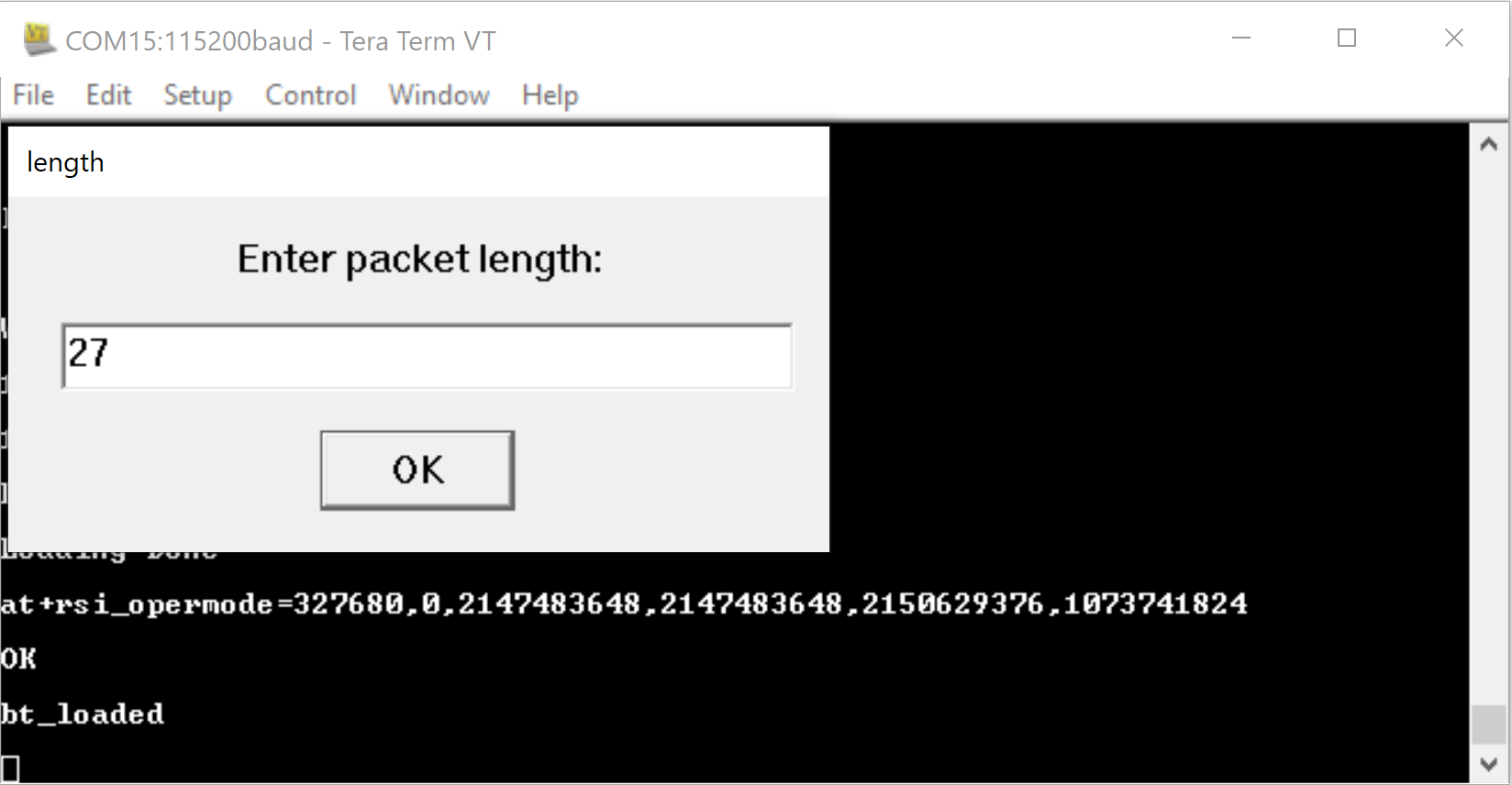
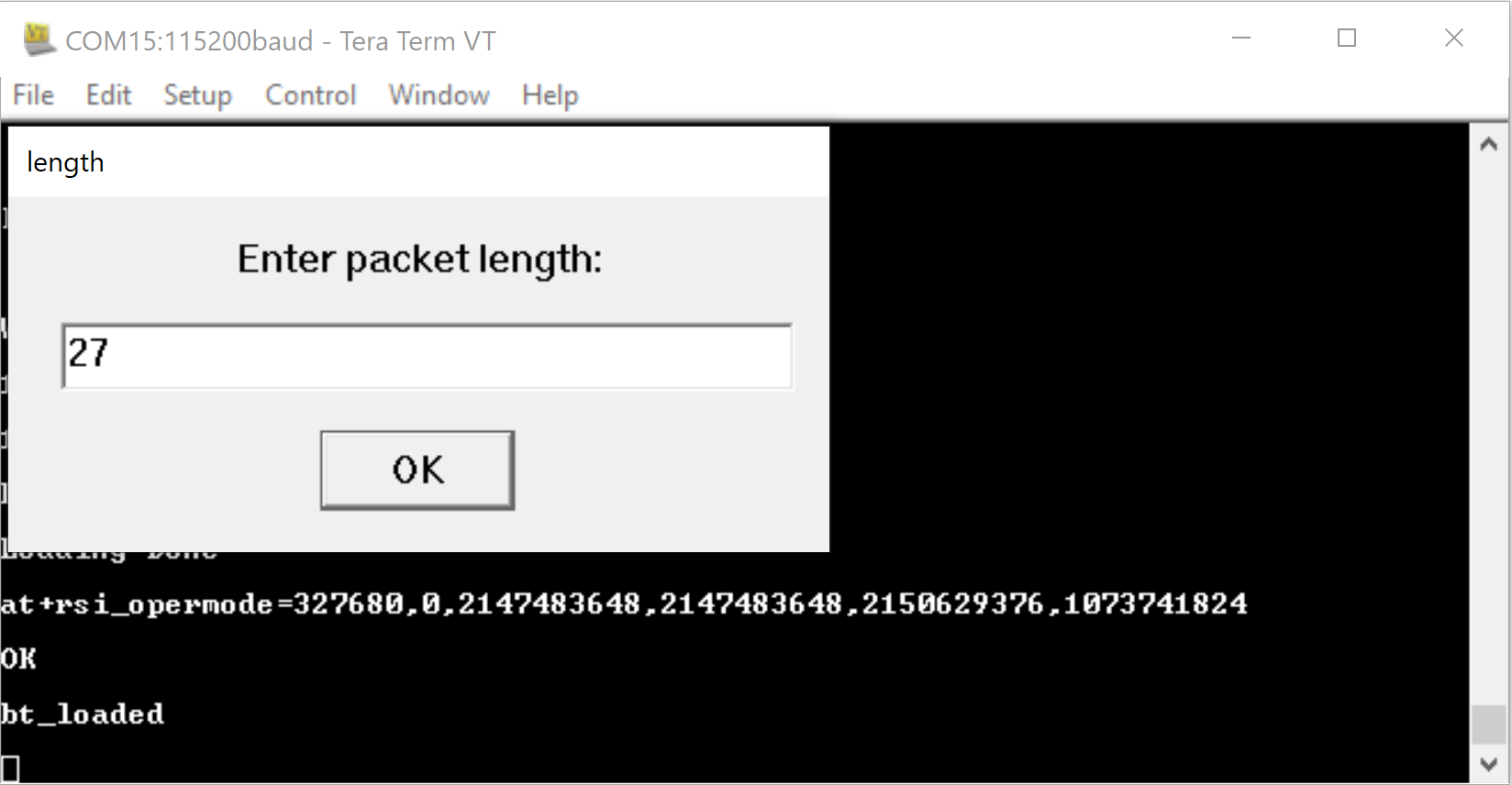
Step 5. Enter the packet_type number from the following list:
BT_DM1_PKT_TYPE : 3BT_DH1_PKT_TYPE : 4BT_DM3_PKT_TYPE : 10BT_DH3_PKT_TYPE : 11BT_DM5_PKT_TYPE : 14BT_DH5_PKT_TYPE : 15BT_2DH1_PKT_TYPE : 4BT_2DH3_PKT_TYPE : 10BT_2DH5_PKT_TYPE : 14BT_3DH1_PKT_TYPE : 8BT_3DH3_PKT_TYPE : 11BT_3DH5_PKT_TYPE : 15BT_HV1_PKT_TYPE : 5BT_HV2_PKT_TYPE : 6BT_HV3_PKT_TYPE : 7BT_DV_PKT_TYPE : 8BT_EV3_PKT_TYPE : 7BT_2EV3_PKT_TYPE : 6BT_3EV3_PKT_TYPE : 7BT_EV4_PKT_TYPE : 12BT_2EV5_PKT_TYPE : 12BT_EV5_PKT_TYPE : 13BT_3EV5_PKT_TYPE : 13
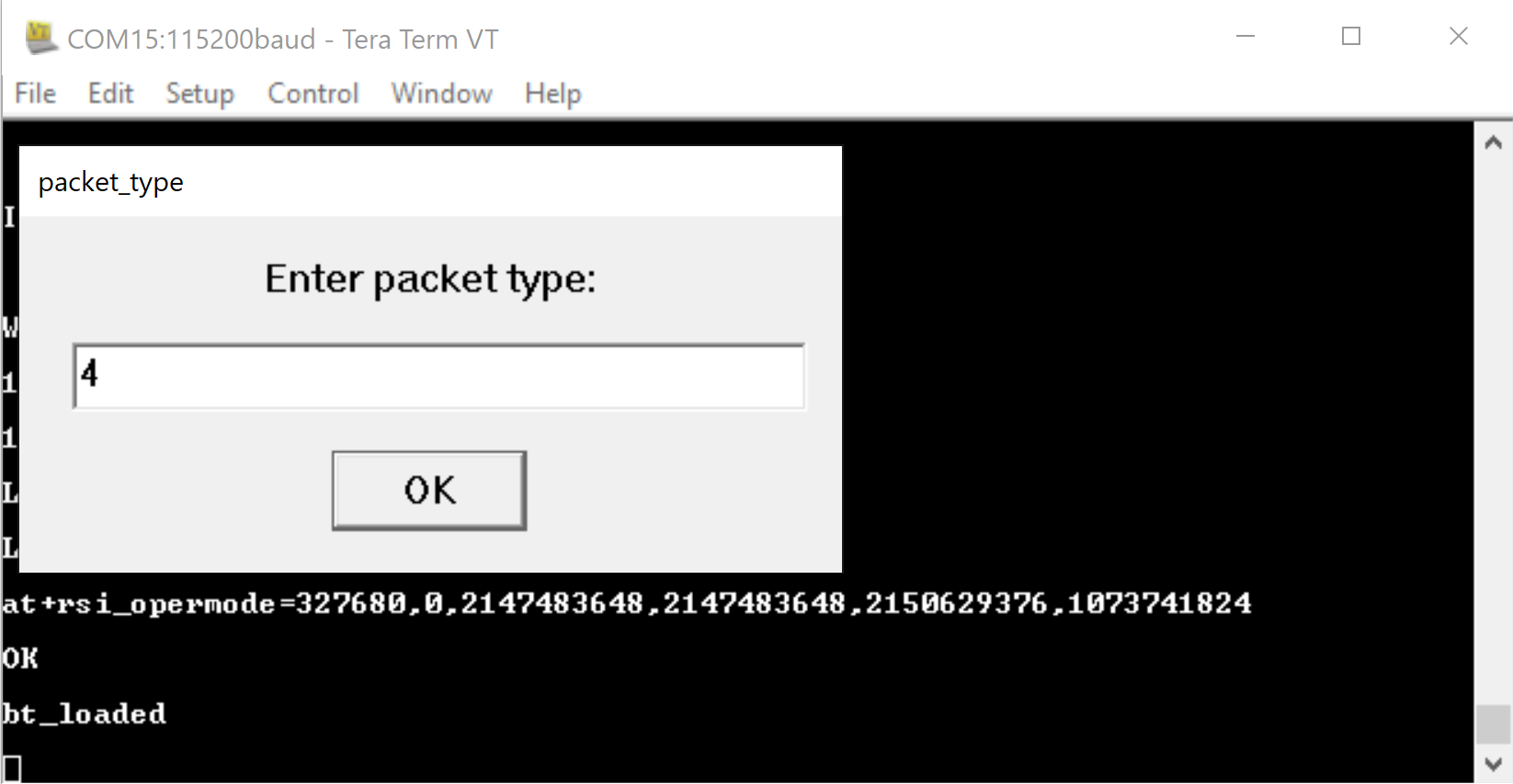
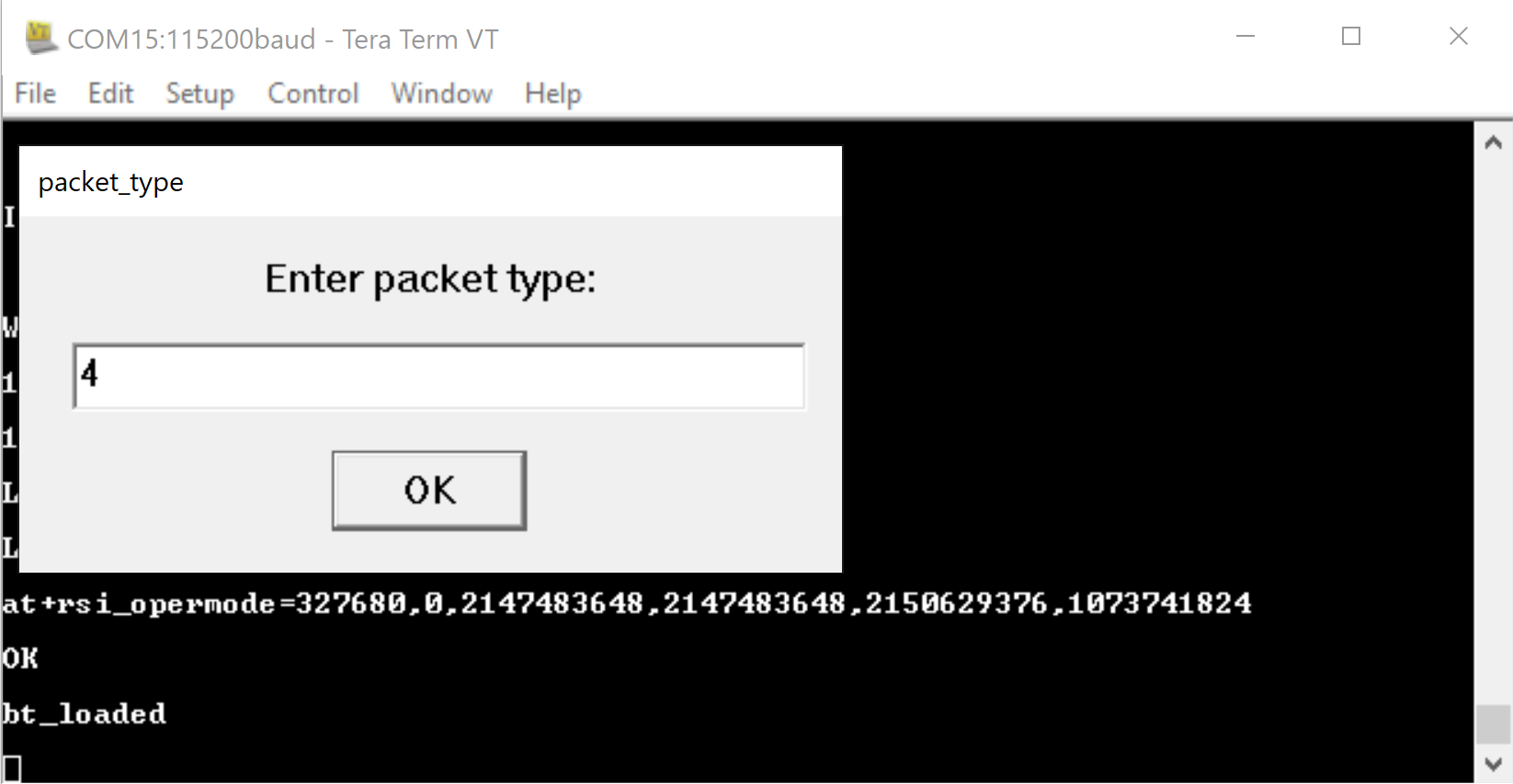
Step 6. Enter the desired BR/EDR mode.
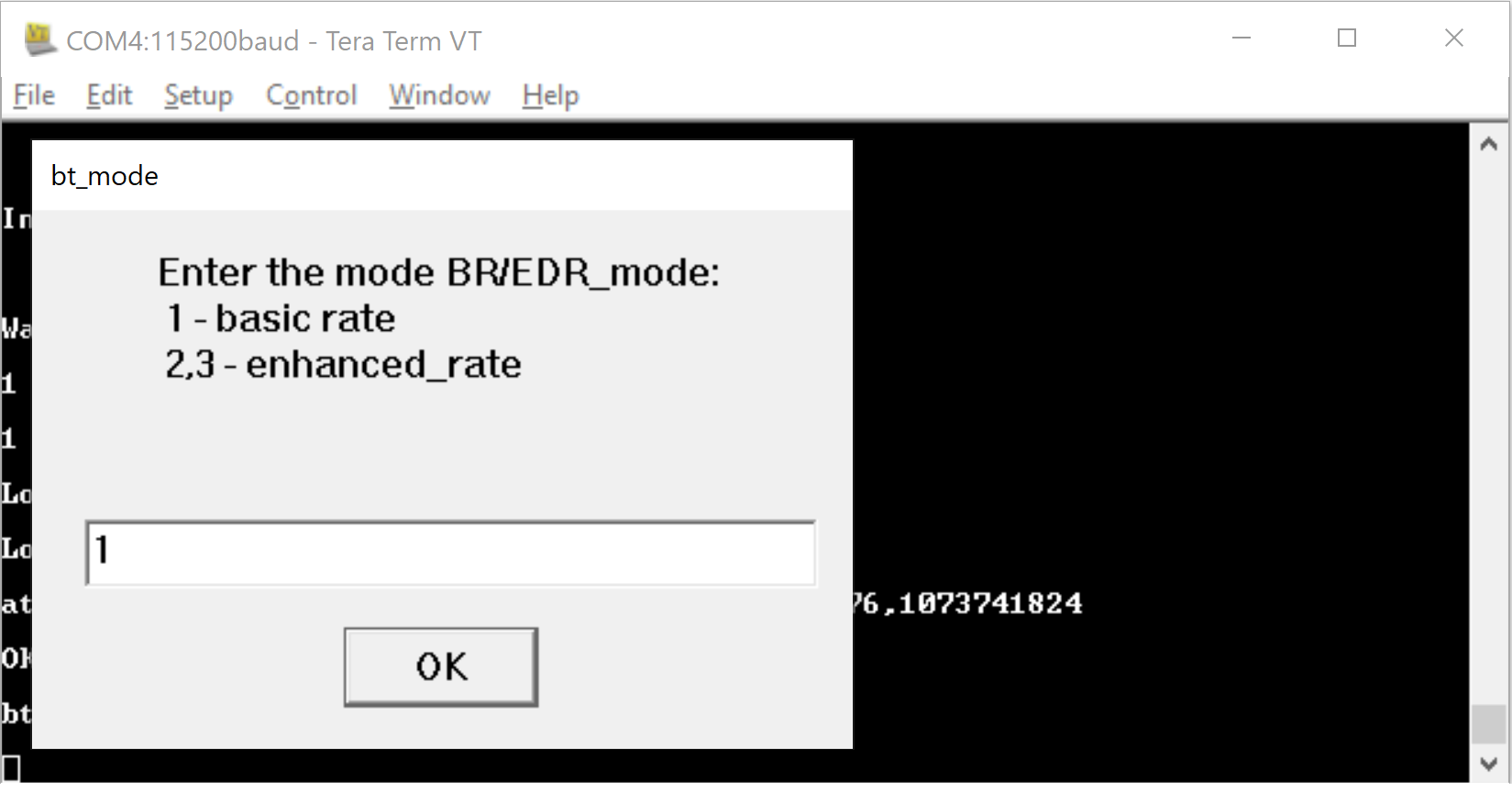
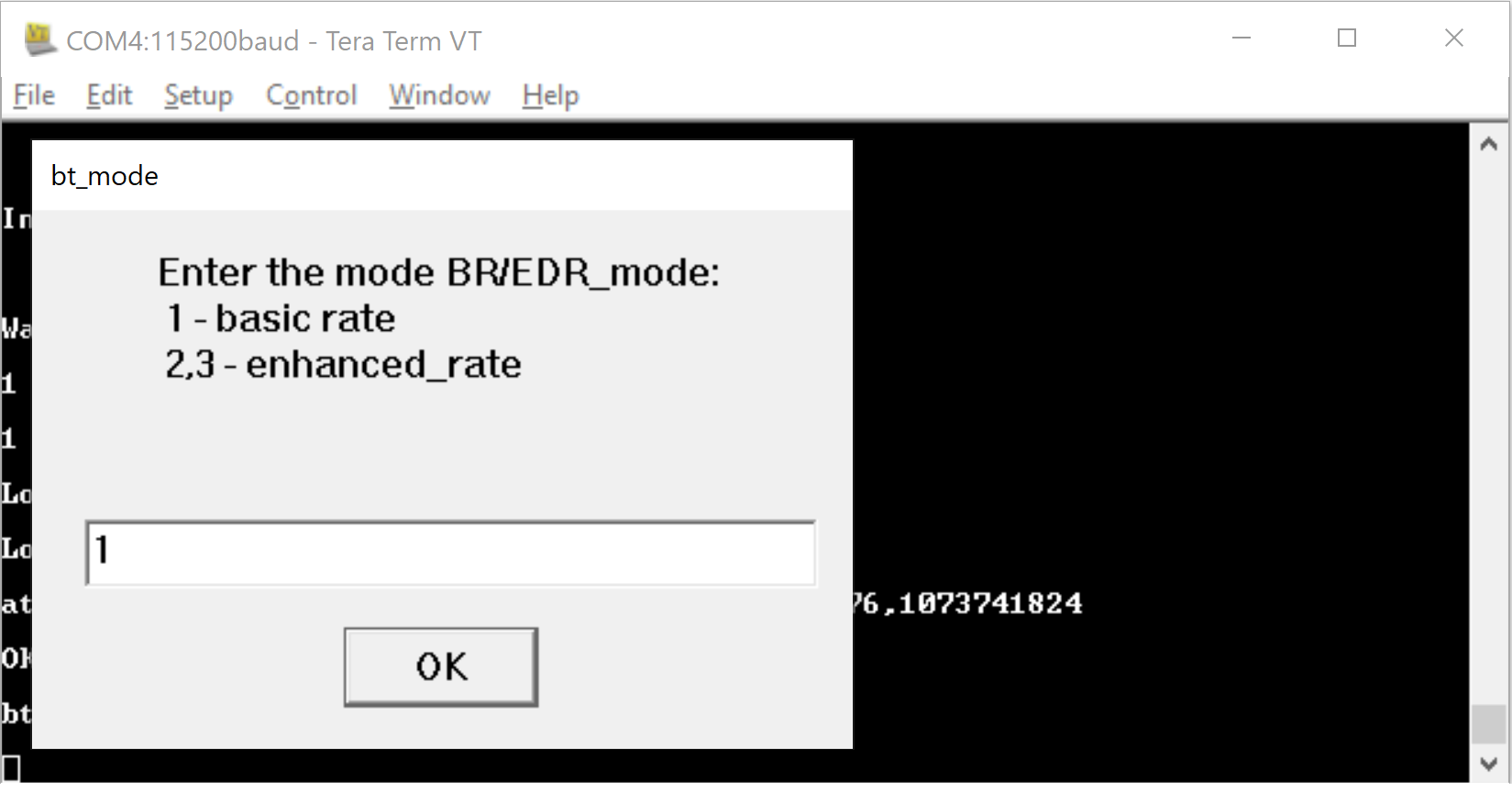
Step 7. Enter the desired rx channel number.
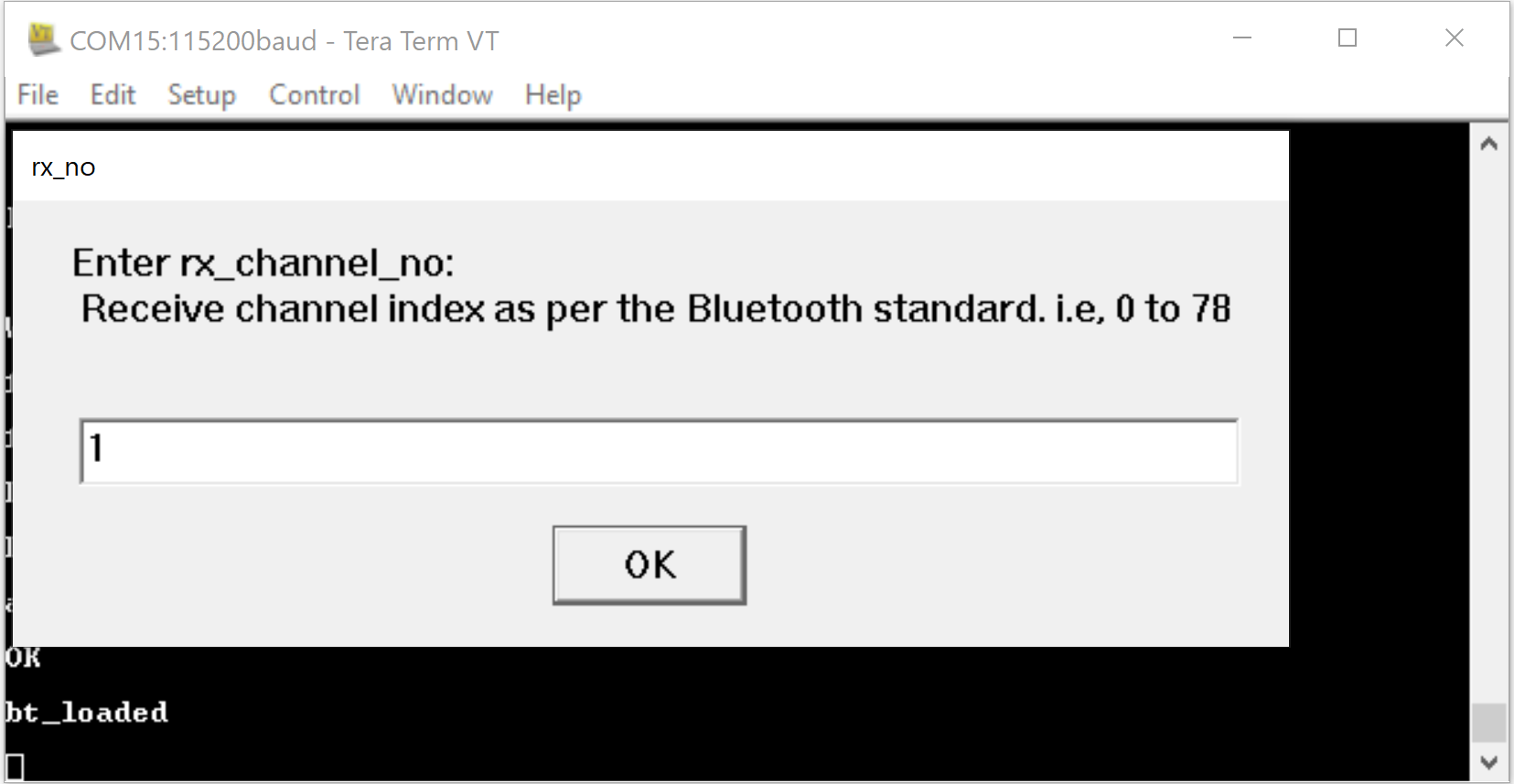
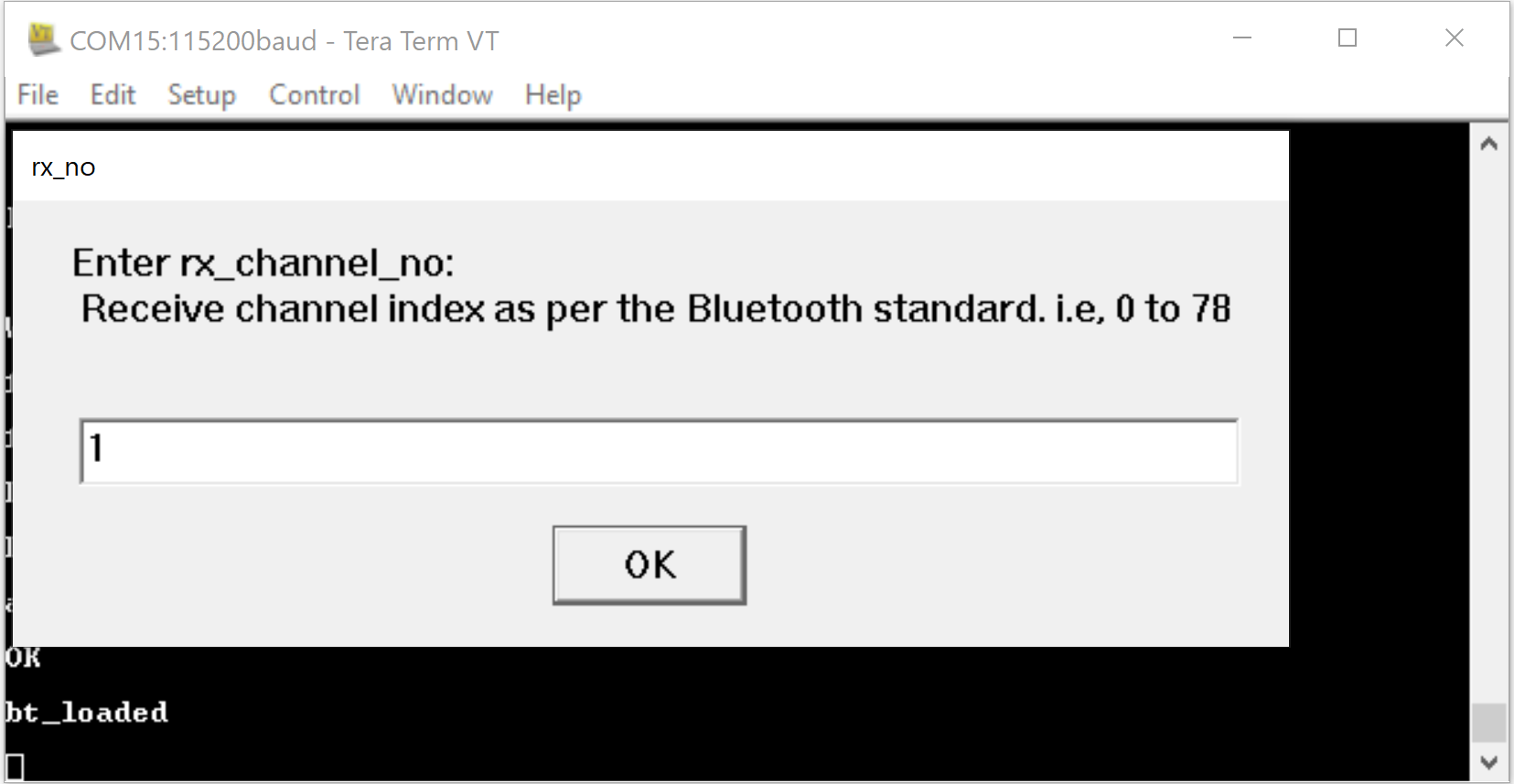
Step 8. Enter the desired tx channel number.
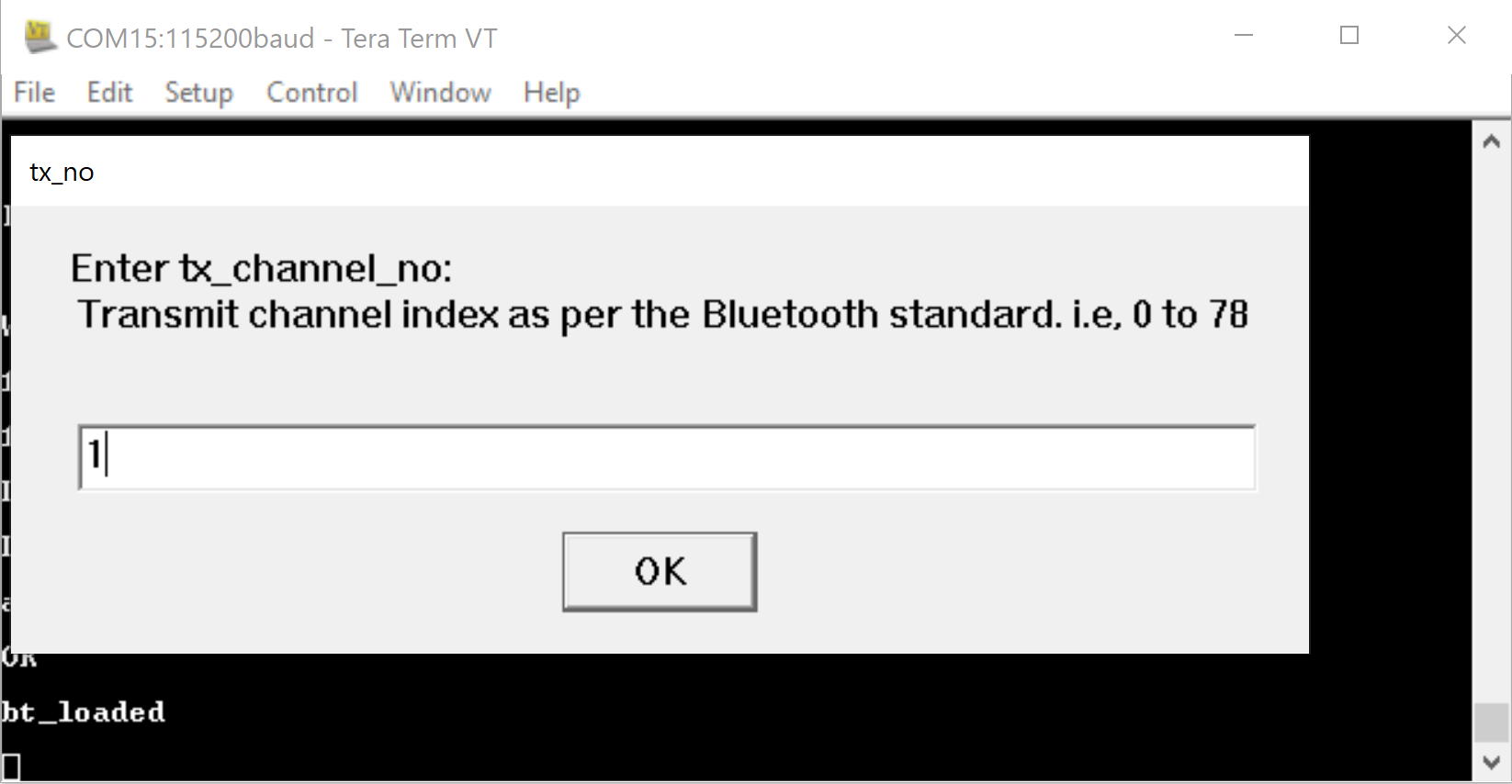
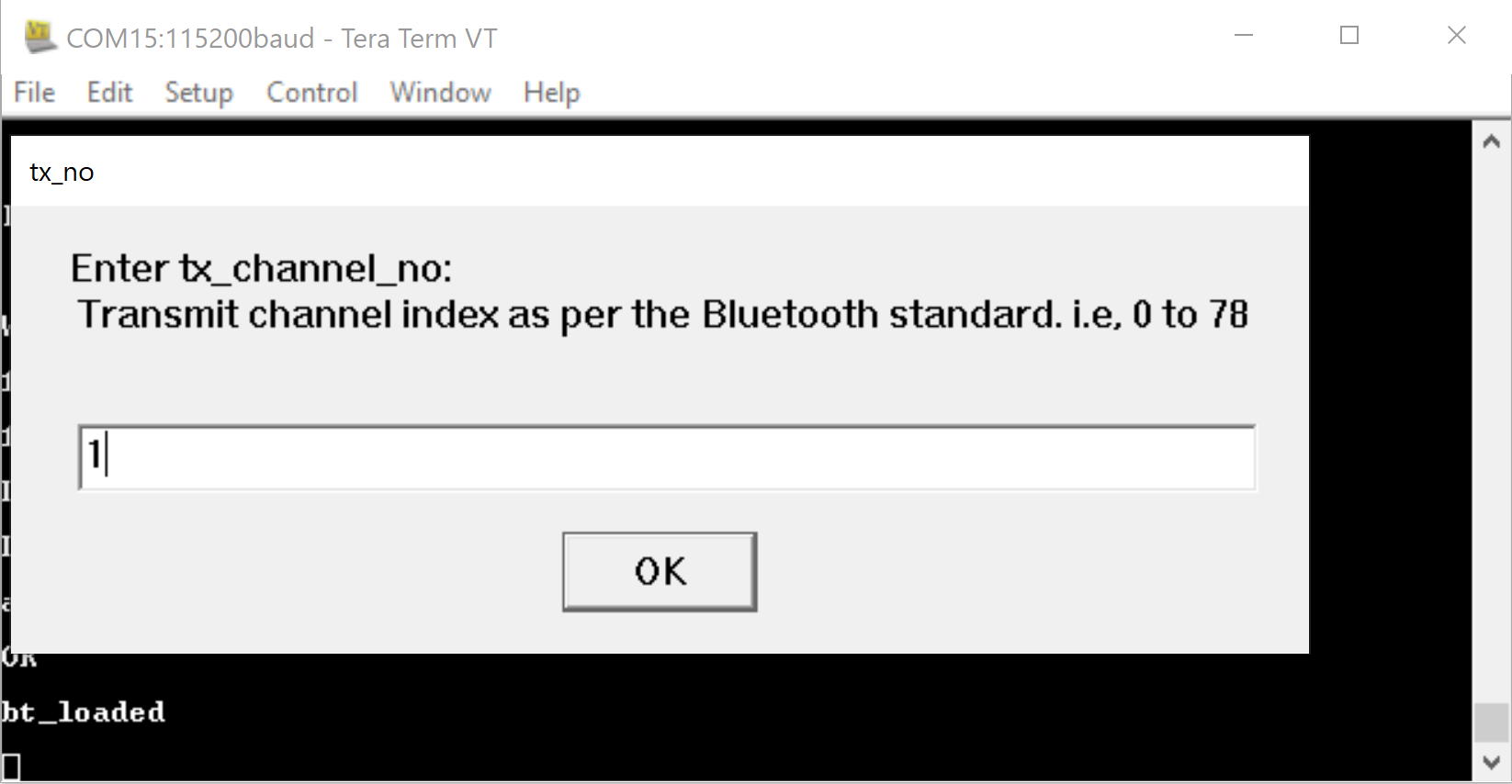
Step 9. Enter the desired link type.
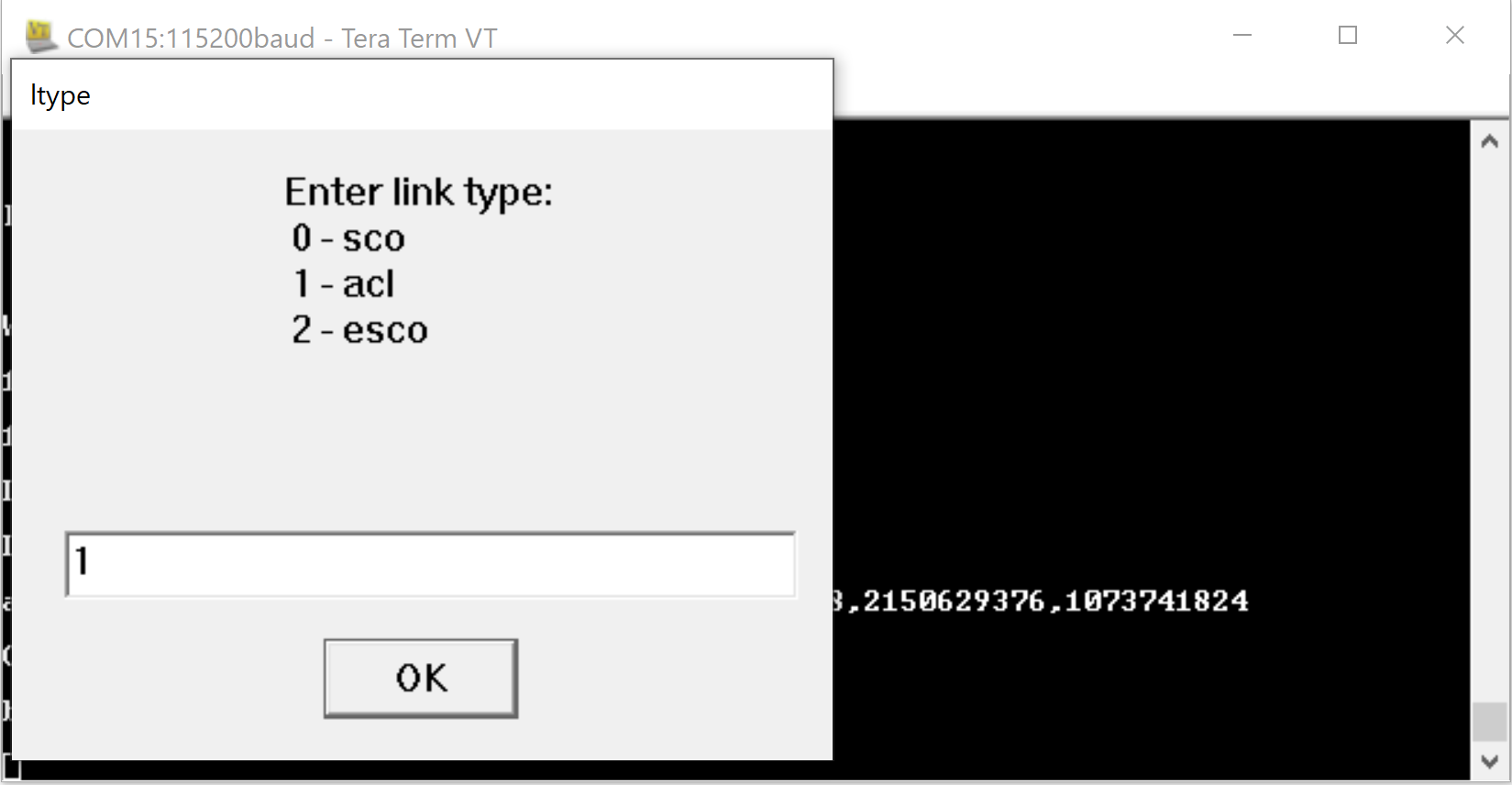
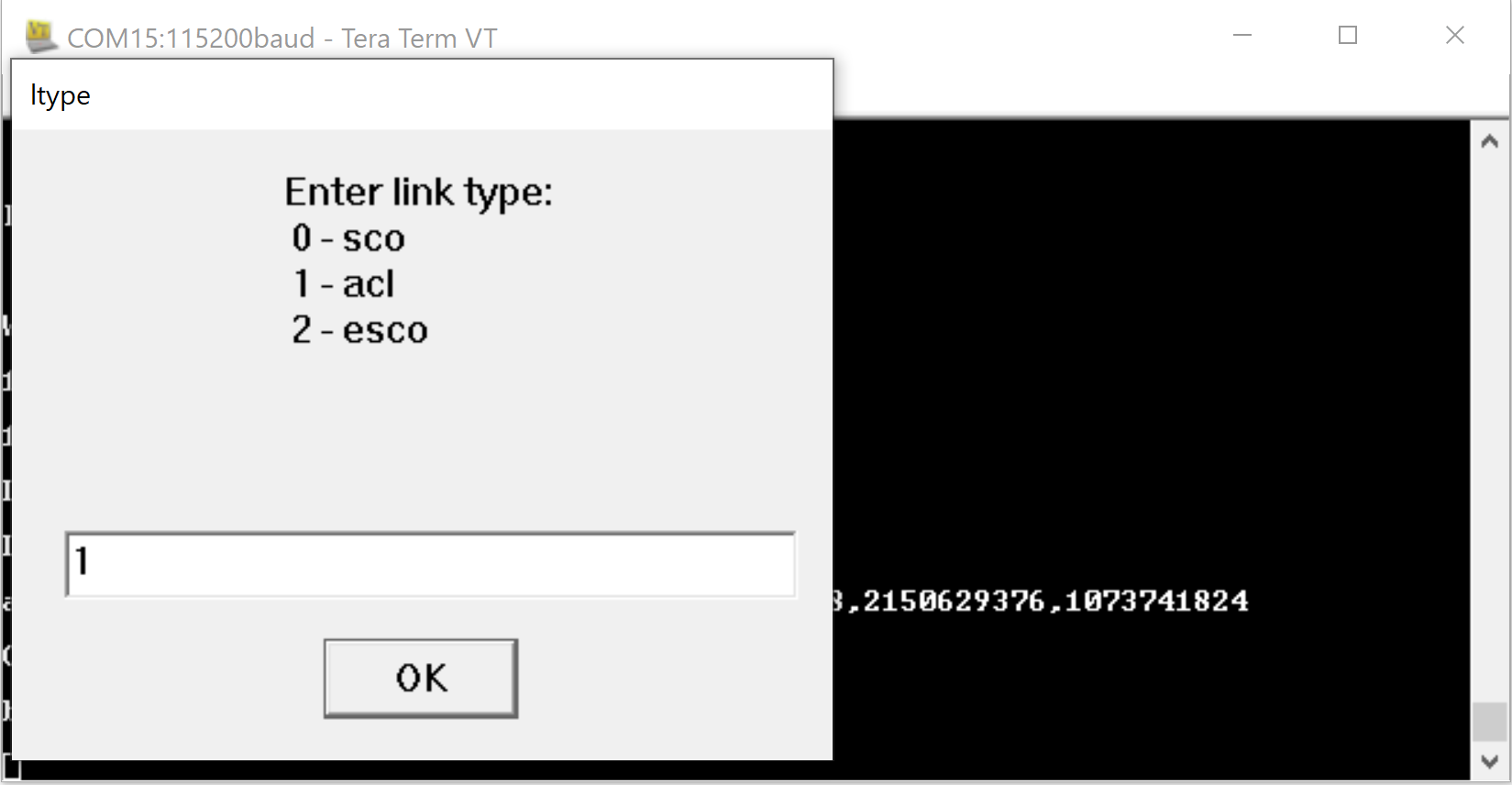
Step 10. Enter the desired scrambler seed.
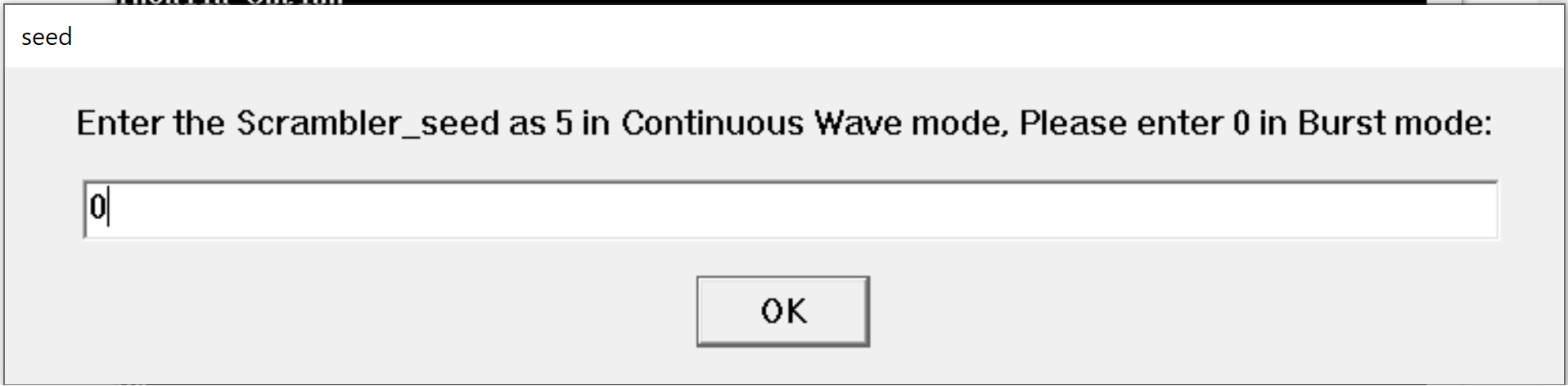
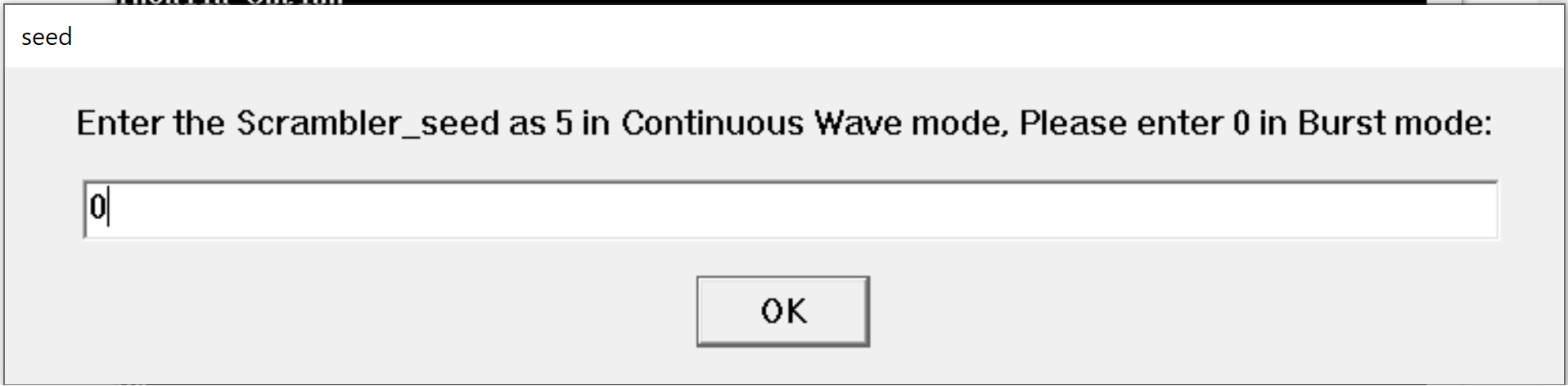
Step 11. Enter the desired hopping type.
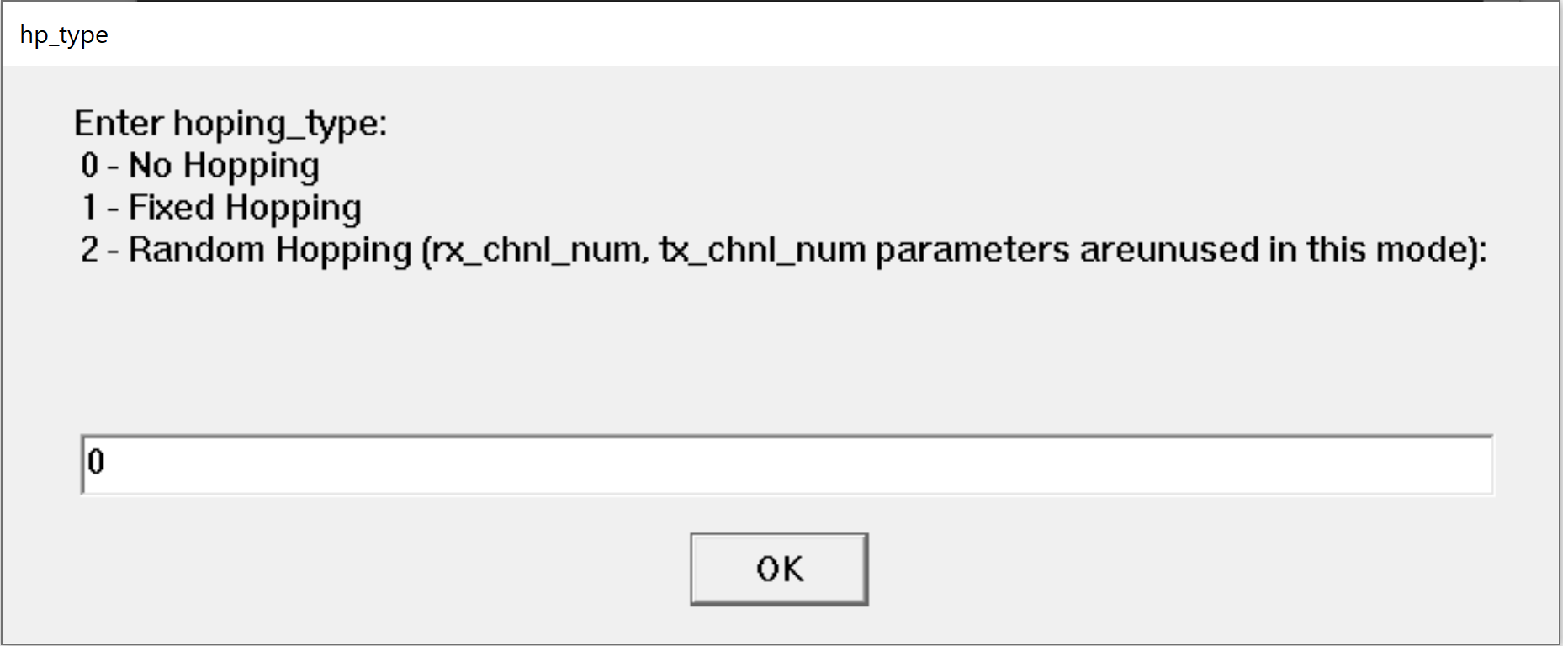
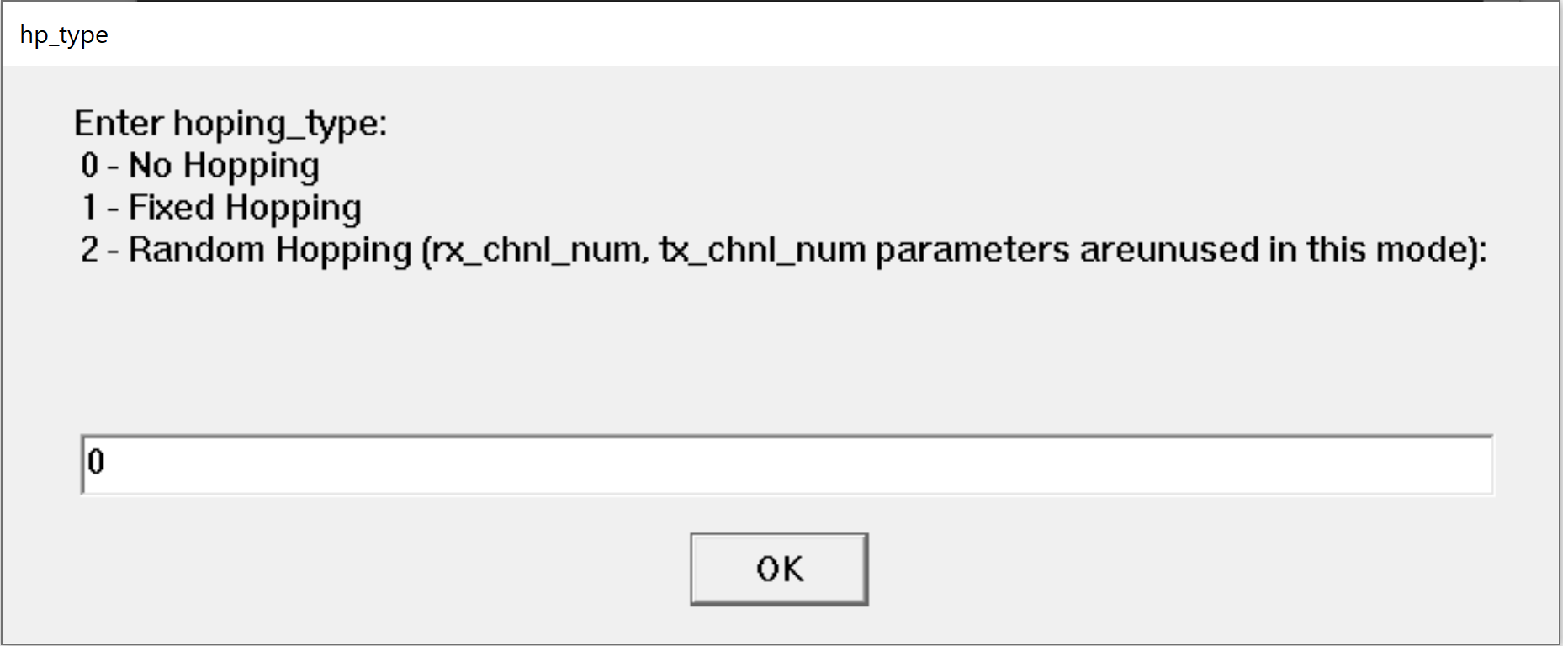
Step 12. Enter the desired antenna selection.
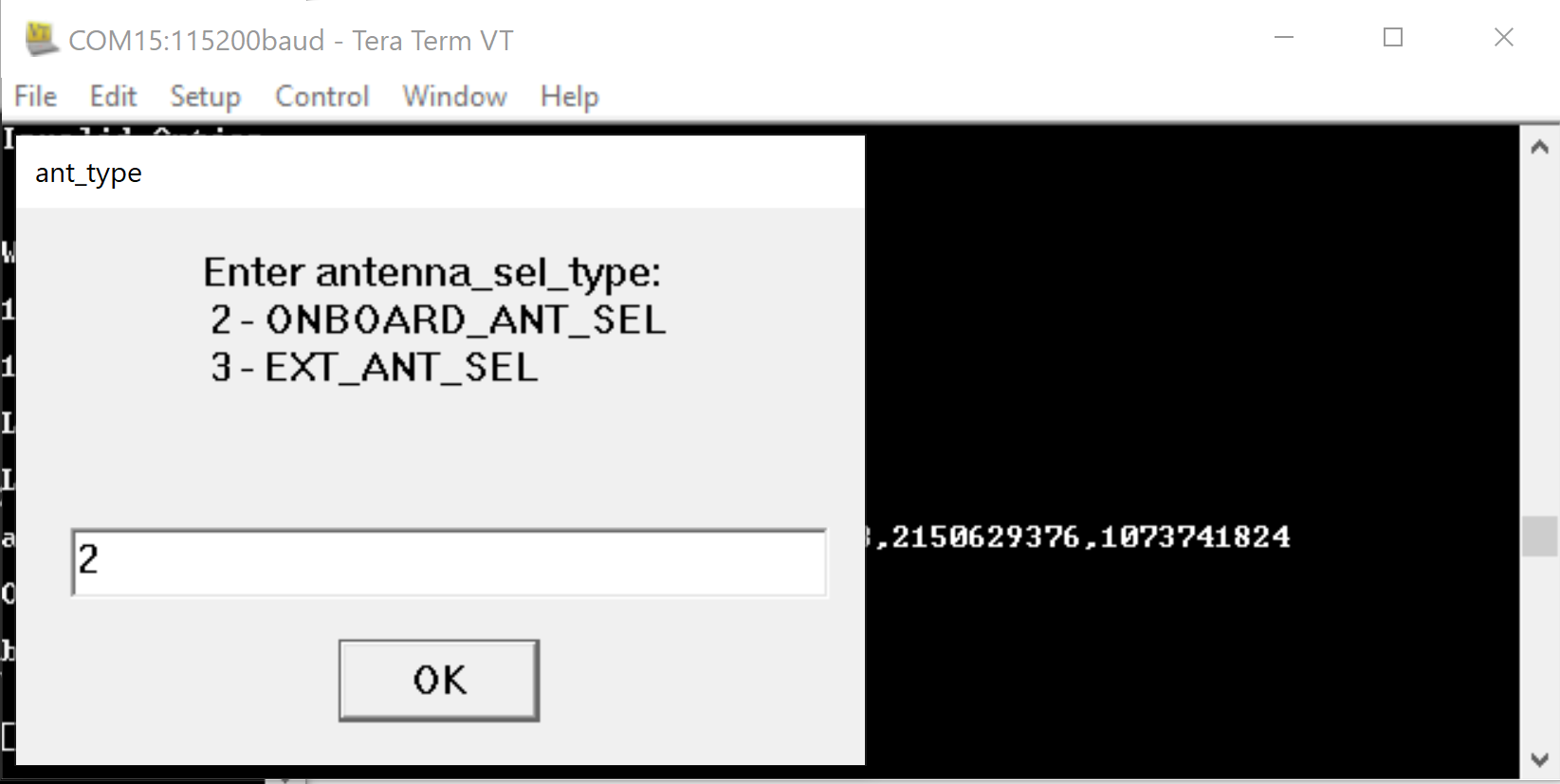
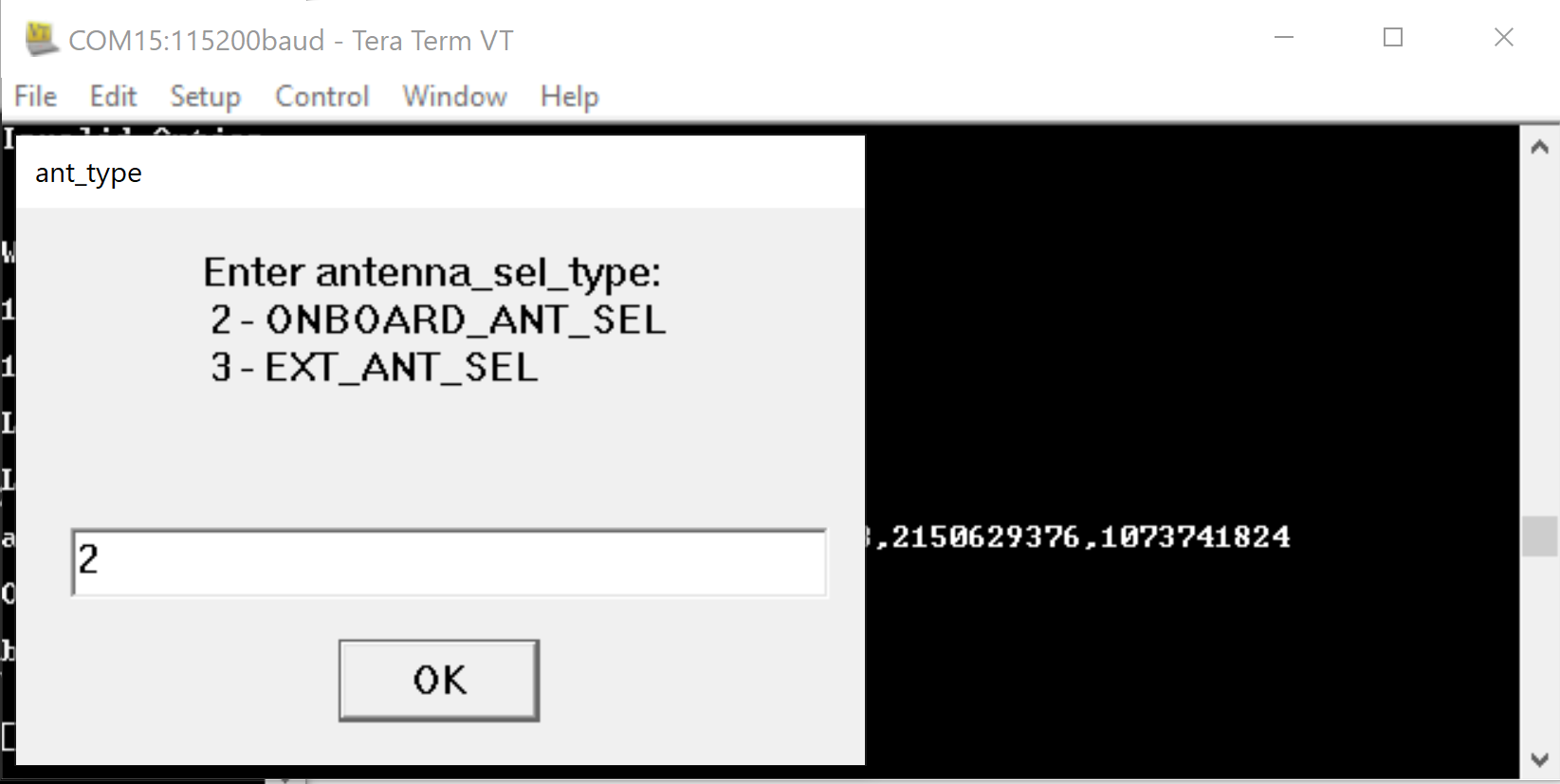
Step 13. Enter the desired rf chain.
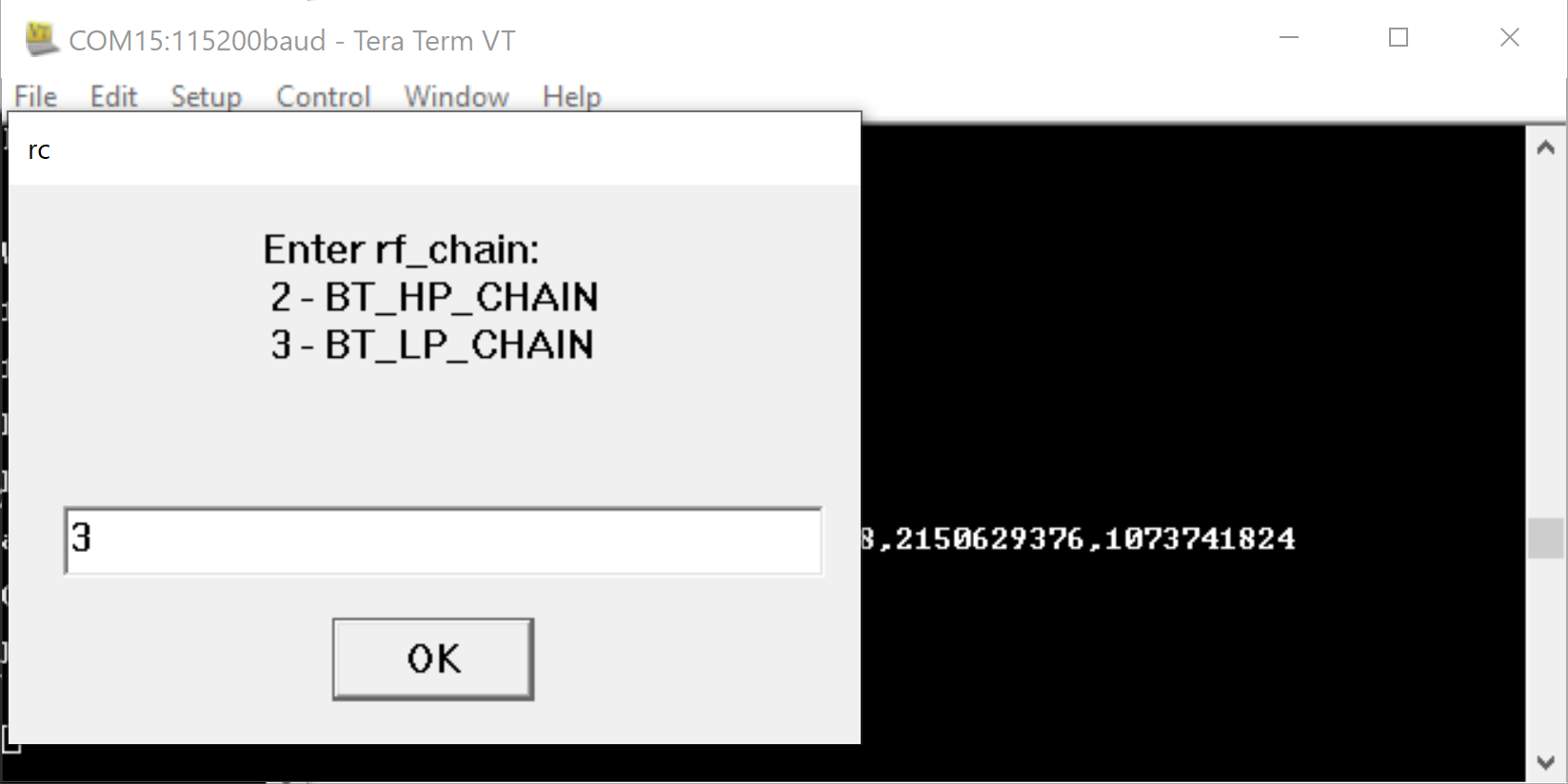
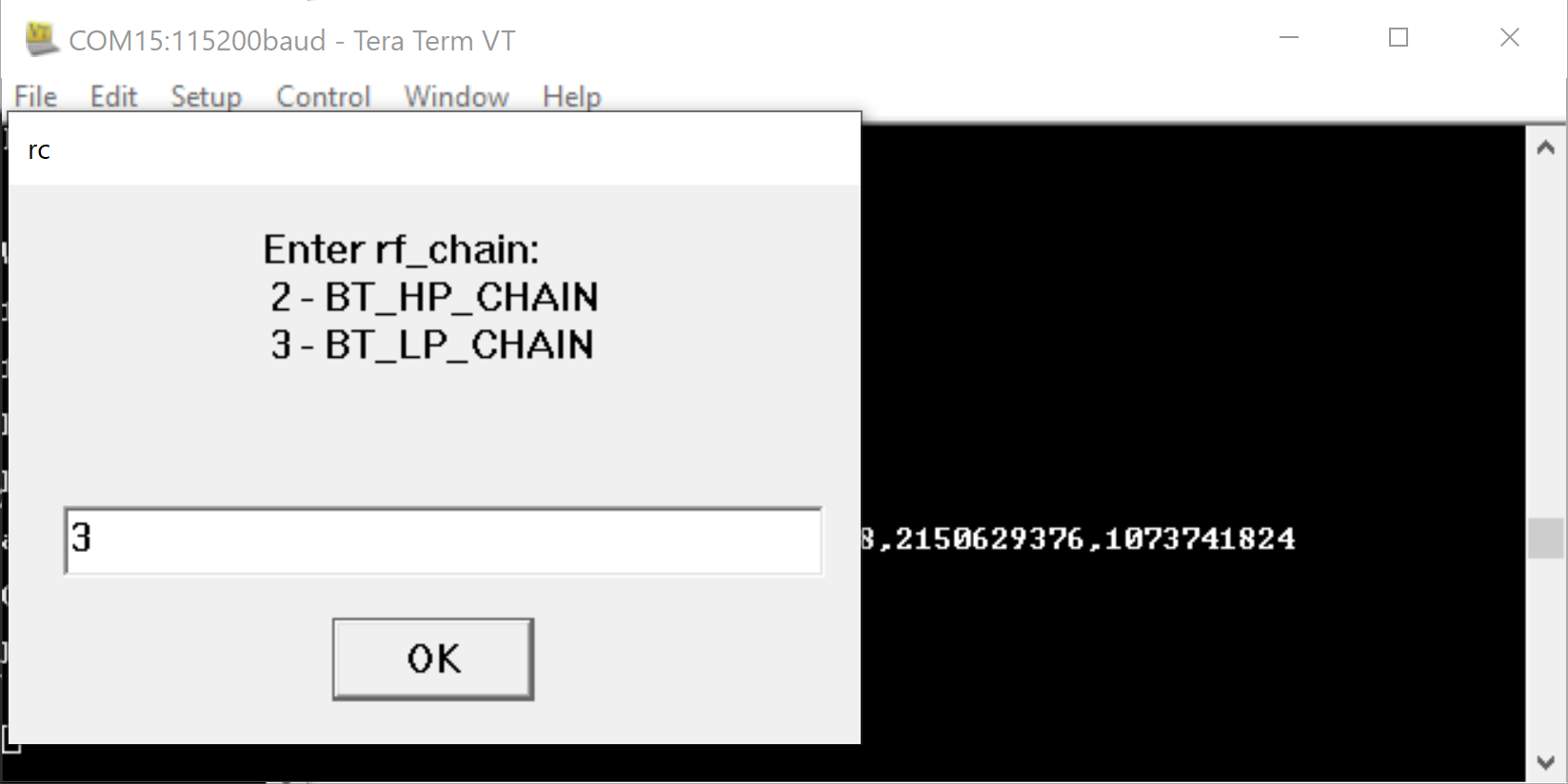
Step 14. Enter the desired loop back mode.
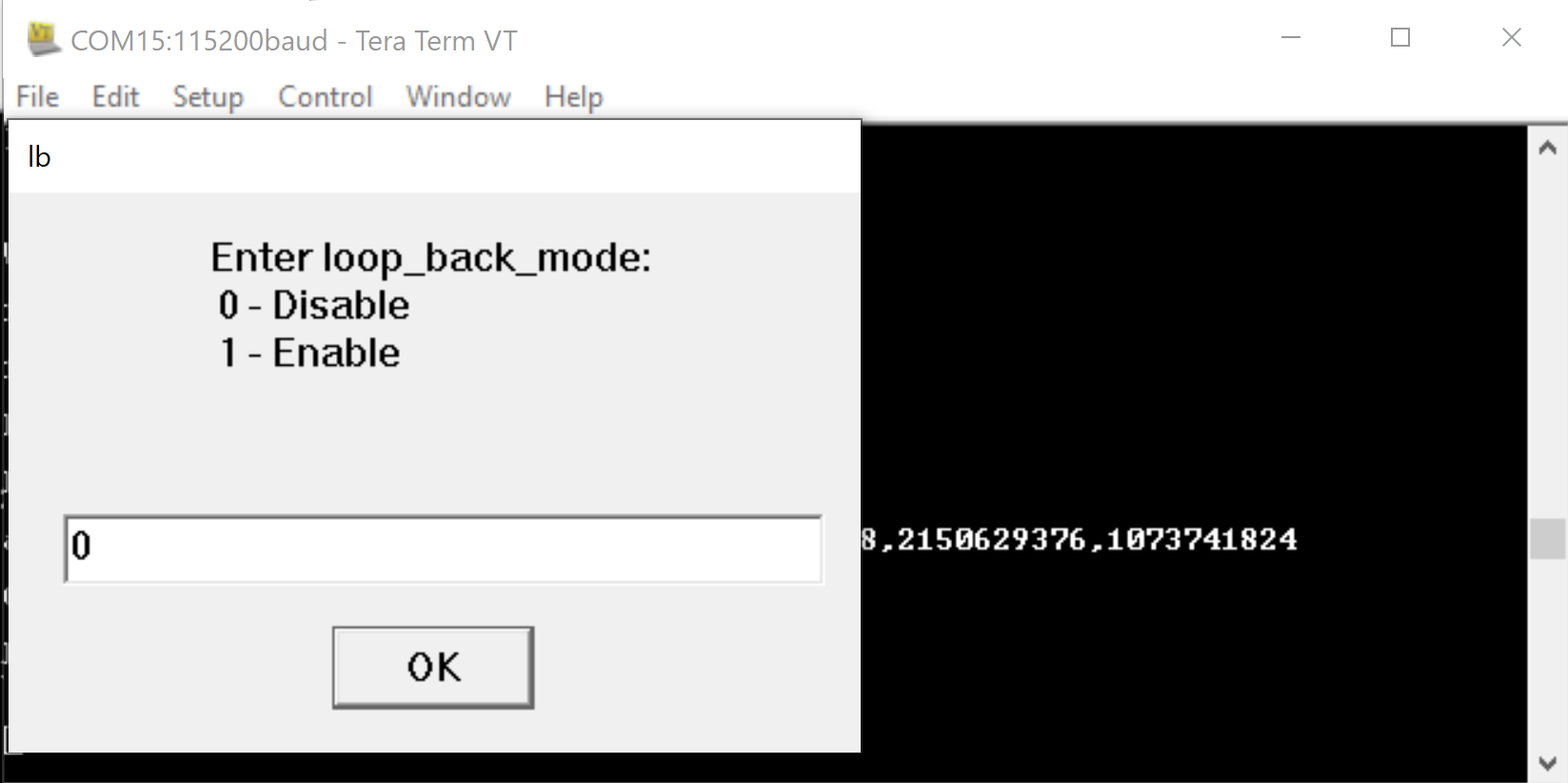
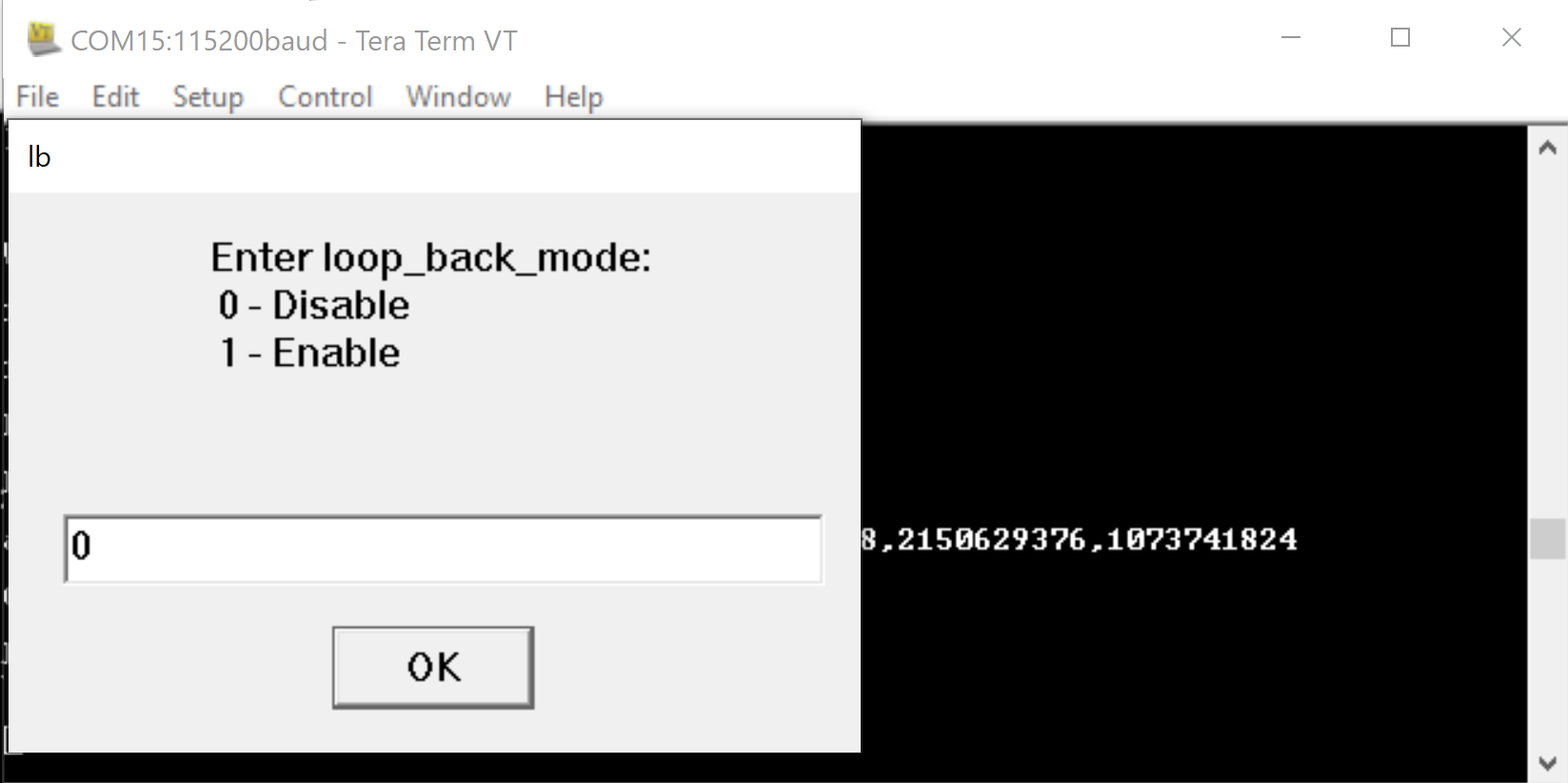
Step 15. With all inputs successfully entered, the RS9116W waits to receive packets.
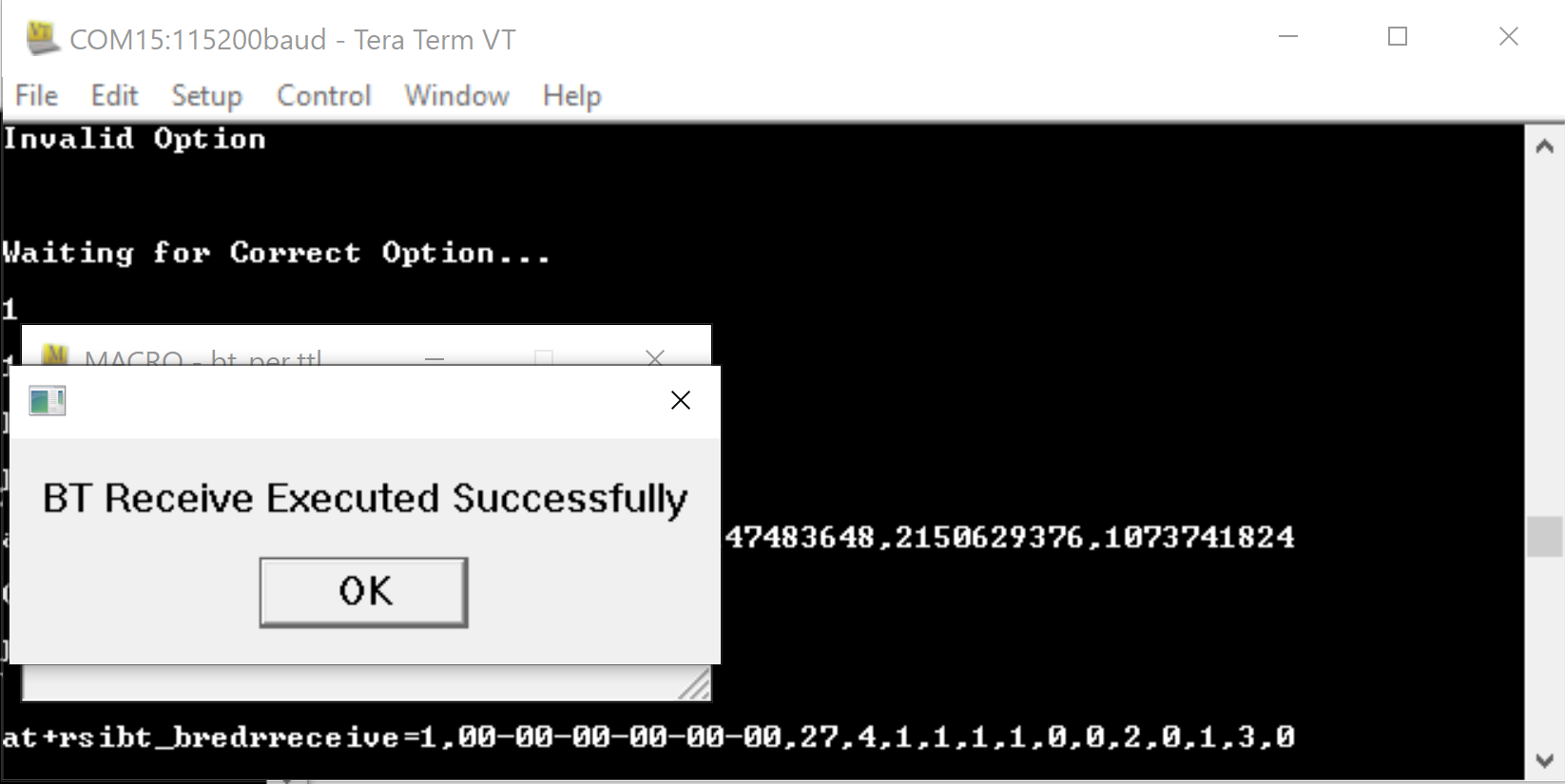
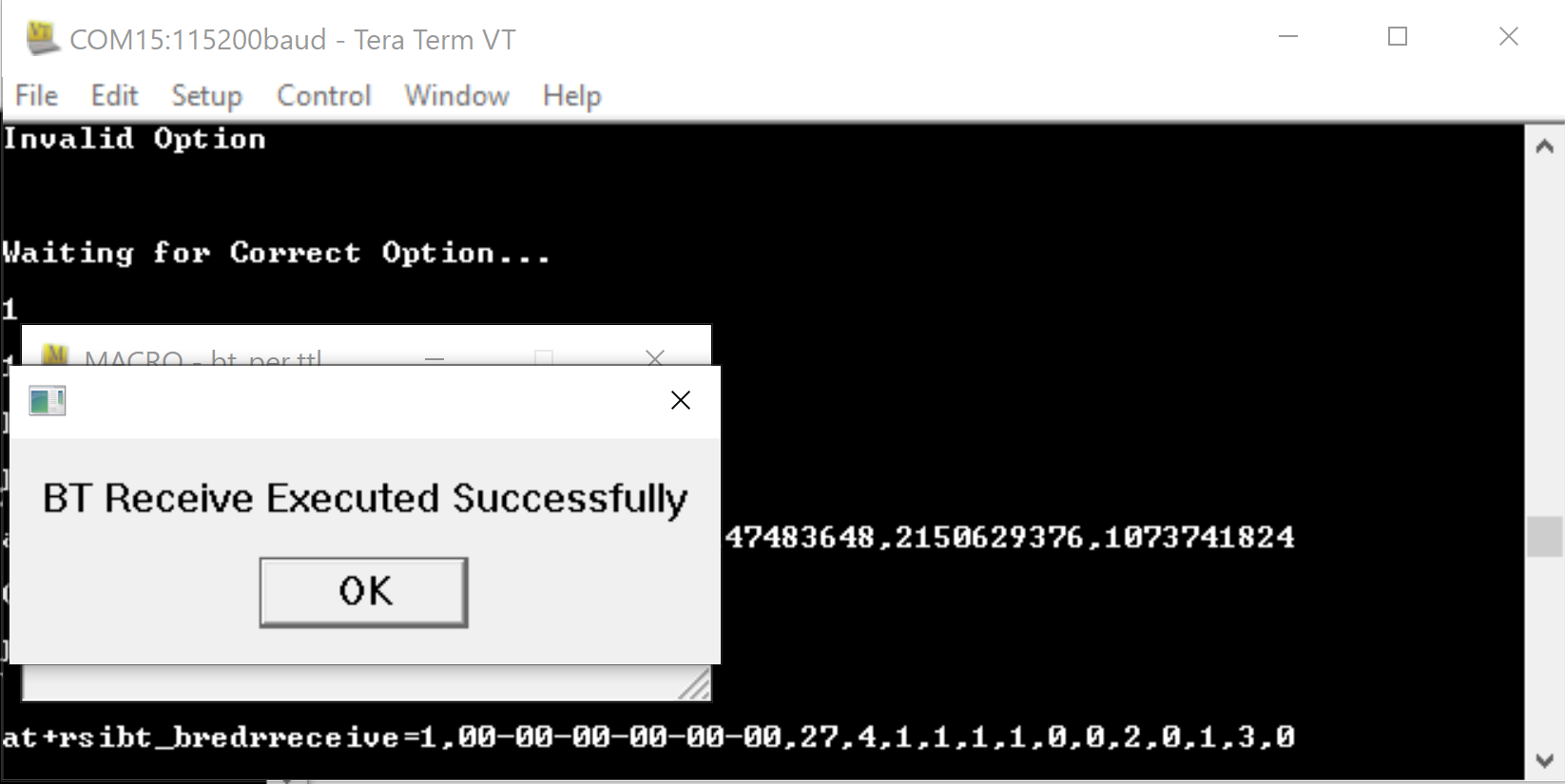
Step 16. After successful reception, receive PER statistics are displayed.
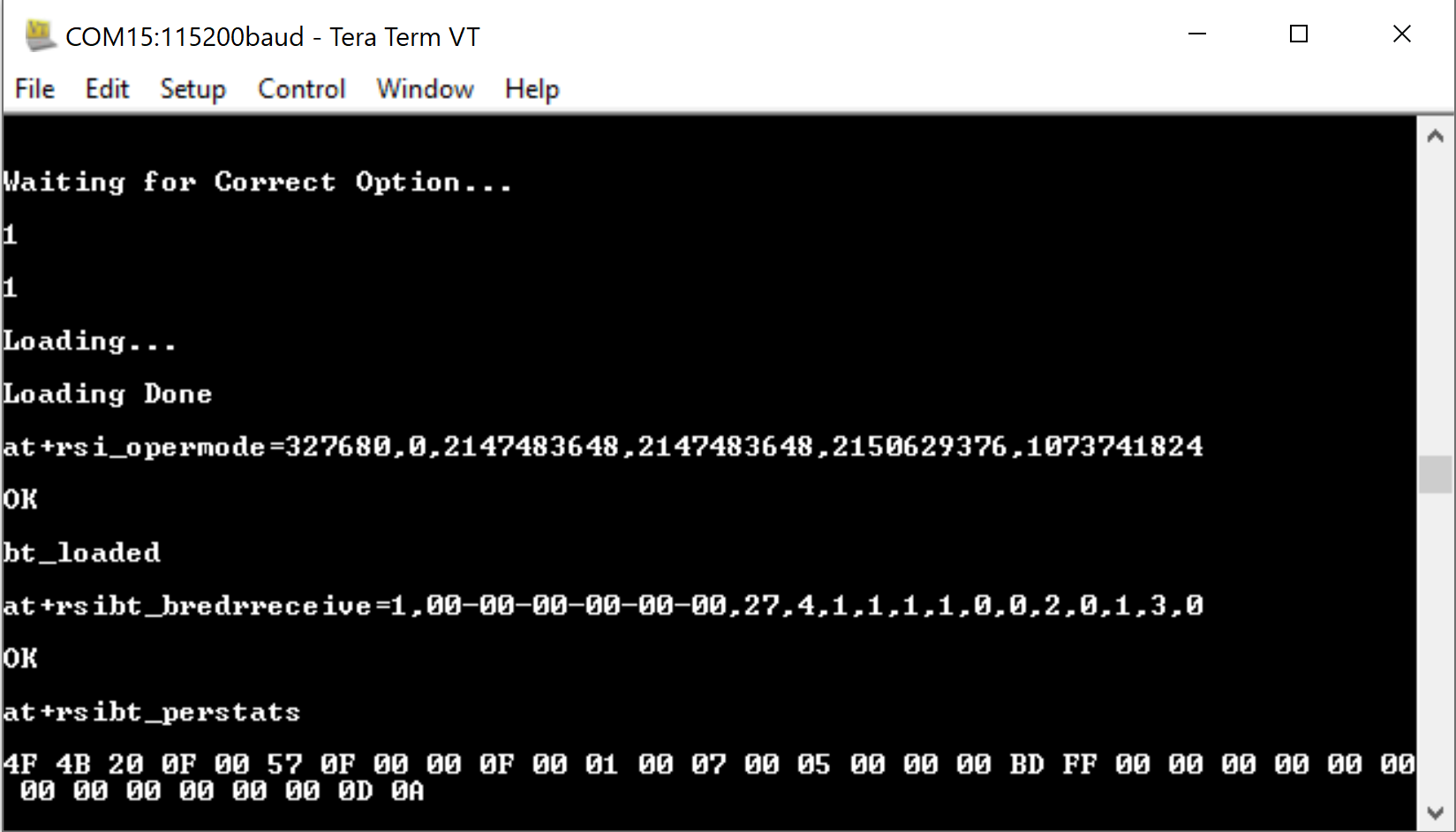
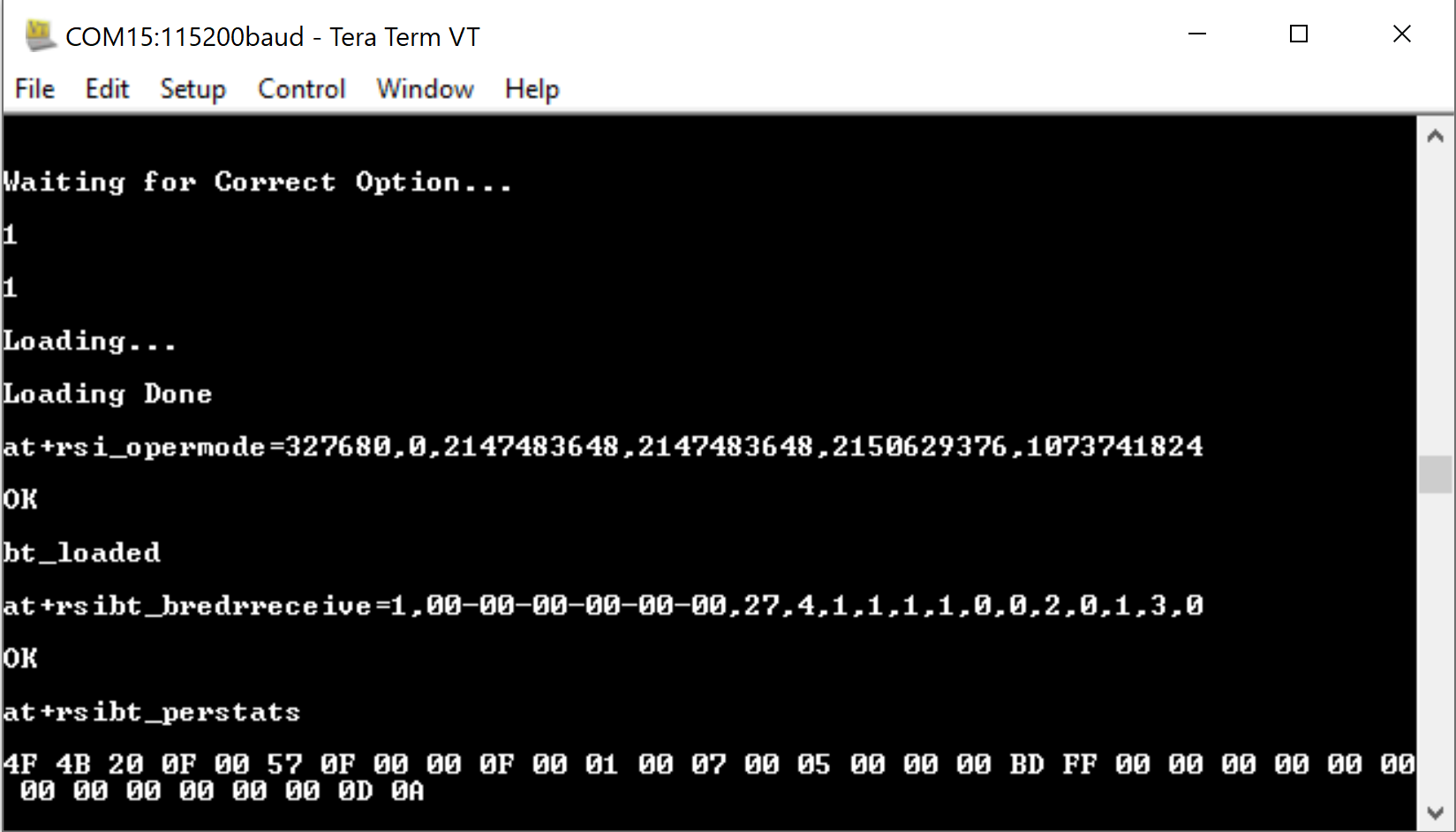
Refer to the BLUTOOTH Programming Reference Manual for further details on how to change the parameters.
