Bluetooth NCP Commander#
Bluetooth NCP Commander is a Simplicity Studio® 5 (SSv5) tool for sending BGAPI commands to an NCP target application during development.
To open Bluetooth NCP Commander, make sure that the correct board is connected, and the preferred SDK is Gecko SDK Suite:Bluetooth. In the Project Configurator COMPATIBLE TOOLS tab, click Launch on the Bluetooth NCP Commander card.
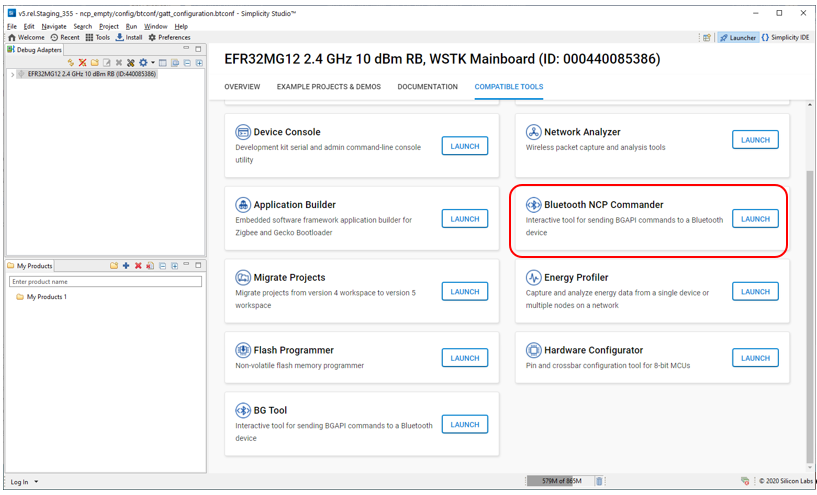
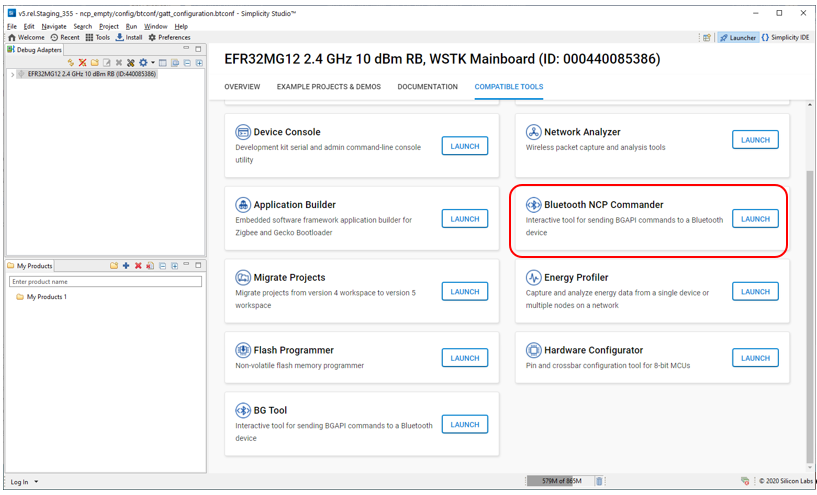
In the Connection Manager dialog, select the target device and click CONNECT.
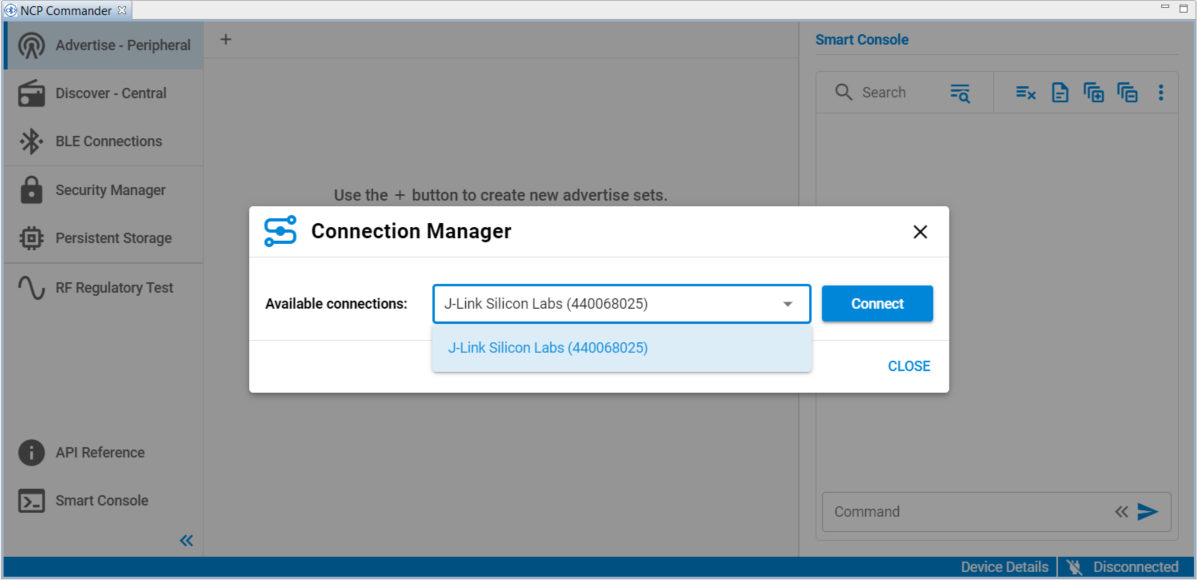
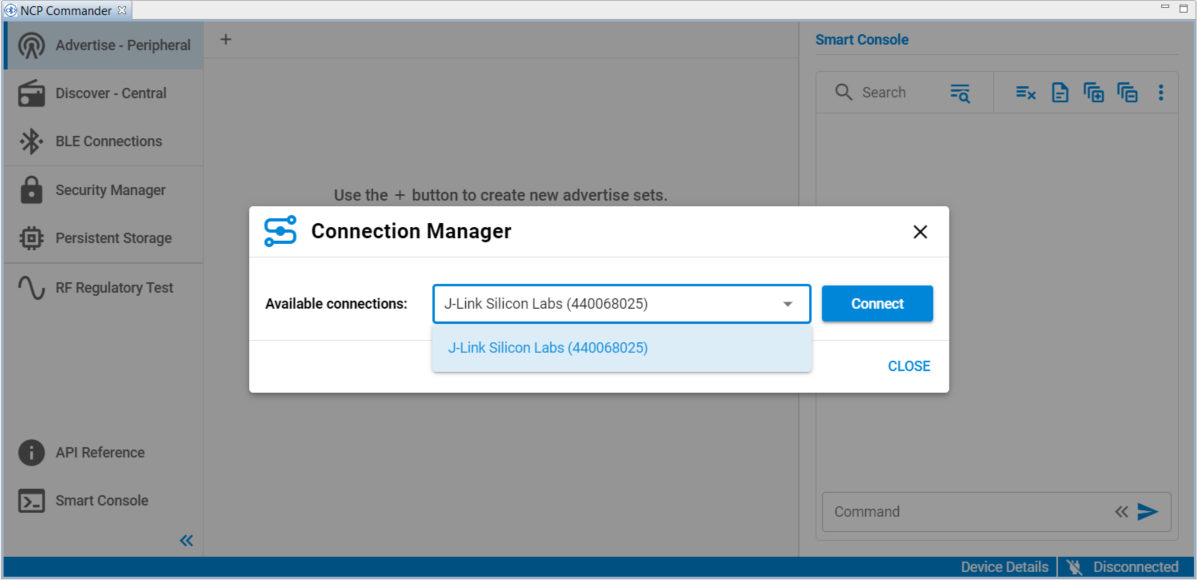
Once the UART connection to the WSTK is established, an Interactive view opens, which you can use to issue BGAPI commands. Note that the connected device is shown in the lower right. You can change target devices without leaving Bluetooth NCP Commander by clicking on that area. It will show "Disconnected" if not connected to any device.
Check the log for the NCP target response and status messages. To start advertising, click the "+" button next to "Advertise – Peripheral" to create an advertiser set.
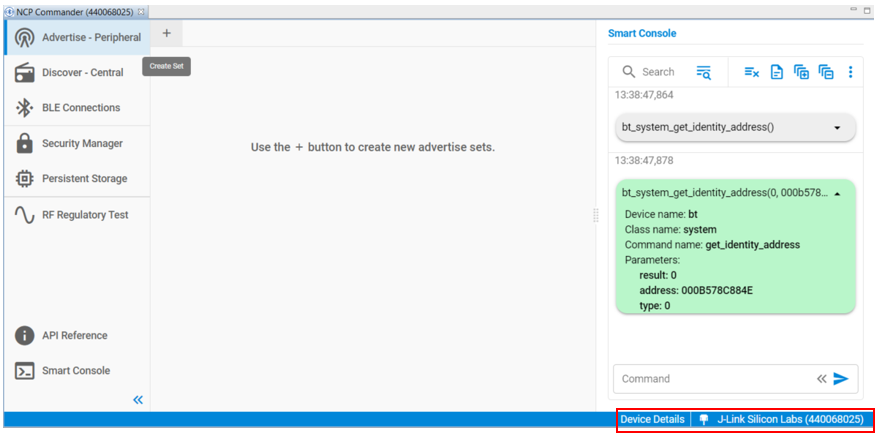
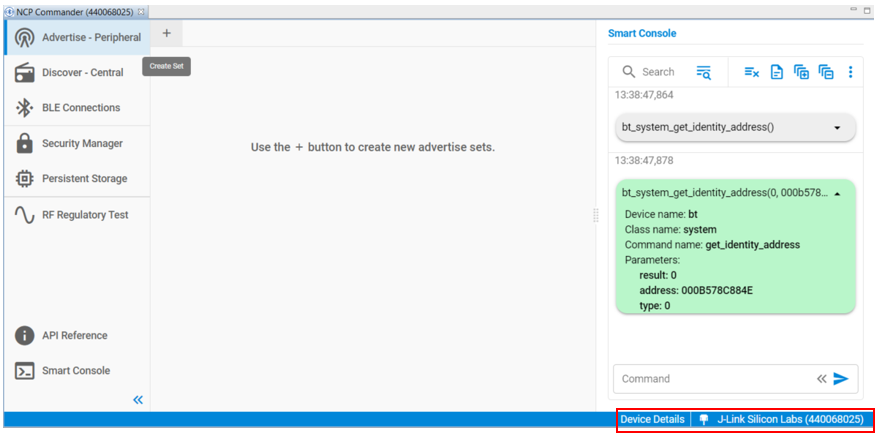
Select the desired advertising mode, and click Start.
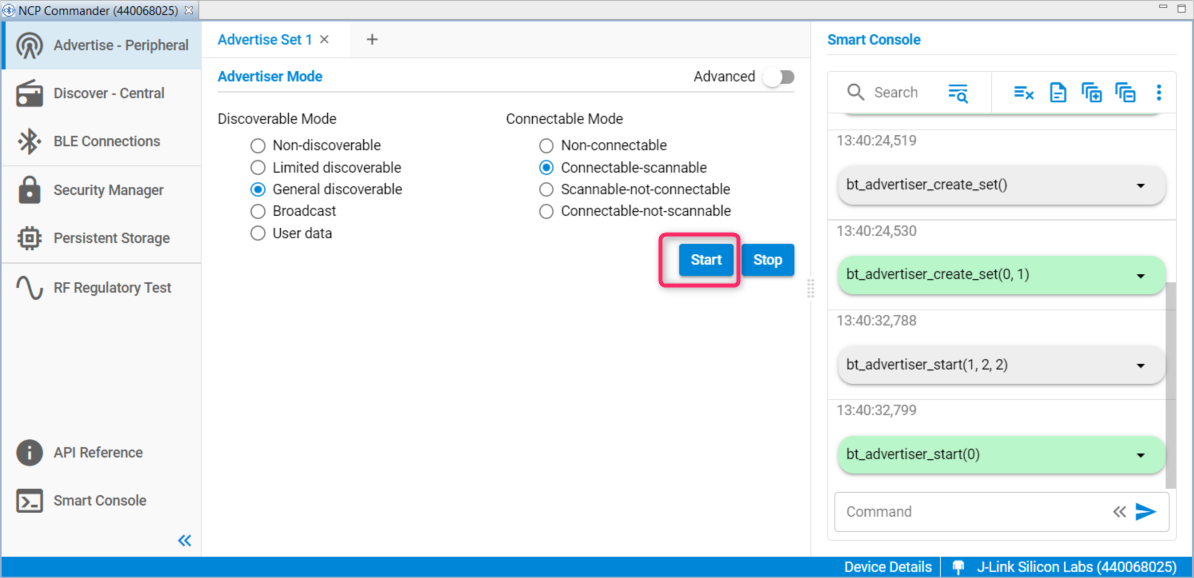
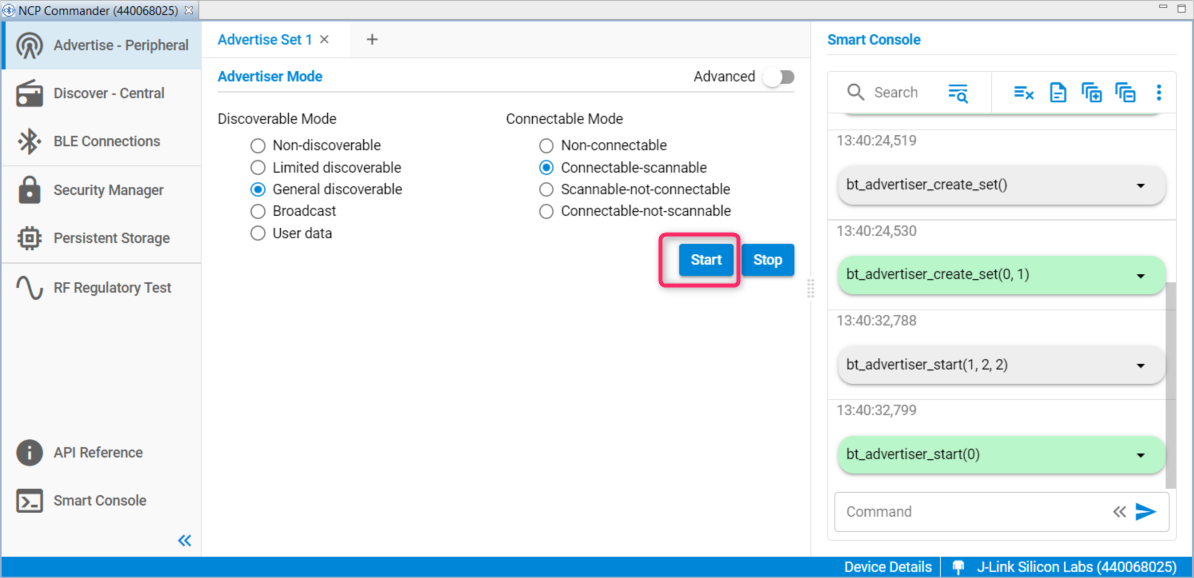
When advertising, the NCP target example accepts Bluetooth connections. If you connect to a WSTK or with another central device (for example with your phone), you can see the events and commands on the log.
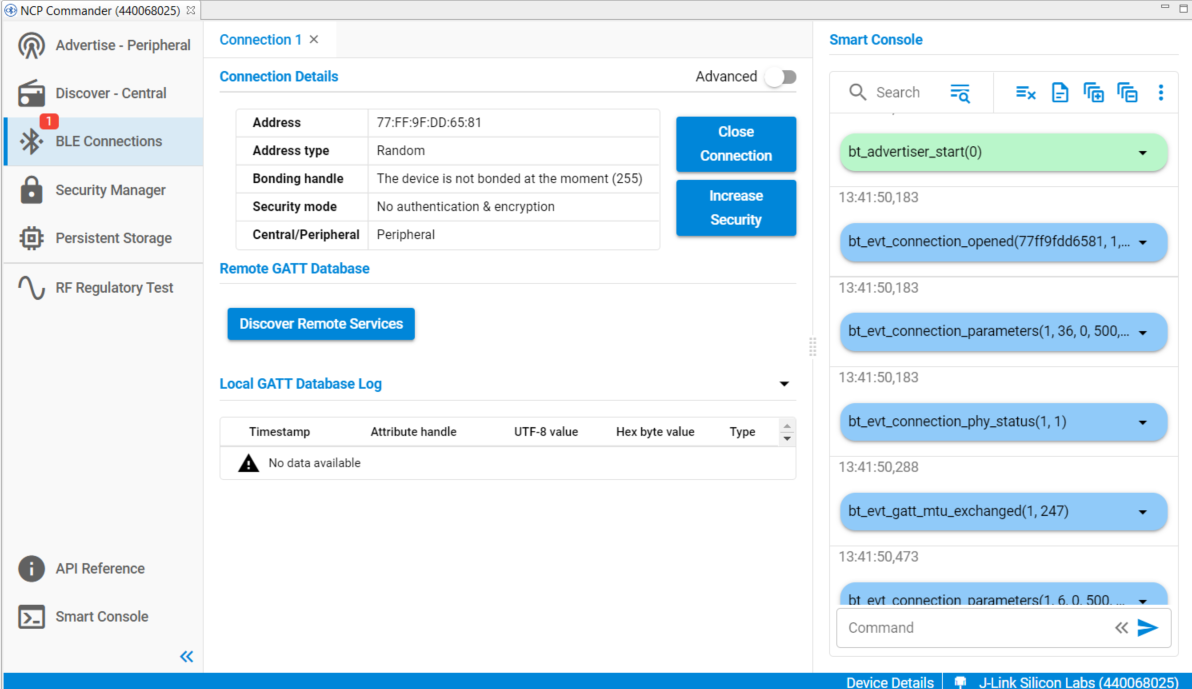
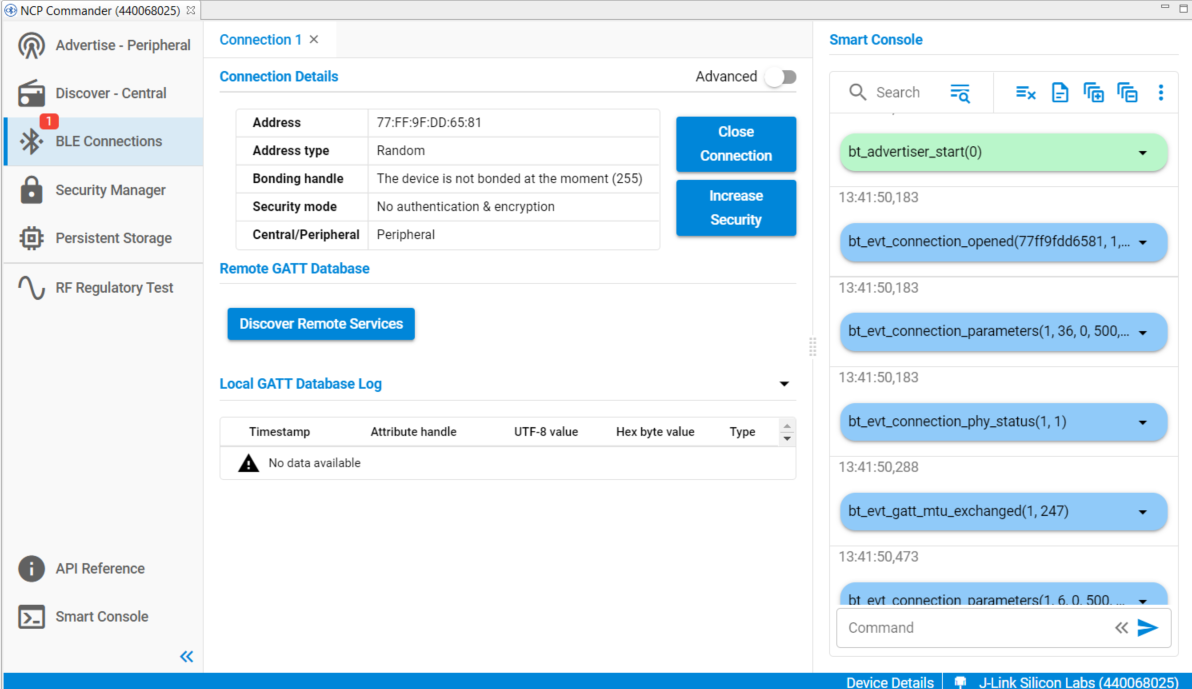
You can also issue commands manually. For example, you can issue the 'system hello' command at any time to verify that communication between the host and the device is working. The Smart Console provides auto completion and documentation for the possible commands.
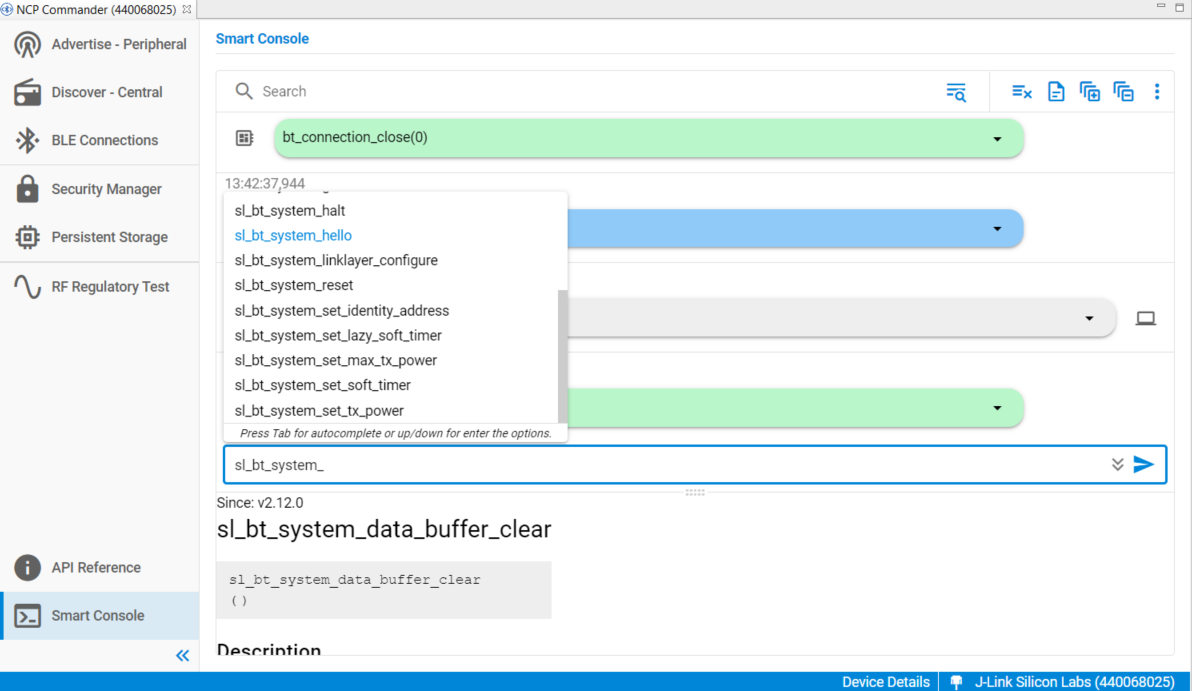
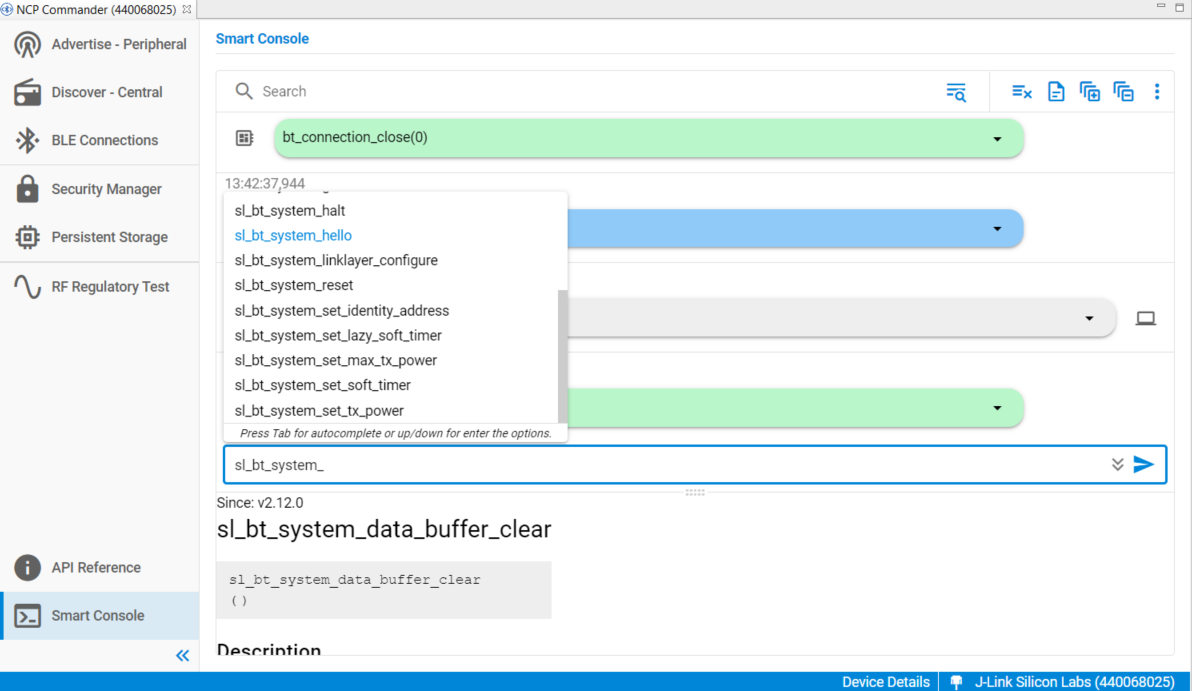
For more information about using developing Bluetooth NCP-Host applications, see AN1259: Using the Silicon Labs v3.x Bluetooth Stack in Network Co-Processor Mode.
