Upgrading a Project to a New GSDK Version#
If a project was created with an older GSDK, and a new GSDK version is installed, the upgrade process starts differently depending on if the existing GSDK itself was upgraded to the latest version or if the latest GSDK was installed as a separate GSDK instance.
If a parallel instance of the new GSDK was installed, then the project upgrade must be started from the Project Configurator Overview tab, Target and Tool Settings card. Click Change Target/SDK/Generators. Click the CHANGE SDK drop down and select the desired GSDK.
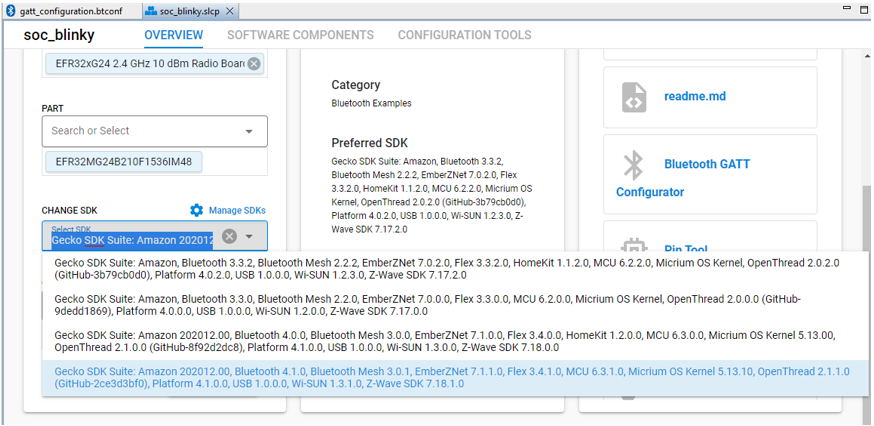
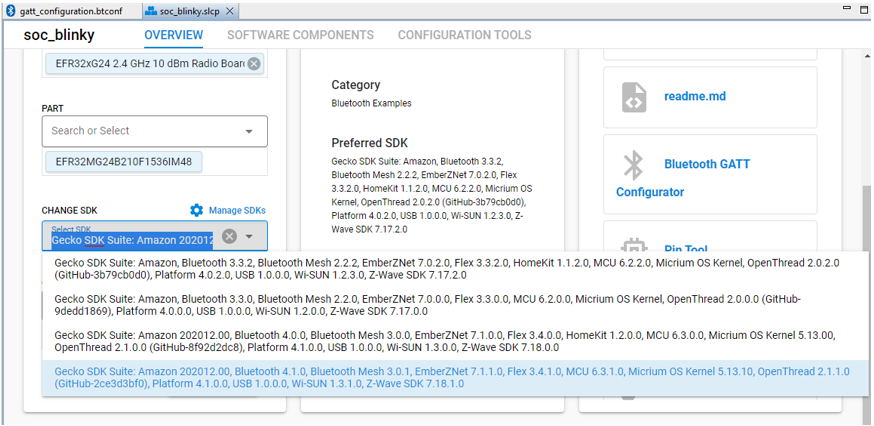
A Verify SDK dialog is displayed.
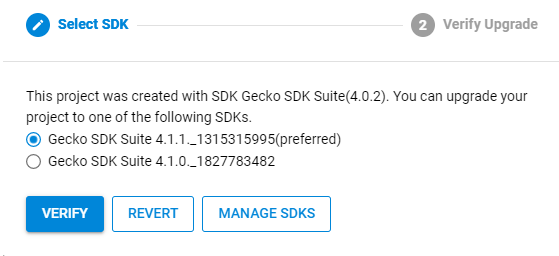
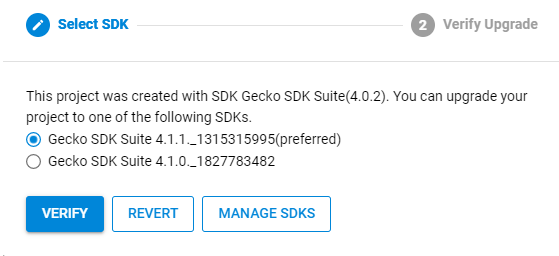
If the GSDK was upgraded to the latest version, when the project's .slcp file is opened the Verify SDK dialog is displayed immediately.
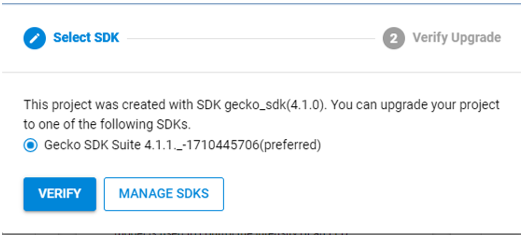
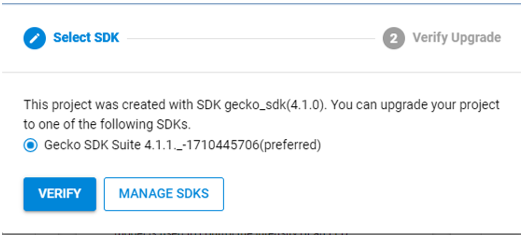
From this point the process is the same. The displayed preferred Gecko SDK is the latest version. Click Verify. The Gecko SDK and Advanced configurator upgrade scripts (if any exist) are run and then a dialog something like the following is displayed. The dialog may include additional messages and warnings.
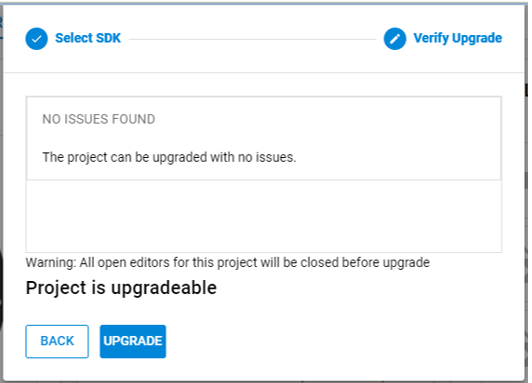
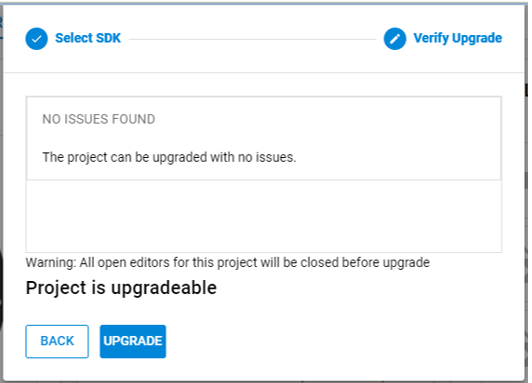
Click Upgrade. The results of the upgrade are displayed and a dialog may be displayed asking what to do with affected config header files. The recommendation is to select "Overwrite my file" or else one of the merge options - if the config header file was manually edited. That way the new config file settings from the upgraded GSDK are used. Make sure to keep Create .bak files for all modified files selected when using one of these options, so that the changes can be reviewed and reverted if necessary.
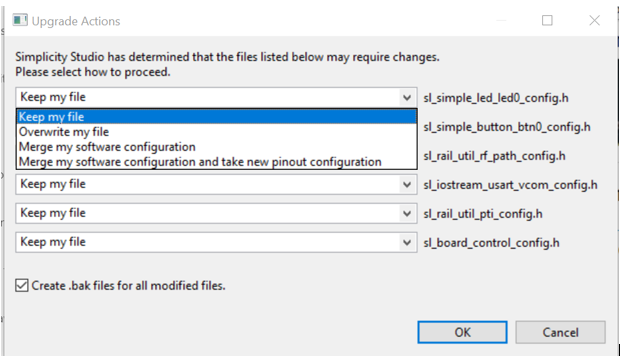
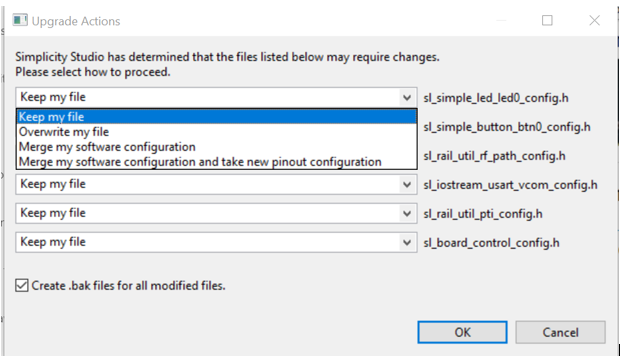
To compare the .bak file and the updated config header file, select them both, right-click the selection, and select Compare with > Each Other.
After the upgrade finishes, build the project and then manually resolve any issues that occur due to SDK changes. Reviewing the release notes for the SDK and Gecko Platform is recommended to see what new features are available. These are available through the Launcher perspective's Documentation tab (filter on Release Notes) or on silabs.com at https://www.silabs.com/developers/gecko-software-development-kit.
