My Products#
The Simplicity Studio® 5 (SSv5) My Products view provides you with a convenient way to save and organize a list of kits, boards, and devices for quick access. Use the search function to locate and add products to the view. Products selected here set the target device context and allow you to explore the relevant resources and to start projects.
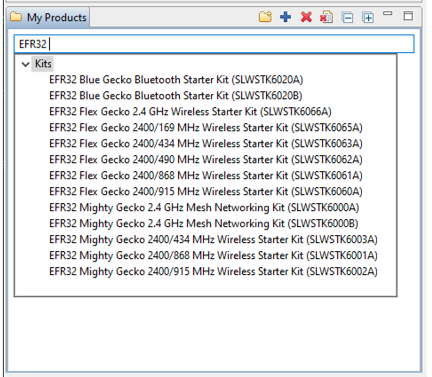
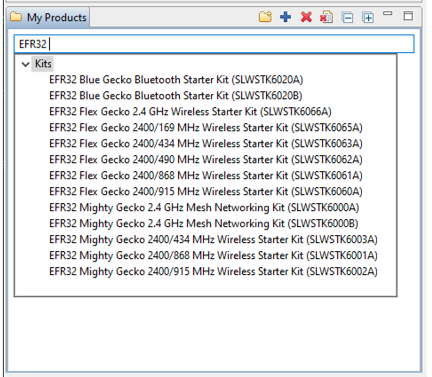
Start typing a part number or key word to see kits, boards, and parts. Once you select an item, it is added to a folder called 'My Products 1'.
The My Products view menu provides functions to help manage parts selected in this view.
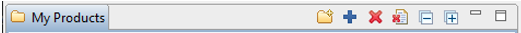
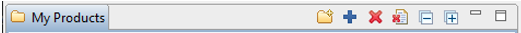
Make a new folder (rename a folder by right-clicking it)
Add a product (opens a dialog where you can add and remove more than one part at a time)
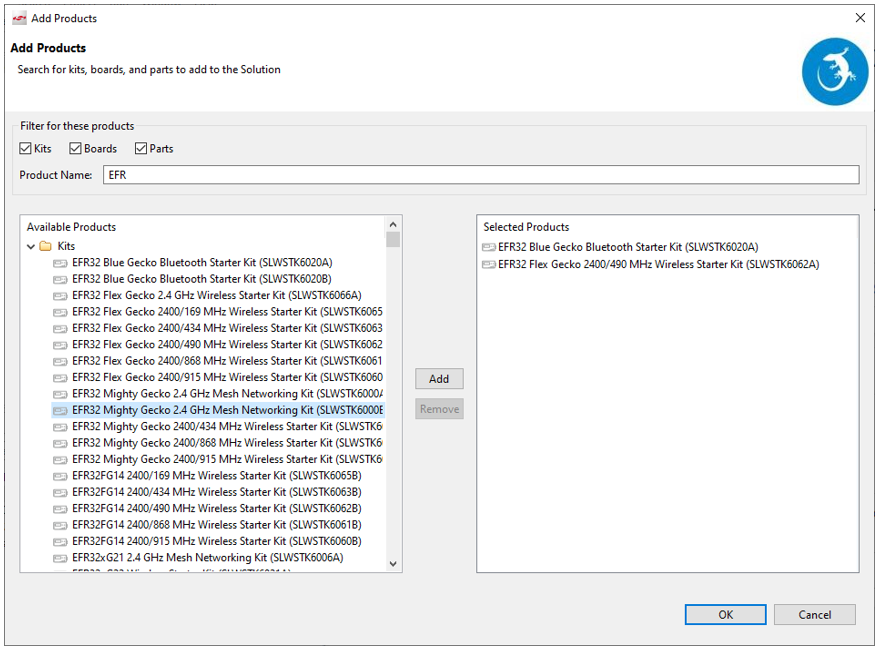
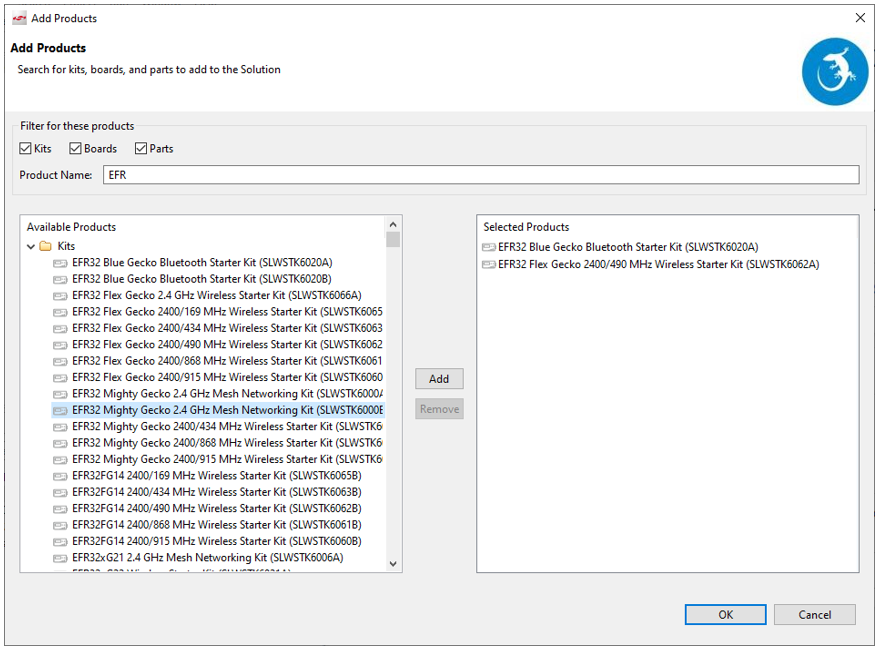
Remove the selected part
Remove all content
Collapse all
Expand all
