Installation#
Download and unzip the release package.
Install the driver without loading the firmware using the following steps:
Search for the following line in Makefile and uncomment it:
EXTRA_CFLAGS += -DNO_FIRMWARE_LOAD_SUPPORT
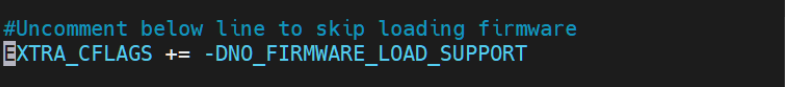
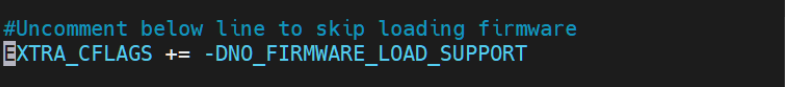
Save the changes made in Makefile and compile the driver using the make command:
#make clean;makeAfter successful compilation, install all the dependencies.
Insert the modules using the following arguments:
modprobe mac80211
modprobe cfg80211
modprobe Bluetooth
Insert the kernel modules rsi_91x.ko and rsi_sdio.ko using the following commands:
insmod rsi_91x.ko dev_oper_mode=1 rsi_zone_enabled=0x601 skip_fw_load=1insmod rsi_sdio.ko
Ensure that the driver is inserted correctly using dmesg. Use
dmesgcommand to observe the prints.The print should show "FIRMWARE LOADING SKIPPED", indicating that the driver did not load any firmware.
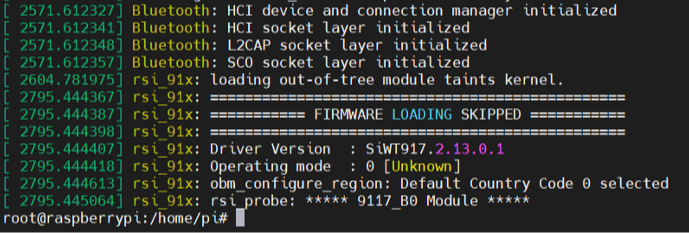
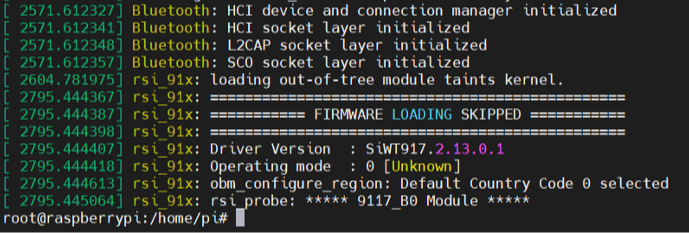
Once the driver is installed, download the Simplicity Commander onto your host.
Unzip the commander to the directory of your choice.
Navigate to the release directory (driver path) where the mfg application is present after using the make command (for example,
SiWT917.x.x.x.x/release/).Open a terminal and run the application using
./mfg. The output should be as shown below: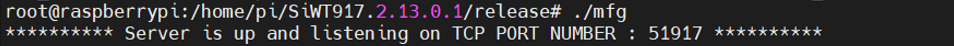
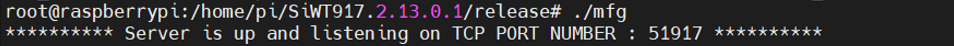
Open another terminal and navigate to the path where the commander-cli was previously extracted as per step 6.
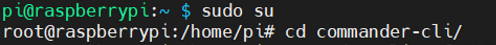
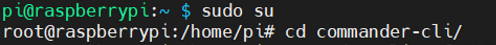
Type the commands described in section 5 to perform read or write operations for the different memory regions from the commander-cli path.
