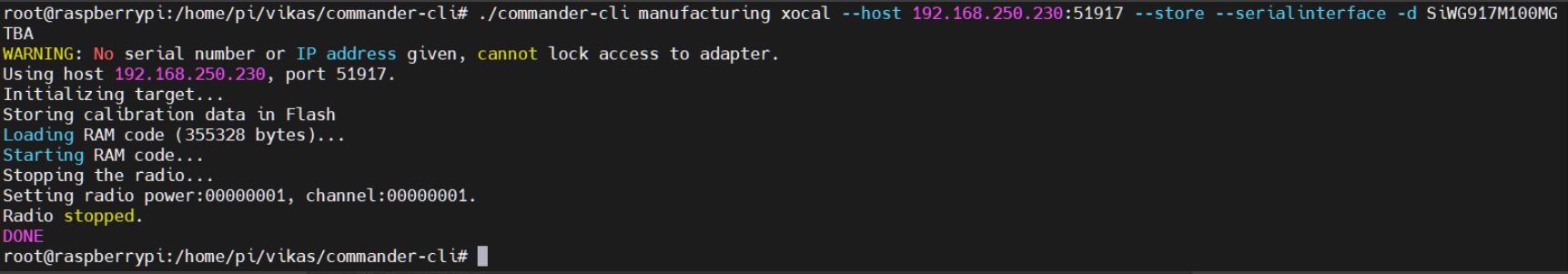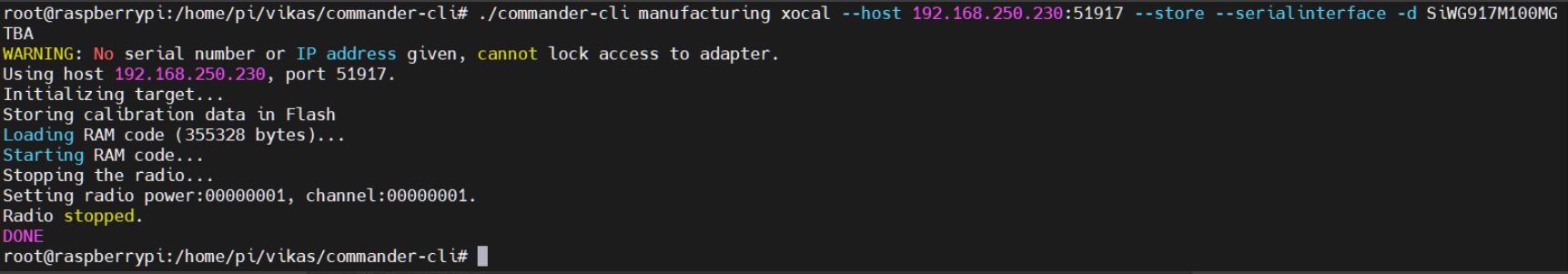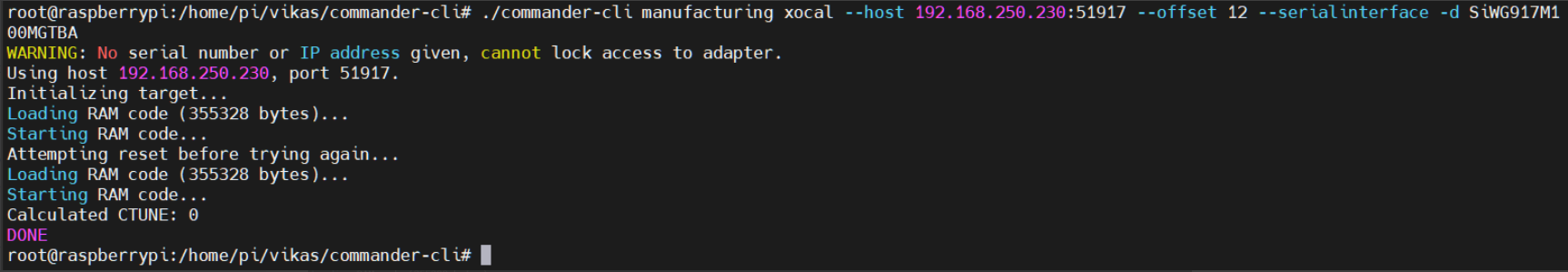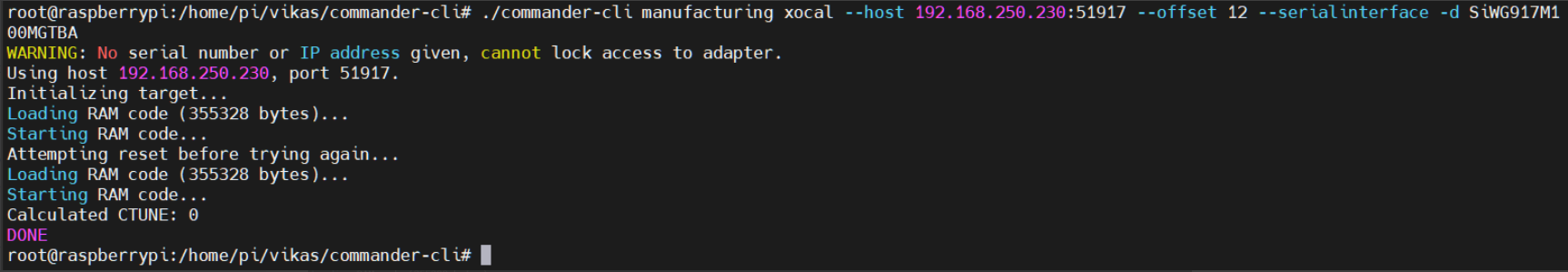Working Commands#
Note:
Before proceeding, make the connections as shown in Setup Image.
Get the IP address of the DUT using ipconfig or ifconfig.
For any command that is used, the port number always remains 51917.
Init#
This command is used to generate an activation code. Once generated, the firmware will burn this activation code into flash.
Command syntax: commander manufacturing init --mbr <filename.bin|default> --data <updated-mbr-fields> -d < OPN Number > [--skipload] [--pinset n]
Example:commander manufacturing init –host 192.168.10.100:51917 –serialinterface –device SiWG917M100MGTBA
Fields | Description |
|---|---|
| Generate the activation code. |
| Binary file to read the MBR data from. If "default", the MBR data will be populated from a template for the connected device. |
| JSON containing MBR fields to update the MBR with. |
| Provide OPN number (for example, SiWG917M100MGTBA). |
| By default, pinset value is 0. |
| Skip loading the TA provisioning firmware. |
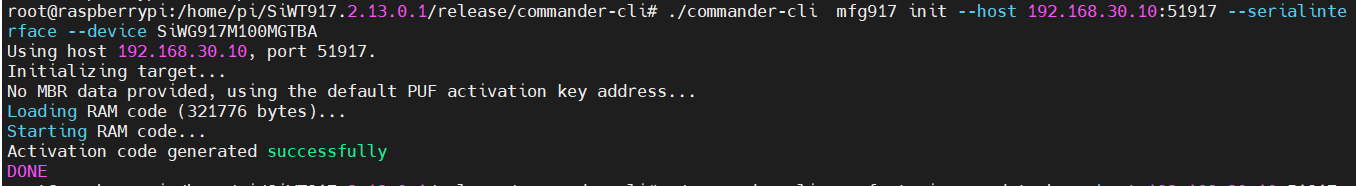
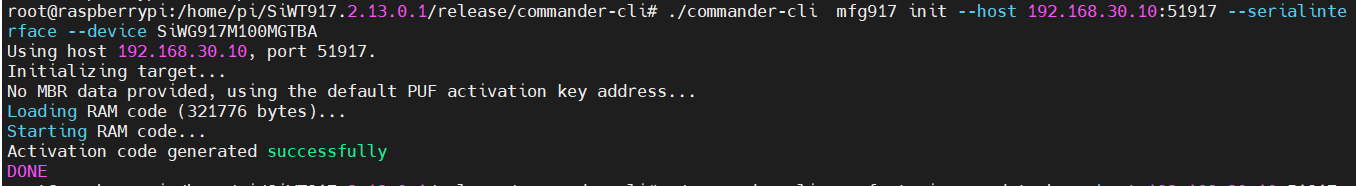
Read#
This command is used to read the specified memory region from the DUT and save it to a file.
Command syntax:commander manufacturing read <tambr|taipmu|m4mbrcf|m4mbrdf|m4ipmucf|m4ipmudf|efuse|efusecopy|efuseipmu> --out <filename.bin|filename.json> -d <OPN Number>
Example:commander manufacturing read tambr –output –host 192.168.10.100:51917 --serialinterface --device SiWG917M100MGTBA
<region> | Information |
|---|---|
| Read the TA flash MBR data available for memory region. |
| Read the common flash M4 MBR data. |
| Read the dual flash M4 MBR data. |
| Read the common flash M4 ipmu data. |
| Read the dual flash M4 ipmu data. |
| Store the read data in. "*.bin", or "*.json" if a JSON parser is available for this memory. |
| Read the TA flash ipmu data available for memory region. |
| Read the OTP data. |
| Read the efusecopy data in flash. |
| Read the ipmu data from OTP/eFuse. |
| Provide OPN number (for example, SiWG917M100MGTBA). |
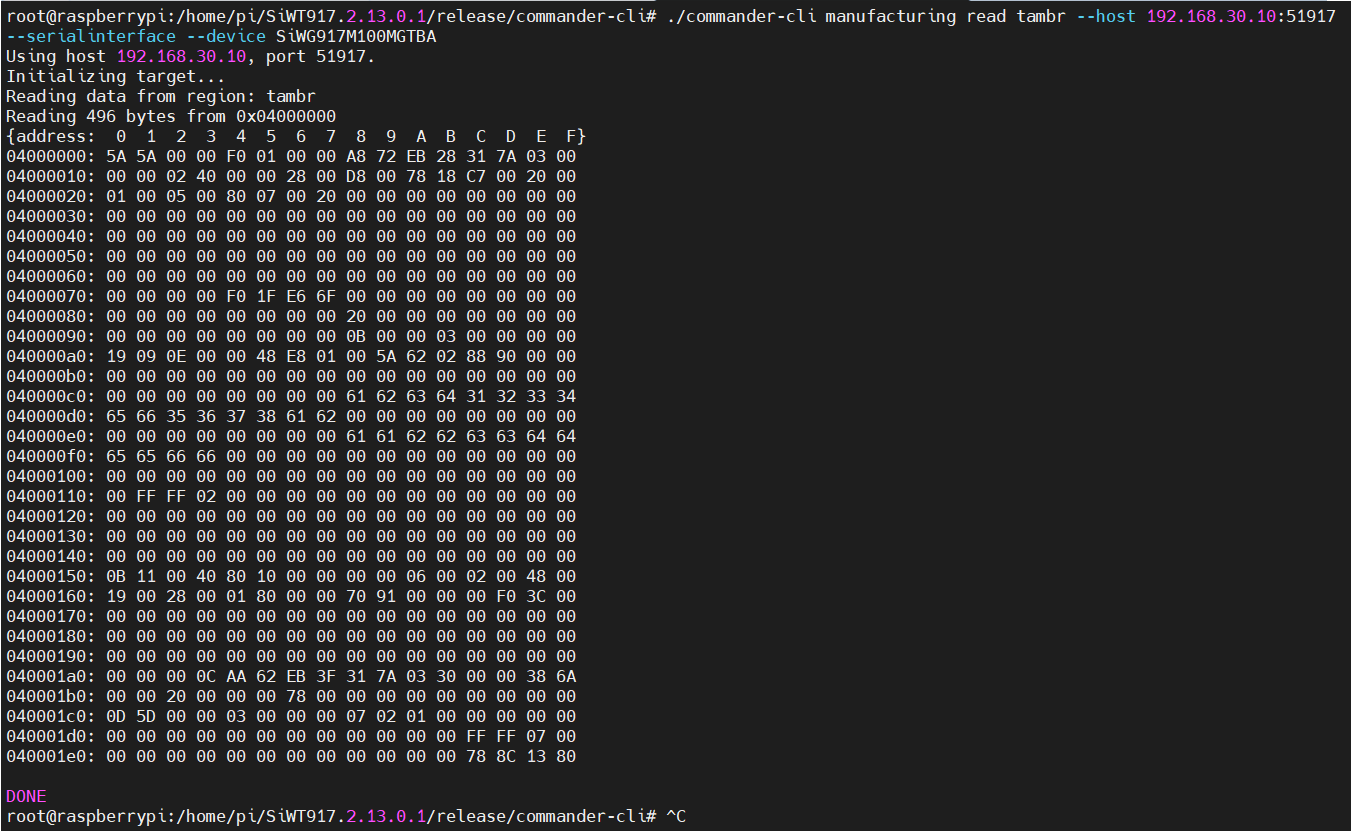
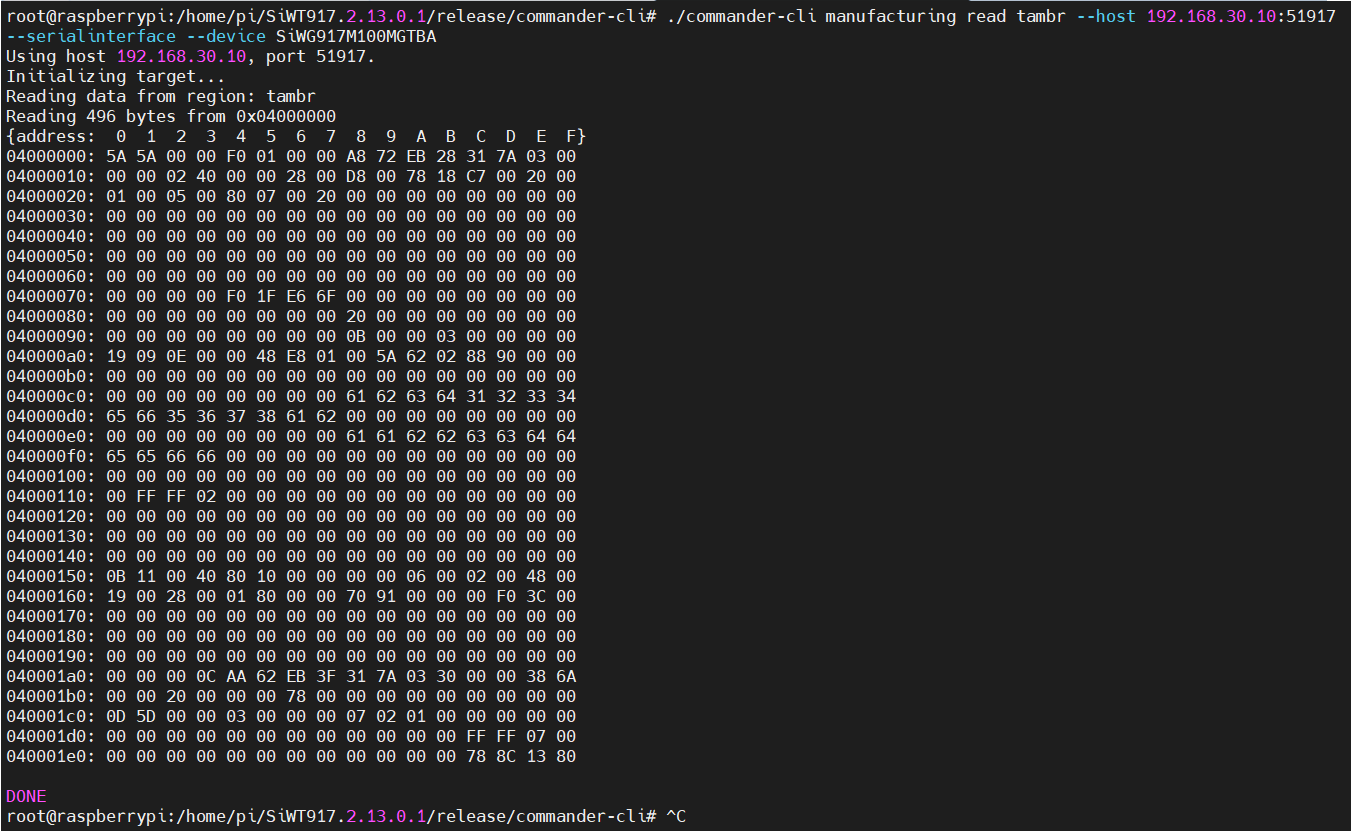
Write#
This command is used to write to the specified memory region in DUT. If the file is provided in binary form, it will be flashed verbatim. If it's provided as JSON, it will be considered an update to the flash content.
Command syntax: commander manufacturing write <region> --data <filename.bin|filename.json> -d < OPN Number > [--skipload] [--pinset n]
Example:commander manufacturing write tambr –data resources/jlink/Si917/ta_mbr_SiWG917M100MGTBA.bin --pinset 0 --host 192.168.10.100:51917 --serialinterface --device SiWG917M100MGTBA
Field | Description |
|---|---|
| Provide MBR file. |
| Provide OPN number (for example, SiWG917M100MGTBA). |
| By default, pinset value is 0. Select pinset for external flash configurations. |
| Skip loading the TA provisioning firmware. |
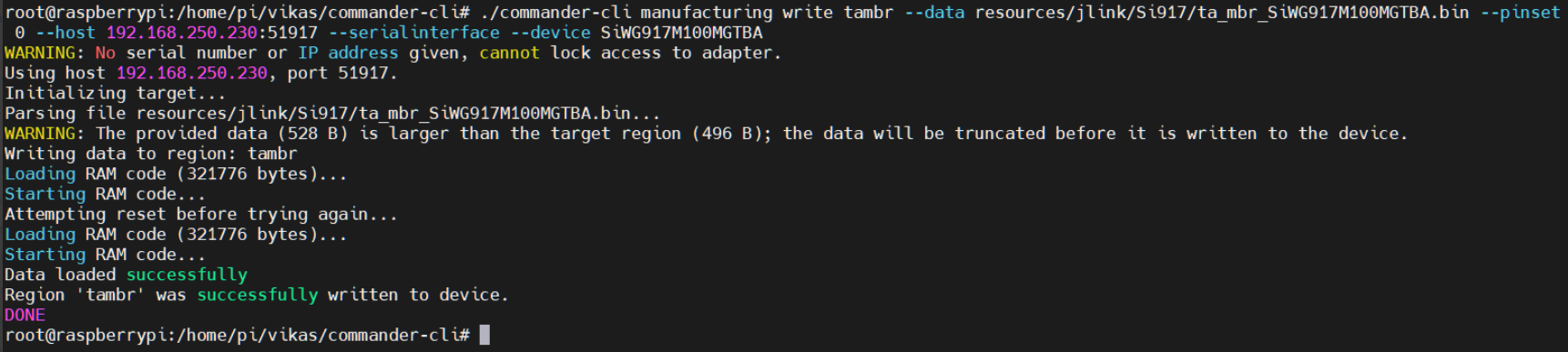
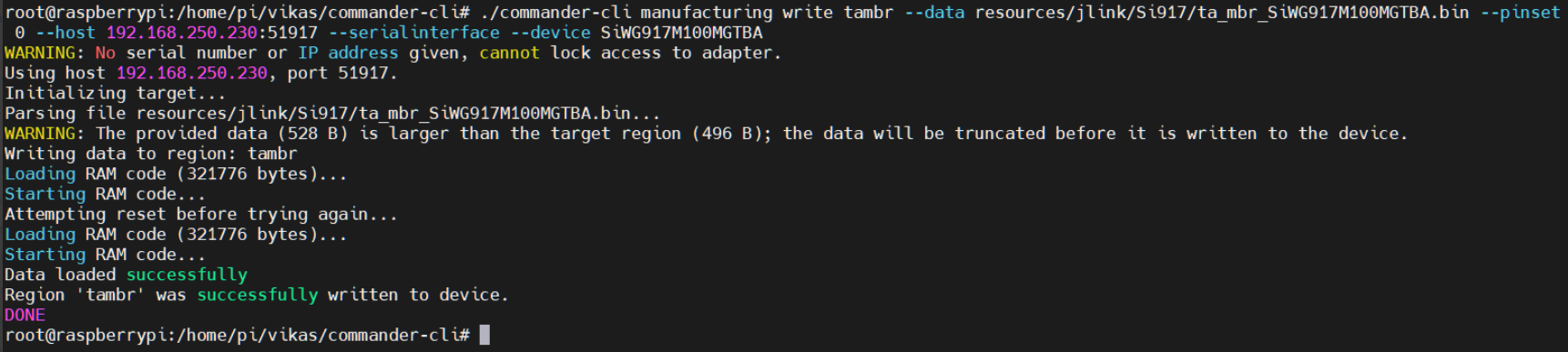
Provision#
This command is used to flash the MBR content for a selected region or to recover the board. MBR (filename.bin) files are present at the following path.
Path: "Commander_win32_x64_1v15p3b1357\Simplicity Commander\resources\jlink\Si917"
Command syntax: commandermanufacturing provision --mbr <filename.bin|default> -d <OPN Number>
Example:commander manufacturing provision –mbr resources/jlink/Si917/ta_mbr_SiWG917M100MGTBA.bin --pinset 0 --host 192.168.10.100:51917 --serialinterface --device SiWG917M100MGTBA
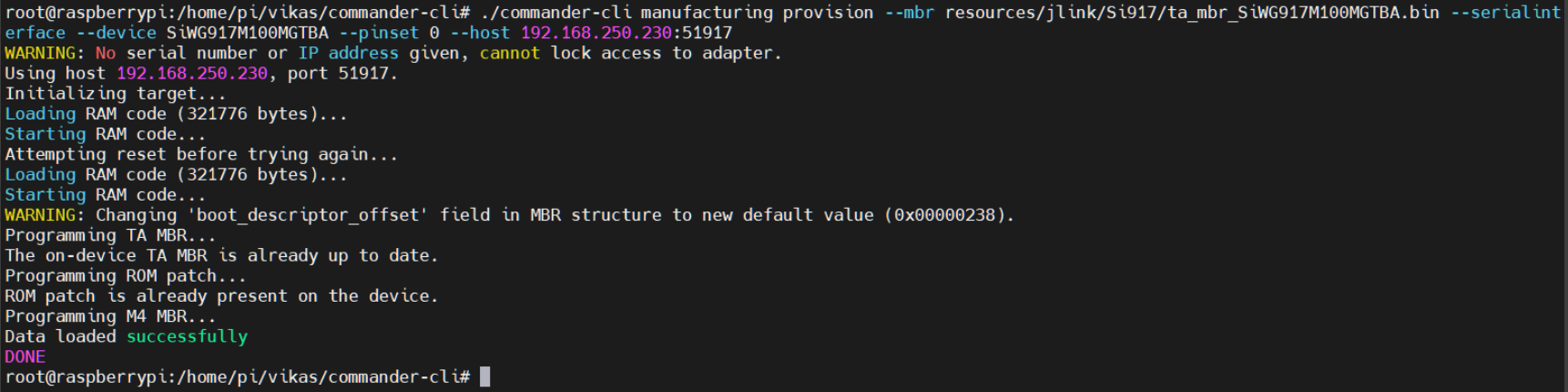
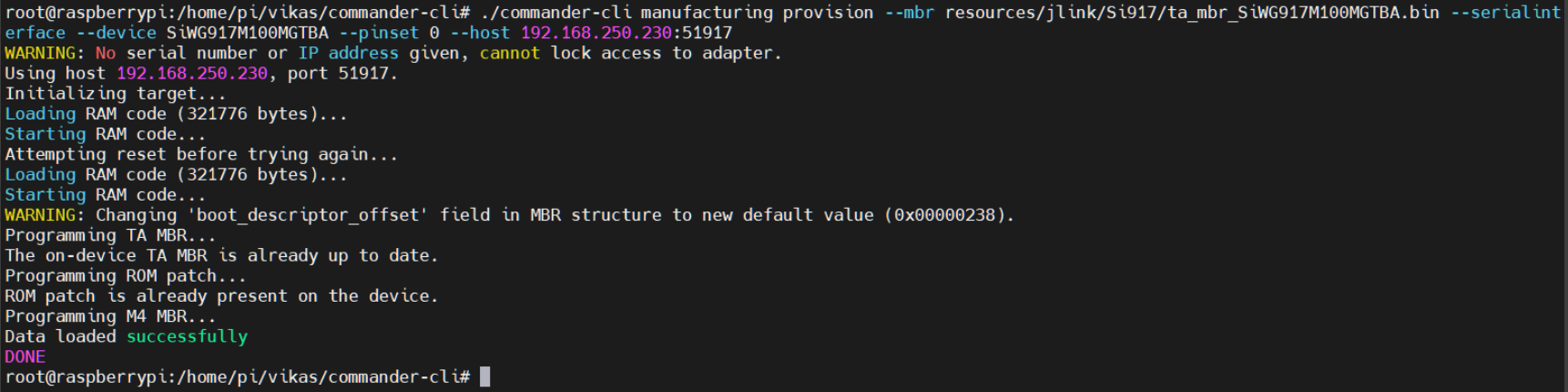
Channel and Power (Radio)#
This command is used to set the channel and power to the device.
Command syntax:commander manufacturing radio [--channel <1-14>] [--power <1-31/127>] [--phy <xMBPS,MCSn,CW>] [--vmcu18] [--noburst] [--internalant] [–stop|–start] [–serialinerface ] [–skipinit] -d <OPN Number>
Example: commander manufacturing radio –channel 1 –power 10 –phy 1MBPS –start –host 192.168.10.100:51917 –serialinterface -d SiWG917M100MGTBA
Field | Description |
|---|---|
| Turn ON the radio transmission. |
| Turn OFF the radio transmission. |
| Transmission will happen continuously instead of being in bursts. |
| Select virtual internal switch. By default, the external antenna switch is used. |
| Selects parameters for operation at 1.8 V. |
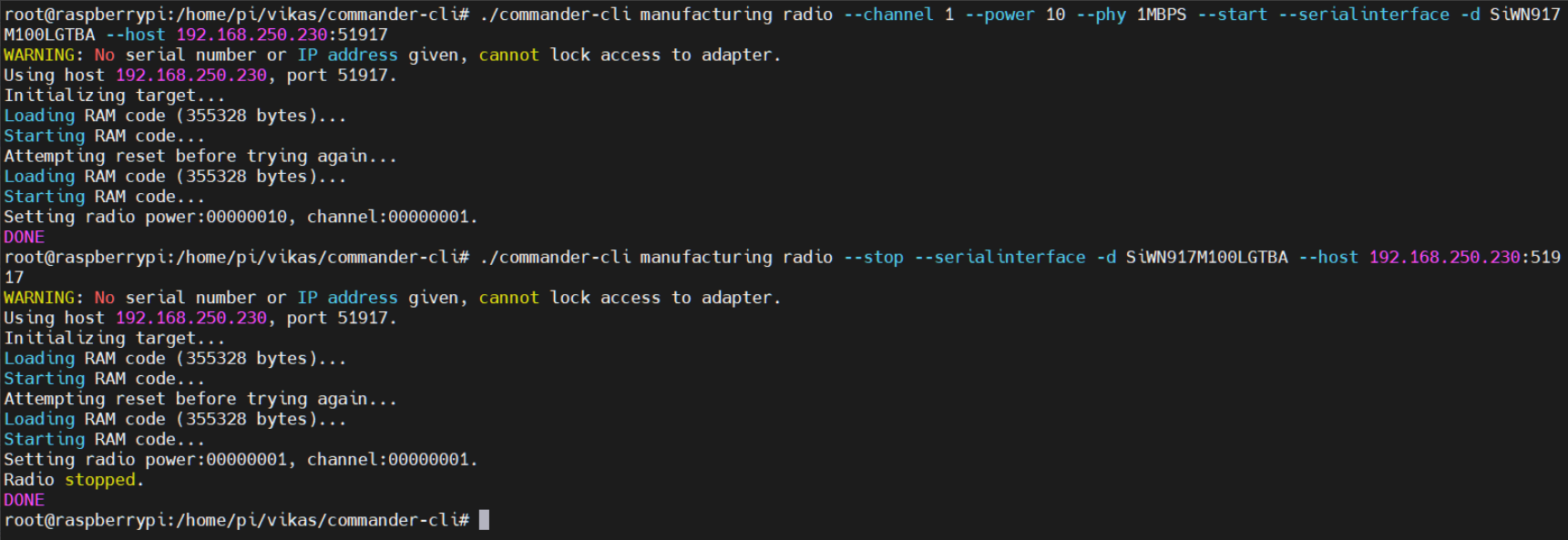
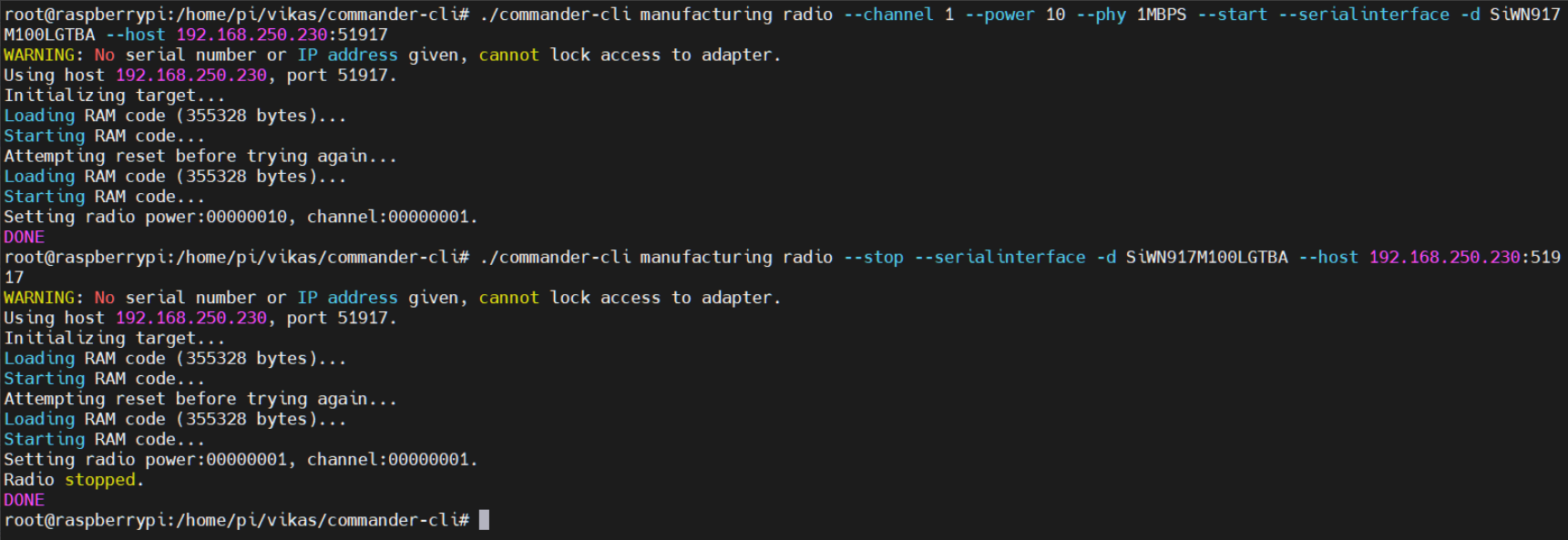
Xocal#
This command adjusts the tuning to compensate for the specified frequency offset and initiates the radio based on the current configuration, which must be set before this command.
Command syntax: commander manufacturing xocal [--ctuneoverride <ctune value>] [--offset <frequency offset in kHz>] [–-store] [–storeinefuse] [–serialinerface ] [–skipinit] -d <OPN Number>
Example:commander manufacturing xocal –host 192.168.10.100:51917 –store --serialinterface -d SiWG917M100MGTBA
Field | Description |
|---|---|
| Computed values are stored in flash. |
| Computed values are stored in eFuse. |