About Sample Applications and Demos#
Because starting application development from scratch is difficult, the Silicon Labs Wi-SUN SDK comes with a number of built-in sample applications and demos covering the most frequent use cases designed to illustrate common application functions. Silicon Labs strongly recommends starting development from one of the sample applications.
Like everything in SSv5, the examples and the demos shown on the EXAMPLE PROJECTS & DEMOS tab are filtered based on the part you have connected or selected.
Demos#
Demos are prebuilt firmware images that are ready to download to a compatible device. The quickest way to find if a demo is available for your part is by adding the part or board information in the My Products view and then navigating to the EXAMPLE PROJECTS & DEMOS tab in the Launcher perspective. Disable the Example Projects filter. The Solution Examples filter is provided for future use.
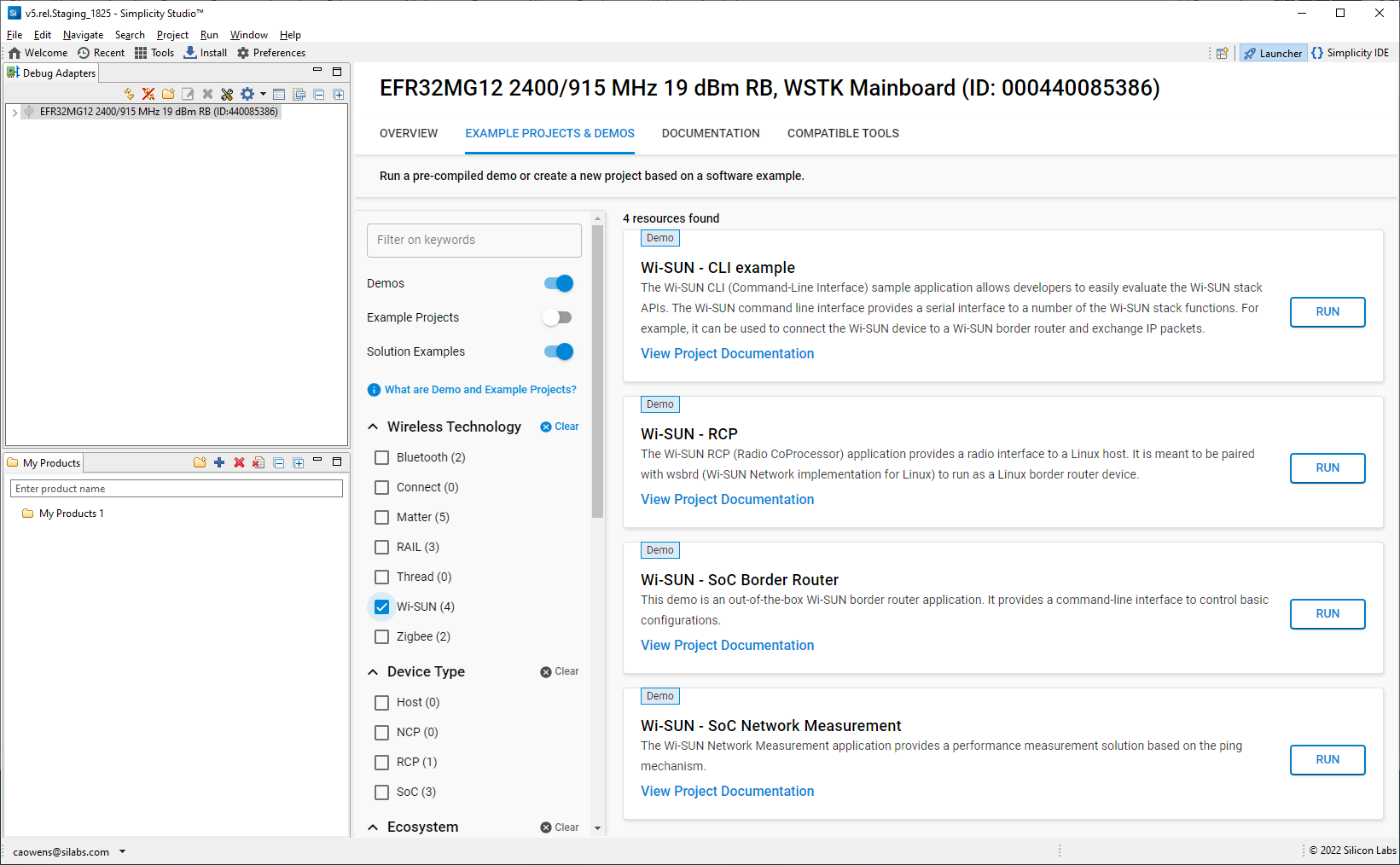
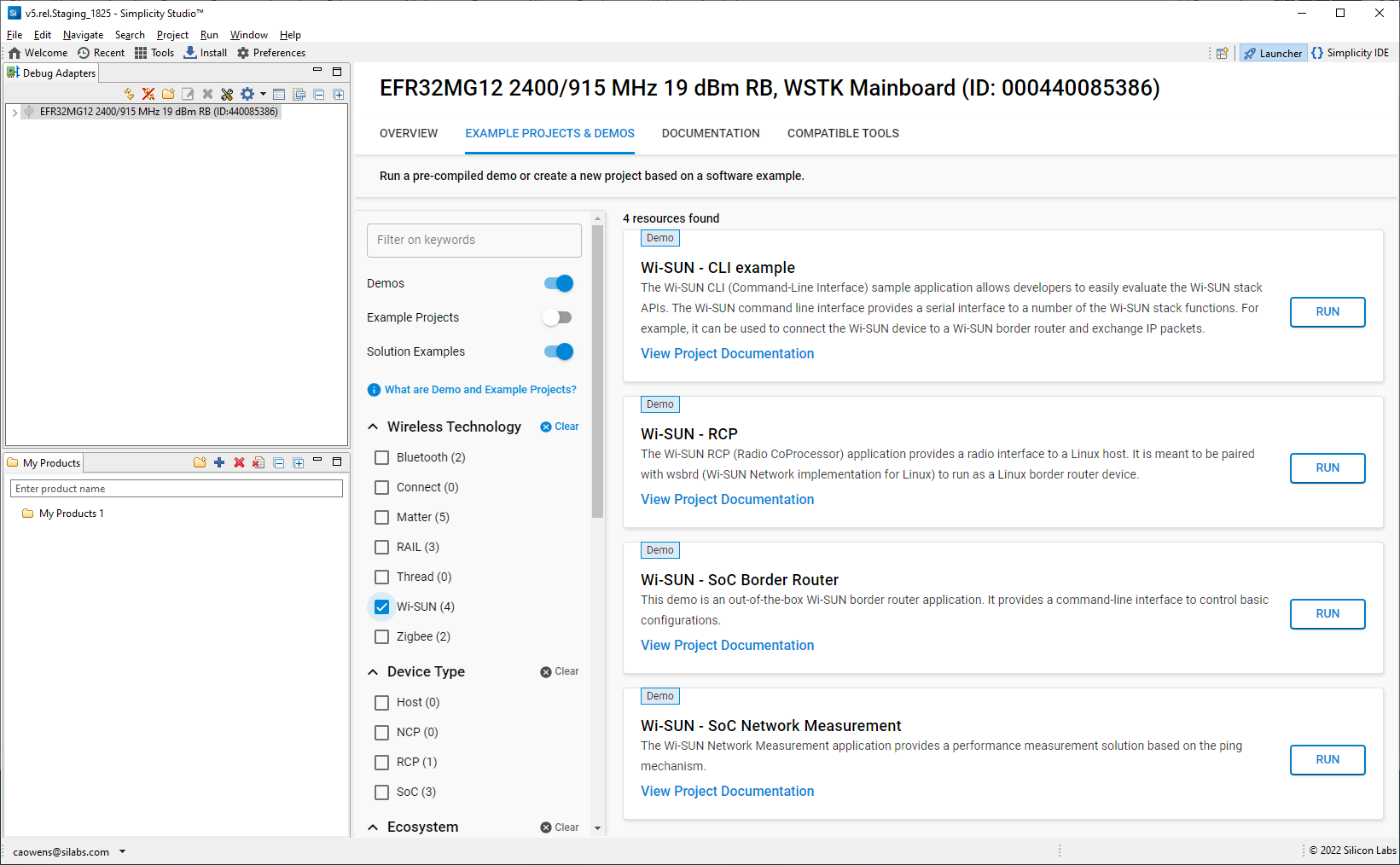
Precompiled demo application images provided with the Wi-SUN SDK are compatible with the Wi-SUN Wireless SoCs listed Silicon labs web page.
Software Examples#
When you work with examples, the process is:
Select an example
Change the example configuration (if needed)
Build the example
Load the example to the target device
Since typically you will finish by flashing a compiled application image to a device, connect a device to your computer and select it in the Debug Adapters view. In the EXAMPLE PROJECTS & DEMOS tab on the Launcher perspective, enter ‘wi-sun’ as a keyword. A number of other filters are provided. To see the examples only, turn off Demos.
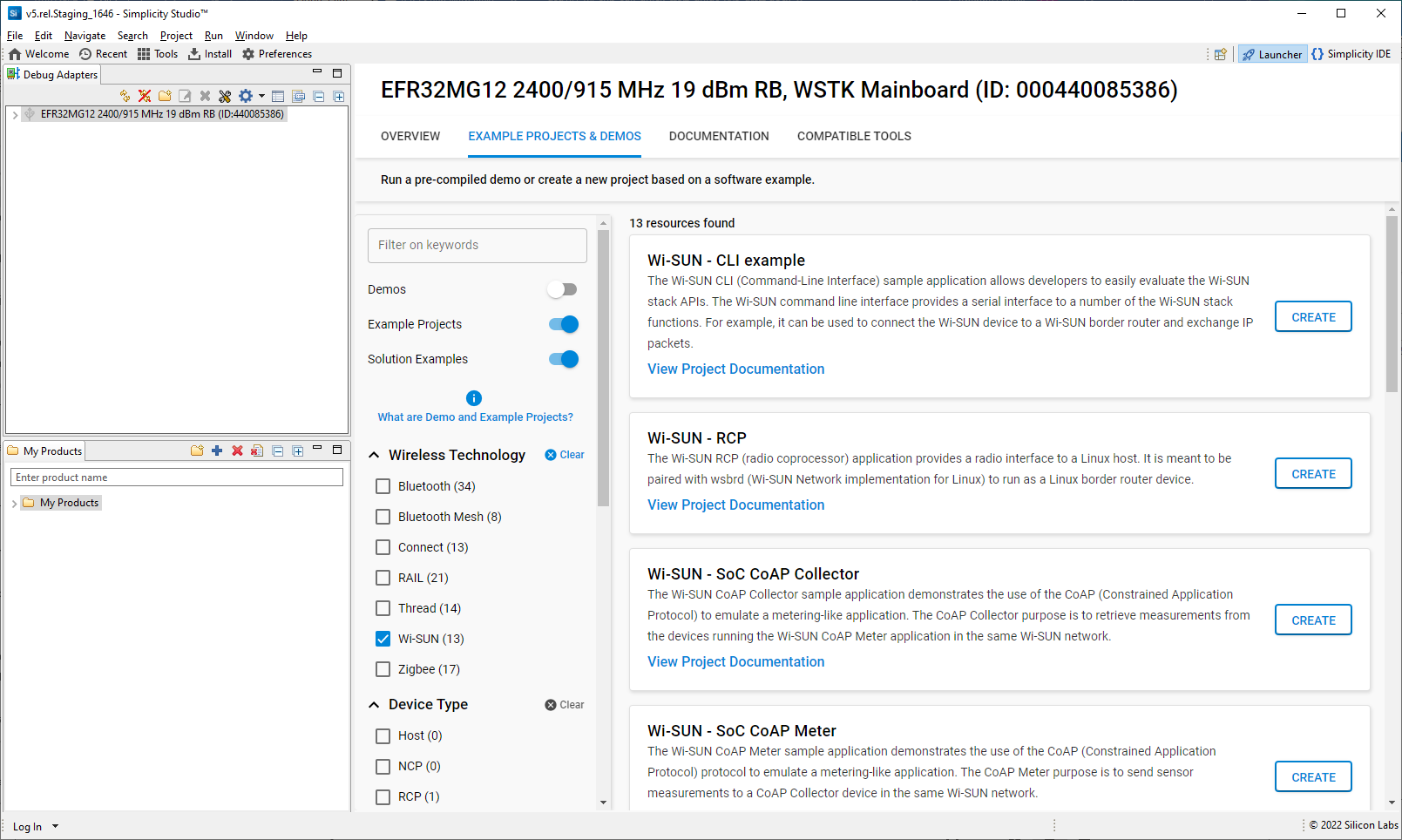
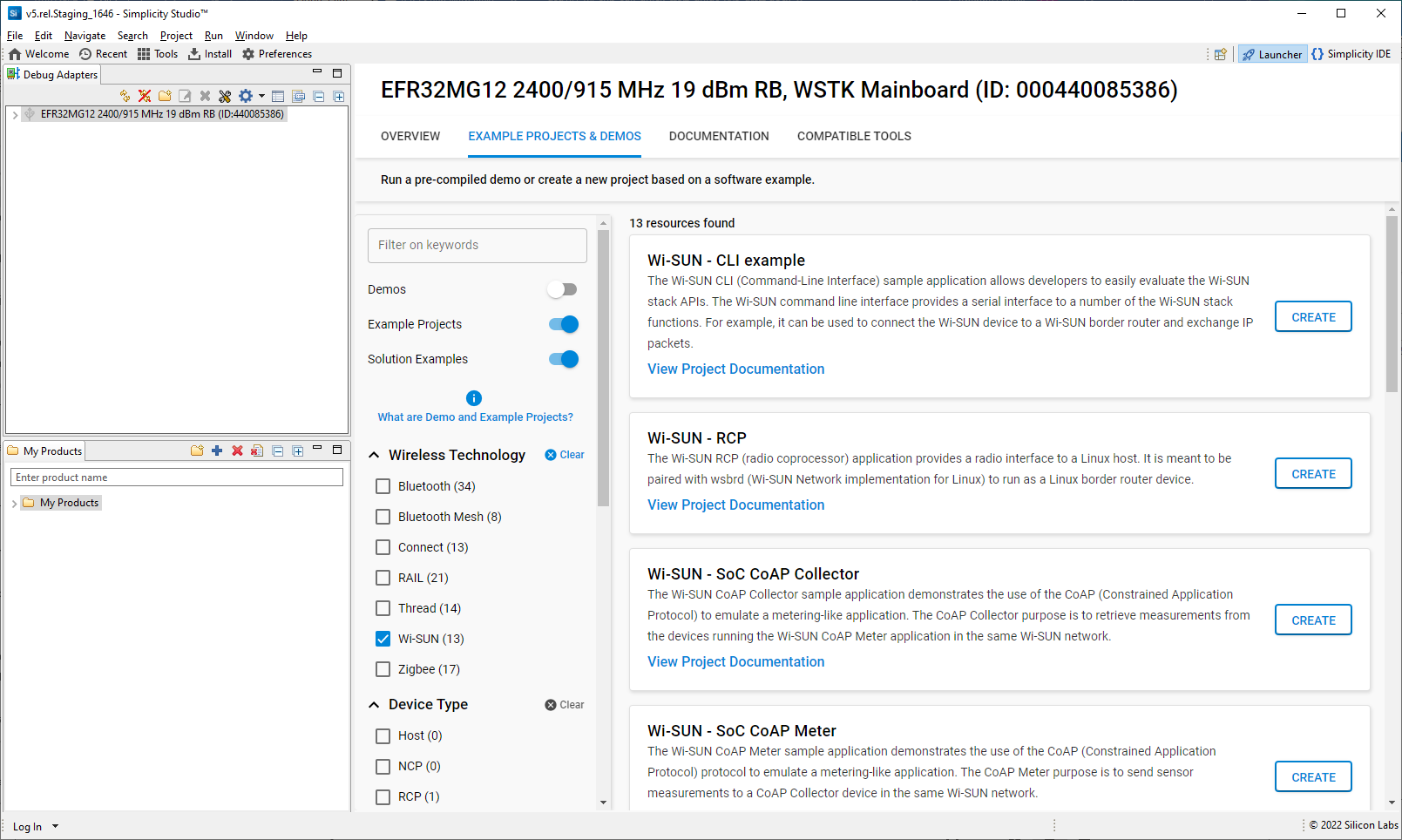
Each example has its own documentation accessible by clicking View Project Documentation below the example description. The HTML document covers the steps to set up the example and run the associated demonstration.
The sample applications provided with the Silicon Labs Wi-SUN SDK are as follows.
Wi-SUN – CLI example: Acts as a Wi-SUN router node in a network, and provides an interface device functionality.
Wi-SUN – SoC CoAP Collector: Collects data from other devices configured as meters using CoAP.
Wi-SUN – SoC CoAP Meter: Provides basic meter functionality to communicate with a collector using CoAP.
Wi-SUN – SoC Empty: Provides a basic framework to begin adding custom functionality.
Wi-SUN – SoC Collector: Collects data from other devices configured as meters.
Wi-SUN – SoC Network Measurement: Provides a tool to measure the Wi-SUN solution performance.
Wi-SUN – SoC Meter: Provides basic meter functionality to communicate with a collector.
Wi-SUN – SoC Ping: Provides simple connectivity testing.
Wi-SUN – SoC TCP Client: Works with the TCP server example using the TCP protocol.
Wi-SUN – SoC TCP Server: Works with the TCP client example using the TCP protocol.
Wi-SUN – SoC UDP Client: Works with the UDP server example using the UDP protocol.
Wi-SUN – SoC UDP Server: Works with the UDP client example using the UDP protocol.
Wi-SUN – RCP: Radio co-processor border router implementation that pairs with a Linux host running the Wi-SUN stack upper layers.
