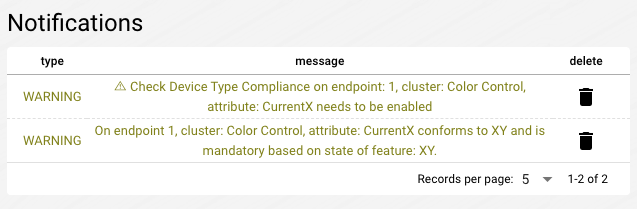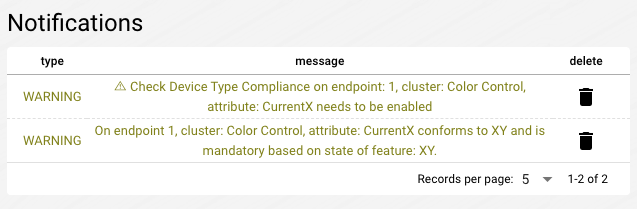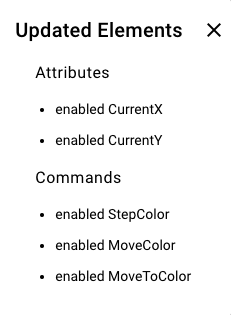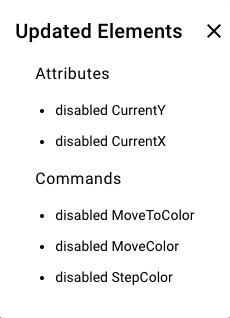Matter Feature Page#
ZAP supports visualizing and toggling Matter features through two distinct feature pages: the Device Type Feature Page and the Cluster Feature Page.
These pages allow users to view detailed feature information, update the featureMap attribute easily, and automatically apply the correct conformance to all elements related to the updated feature.
Device Type versus Cluster Feature Pages#
The following table introduces both feature pages and highlights their differences.
| Device Type Feature Page | Cluster Feature Page | |
|---|---|---|
| Purpose | View and toggle all device type features at the endpoint level (across all clusters under a selected endpoint). | View and toggle features at the cluster level (for a specific selected cluster). |
| XML Source |
Features are loaded from the device type XML
(matter-devices.xml)
|
Features are loaded from a cluster XML
(*-cluster.xml)
|
| Spec Source | Features are defined in the Matter Device Type Specification. | Features are defined in the Matter Cluster Specification. |
| Navigation Steps |
|
|
Note that:
The Device Type Feature button and Cluster Feature tab are only visible when ZAP is launched in Matter mode and when conformance data exists in the Matter SDK.
For the same feature under the same cluster and endpoint, any changes are automatically synchronized between the Device Type and Cluster Feature pages.
Visual Examples#
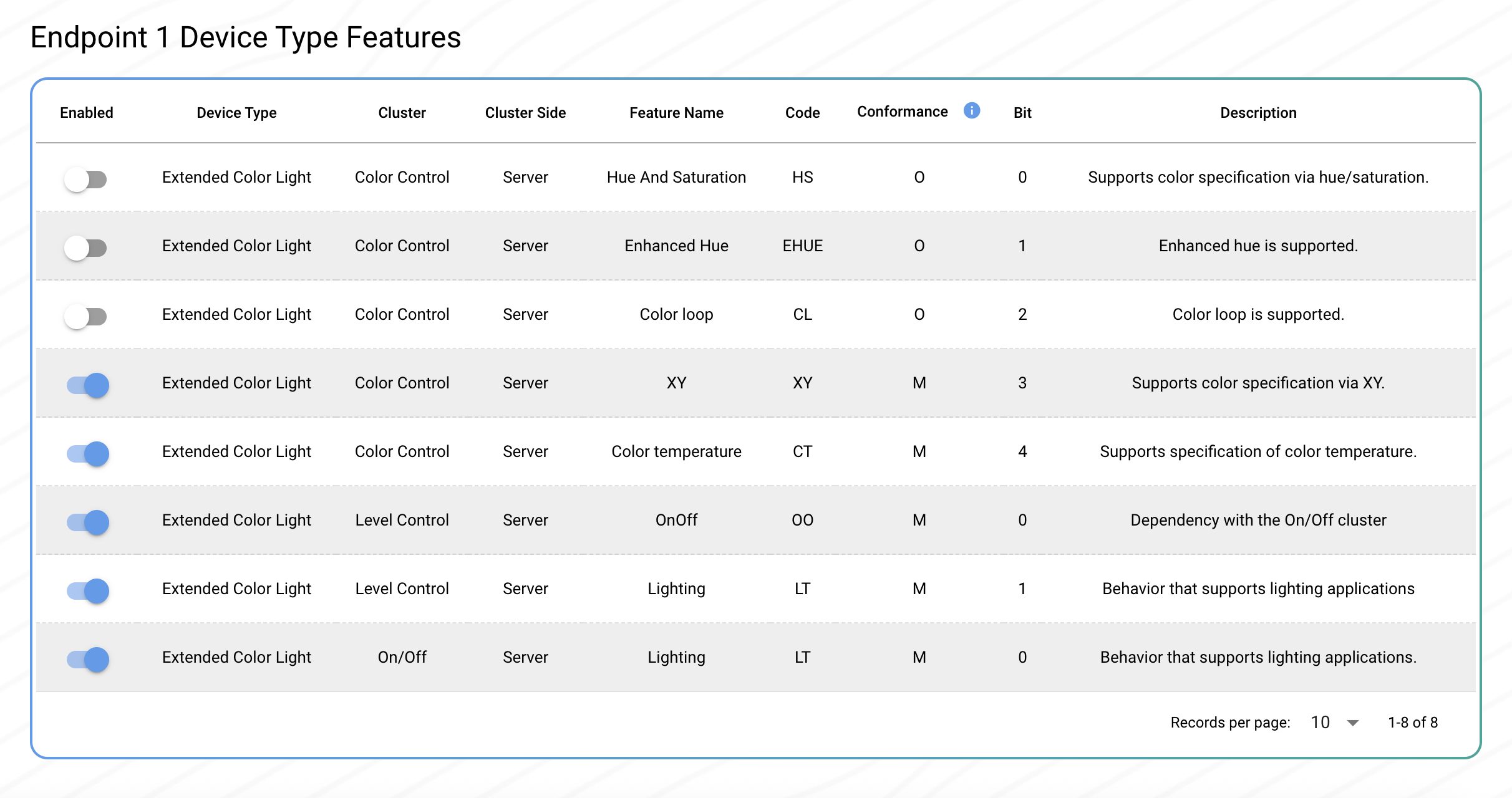
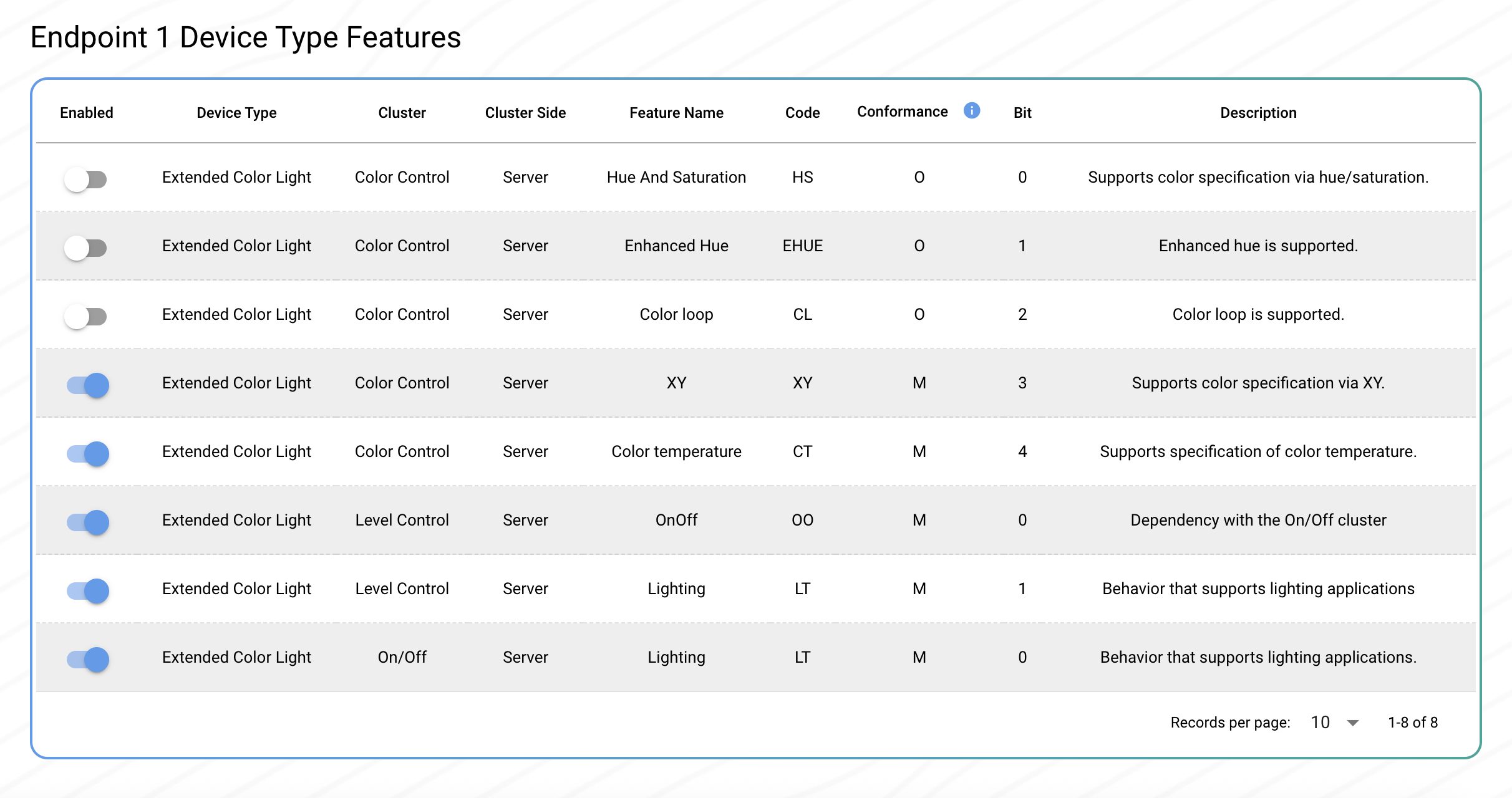
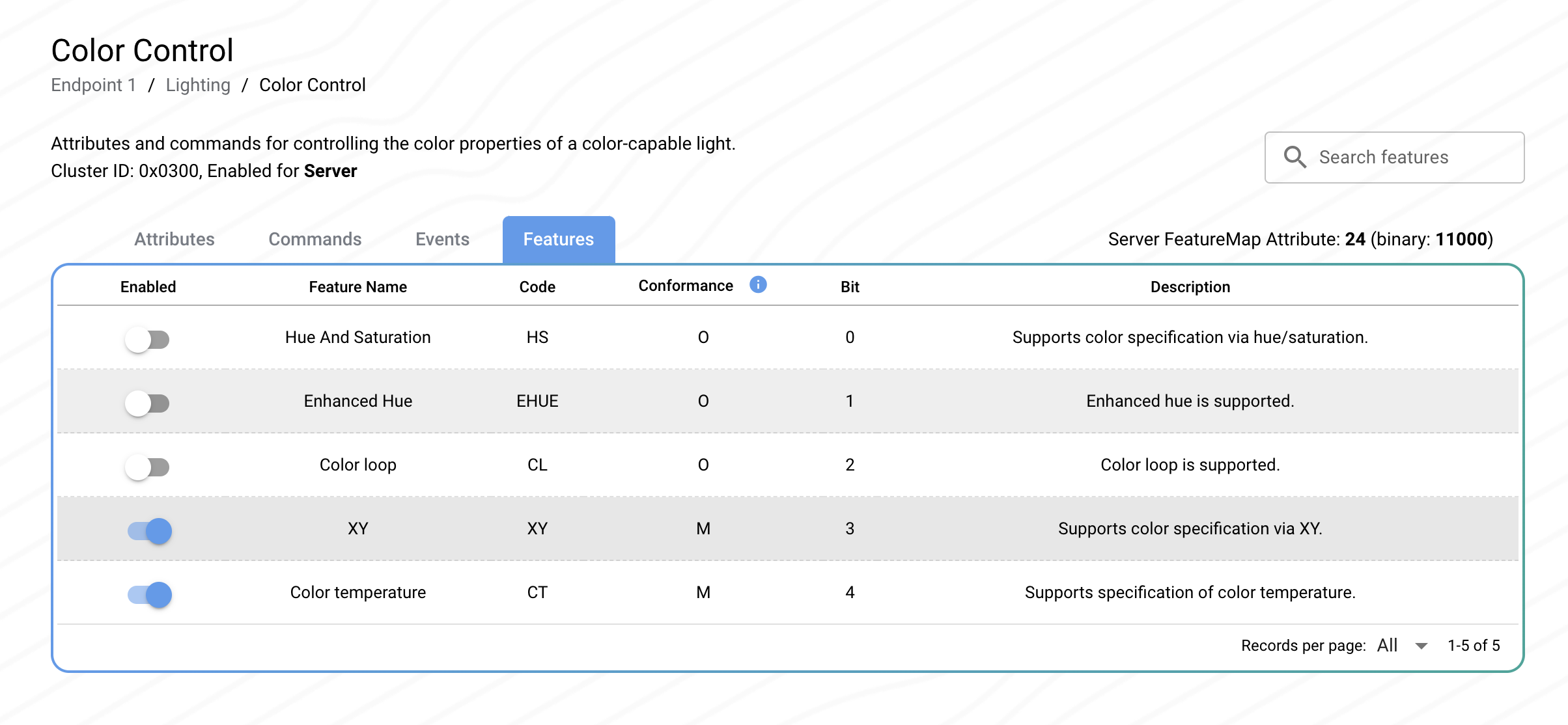
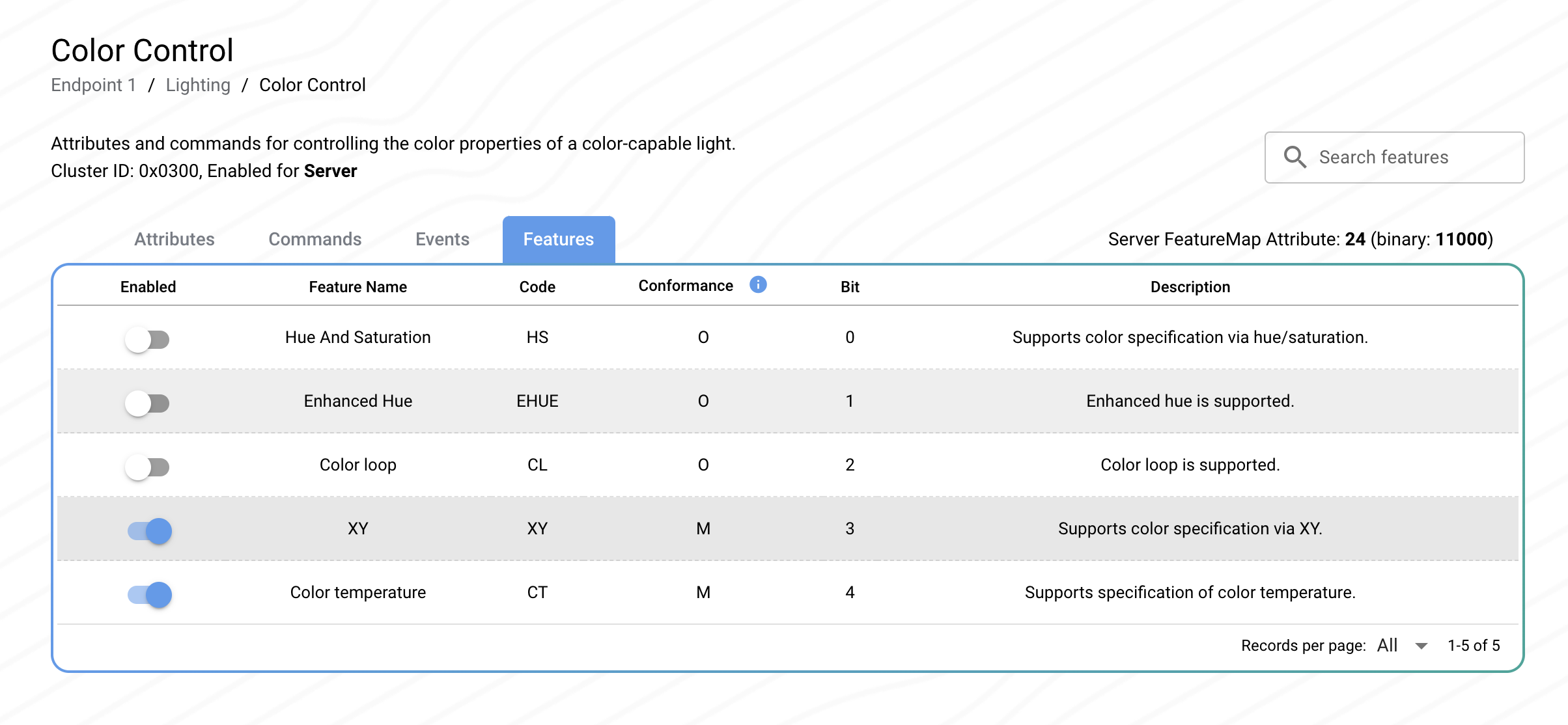
Conformance#
Conformance defines optionality and dependency for attributes, commands, events, and data types. It determines whether an element is mandatory, optional, or unsupported under certain ZAP configurations.
Device type's feature conformance takes precedence over cluster's feature conformance. For example, the Lighting feature has optional conformance in the On/Off cluster but is declared as mandatory in the On/Off Light device type that includes the On/Off cluster. Creating an endpoint with the On/Off Light device type will show the Lighting feature as mandatory on the feature page.
Conformance Expressions#
To help interpret conformance expressions:
Hover over any expression in the Conformance column to view its plain-language translation.
Refer to Matter Conformance Overview for more details on conformance expression definitions.
Feature Toggling#
On a feature page, after clicking the toggle button to enable or disable a feature, ZAP will perform the following actions:
Display a confirmation dialog summarizing the changes to be applied, allowing users to confirm or cancel the operation.
If the user confirms:
Update associated elements (attributes, commands, events) to correct conformance.
Update the corresponding feature bit in the cluster's featureMap attribute.
Display warnings if the change results in invalid or inconsistent conformance.
|
|
|---|---|
Enable Feature Dialogue | Disable Feature Dialogue |
Note: When toggling a feature causes no element updates, the change is applied immediately without displaying a confirmation dialog.
Disabled Feature Toggling#
Feature toggling is disabled in the following cases:
The feature is deprecated or disallowed.
The feature’s conformance, or the conformance of elements related to the feature, contains unknown values or unsupported formats.
The feature is required by other features. Toggling it would cause the dependent features to fail conformance. See an example in the following image.
In these situations, warnings appear in the notification pane with details and suggested resolution steps.
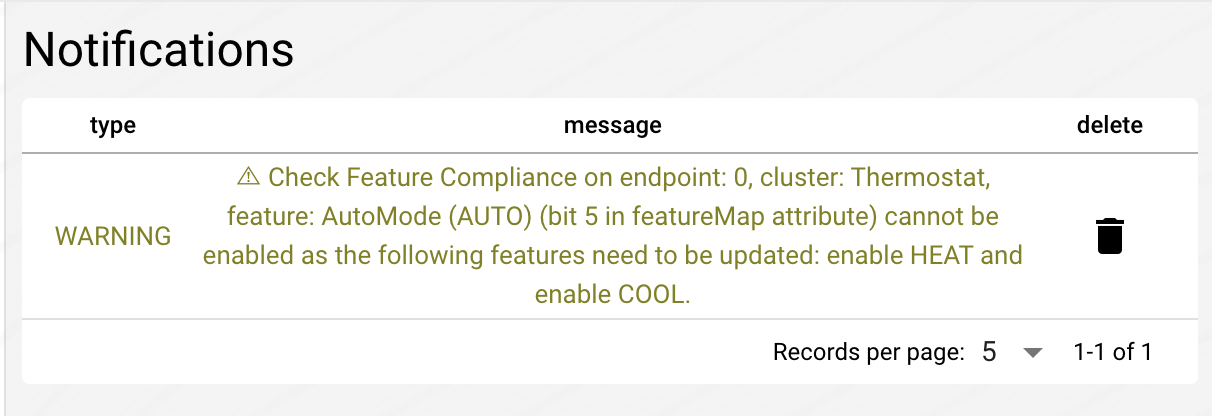
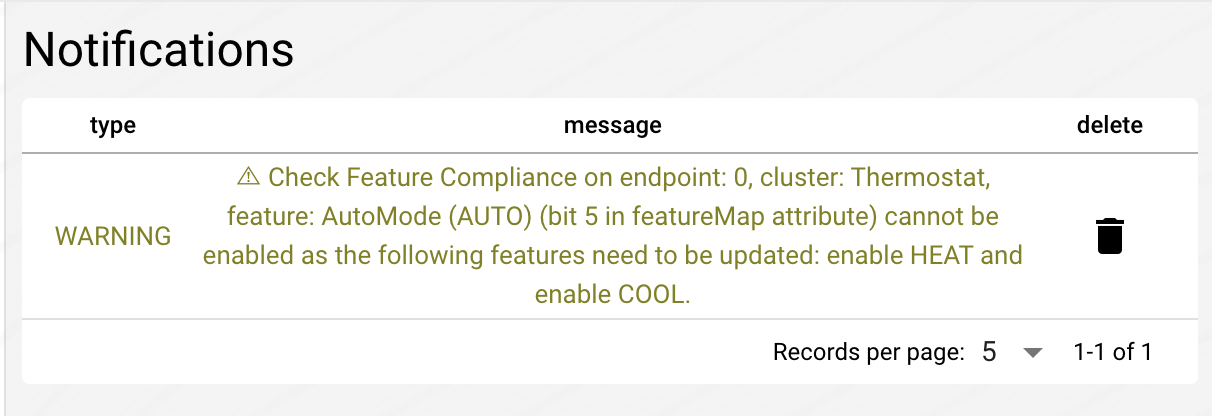
Element Compliance Warnings#
When toggling an element, ZAP may display both device compliance warnings and feature compliance warnings. If the element's state does not match the expected conformance, ZAP will display a warning icon and log the warning in the notification pane.
Example of both the device type and feature compliance warnings displayed for an element: