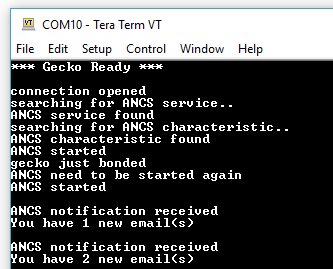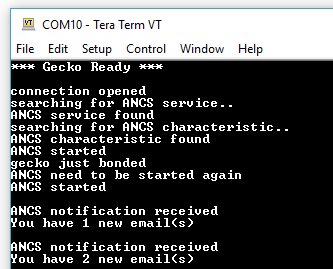Apple Notification Center Service#
Background#
Introduction#
The purpose of the Apple Notification Center Service (ANCS) is to give Bluetooth accessories (that connect to iOS devices through a Bluetooth Low Energy link) a simple and convenient way to access notifications that are generated on iOS devices.
Terminology#
The Apple Notification Center Service is referred to as the ANCS.
The publisher of the ANCS service (the iOS device) is referred to as Notification Provider (NP).
Any client of the ANCS service (an accessory) is referred to as a Notification Consumer (NC).
A notification displayed on an iOS device in the iOS Notification Center is referred to as iOS notification.
A notification sent by a GATT characteristic as an asynchronous message is referred to as a GATT notification.
The Apple Notifications Center Service#
In its basic form, the ANCS exposes three characteristics:
Notification Source: UUID: 9FBF120D-6301-42D9-8C58-25E699A21DBD (notifiable)
Control Point: UUID: 69D1D8F3-45E1-49A8-9821-9BBDFDAAD9D9 (writable with response)
Data Source: UUID: 22EAC6E9-24D6-4BB5-BE44-B36ACE7C7BFB (notifiable)
All these characteristics require authorization for access.
Support for the Notification Source characteristic is mandatory, whereas support for the Control Point characteristic and Data Source characteristic is optional.
Note: In this demo project only the Notification Source characteristic is used.
A GATT notification delivered through the Notification Source characteristic contains the following information:
EventID: This field informs the accessory whether the given iOS notification was added, modified, or removed. The enumerated values for this field are defined in EventID Values.
EventFlags: A bitmask whose set bits inform an NC of specificities with the iOS notification. For example, if an iOS notification is considered “important”, the NC may display a more aggressive user interface (UI) to properly alert the user. The enumerated bits for this field are defined in EventFlags.
CategoryID: A numerical value providing a category in which the iOS notification can be classified. The NP will make a best effort to provide an accurate category for each iOS notification. The enumerated values for this field are defined in CategoryID Values.
CategoryCount: The current number of active iOS notifications in the given category. For example, if two unread emails are sitting in a user’s email inbox and a new email is pushed to the user’s iOS device, the value of CategoryCount is 3.
NotificationUID: A 32-bit numerical value that is the unique identifier (UID) for the iOS notification. This value can be used as a handle in commands sent to the Control Point characteristic to interact with the iOS notification.
For more information about ANCS, see the specification page.
Description#
The demo project can receive ANCS notifications, such as phone calls, calendar events, and so on and print them out to the VCOM. The software flow is as follows:
First, the software initializes the peripherals, the Bluetooth stack, and logging to the virtual COM port.
After the gecko_evt_system_boot_id event arrives, it sets up the security manager to bond with an iOS device. Then, it starts advertising.
After the gecko_evt_gatt_mtu_exchanged_id event is received, the device is connected, and the connection parameters are negotiated. Then, the device starts searching for the ANCS service in the remote GATT with the gecko_cmd_gatt_discover_primary_services_by_uuid API.
If it finds the ANCS service, it will start searching for the notification source characteristic in the remote GATT with the gecko_cmd_gatt_discover_characteristics_by_uuid API.
If the notification source characteristic is found in the remote GATT, the device tries to subscribe to characteristic notification with the gecko_cmd_gatt_set_characteristic_notification API. If the iOS device and the BGM module are not bonded, subscribing is not possible. After the bonding is completed, enable the characteristic notification again and subscribing should work.
Receiving a gecko_evt_gatt_characteristic_value_id event with the att_opcode == gatt_handle_value_notification means the a GATT notification is received from the remote device. In this case, the notification type is determined based on the notification UID and printed out with the ancCharValueReceivedCallback function.
The activity diagram below shows the described flow.
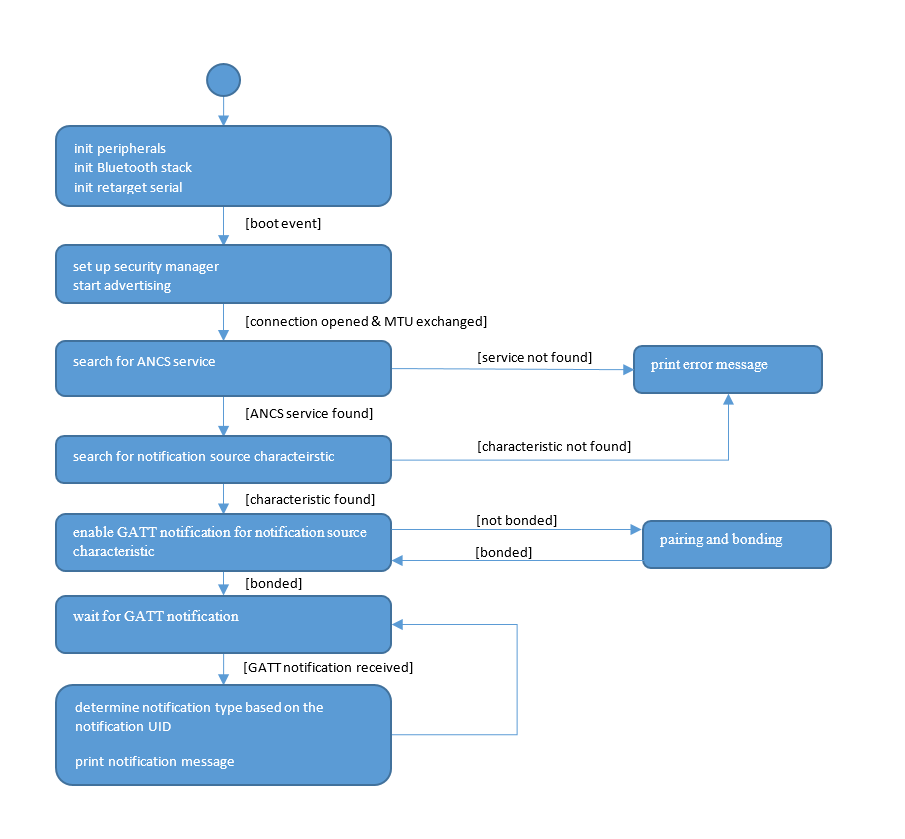
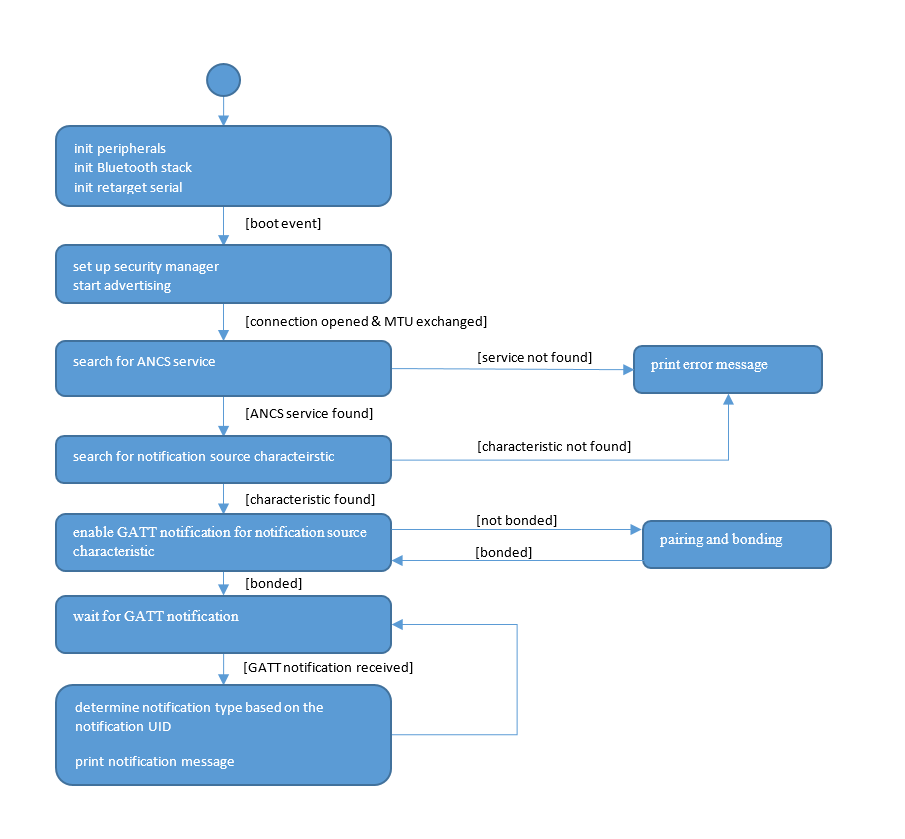
Setting up#
Create a new SoC-Empty project for your device in Simplicity Studio.
Copy the attached files into the project:
app.c
anc.c and anc.h
anc-callback.c and anc-callback.h
connection.c and connection.h
Change DEBUG_LEVEL to 1 in app.h.
Change the "Device Name" characteristic value from "Empty Example" to "ANCS Example" with the GATT Configurator, so that the device can be easily found.
Press Save and Generate in the GATT Configurator.
Build and flash the project to your device.
Usage#
Get an iOS device and switch to Bluetooth. Enable application notifications.
Start a terminal, such as TeraTerm, and open the virtual COM port of the J-Link CDC device.
Connect to the BG13 "ANCS Example" with a Bluetooth browser app, such as the Blue Gecko iOS app, and accept the pairing request.
Now you should get ANCS notifications, as shown below when you get an email.