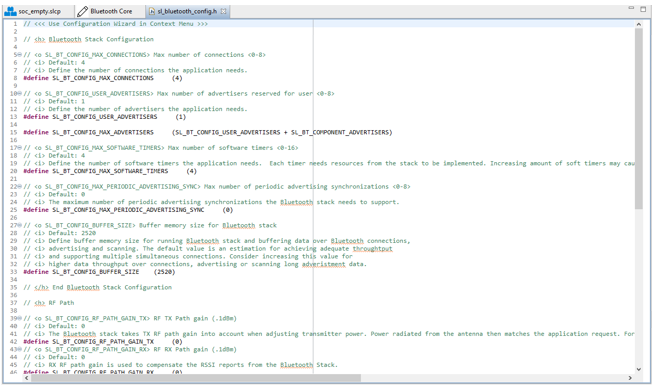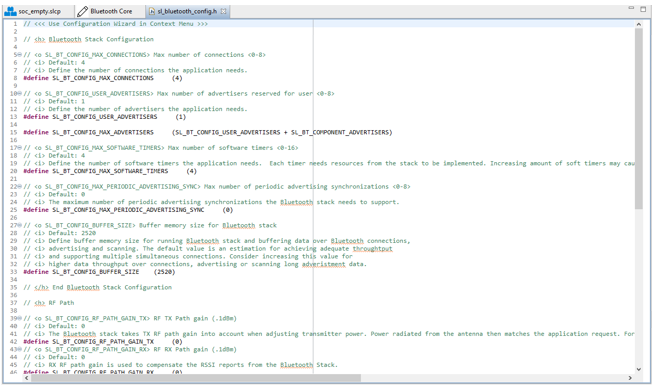Component Editor#
Click the gear symbol next to an installed configurable component name, or Configure on the component description to open the Component Editor.
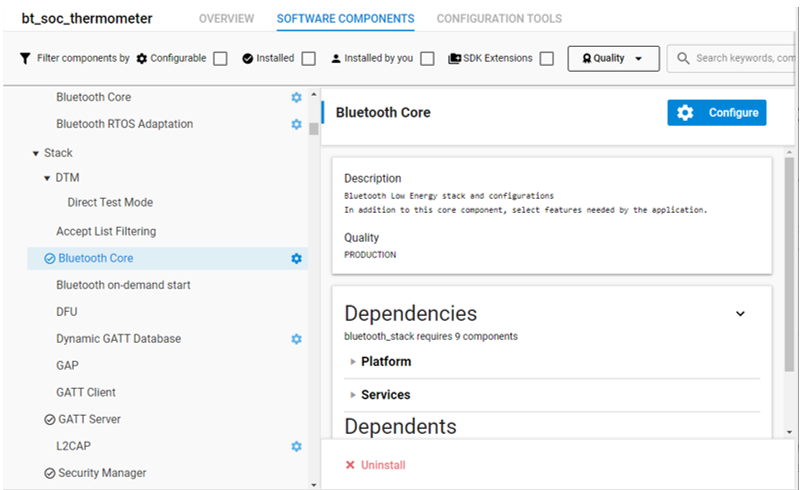
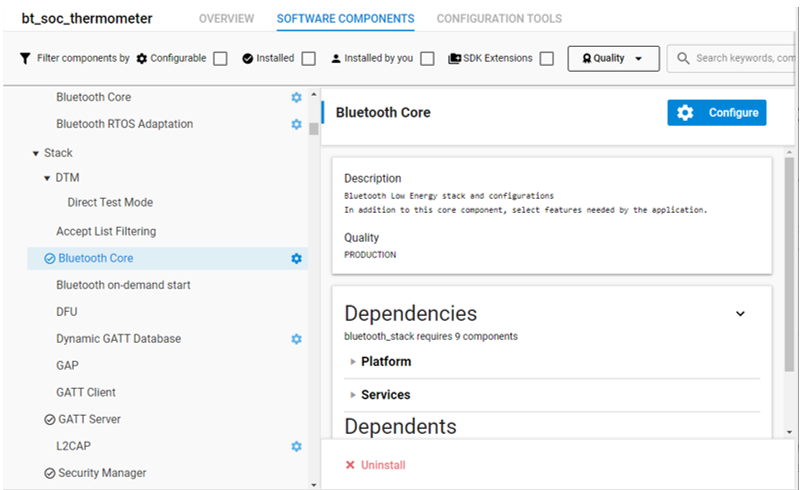
The Component Editor opens in a new tab. The changes you can make depend on the component.
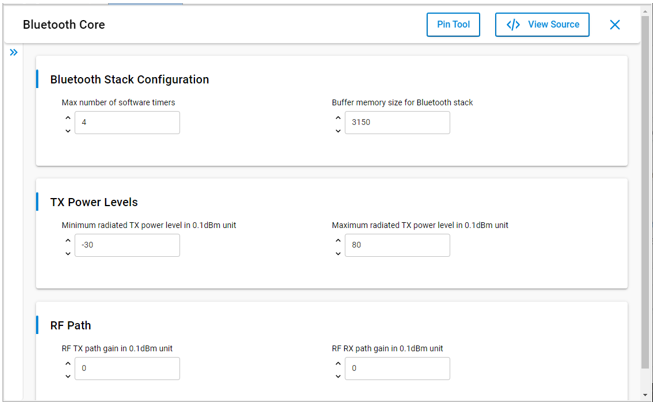
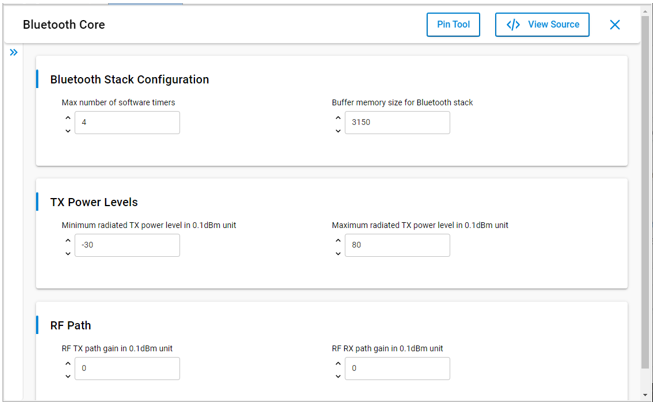
Changes made here are autosaved in native source format in the associated source files.
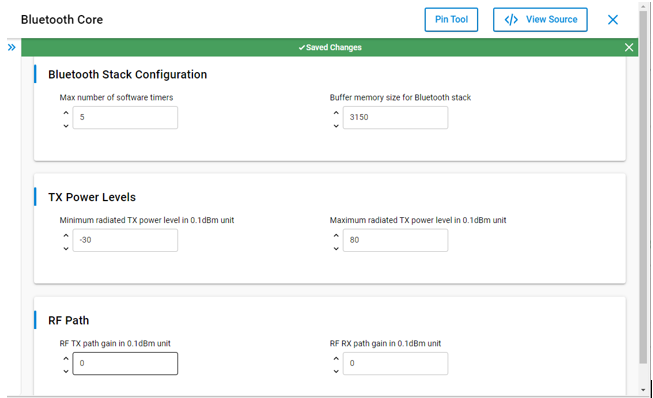
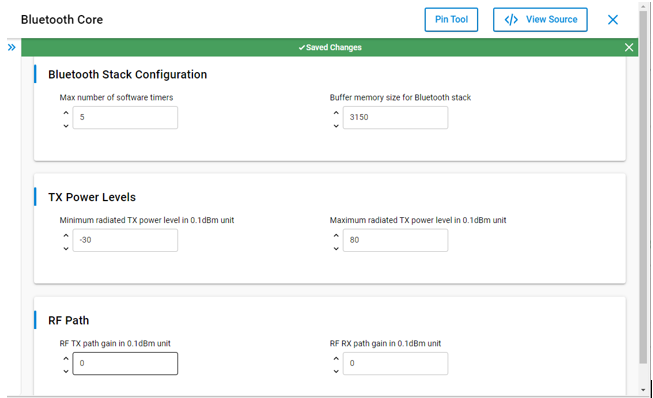
Click View Source to open an editor on the configuration file. If a component has multiple configuration files, the control is View Source Files