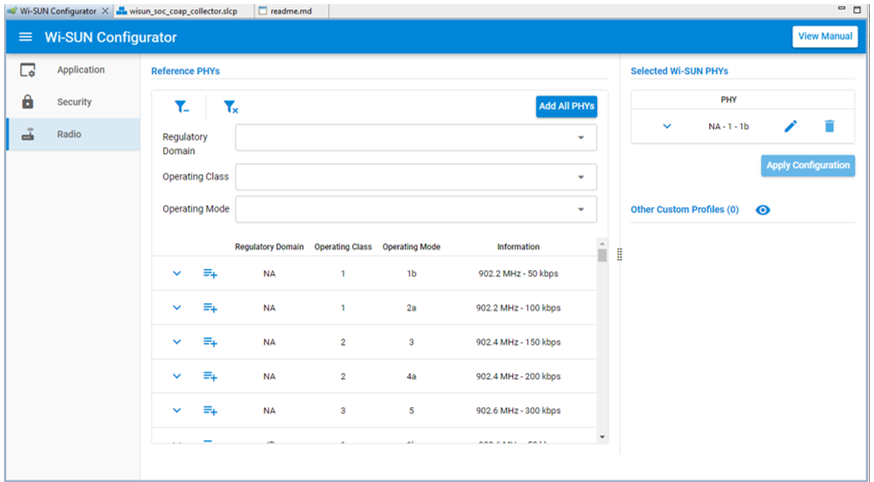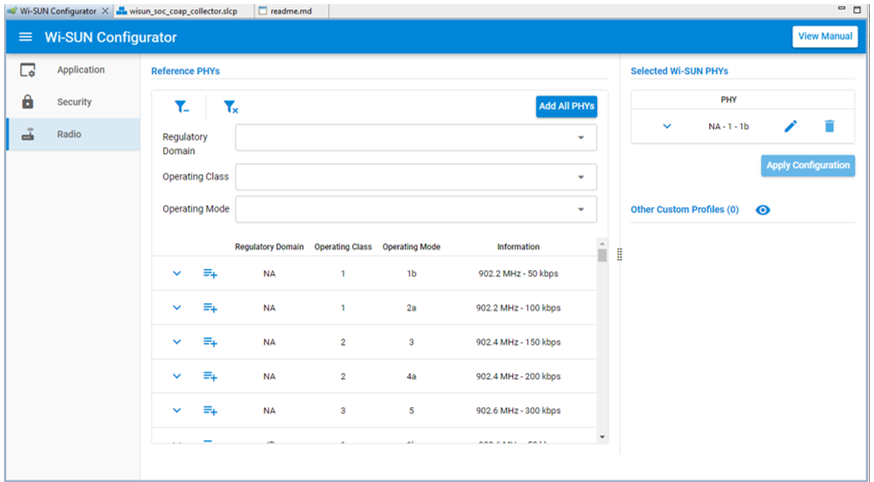Wi-SUN Configurator#
When you create a new Wi-SUN project, a Wi-SUN Configurator is added to it by default. The Wi-SUN Configurator provides an interface to the Wi-SUN application's main settings through three panels: Application, Security, and Radio. For some examples, the Wi-Sun Configurator only displays the Radio panel. These examples do not have the application and security infrastructure.
The Wi-SUN Configurator tab can be displayed by opening /config/wisun/wisun_settings.wisunconf. For more information, click View Manual.
Application Panel#
The Application panel exposes multiple Wi-SUN stack settings associated with the application, such as:
The network name the device will try to connect to
The network size setting
The device’s TX output power
The unicast dwell interval
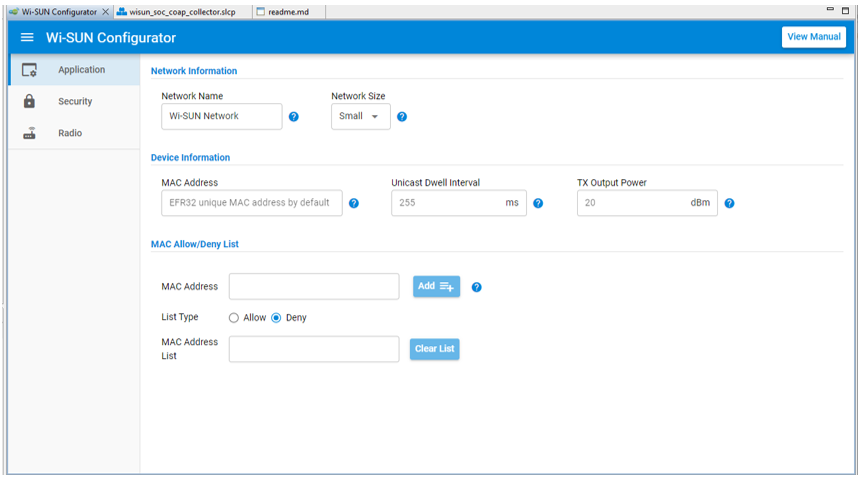
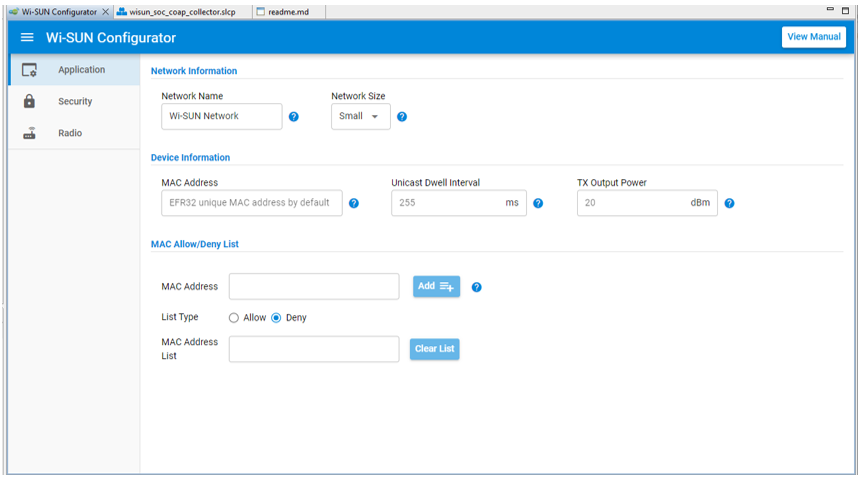
Security Panel#
The Security panel displays the private key and certificates used by the device to authenticate itself when connecting to a Wi-SUN network. By default, it uses the Silicon Labs demonstration samples. They can be modified to use a distinct certificate infrastructure aligned with the border router certificate.
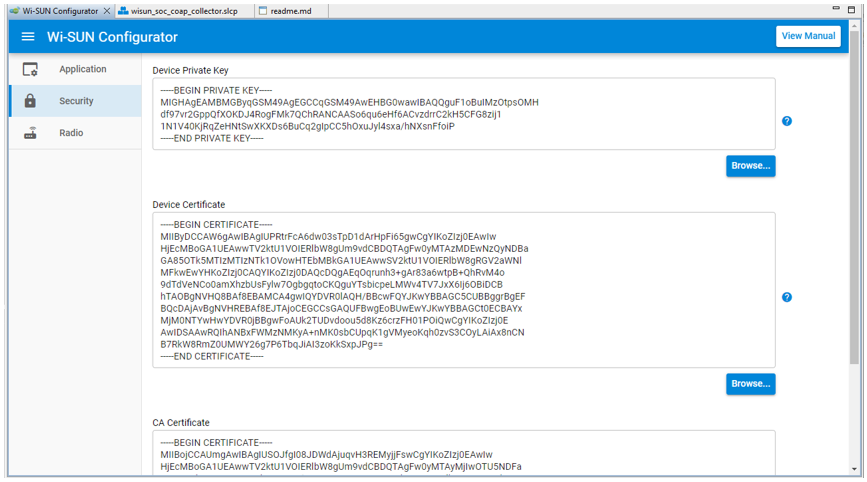
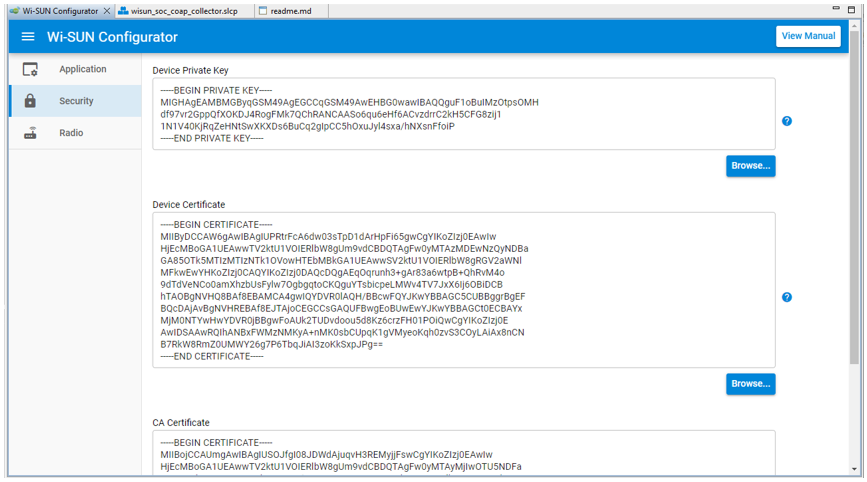
Radio Panel#
The Radio panel is an interface to configure the radio profiles included in the application. It provides a user interface to access any specified Wi-SUN FAN 1.0 PHY. The complete list can be filtered to help you find the right PHY configuration. An application can embed several PHYs from different regions. The PHY used by the stack is defined by the sl_wisun_connect() API call.