GATT Long Read#
Overview
This application demonstrates how a GATT client device accesses a GATT server device for long read, means when user wants to read more than MTU(minimum of local and remote devices MTU's) size of data.Silicon Labs module acts as a GATT client/server(based on user configuration) and explains reads/writes .Client role is initialized with Battery Service. Server role is initialized with a custom service.
Sequence of Events
This Application explains user how to:
Advertising in SLAVE role
Connects with remote device in MASTER role.
Loop back the data came from the remote device
Read request to the remote device
Example Setup
The WiSeConnect parts require that the host processor is connected to the WiSeConnect using either SPI, UART or USB host interface. The host processor firmware needs to properly initialize the selected host interface. The Silicon Labs Wireless SAPI framework provides necessary HAL APIs to enable variety of host processors.
WiSeConnect based Setup Requirements
Windows / Linux PC with Host interface(UART/ USB-CDC/ SPI/ USB) in case of WiSeConnect
Silicon Labs module
BTLE peripheral device in case of Silicon Labs module as master
BTLE central device in case of Silicon Labs module as slave
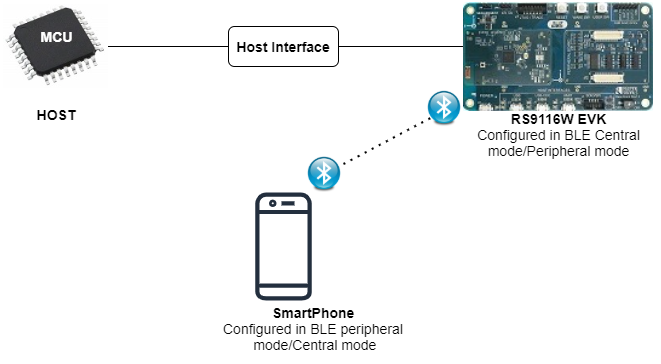
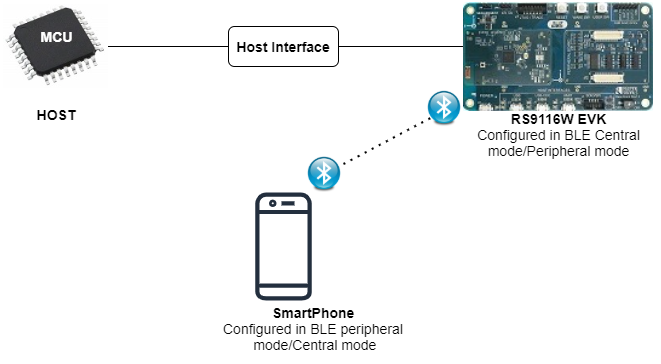
Configuration and Steps for Execution
Configuring the Application
Open rsi_ble_long_read.c file and configure the below macros. RSI_BLE_DEV_ADDR_TYPE refers address type of the remote device to connect.
#define RSI_BLE_DEV_ADDR_TYPE LE_PUBLIC_ADDRESS Valid configurations are LE_RANDOM_ADDRESS LE_PUBLIC_ADDRESS
Note: Depends on the remote device, address type will be changed.
RSI_BLE_DEV_ADDR refers address of the remote device to connect. #define RSI_BLE_DEV_ADDR "00:1A:7D:DA:71:13"
RSI_REMOTE_DEVICE_NAME refers the name of remote device to which Silicon Labs device has to connect #define RSI_REMOTE_DEVICE_NAME "SILABS_DEV"
Note: Silicon Labs module can connect to remote device by referring either RSI_BLE_DEV_ADDR or RSI_REMOTE_DEVICE_NAME of the remote device.GATT_ROLE refers the GATT role of the Silicon Labs device #define SERVER 0 #define CLIENT 1 #define GATT_ROLE SERVER
valid configurations of GATT_ROLE are:
SERVER
CLIENT
BT_GLOBAL_BUFF_LEN refers the Number of bytes required for the Application and the Driver. #define BT_GLOBAL_BUFF_LEN 15000
RSI_BLE_CHAR_SERV_UUID refers standard attribute type of characteristic service
RSI_BLE_CLIENT_CHAR_UUID refers standard attribute type of client characteristic configuration descriptor. #define RSI_BLE_CHAR_SERV_UUID 0x2803 #define RSI_BLE_CLIENT_CHAR_UUID 0x2902
RSI_BLE_NEW_SERVICE_UUID refers service uuid when module acts as server
RSI_BLE_ATTRIBUTE_1_UUID refers characteristic uuid when module acts as server #define RSI_BLE_NEW_SERVICE_UUID 0xAABB #define RSI_BLE_ATTRIBUTE_1_UUID 0x1AA1
RSI_BLE_NEW_CLIENT_SERVICE_UUID refers service present in GATT server LE device.
RSI_BLE_CLIENT_ATTRIBUTE_1_UUID refers characteristic present under above service in GATT server LE device. #define RSI_BLE_NEW_CLIENT_SERVICE_UUID 0x180F #define RSI_BLE_CLIENT_ATTRIBUTE_1_UUID 0x2A19
RSI_BLE_MAX_DATA_LEN refers the maximum attribute value length. #define RSI_BLE_MAX_DATA_LEN 20
Following are event numbers for specific events #define RSI_BLE_CONNN_EVENT 1 #define RSI_BLE_DISCONN_EVENT 2 #define RSI_BLE_GATT_WRITE_EVENT 3 #define RSI_BLE_READ_REQ_EVENT 4 #define RSI_BLE_MTU_EVENT 5 #define RSI_BLE_GATT_PROFILE_RESP_EVENT 6 #define RSI_BLE_GATT_CHAR_SERVICES_RESP_EVENT 7
Following are the non-configurable macros in the application.
#define RSI_BLE_ATT_PROPERTY_READ 0x02 #define RSI_BLE_ATT_PROPERTY_WRITE 0x08 #define RSI_BLE_ATT_PROPERTY_NOTIFY 0x10
Open rsi_wlan_config.h file and update/modify following macros,
#define CONCURRENT_MODE RSI_DISABLE #define RSI_FEATURE_BIT_MAP FEAT_SECURITY_OPEN #define RSI_TCP_IP_BYPASS RSI_DISABLE #define RSI_TCP_IP_FEATURE_BIT_MAP TCP_IP_FEAT_DHCPV4_CLIENT #define RSI_CUSTOM_FEATURE_BIT_MAP FEAT_CUSTOM_FEAT_EXTENTION_VALID #define RSI_EXT_CUSTOM_FEATURE_BIT_MAP RAM_LEVEL_NWP_ALL_MCU_ZERO #define RSI_BAND RSI_BAND_2P4GHZ
Open rsi_ble_config.h file and update/modify following macros,
#define RSI_BLE_PWR_INX 30 #define RSI_BLE_PWR_SAVE_OPTIONS 0
Executing the Application
After the program gets executed,
In Client mode, Silicon Labs module will trying to connect with remote device as specified by RSI_BLE_REMOTE_BD_ADDRESS or RSI_REMOTE_DEVICE_NAME.
After connecting, mtu size will be updated. As per mtu(maximum transmit unit) size, read requests will be happen from Silicon Labs device
In Server mode, Silicon Labs module will advertise,
Initiate connection from master.
After connecting, mtu size will be updated. As per mtu size, write will be happen from Silicon Labs device
In either role: If mtu size is of 100 bytes, module can read upto 98 bytes, write upto 97 bytes
For the data more than 20 bytes, application has to store value and send using gatt_read_response function whenever remote device reads some handle's data. For read request event to be raised auth_read flag in rsi_ble_add_char_val_att function need to be set. Based on GATT_ROLE configurable macro, this application will be act as a GATT server or GATT client device.
