Gain Table Update Example#
Purpose / Scope#
This application demonstrates how to modify gain table offset/max power details. The app can be used to overwrite the default region based gain table with a user-defined region-based gain table.
There are two types of gain tables for BT and BLE protocols
Gain table holding maximum transmit power values
Gain table with maximum power vs. offset values
Both gain tables must be configured in the correct order to successfully apply changes in the firmware.
Pre-requisites / Setup Requirements#
Hardware Requirements#
Windows PC with Host interface (UART / SPI / SDIO).
Silicon Labs RS9116 Wi-Fi Evaluation Kit
Host MCU Eval Kit. This example has been tested with:
Silicon Labs WSTK + EFR32MG21
Silicon Labs WSTK + EFM32GG11
Software Requirements#
Embedded Development Environment
For STM32, use licensed Keil IDE
For Silicon Labs EFx32, use the latest version of Simplicity Studio
Download and install the Silicon Labs EFR Connect App in the Android smart phones for testing BLE applications. Users can also use their choice of BLE apps available in Android/iOS smart phones.
Download and install the Bluetooth SPP manager Android app for testing BT applications. Users can also use their choice of BT apps available in Android/iOS smart phones.
Application Build Environment#
Platform#
The application can be built and executed on the following host platforms
Host Interface#
By default, the application is configured to use the SPI bus for interfacing between Host platforms(STM32F411 Nucleo / EFR32MG21) and the RS9116W EVK.
This application is also configured to use the SDIO bus for interfacing between Host platforms(EFM32GG11) and the RS9116W EVK.
Project Configuration#
The Application is provided with the project folder containing Keil and Simplicity Studio project files.
Keil Project
The Keil project is used to evaluate the application on STM32.
Project path:
<SDK>/examples/snippets/bt_ble/update_gain_table/projects/update_gain_table-nucleo-f411re.uvprojx
Simplicity Studio
The Simplicity Studio project is used to evaluate the application on EFR32MG21.
Project path:
If the Radio Board is BRD4180A or BRD4181A, then access the path
<SDK>/examples/snippets/bt_ble/update_gain_table/projects/update_gain_table-brd4180a-mg21.slsprojIf the Radio Board is BRD4180B or BRD4181B, then access the path
<SDK>/examples/snippets/bt_ble/update_gain_table/projects/update_gain_table-brd4180b-mg21.slsprojUser can find the Radio Board version as given below
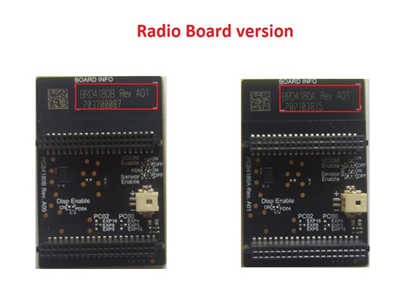
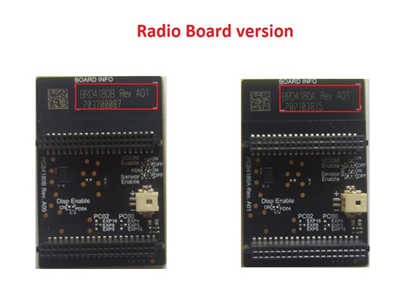
EFM32GG11 platform
The Simplicity Studio project is used to evaluate the application on EFM32GG11.
Project path:
<SDK>/examples/snippets/bt_ble/update_gain_table/projects/update_gain_table-brd2204a-gg11.slsproj
Bare Metal/RTOS Support#
The application supports bare metal and RTOS environment. By default, the application project files (Keil and Simplicity Studio) are provided with bare metal and RTOS configuration.
Application Configuration Parameters#
The application can be configured to suit your requirements and development environment. Read through the following sections and make any changes needed.
rsi_wlan_config.h modifications#
#define CONCURRENT_MODE RSI_DISABLE
#define RSI_FEATURE_BIT_MAP FEAT_SECURITY_OPEN
#define RSI_TCP_IP_BYPASS RSI_DISABLE
#define RSI_TCP_IP_FEATURE_BIT_MAP TCP_IP_FEAT_DHCPV4_CLIENT
#define RSI_CUSTOM_FEATURE_BIT_MAP FEAT_CUSTOM_FEAT_EXTENTION_VALID
#define RSI_EXT_CUSTOM_FEATURE_BIT_MAP RAM_LEVEL_NWP_ALL_MCU_ZERO rsi_update_gain_table.c modifications#
To set opermode, update RSI_BT_BLE_MODE.
By default RSI_BT_BLE_MODE is set to Dual Mode i.e. 9
12- BLE only mode4- BT only mode9- Dual mode
#define RSI_BT_BLE_MODE 9The API used to update the gain table is:
int32_t rsi_bt_cmd_update_gain_table_offset_or_max_pwr(uint8_t node_id,
uint8_t payload_len,
uint8_t *payload,
uint8_t req_type)Note!
This command must be used immediately after opermode request
Internally, the firmware maintains two tables
Gain table holding Max Tx power values for all regions
Gain table with Max power vs offset values for each channel of all regions
There are 5 regions supported and are FCC, ETSI, TELEC, KCC, WORLDWIDE. These FCC/ETSI/TELEC/KCC gain table max power level and offset values should be loaded in end-to-end mode via BT/BLE User Gain table. This has to be called upon every boot-up since this information is not saved inside flash. SoC uses these tables in FCC/ETSI/TELEC/KCC to limit power and not to violate allowed limits.
For Worldwide region firmware uses Worldwide values for Tx. For other regions(FCC/ETSI/TELEC/KCC), Firmware uses min value out of Worldwide & Region based values for Tx. Also there will be part to part variation across chips and offsets are estimated during manufacturing flow which will be applied as correction factor during normal mode of operation.
This frame has to be used by customers who has done FCC/ETSI/TELEC/KCC certification with their own antenna. All other customers should not use this. Inappropriate use of this frame may result in violation of FCC/ETSI/TELEC/KCC or any certifications and Silicon labs is not liable for that.
for ACX module
BT power offset like <CHANNEL_NUM>, <1M_OFFSET>, <2M_OFFSET>, <3M_oFFSET>
BLE power offset like <CHANNEL_NUM>, <1M_OFFSET>, <2M_OFFSET>, <500kbps_oFFSET>, <125kbps_oFFSET>
req_type can be set to one of the following macros :
#define UPDATE_GAIN_TABLE_MAX_POWER 0 // For updating Gain table Max power
#define UPDATE_GAIN_TABLE_OFFSET 1 // For updating Gain table offsetnode_id can be set to one of the following macros :
#define BLE_NODE 0 // For selecting BLE node
#define BT_NODE 1 // For selecting BT nodeThe following arrays will be used to update_gain_table based on node_id and req_type.
|
| Payload Array |
|---|---|---|
|
|
|
|
|
|
|
|
|
|
|
|
The following arrays will be used to update_gain_table for ACX module based on node_id and req_type.
|
| Payload Array |
|---|---|---|
|
|
|
|
|
|
|
|
|
|
|
|
Gain Table Max Power Array Format |
uint8_t _RS9116_BT/BLE_REGION_BASED_MAXPOWER_XX[] = {}; //! Fill the user gain table max power values in the below mentioned way.
<TABLE NAME>[] = {
<REGION NAME 1>, <MAX POWER>,
<REGION NAME 1>, <MAX POWER>,
.
.
<REGION NAME N>, <MAX POWER>
};Gain Table Max Power Array Format for ACX module
uint8_t _RS9116_BT/BLE_REGION_BASED_MAXPOWER_AC1[] = {}; //! Fill the user gain table max power values in the below mentioned way.
<TABLE NAME>[] = {
<REGION NAME 1>, <MAX POWER>,
<REGION NAME 1>, <MAX POWER>,
.
.
<REGION NAME N>, <MAX POWER>
};Gain Table Offset Array Format
uint8_t _RS9116_BT/BLE_REGION_BASED_MAXPOWER_VS_OFFSET_XX[] = {}; // Fill the user gain table offset values as shown.
<TABLE NAME>[] = {
<Number Of Regions - 'r'>,
<REGION NAME 1>, <Number of Channels - 'm'>,
<CHANNEL NUMBER 1>, <OFFSET>,
<CHANNEL NUMBER 2>, <OFFSET>,
.
.
<CHANNEL NUMBER m>, <OFFSET>,
<REGION NAME 2>, <Number of Channels - 'n'>,
<CHANNEL NUMBER 1>, <OFFSET>,
<CHANNEL NUMBER 2>, <OFFSET>,
.
.
<CHANNEL NUMBER n>, <OFFSET>,
.
.
<REGION NAME r>, <Number of Channels - 'n'>,
<CHANNEL NUMBER 1>, <OFFSET>,
<CHANNEL NUMBER 2>, <OFFSET>,
.
.
<CHANNEL NUMBER n>, <OFFSET>,
};Gain Table Offset Array Format for ACX module
uint8_t _RS9116_BLE_REGION_BASED_MAXPOWER_VS_OFFSET_AC1[] = {}; // Fill the user gain table offset values as shown.
<TABLE NAME>[] = {
<Number Of Regions - 'r'>,
<REGION NAME 1>, <Number of Channels - 'm'>,
<CHANNEL NUMBER 1>, <OFFSET>, <OFFSET>, <OFFSET>, <OFFSET>
<CHANNEL NUMBER 2>, <OFFSET>, <OFFSET>, <OFFSET>, <OFFSET>
.
.
<CHANNEL NUMBER m>, <OFFSET>,
<REGION NAME 2>, <Number of Channels - 'n'>,
<CHANNEL NUMBER 1>, <OFFSET>, <OFFSET>, <OFFSET>, <OFFSET>
<CHANNEL NUMBER 2>, <OFFSET>, <OFFSET>, <OFFSET>, <OFFSET>
.
.
<CHANNEL NUMBER n>, <OFFSET>, <OFFSET>, <OFFSET>, <OFFSET>
.
.
<REGION NAME r>, <Number of Channels - 'n'>,
<CHANNEL NUMBER 1>, <OFFSET>, <OFFSET>, <OFFSET>, <OFFSET>
<CHANNEL NUMBER 2>, <OFFSET>, <OFFSET>, <OFFSET>, <OFFSET>
.
.
<CHANNEL NUMBER n>, <OFFSET>, <OFFSET>, <OFFSET>, <OFFSET>
};
uint8_t _RS9116_BT_REGION_BASED_MAXPOWER_VS_OFFSET_AC1[] = {}; // Fill the user gain table offset values as shown.
<TABLE NAME>[] = {
<Number Of Regions - 'r'>,
<REGION NAME 1>, <Number of Channels - 'm'>,
<CHANNEL NUMBER 1>, <OFFSET>, <OFFSET>, <OFFSET>
<CHANNEL NUMBER 2>, <OFFSET>, <OFFSET>, <OFFSET>
.
.
<CHANNEL NUMBER m>, <OFFSET>,
<REGION NAME 2>, <Number of Channels - 'n'>,
<CHANNEL NUMBER 1>, <OFFSET>, <OFFSET>, <OFFSET>
<CHANNEL NUMBER 2>, <OFFSET>, <OFFSET>, <OFFSET>
.
.
<CHANNEL NUMBER n>, <OFFSET>, <OFFSET>, <OFFSET>
.
.
<REGION NAME r>, <Number of Channels - 'n'>,
<CHANNEL NUMBER 1>, <OFFSET>, <OFFSET>, <OFFSET>
<CHANNEL NUMBER 2>, <OFFSET>, <OFFSET>, <OFFSET>
.
.
<CHANNEL NUMBER n>, <OFFSET>, <OFFSET>, <OFFSET>
};Region Name and Values
Region Name | Value |
|---|---|
|
|
|
|
|
|
|
|
|
|
Testing the Application#
Follow the steps below for the successful execution of the application.
Loading the RS9116W Firmware#
See Getting started with PC to load the firmware into RS9116W EVK. The firmware binary is located in <SDK>/firmware/
Building the Application on the Host Platform#
Using EFX32
See EFx32 Getting Started to setup EFR & EFM host platforms
Import the EFR32/EFM32 project from
<SDK>/examples/snippets/bt_ble/update_gain_table/projectsSelect the appropriate .slsproj to match the EFR32 radioboard, or
Select the *.brd2204a-gg11.slsproj for EFM32GG11 board.
Compile and flash the project to the EFx32
Debug the project and pause execution
If the RS9116W reset pin is NOT connected to the EFx32, press the RS9116W EVK Reset button
Free run the project
Review gain table updates on the serial terminal
Using STM32
Open the project
<SDK>/examples/snippets/bt_ble/update_gain_table/projects/update_gain_table-nucleo-f411re.uvprojxin Keil IDE.Build and Debug the project, pause execution
If the RS9116W reset pin is NOT connected to the STM32, press the RS9116W EVK reset button
Run the project on the STM32
Review gain table updates on the serial terminal
Compressed Debug Logging#
To enable the compressed debug logging feature please refer to Logging User Guide
