Debugging with the Logic Analyzer#
Note: Energy Profiler's integrated Logic Analyzer can only be used with Wireless Pro Kit Mainboards, such as BRD4002A. The features described in this section are enabled only when supported hardware is connected.
The Logic Analyzer displays the profiles from up to eight channels corresponding to the mainboard's four external pins, two LEDs, and two buttons:
External channels: 0-3
CH0
CH1
CH2
CH3
Internal channels: 4-7
CH4: LED0
CH5: LED1
CH6: BTN0
CH7: BTN1
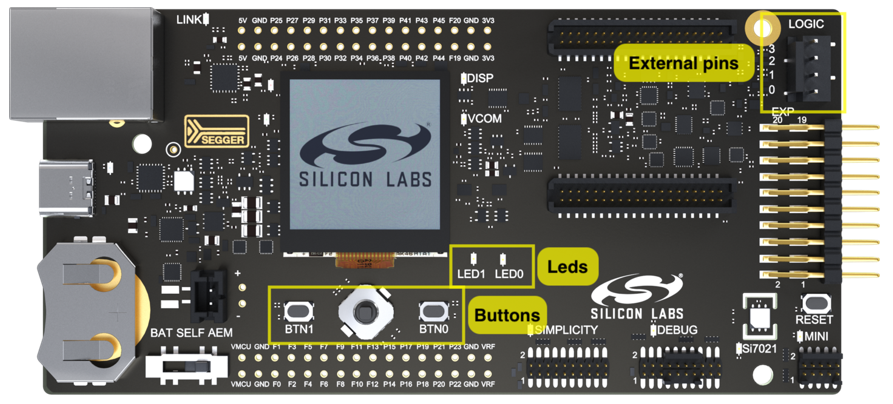
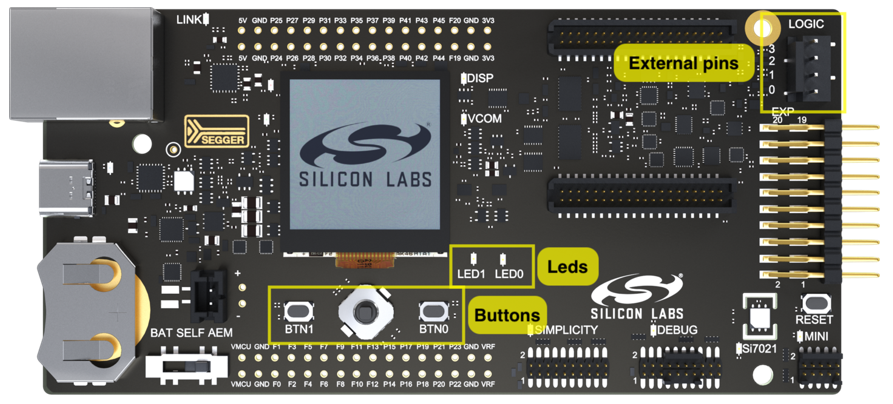
The Logic Analyzer's channel buttons act as toggles: click a button to display the logic signal, click again to turn it off. The channels that are being displayed can be dragged and positioned closer to or farther away from other channels or the energy profile.


Freeze triggers can be set for the logic signals as for other features, as described in Freeze and Record Triggers. Click the Freeze trigger to open the configuration dialog, then select DigitalSignal, the target channel, and the condition. Logic channel data recording will be enabled in a future release.


