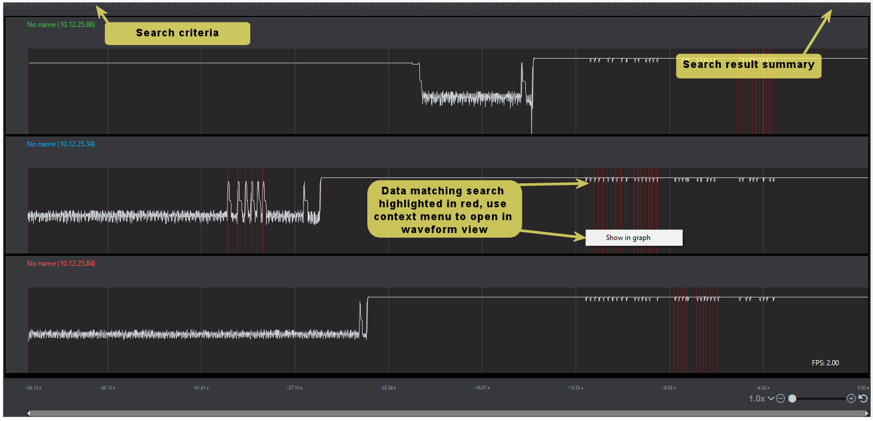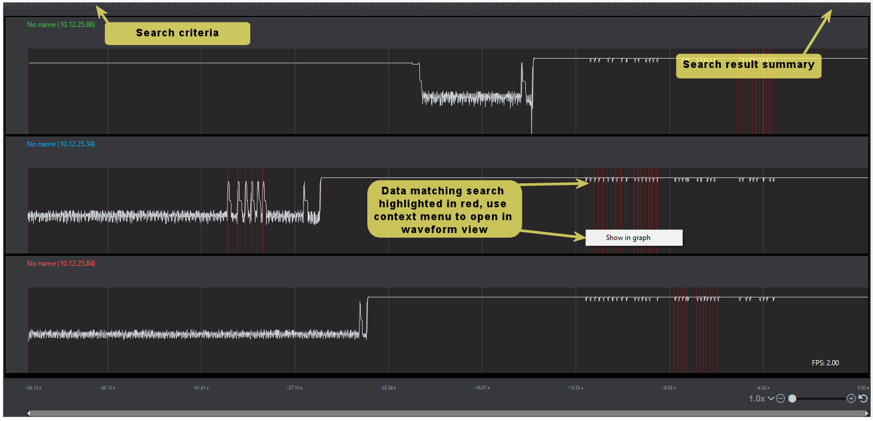Search Capability#
One of Energy Profiler's most powerful aspects is the ability to search data. Search is available both during a live capture and with an offline ISD file. Click Search to open the Search Conditions dialog.
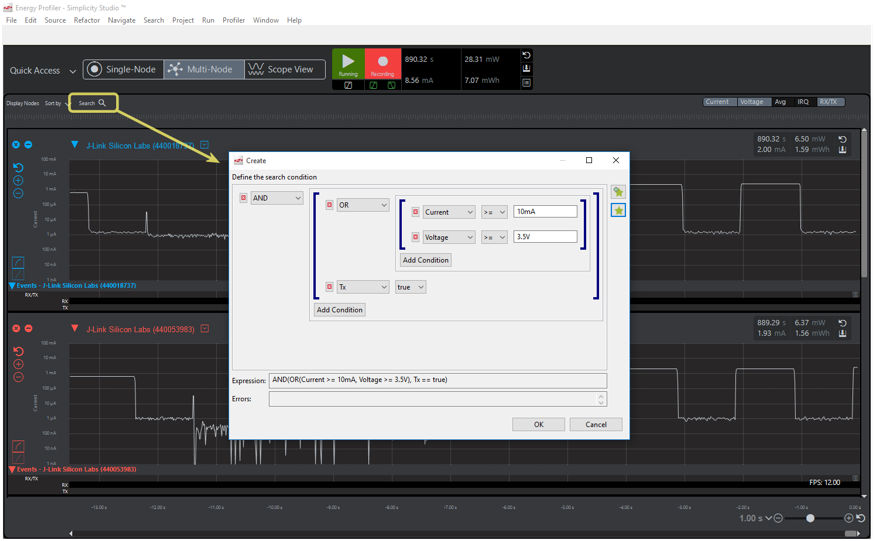
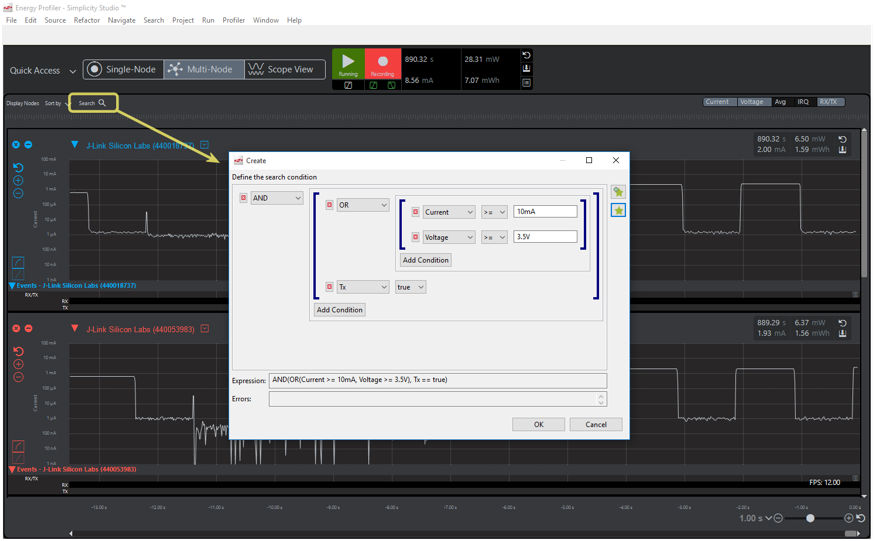
When you click OK, a search is performed on all data currently available, whether from the currently active capture or in offline mode from an open file. The search results window is displayed on completion. Sections where the data matched the criteria are shown in red. A summary of the count and % coverage of the matching regions is shown at the upper right. Use the context menu to jump to the matching in the waveform view from the search results window.